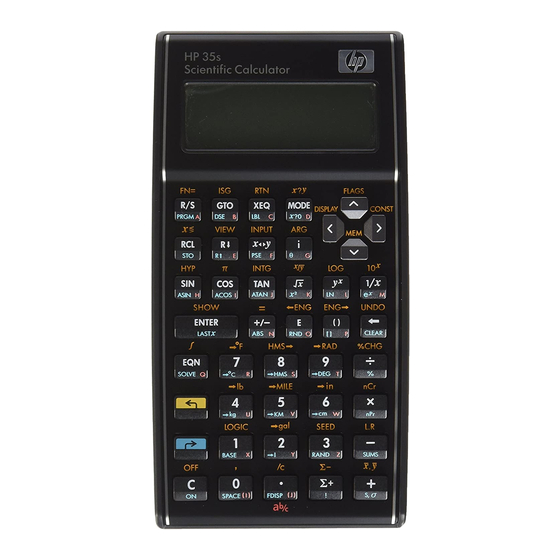
HP 35s Instruction Manual
Using rpn mode
Hide thumbs
Also See for HP 35s:
- User manual (382 pages) ,
- Quick start manual (60 pages) ,
- Instruction manual (8 pages)
Advertisement
Quick Links
hp calculators
HP 35s Using RPN Mode
Calculation modes
A simple example in RPN
Functions of a single number in RPN
Arithmetic calculations with two numbers
Another example - the area of a piece of carpet
RPN mode in detail
Making corrections
Functions of two numbers
Example – which stepladder?
Advertisement

Summary of Contents for HP HP 35s
- Page 1 HP 35s Using RPN Mode Calculation modes A simple example in RPN Functions of a single number in RPN Arithmetic calculations with two numbers Another example - the area of a piece of carpet RPN mode in detail...
- Page 2 HP 35s Using RPN Mode Calculation modes The HP 35s allows calculations to be made in “RPN” mode, in “algebraic” mode, or in “Equation” mode. Algebraic and Equation modes and programs are described in other training aids. RPN mode is the traditional way most HP calculators work. To add 1 and 2, keys are pressed in the order 1Ï2Ù.
- Page 3 This puts the 6 in the calculator, ENTER separates it from the next number Ï The number 6 is in X and in Y after ENTER is pressed hp calculators - 3 - HP 35s Using RPN Mode - Version 1.0...
- Page 4 Y down into X, Z to Y, T to Z and X to T. º; is called “roll up” and moves the stack in the opposite direction, X up to Y and so on. hp calculators - 4 - HP 35s Using RPN Mode - Version 1.0...
- Page 5 The calculation is 2 using the ) key. In RPN mode, put 2 in the Y register, put 10 in the X register, then press ) hp calculators - 5 - HP 35s Using RPN Mode - Version 1.0...
- Page 6 HP 35s by seeing what angle each ladder will make with the vertical when you lea...
- Page 7 Nevertheless, many users find that algebraic ode is less well suited to such step-by-step calculations, especially because ºÍ must be used repeatedly to bring back the results of previous calculations. hp calculators - 7 - HP 35s Using RPN Mode - Version 1.0...















