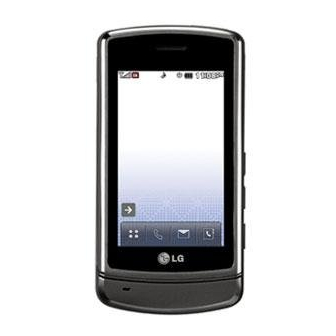Table of Contents
Advertisement
Quick Links
Download this manual
See also:
User Manual
Important Safety Precautions
Read these instructions. Breaking the rules may be dangerous or
illegal. Further detailed information is given in this user guide.
WARNING! Violation of the instructions may cause serious injury or
death.
1. Never use an unapproved battery since this could
damage the phone and/or battery and could cause
the battery to explode.
2. Never place your phone in a microwave oven as it will
cause the battery to explode.
3. Never store your phone in temperatures less than
-4°F or greater than 122°F.
4. Do not dispose of your battery by fire or with
hazardous or flammable materials.
5. When riding in a car, do not leave your phone or set
up the hands-free kit near to the air bag. If wireless
equipment is improperly installed and the air bag is
deployed, you may be seriously injured.
6. Do not use a hand-held phone while driving.
7 . Do not use the phone in areas where its use is
prohibited. (For example: aircraft)
1
Advertisement
Table of Contents

Summary of Contents for LG vantage 830
-
Page 1: Important Safety Precautions
Important Safety Precautions Read these instructions. Breaking the rules may be dangerous or illegal. Further detailed information is given in this user guide. WARNING! Violation of the instructions may cause serious injury or death. 1. Never use an unapproved battery since this could damage the phone and/or battery and could cause the battery to explode. - Page 2 Important Safety Precautions 1. Do not expose the battery charger or adapter to direct sunlight or use it in places with high humidity, such as a bathroom. 2. Do not use harsh chemicals (such as alcohol, benzene, thinners, etc.) or detergents to clean your phone. This could cause a fire.
- Page 3 6. Unplug the power cord and charger during lightning storms to avoid electric shock or fire. 7 . Only use the batteries and chargers provided by LG. The warranty will not be applied to products provided by other suppliers.
-
Page 4: Table Of Contents
Table of Contents Important Safety On and Off Turning the Phone On Precautions Turning the Phone Off Table of Contents Signal Strength Making Calls Welcome Correcting Dialing Mistakes Redialing Calls Technical Details Receiving Calls Phone Overview Quick Access to Convenient Features Menus Overview Lock Mode... - Page 5 Using Phone Menus 3. IM & Email Call History 4. Text Message 4.1 Inbox 4.2 Sent 1. Missed Calls 4.3 Outbox 2. Incoming Calls 4.4 Draft 3. Outgoing Calls 4.5 Edit Folder 4. Recent Calls 5. Pic/Video Message 5. Delete Call History Contacts 6.
- Page 6 Table of Contents Music Tools Camera Memory Card Camcorder Alarm Clock Pictures Scheduler Calculator 1. Camera 2. Camcorder 1. Calculator 3. Photo Album 2. Ez Tip Calculator 4. Pic/Video Message Voice Memo 5. Print Notepad 6. Print via Bluetooth 7. Auto save to World Clock 8.
- Page 7 USB Mode 5. Menu Icons Colour 6. Clocks & Calendar 1. Mass Storage 7. Time Format 2. Phone as Modem 8. Greeting 3. Print Text Entry 9. Incoming Calls 0. Language Phone Info *. Font Sounds & Touch 1. Phone Number 2.
- Page 8 Table of Contents 3. Call Setup Potentially Explosive Atmosphere82 For Vehicles Equipped with an Air 4. Location 5. Restrict and Lock Charger and Adapter Safety83 6. Roaming Battery Information Safety and Care TIA (Telecommunications Industry Association) Safety Safety Information Information Explosion, Shock, and Fire Hazards84 General Warnings and Cautions 86 Exposure to Radio Frequency...
-
Page 9: Welcome
Note The Bluetooth ® word mark and logos are owned by the Bluetooth SIG, Inc. and any use of such marks by LG Electronics is under license. Other trademarks and trade names are those of their respective owners. -
Page 10: Technical Details
Technical Details Important Information Industry Canada Compliance This user’s guide provides This phone complies with important information on the use Industry Canada RSS 133. This and operation of your phone. phone complies with the Class B Please read all the information limits for radio noise emissions as carefully prior to using the phone set out in the interference... - Page 11 consistent with the safety accessories that cannot maintain standard previously set by both 0.6 inches (1.5 cm) distance U.S. and international standards between the user’s body and the bodies. back of the phone and have not been tested for compliance with The design of this phone complies FCC RF exposure limits.
- Page 12 Technical Details Caution Use only the supplied and approved antenna. Use of unauthorized antennas or modifications could impair call quality, damage the phone, void your warranty and/or result in violation of FCC and IC regulations. Do not use the phone with a damaged antenna.
-
Page 13: Phone Overview
Phone Overview 1. Earpiece Lets you hear the caller and automated prompts. 2. Slide Slide up to answer an incoming call and slide it down to end the call. 3. LCD Screen Displays incoming calls, messages and indicator icons as well as viewing a wide variety of content you select to view. -
Page 14: Touch Sensitive Soft Keys
3.Charger Port ™ 4GB.) Insert microSD Connects the phone to ™ the battery charger or other available card for external memory. accessories. Use LG-approved 4.Side Keys ™ microSD card. To access Use to adjust the ringer ™ the microSD card slot... - Page 15 WARNING 5. When both the outside LCD screen and touch key lights Do not put heavy objects on the are off, touch keys are Touch Screen. deactivated. Pull down and Do not sit on your phone, which release the Unlock Key ( ) may damage the Touch Screen.
-
Page 16: Touch Screen Shortcut Menu
Phone Overview The Touch Screen is a great way to interact with the LG830’s software. Take a little time to become accustomed to using it. If it doesn’t react as you expect, adjust the Touch Screen calibration. Keep in mind that the smaller the text appears on the screen, the smaller the area of touch activation. -
Page 17: Menus Overview
Menus Overview Messaging 1. Voicemail Call History 2. Send Message Media Player 1. Missed Calls 3. IM & Email 2. Incoming Calls 4. Text Message Music 3. Outgoing Calls 1. Inbox 4. Recent Calls 2. Sent Camera 5. Delete Call History 3. - Page 18 Menus Overview Games Memory Card Memory Status Display Memory Card 1. Screen Saver 2. Slide Show Alarm Clock 3. Backlight 4. Skins Scheduler 5. Menu Icons Colour 6. Clock & Calendar Calculator 7. Time Format 8. Greetings Voice Memo 9. Incoming Calls 0.
-
Page 19: Menu Access
Bluetooth 4. My Account 1. Set Mode 1. Turn On/Off 5. Advanced 2. Update PRL 2. Add New 3. Trusted Devices Security 4. Settings 1. Lock My Phone 2. Change Lock Code USB Mode 3. Special Numbers 1. Mass Storage 4. -
Page 20: Getting Started With Your Phone
Getting Started with Your Phone The Battery 2. Lift and remove the battery cover. Note 3. Lift bottom of the battery to It is important to fully charge the remove the battery. battery before initial use of the phone. The phone comes with a rechargeable battery. -
Page 21: Charging The Battery
1. Attach the charger to the blinking the battery icon, and phone. Make sure that the LG displaying a warning. If the logo faces up when inserting battery charge level becomes the plug into the charger port. -
Page 22: Turning The Phone Off
Getting Started with Your Phone Screen Icons Note To see the icon glossary, touch -> Icon Like any other radio device, avoid any unnecessary contact with the Glossary on your phone. -> -> antenna while your phone is on. Making Calls Turning the Phone Off 1. -
Page 23: Correcting Dialing Mistakes
Redialing Calls Note 1. Press twice to redial the If the phone is restricted, you can last number you called, only dial phone numbers saved in received or missed. The last 50 the Emergency Numbers or your numbers are stored in the call Contacts list. -
Page 24: Quick Access To Convenient Features
Quick Access to Convenient Features Lock Mode Volume Quick Adjustment Sets your phone to require your Quickly adjust ringer and 4-digit password in order to use earpiece volumes by pressing the the phone. upper side key to increase and lower key to decrease. Note Note By default, the lock code/password... -
Page 25: Caller Id
Caller ID Enter the Speed Dial number and press Dialing Double Digit Speed Caller ID displays the number of Dials (from 10 to 99) the person calling when your phone rings. If the caller’s identity is stored in Contacts, Press the first digit and then the name appears on the screen. -
Page 26: Entering And Editing Information
Entering and Editing Information Text Input You can enter information using the Touch Screen or the keypad. Each has special key functions to help you with text entry. Using the Touch Screen When creating a Text, Picture or Video message using the outside LCD, the Touch Screen provides you with Touch Keys specific to the type of field. -
Page 27: Using Phone Menus
Using Phone Menus 1. Missed Calls Call History Allows you to view the list of The Calls Menu is a list of the missed calls; up to 50 entries. last phone numbers or Contact entries for calls you placed, 1. Touch accepted, or missed. -
Page 28: Recent Calls
Using Phone Menus Contacts 2. Touch 3 Outgoing Calls. 3. Touch the entry. The Contacts Menu allows you 4. Recent Calls to store names, phone numbers and other information in your Allows you to view the list of phone’s memory. When you recent calls;... -
Page 29: Find Entry
1. Find Entry contact information. 2. New Entry Your phone can store up to 500 Contacts entries. Contacts Allows you to add a new contact entries can store up to a total of to your Contacts. five phone numbers, and each entry’s name can contain 32 1. -
Page 30: Backup
Using Phone Menus delete a part of group except No 2. Touch 4 Backup. 5. Voice Dials Group. You can store up to 20 group members. This lets you speak a name to 1. Touch dial a number instead of entering 2. -
Page 31: Speed Dial #'S
7 . My Name Card 4. Touch Record New. 6. Speed Dial #’s You can view your phone number, edit entry and send a Allows you to view your Speed Contact via Bluetooth. Dials list, designate new Speed 1. Touch Dials, or remove Speed Dial designations entered in your 2. -
Page 32: Messaging
Using Phone Menus Messaging 2. Touch 8 Services. 3. Select Customer Service/ Dir Access and Options Assistance . 9. Send All Contacts 1. Touch 2. Touch This allows you to send all 3. Select a sub-menu. contacts information in your 1. -
Page 33: Voicemail
2. Send Message Other limits to available characters per message may Allows you to send text messages, exist. Please check with your picture messages, pages, and e- service provider for system mail transmissions. Each message features and capabilities. has a destination (up to 25 1. - Page 34 Using Phone Menus A confirmation message is 5. Complete and send the displayed. message. Using Text Input Modes Sending a Pic/Video Message 1. Touch 1. Touch 2. Touch 2 Send Message. 3. Select Text Message. 2. Touch 2 Send Message. 3.
-
Page 35: Im & Email
3. IM & Email notification on the screen. You can use instant messaging Sounding a beep, vibrating or (IM) service with web-based sound, if set. email program. With the new Displaying the message icon email service, users will be able to access Messenger or Hotmail. -
Page 36: Sent
Using Phone Menus 4.3 Outbox 2. Touch 4 Text Message and 1 Inbox . Up to 50 sent messages can be stored in the Outbox. View lists 2. Touch an Inbox message. and contents of sent messages While viewing the selected and verify whether the message, touch transmission was successful or... -
Page 37: Draft
Go/ Call(Go to List)/ Edit/ Creating a Folder Delete/ Save Contact/ Save Quick Msg/ Lock(Unlock) Enter a Folder Name, Sort By fields and alert tones that you want and touch Save . 4.4 Draft Deleting a Folder Displays draft messages. Select Delete Folder and choose 1. -
Page 38: Settings
Using Phone Menus 7.2 Message Reminder web messages in a separate folder. When new messages arrive, you 1. Touch can choose to have your phone notify you by playing an audible 2. Touch 6 WebAlerts. alert. 7 . Settings 1. Touch Allows you to configure 9 2. -
Page 39: Auto-Delete
7.4 Auto-Delete 4. Enter your signature and touch. You can delete text messages 7.6 Quick Messages that you have already read whenever you like, or you can Your phone is loaded with 20 have your phone delete them quick messages to help make automatically for you. -
Page 40: Edit Voicemail
Using Phone Menus 2. Touch 7 Settings and 6 WebAlerts when available. Quick Messages. 1. Touch 3. To add a new quick message, select <Add New> . 2. Touch 7 Settings and 8 WebAlerts. 3. Select YES or NO and touch. 4. - Page 41 you to: Send and receive Internet The Web feature allows you to e-mail. view Internet content especially designed for the mobile phone Browse and search the World interface. For specific information Wide Web via web pages on Web access through your especially designed for phone, contact Bell Mobility.
-
Page 42: Missed Alerts
Using Phone Menus Ending the Web Session Missed Alerts You can end a Web session by Displays the list of your missed pressing alerts. This feature allows you to Navigating through the Browser check out functions you have not promptly checked. For example, While using the Web, you will the features are Missed Calls, find the following:... -
Page 43: Multimedia
Multimedia Media Player Camera Allows you to access online Taking pictures with your phone’s service startup and enjoy the built-in camera is as simple as media player. choosing a subject, pointing the lens, and pressing a button. You 1. Touch can activate the phone’s camera mode whether the phone is open 2. - Page 44 Multimedia VGA(640*480)/ Frame Shot On/ Off QVGA(320*240) Shutter Sound Shutter 1/ Quality Fine/ Normal/ Shutter 2/ Shutter 3/ Economy Shutter 4/ Ready 123/ Off Settings 3. Take a picture by pressing The picture is stored in Photo Self Timer Off/ 5 seconds/ Album .
-
Page 45: Camcorder
Camcorder Flash Video Mute In addition to taking pictures, Video Controls you can also record, view, and Resolution send videos to your friends and QVGA(320*240)/ family with your phone’s built-in QCIF(176*144) video camera. Quality Fine/ Normal/ 1. Touch Economy Video Length Video Mail/ 2. -
Page 46: Pictures
Multimedia Pictures & White/ Negative/ Sepia/ Aqua Access and Options Cue Sound Cue 1/ Cue 2/ Cue 3/ Off 1. Touch 3. Press to begin recording. 2. Touch 4. Press to stop recording. 5. Touch Options to access the 3. Select a sub-menu. 1. -
Page 47: Photo Album
folder: 1. Touch 1. Touch 2. Touch and 2 Camcorder. 3. Photo Album 2. Touch 3 Photo Album and In Phone. Your phone’s picture storage area 3. Use your navigation key to is called Photo Album. There are view and scroll through the three types of folders that can be pictures. -
Page 48: Pic/Video Message
Multimedia Online Albums 3. Select Inbox/ Sent Messages/ Saved Messages/ Pending Messages . You can use your phone to manage, edit, or share pictures 5. Print and videos you have uploaded to the Pic/Video Message. 1. Touch To save your pictures to online albums: 2. -
Page 49: Downloads
Downloads videos. The available options are Memory Card and In Phone. You have access to a dynamic 1. Touch variety of Premium Service content such as downloadable 2. Touch and 7 Auto save Games, Ringers, Screen Savers, 3. Select Memory Card/ In and other applications. -
Page 50: Application Manager
Multimedia Application Manager 1. Touch Allows you to view the detailed 2. Touch and Ringers. 3. Highlight Get More and touch information of the selected application you choose in the list. (The browser will launch and 1. Touch take you to the Ringers download menu). -
Page 51: Memory Card
Note 2. Touch and Games. 3. Highlight Get More and touch Be sure to use only recommended microSD cards (8MB–4GB). Using (The browser will launch and non-recommended microSD cards take you to the Games could cause data loss and damage download menu). - Page 52 Multimedia Card. SD-compatible device 3. Touch Options and select (USB Reader/Writer) : sold separately Memory Info (The used and Adapter microSD available memory space will be Card displayed). Formatting the microSD Card Creating Folders in the microSD Card 1. Touch 2.
-
Page 53: Memory Status
Tools Memory Card Card. 3. Select your desired folder See “Memory Card” on page 51. (DCIM, MUSIC) and touch. 1. Touch 4. To view or play a preview of a 2. Touch file, highlight it with your navigation key, and then touch Alarm Clock or the appropriate soft key. -
Page 54: Scheduler
Tools 4. Touch the alarm turn On/ Off . Scheduler 5. Set the time for alarm. Allows you to conveniently keep 6. Touch Once (recurring and access your agenda(s). setting). Simply store your appointments 7. Touch to select Once/ Daily/ and your phone will alert you Mon - Fri/ Weekends. -
Page 55: Calculator
Weekly/ Monthly/ Yearly Calculator Access and Options When to ring the alarm None/ On time/ 5 reminder minutes/ 10 minutes/ 1 1. Touch hour/ 1 day/ 2 days 2. Touch 3. Select a sub-menu. Which ring alarm to sound (Tone 1~Tone 18) 1. -
Page 56: Voice Memo
Tools Voice Memo Press to delete digits or symbols. Touch AC to Clear the Allows you to add, listen to, and erase short verbal reminders. In calculation. the entry of Voice Memo, the Touch add parenthesis. recorded Voice Memos are listed. 2. -
Page 57: Notepad
Play Notepad Play the selected Voice Memo. Allows you to add, read, edit, Speaker On/ Pause/ Stop Set As and erase notes to yourself. Caller ID/ No Caller 1. Touch ID/ Voicemail/ Message/ Pic/Video Message/ Contacts 2. Touch View Details 3. -
Page 58: World Clock
Tools World Clock Unit Converter Allows you to determine the Allows you to measure Area, current time in another time Length, Temperature, Mass, zone or country. Volume and Velocity. 1. Touch 1. Touch 2. Touch 2. Touch 3. Touch Cities to move the time 3. -
Page 59: Settings
Settings 1. Screen Saver Display Allows you to choose the kind of Provides you with options to screen savers to be displayed on customize the phone’s display your phone while not in use. screen. Access and Options 1. Touch 2. Touch and 1 Screen 1. -
Page 60: Slide Show
Settings 2. Slide Show 4. Skins You can customize your phone’s 1. Touch display theme. 2. Touch and 2 Slide Show. 3. Backlight 1. Touch 2. Touch and 5 Skins. The backlight setting lets you 3. Choose a setting, then touch. Black/ Blue/ Pond/ Metal select how long the display screen is backlit after any... -
Page 61: Time Format
Calendar. 1. Touch 3. Select No Clock , Analog Clock , Digital Clock , Dual 2. Touch and 9 Incoming Clock or Calendar and touch. Calls. 3. Select Caller ID / No Caller 4. Touch 7 . Time Format 4. For each selection, choose a setting. -
Page 62: Sounds & Touch
Settings *. Font Sounds & Touch Allows you to set the size of the Options to customize the font for Message, Browser and phone’s sounds. Access and Options Notepad. 1. Touch 1. Touch 2. Touch and * Font. 2. Touch 3. -
Page 63: Ringer Type
3. Select Ringer/ Earpiece/ ID . (The list of preprogrammed Speakerphone/ Alerts/ Applications/ Power On/Off . ringers is displayed.) 4. Touch the desired menu. A 4. Adjust the volume by touching sample ringer will sound as up or down arrow buttons and you highlight each option. -
Page 64: Service Alerts
Settings 5. Touch Key Feedback 5. Touch to assign the desired ringer. Allows you to select the Key 3. Service Alerts Tone type. 1. Touch Allows you to set any of the 4 Alert options to On or Off. 2. Touch and 5 Touch Key Feedback. - Page 65 Bluetooth 1. Touch 2. Touch and 7 Touch The LG 830 is compatible with Calibration. devices that support the ® Bluetooth headset and hands- 3. Touch the target on the free profile(s). You may create screen to start calibration, and store 25 pairings within the...
-
Page 66: Turn On/Off
Settings Search / Wait for request Your phone is based on the 3. Trusted Devices Bluetooth ® specification, but it is not guaranteed to work with all devices enabled with Bluetooth ® Allows you to view the list of wireless technology. paired devices with your phone. - Page 67 phone's availability to other current name. Bluetooth devices. 4. Use your keypad to enter a 1. Touch new name and Touch save and exit. 2. Touch 4 Settings and 2 4.4 Device Info Visibility. 3. Touch a setting. Hidden/ Visible for 3 min/ Allows you to display your phone’s Bluetooth address.
-
Page 68: Usb Mode
Settings In Phone : Upload voice USB Mode memo files. (Available for 1. Mass Storage IMAGE(VIDEO) and Voice memo.) Memory Card : Upload any This menu is accessible when your phone is connected to your type of file. (Available for Ant PC with a data cable and a type.) microSD... -
Page 69: Phone As Modem
Text Entry 4. Select Yes to verify that calls will be disabled when the Allows you to configure 8 Mass Storage is enabled. Your settings for editing messages. phone will then connect to your computer. 1. Touch 5. To exit and disable the Mass 2. -
Page 70: Phone Info
Settings Phone Info Allows you to view the list of recommended word choices in The Phone Information Menu writing a message. Word Prediction (On/ Off) provides you with specific information pertaining to your Allows you to set your phone to phone model. -
Page 71: Version
3. Version Security Allows you to view the versions The Security Menu allows you to of S/W, H/W, PRL , Browser and secure the phone electronically. 1. Lock My Phone MCL. 1. Touch Keeps your phone from 2. Touch and 3 Version. unauthorized use. -
Page 72: Change Lock Code
Settings Lock Now The phone is always Allows you to set special phone numbers. locked. When locked, you can receive incoming calls and make 1. Touch only emergency calls. On Power Up 2. Enter the four-digit lock code. The phone is 3. - Page 73 3. Touch 5 Erase/Reset . 5. Read the disclaimer and 4. Touch 1 Erase Private Bowser touch. 6. Select Yes or No . Data . 5.4 Reset All Settings 5.2 Erase Contacts Resetting the current default Allows you to erase all of your settings restores all the factory Contacts at once.
-
Page 74: Tty
Settings 5.5 Reset Phone More... 1. TTY Resetting the phone resets all settings and erases all data on your phone. Allows you to attach a TTY (Teletype Writer) device enabling 1. Touch you to communicate with parties 2. Enter the four-digit lock code. also using a TTY device. -
Page 75: Call Setup
Memos, etc., when you are in an 1. Touch 2. Touch 3 Call Setup . airplane or in any other area where making or receiving calls 3. Touch 1 Auto-Answer . or data is prohibited. When your phone is in Airplane Mode, it cannot send or receive any calls 4. -
Page 76: Location
Settings 3.5 Contacts Match touch. 3.3 Call Answer 1. Touch 2. Touch 3 Call Setup . Allows you to determine how to 3. Touch 5 Contacts Match . handle an answered call. 1. Touch 2. Touch 3 Call Setup . 4. -
Page 77: Restrict And Lock
4. Touch 1 Restrict Voice . Note 5. Select Incoming Calls or Outgoing Calls and touch. GPS satellite signals are not always transmitted, especially under bad atmospheric and environmental 6. Touch a setting. conditions, indoors etc. Contacts Only/ Special #'s Only/ Unlock 5. -
Page 78: Roaming
Settings 6. Roaming entered. You can receive phone 6.1 Set Mode calls and still make emergency calls. Allows you to set up the phone You can modify the lock code producer’s management using the New Lock code within environment. Leave this setting the Security menu. -
Page 79: Safety
Safety TIA (Telecommunications Industry Association) ANSI C95.1 (1992) * Safety Information NCRP Report 86 (1986) ICNIRP (1996) Health Canada, Safety Code The following is the complete 6, 1999. TIA Safety Information for wireless handheld phones. Those standards were based on Exposure to Radio Frequency comprehensive and periodic Signal... -
Page 80: Phone Operation
Safety modifications, or attachments always obey them. Also, if using could damage the phone and your phone while driving, please may violate FCC regulations. observe the following: Phone Operation Give full attention to driving -- driving safely is your first responsibility;... -
Page 81: Persons With Pacemakers
Hearing Aids recommends that a minimum separation of six inches be Some digital wireless phones may maintained between a handheld interfere with some hearing aids. wireless phone and a pacemaker In the event of such interference, to avoid potential interference you may want to consult your with the pacemaker. -
Page 82: Vehicles
Safety or health care facilities may use OFF your phone before boarding equipment that could be an aircraft. Blasting Areas sensitive to external RF energy. Vehicles To avoid interfering with blasting RF signals may affect improperly operations, turn your phone OFF installed or inadequately when in a “blasting area”... -
Page 83: For Vehicles Equipped With An Air
Charger and Adapter Safety below deck on boats; fuel or chemical transfer or storage facilities; vehicles using liquefied The charger and adapter are petroleum gas (such as propane intended for indoor use only. or butane); areas where the air Do not expose the battery contains chemicals or particles charger or adapter to direct (such as grain, dust, or metal... -
Page 84: Safety Information
Safety Information Use only LG-approved chargers specific to your phone model since they are Please read and observe the designed to maximize battery following information for safe life. - Page 85 Do not use harsh Do not damage the power chemicals(such as alcohol, cord by bending, twisting, benzene, thinners, etc.) or pulling, or heating. Do not use detergents to clean your the plug if it is loose as it may phone. There is a risk of this cause a fire or electric shock.
-
Page 86: General Warnings And Cautions
General Warnings and your body during a call. Cautions Talking on your phone for a long period of time may Only use the batteries, reduce call quality due to heat antennas, and chargers generated during use. provided by LG. The warranty... -
Page 87: Information
If the phone does not work, take it to an LG Using the phone in proximity Authorized Service Center. to receiving equipment (i.e., TV or radio) may cause Use accessories, such as interference to the phone. -
Page 88: Using Your Phone Safely
Safety muffled speech, stop listening recommended and is illegal in and have your hearing checked. some areas. Be careful and The louder the volume, the less attentive while driving. Stop time is required before your using your phone if you find it hearing could be affected. -
Page 89: Fda Consumer Update
FDA Consumer Update Limit the amount of time you use headset at high volume. The U.S. Food and Avoid turning up the volume Drug Administration’s to block out noisy Center for Devices and surroundings. Radiological Health Consumer Turn the volume down if you Update on Mobile Phones: 1. - Page 90 Safety causes no known adverse health wireless phones are shown to effects. Many studies of low level emit radiofrequency energy (RF) RF exposures have not found any at a level that is hazardous to the biological effects. Some studies user. In such a case, the FDA have suggested that some could require the manufacturers biological effects may occur, but...
- Page 91 Cooperate in providing users participates in some interagency of wireless phones with the working group activities, as well. best possible information on The FDA shares regulatory possible effects of wireless responsibilities for wireless phone use on human health. phones with the Federal Communications Commission The FDA belongs to an (FCC).
- Page 92 Safety questions discussed in this from the source. The so called document. “cordless phones,” which have a 3. What kinds of phones are base unit connected to the the subject of this update? telephone wiring in a house, typically operate at far lower power levels, and thus produce The term “wireless phone”...
- Page 93 cancer in laboratory animals. other cancers. None of the studies However, many of the studies that demonstrated the existence of any showed increased tumor harmful health effects from development used animals that wireless phone RF exposures. had been genetically engineered However, none of the studies can or treated with answer questions about long-term...
- Page 94 Safety Epidemiological studies can National Toxicology Program and provide data that is directly with groups of investigators applicable to human populations, around the world to ensure that but 10 or more years follow-up high priority animal studies are may be needed to provide answers conducted to address important about some health effects, such as questions about the effects of...
- Page 95 (CRADA) to do research on Communications Commission wireless phone safety. The FDA (FCC) guidelines that limit radio provides the scientific oversight, frequency energy (RF) exposures. obtaining input from experts in The FCC established these government, industry, and guidelines in consultation with academic organizations.
- Page 96 Safety RF exposure level for each model Spatial-Peak Specific Absorption of phone to the FCC. The FCC Rate (SAR) in the Human Body website (http://www.fcc.gov/oet/ Due to Wireless Communications rfsafety) gives directions for Devices: Experimental locating the FCC identification Techniques,” sets forth the first number on your phone so you consistent test methodology for can find your phone’s RF...
- Page 97 9. What steps can I take to example, you could use a headset reduce my exposure to and carry the wireless phone away radio frequency energy from your body or use a wireless from my wireless phone? phone connected to a remote antenna.
- Page 98 Safety increasing the distance between from wireless phones can interact the user and the RF source will with some electronic devices. For reduce RF exposure. Some groups this reason, the FDA helped sponsored by other national develop a detailed test method governments have advised that to measure electromagnetic children be discouraged from using...
-
Page 99: Consumer Information On Sar
sponsored by the Institute of FDA web page on wireless phones Electrical and Electronic (http://www.fda.gov/cdrh/phones Engineers (IEEE). This standard /index.html) specifies test methods and Federal Communications performance requirements for Commission (FCC) RF Safety hearing aids and wireless phones Program so that no interference occurs (http://www.fcc.gov/oet/rfsafety) when a person uses a International Commission on... - Page 100 Safety wireless phone is a radio the Specific Absorption Rate, or transmitter and receiver. It is SAR. The SAR limit set by the designed and manufactured not FCC is 1.6 W/kg*. Tests for SAR to exceed the emission limits for are conducted using standard exposure to radio frequency (RF) operating positions specified by...
- Page 101 established by the government- levels evaluated as in compliance adopted requirement for safe with the FCC RF emission exposure. The tests are guidelines. SAR information on performed in positions and this model phone is on file with locations (e.g., at the ear and the FCC and can be found under worn on the body) as required the Display Grant section of...
-
Page 102: Accessories
Accessories There are a variety of accessories available for your mobile phone. Consult your local dealer for availability. Optional items are sold separately. Battery Charger The battery charger allows you to charge your phone. Battery Standard battery is available. Vehicle Power Charger The vehicle power charger allows you to operate the phone and trickle charge the phone’s battery from your vehicle. -
Page 103: Warranty Information
Warranty Information 1. WHAT THIS WARRANTY (4) Upon request from LG, the COVERS: consumer must provide information to reasonably LG offers you a limited warranty prove the date of purchase. that the enclosed subscriber unit (5) During the applicable and its enclosed accessories will... - Page 104 LG, (8) Products serviced by non- including damage caused by authorized persons or spills of food or liquids.
- Page 105 MARKETABILITY, IS LIMITED anywhere in Canada: TO THE DURATION OF THE EXPRESS WARRANTY LG Electronics Canada, Inc. HEREIN. LG ELECTRONICS Tel. 1-888-542-2623 CANADA, INC. SHALL NOT BE LIABLE FOR THE LOSS OF THE USE OF THE PRODUCT,...