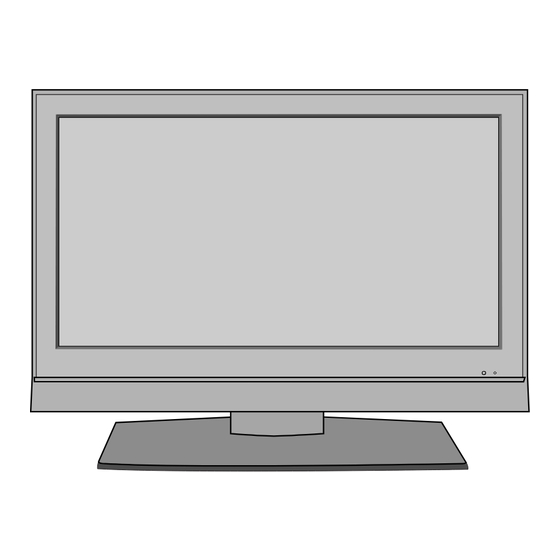
Table of Contents
Advertisement
Quick Links
Download this manual
See also:
Owner's Manual
Advertisement
Table of Contents

Summary of Contents for LG 42LB7DF
-
Page 1: Service Manual
Internal Use Only website:http://biz.LGservice.com LCD TV SERVICE MANUAL CHASSIS : LJ81A MODEL : 42LB7DF 42LB7DF-SB CAUTION BEFORE SERVICING THE CHASSIS, READ THE SAFETY PRECAUTIONS IN THIS MANUAL. -
Page 2: Table Of Contents
PRODUCT SAFETY ..................3 SPECIFICATION ..................6 ADJUSTMENT INSTRUCTION ...............12 TROUBLE SHOOTING ................20 BLOCK DIAGRAM...................48 EXPLODED VIEW .................. 54 SVC. SHEET ....................Copyright©2007 LG Electronics. Inc. All right reserved. - 2 - LGE Internal Use Only Only for training and service purposes... -
Page 3: Product Safety
An other abnormality exists that must be corrected before the receiver is returned to the customer. Copyright©2007 LG Electronics. Inc. All right reserved. - 3 - LGE Internal Use Only Only for training and service purposes... -
Page 4: Servicing Precautions
Alternatively, obtain and wear a commercially available discharging wrist strap device, which should be removed to prevent potential shock reasons prior to applying power to the Copyright©2007 LG Electronics. Inc. All right reserved. - 4 - LGE Internal Use Only... - Page 5 CAUTION: Maintain original spacing between the replaced component and adjacent components and the circuit board to prevent excessive component temperatures. Copyright©2007 LG Electronics. Inc. All right reserved. - 5 - LGE Internal Use Only Only for training and service purposes...
-
Page 6: Specification
2) Humidity : ~ 80 % Storage Environment 1) Temp : -20 ~ 60 deg 2) Humidity : ~ 85 % Copyright©2007 LG Electronics. Inc. All right reserved. - 6 - LGE Internal Use Only Only for training and service purposes... - Page 7 HDTV 1080P 33.71 29.97 74.176 1920*1080 HDTV 1080P 56.25 50.000 148.5 1920*1080 HDTV 1080P 28.125 25.000 74.25 1920*1080 HDTV 1080P Copyright©2007 LG Electronics. Inc. All right reserved. - 7 - LGE Internal Use Only Only for training and service purposes...
- Page 8 63.981 60.020 108.00 VESA (SXGA) 1280*1024 79.976 75.025 VESA (SXGA) 1600*1200 75.00 60.00 VESA (UXGA) 1920*1080 67.5 148.5 HDTV 1080P Copyright©2007 LG Electronics. Inc. All right reserved. - 8 - LGE Internal Use Only Only for training and service purposes...
- Page 9 HDTV 1080P 1920*1080 33.71 29.97 74.176 HDTV 1080P 1920*1080 56.25 50.000 148.5 HDTV 1080P 1920*1080 28.125 25.000 74.25 HDTV 1080P Copyright©2007 LG Electronics. Inc. All right reserved. - 9 - LGE Internal Use Only Only for training and service purposes...
- Page 10 Viewing Angle (CR>10) X axis right(ø=0) degree X axis left(ø=180) Yaxis up (ø=90) Z axis down(ø=270) Gray Scale Without DCR With DCR Copyright©2007 LG Electronics. Inc. All right reserved. - 10 - LGE Internal Use Only Only for training and service purposes...
- Page 11 Set password ( Default : 0000 ) Block channel None Movie Rating TV Rating-Children TV Rating-General Audio Block Channel Memory none Copyright©2007 LG Electronics. Inc. All right reserved. - 11 - LGE Internal Use Only Only for training and service purposes...
-
Page 12: Adjustment Instruction
EDID(The Extended Display Identification Data) / DDC(Display Data Channel) download Color Temperature(White Balance) Adjustment Make sure RS-232C control Selection Factory output option Copyright©2007 LG Electronics. Inc. All right reserved. - 12 - LGE Internal Use Only Only for training and service purposes... - Page 13 Supply voltage 3.3-V Operation No connect No connect DATA0 Data to device Data to device Signal ground Signal ground Copyright©2007 LG Electronics. Inc. All right reserved. - 13 - LGE Internal Use Only Only for training and service purposes...
- Page 14 The ByteBlasterMV cable downloads the data from the SOF and/or POF file(s) into the device(s). Copyright©2007 LG Electronics. Inc. All right reserved. - 14 - LGE Internal Use Only Only for training and service purposes...
- Page 15 0.7V±0.1V p-p correctly) * You must make it sure its resolution and pattern cause every instrument can have different setting. Copyright©2007 LG Electronics. Inc. All right reserved. - 15 - LGE Internal Use Only Only for training and service purposes...
- Page 16 LCD TV SET (or Digital Board) <Fig.4> For write EDID data, setting Jig and another instruments 6-3. EDID data (Model name = LG TV) (1) HDMI-1 EDID table (4) Analog(RGB) EDID table * See Working Guide if you want more information about EDID communication.
-
Page 17: White Balance
3) Connect RS-232C cable to set 4) Connect HDMI cable to set 5) Select LA75A Chassis at Adjustment equipment, and adjust. Copyright©2007 LG Electronics. Inc. All right reserved. - 17 - LGE Internal Use Only Only for training and service purposes... - Page 18 “Option” Menu with “PIP CH-” Button. (3) Select one of these three (USA, CANADA, MEXICO) defends on its market using “Vol. +/-” button. Copyright©2007 LG Electronics. Inc. All right reserved. - 18 - LGE Internal Use Only Only for training and service purposes...
- Page 19 (2) Threshold Up Low (3) Threshold Down High Set ID (4) Threshold Down High Channel Memory RF : 2,3,4,5,6,7,8,9,10,11, 12,13,14,30,51,63 CATV : 15,16,17 Copyright©2007 LG Electronics. Inc. All right reserved. - 19 - LGE Internal Use Only Only for training and service purposes...
-
Page 20: Troubleshooting
TROUBLESHOOTING 1. Power-Up Boot Fail 1-1. Block Diagram of Troubleshooting Copyright©2007 LG Electronics. Inc. All right reserved. - 20 - LGE Internal Use Only Only for training and service purposes... - Page 21 TROUBLESHOOTING 1. Power-Up Boot Fail 1-2. Troubleshooting Copyright©2007 LG Electronics. Inc. All right reserved. - 21 - LGE Internal Use Only Only for training and service purposes...
- Page 22 TROUBLESHOOTING 2. No OSD 2-1. Block Diagram of Troubleshooting Copyright©2007 LG Electronics. Inc. All right reserved. - 22 - LGE Internal Use Only Only for training and service purposes...
- Page 23 TROUBLESHOOTING 2. Power-Up Boot Fail 2-2. Troubleshooting Copyright©2007 LG Electronics. Inc. All right reserved. - 23 - LGE Internal Use Only Only for training and service purposes...
- Page 24 TROUBLESHOOTING 3. Digital TV Video 3-1. Block Diagram of Troubleshooting Copyright©2007 LG Electronics. Inc. All right reserved. - 24 - LGE Internal Use Only Only for training and service purposes...
- Page 25 TROUBLESHOOTING 3. Digital TV Video 3-2. Troubleshooting Copyright©2007 LG Electronics. Inc. All right reserved. - 25 - LGE Internal Use Only Only for training and service purposes...
- Page 26 TROUBLESHOOTING 4. Analog TV Video 4-1. Block Diagram of Troubleshooting Copyright©2007 LG Electronics. Inc. All right reserved. - 26 - LGE Internal Use Only Only for training and service purposes...
- Page 27 TROUBLESHOOTING 4. Analog TV Video 4-2. Troubleshooting Copyright©2007 LG Electronics. Inc. All right reserved. - 27 - LGE Internal Use Only Only for training and service purposes...
- Page 28 TROUBLESHOOTING 5. Component Video 5-1. Block Diagram of Troubleshooting Copyright©2007 LG Electronics. Inc. All right reserved. - 28 - LGE Internal Use Only Only for training and service purposes...
- Page 29 TROUBLESHOOTING 5. Component Video 5-2. Troubleshooting Copyright©2007 LG Electronics. Inc. All right reserved. - 29 - LGE Internal Use Only Only for training and service purposes...
- Page 30 TROUBLESHOOTING 6. RGB Video 6.1 Block Diagram of Troubleshooting Copyright©2007 LG Electronics. Inc. All right reserved. - 30 - LGE Internal Use Only Only for training and service purposes...
- Page 31 TROUBLESHOOTING 6. RGB Video 6.2 Troubleshooting Copyright©2007 LG Electronics. Inc. All right reserved. - 31 - LGE Internal Use Only Only for training and service purposes...
- Page 32 TROUBLESHOOTING 7. AV Video 7-1. Block Diagram of Troubleshooting Copyright©2007 LG Electronics. Inc. All right reserved. - 32 - LGE Internal Use Only Only for training and service purposes...
- Page 33 TROUBLESHOOTING 7. AV Video 7-2. Troubleshooting Copyright©2007 LG Electronics. Inc. All right reserved. - 33 - LGE Internal Use Only Only for training and service purposes...
- Page 34 TROUBLESHOOTING 8. HDMI Video 8-1. Block Diagram of Troubleshooting Copyright©2007 LG Electronics. Inc. All right reserved. - 34 - LGE Internal Use Only Only for training and service purposes...
- Page 35 TROUBLESHOOTING 8. HDMI Video 8-2. Troubleshooting Copyright©2007 LG Electronics. Inc. All right reserved. - 35 - LGE Internal Use Only Only for training and service purposes...
- Page 36 TROUBLESHOOTING 9. All Source Audio 9-1. Block Diagram of Troubleshooting Copyright©2007 LG Electronics. Inc. All right reserved. - 36 - LGE Internal Use Only Only for training and service purposes...
- Page 37 TROUBLESHOOTING 9. All Source Video 9-2. Troubleshooting Copyright©2007 LG Electronics. Inc. All right reserved. - 37 - LGE Internal Use Only Only for training and service purposes...
- Page 38 TROUBLESHOOTING 10. Digital TV Audio 10-1. Block Diagram of Troubleshooting Copyright©2007 LG Electronics. Inc. All right reserved. - 38 - LGE Internal Use Only Only for training and service purposes...
- Page 39 TROUBLESHOOTING 10. Digital TV Audio 10-2. Troubleshooting Copyright©2007 LG Electronics. Inc. All right reserved. - 39 - LGE Internal Use Only Only for training and service purposes...
- Page 40 TROUBLESHOOTING 11. Analog TV Audio 11-1. Block Diagram of Troubleshooting Copyright©2007 LG Electronics. Inc. All right reserved. - 40 - LGE Internal Use Only Only for training and service purposes...
- Page 41 TROUBLESHOOTING 11. Analog TV Video 11-2. Troubleshooting Copyright©2007 LG Electronics. Inc. All right reserved. - 41 - LGE Internal Use Only Only for training and service purposes...
- Page 42 TROUBLESHOOTING 12. Component / RGB / AV Audio 12-1. Block Diagram of Troubleshooting Copyright©2007 LG Electronics. Inc. All right reserved. - 42 - LGE Internal Use Only Only for training and service purposes...
- Page 43 TROUBLESHOOTING 12. Component / RGB / AV Audio 12-2. Troubleshooting Copyright©2007 LG Electronics. Inc. All right reserved. - 43 - LGE Internal Use Only Only for training and service purposes...
- Page 44 TROUBLESHOOTING 13. HDMI Audiol 13-1 Block Diagram of Troubleshooting Copyright©2007 LG Electronics. Inc. All right reserved. - 44 - LGE Internal Use Only Only for training and service purposes...
- Page 45 TROUBLESHOOTING 13. HDMI Audio 13-2. Troubleshooting Copyright©2007 LG Electronics. Inc. All right reserved. - 45 - LGE Internal Use Only Only for training and service purposes...
- Page 46 TROUBLESHOOTING 14. USB 14-1. Block Diagram of Troubleshooting Copyright©2007 LG Electronics. Inc. All right reserved. - 46 - LGE Internal Use Only Only for training and service purposes...
- Page 47 TROUBLESHOOTING 14. USB 14-2. Troubleshooting Copyright©2007 LG Electronics. Inc. All right reserved. - 47 - LGE Internal Use Only Only for training and service purposes...
-
Page 48: Block Diagram
BLOCK DIAGRAM Copyright©2007 LG Electronics. Inc. All right reserved. - 48 - LGE Internal Use Only Only for training and service purposes... - Page 49 BLOCK DIAGRAM Copyright©2007 LG Electronics. Inc. All right reserved. - 49 - LGE Internal Use Only Only for training and service purposes...
- Page 50 BLOCK DIAGRAM Copyright©2007 LG Electronics. Inc. All right reserved. - 50 - LGE Internal Use Only Only for training and service purposes...
- Page 51 BLOCK DIAGRAM Copyright©2007 LG Electronics. Inc. All right reserved. - 51 - LGE Internal Use Only Only for training and service purposes...
- Page 52 BLOCK DIAGRAM Copyright©2007 LG Electronics. Inc. All right reserved. - 52 - LGE Internal Use Only Only for training and service purposes...
- Page 53 MEMO Copyright©2007 LG Electronics. Inc. All right reserved. - 53 - LGE Internal Use Only Only for training and service purposes...
-
Page 54: Exploded View
EXPLODED VIEW Copyright©2007 LG Electronics. Inc. All right reserved. - 54 - LGE Internal Use Only Only for training and service purposes... - Page 55 READY READY READY READY EBI_TSIZE1 AC27 THE CRITICAL COMPONENTS IN THE SYMBOL MARK OF THE SCHEMETIC . EBI_WE0 AC28 D6;10:BA16 EBI_WE1 b EBI_WE1 NAND_P B Copyright©2007 LG Electronics. Inc. All right reserved. LGE Internal Use Only Only for training and service purposes...
- Page 56 FILRE AND ELECTRICAL SHOCK HAZARDS, WHEN SERVICING IF IS ESSENTIAL THAT ONLY MANUFATURES SPECFIED PARTS BE USED FOR THE CRITICAL COMPONENTS IN THE SYMBOL MARK OF THE SCHEMETIC . Copyright©2007 LG Electronics. Inc. All right reserved. LGE Internal Use Only Only for training and service purposes...
- Page 57 FILRE AND ELECTRICAL SHOCK HAZARDS, WHEN SERVICING IF IS ESSENTIAL THAT ONLY MANUFATURES SPECFIED PARTS BE USED FOR THE CRITICAL COMPONENTS IN THE SYMBOL MARK OF THE SCHEMETIC . Copyright©2007 LG Electronics. Inc. All right reserved. LGE Internal Use Only Only for training and service purposes...
- Page 58 PRINTED CIRCUIT BOARD MAIN (BOTTOM) MAIN (TOP) IR/LED(TOP) CONTROL B/D(TOP) SIDE A/V (TOP) SIDE A/V (BOTTOM) IR/LED(BOTTOM) CONTROL B/D(BOTTOM) Copyright©2007 LG Electronics. Inc. All right reserved. LGE Internal Use Only Only for training and service purposes...
- Page 59 Dec., 2007 P/NO : MFL41546701 Printed in Korea...








