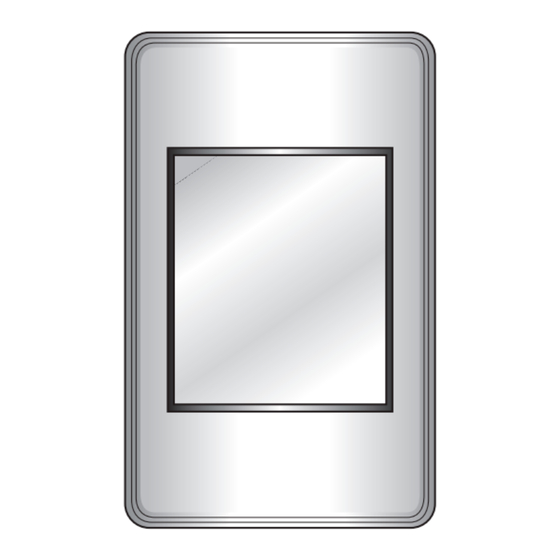Summary of Contents for LG Touch Me FM37
- Page 1 Touch Me OWNER’S MANUAL MODEL: FM37 Please read this manual carefully before operating your set. Retain it for future reference. Designs and specifications are subject to change without notice for improvement.
- Page 2 DIGITAL MUSIC PLAYER Disposal of your old appliance CAUTION 1. When this crossed-out wheeled bin sym- RISK OF ELECTRIC SHOCK bol is attached to a product it means the DO NOT OPEN product is covered by the European Directive 2002/96/EC. CAUTION: TO REDUCE THE RISK 2.
- Page 3 - Replace only with a battery of the type recommended by LG. - Caution: Danger of explosion if battery is incorrectly replaced. Replace only with the same or equivalent type recommended by LG. Dispose of used batteries according to the manufacturer's instructions.
- Page 4 DIGITAL MUSIC IMPORTANT SAFETY INSTRUCTIONS PLAYER CAUTION 9. Do not defeat the safety purpose of the polarized or grounding-type plug. A polarized plug has two blades PLEASE READ AND OBSERVE ALL WARNINGS with one wider than the other. A grounding type plug AND INSTRUCTIONS IN THIS OWNER MANUAL has two blades and a third grounding prong.
- Page 5 Portable Data Storage - Music: MP3, OGG, WMA, WAV (ADPCM), ASF Easy storage and transfer of any file type. - Video: LG AVI/ LG WMV (MP3 player can only play the video files downloaded via LG Media USB 1.1 and 2.0 Center.)
-
Page 6: Table Of Contents
DIGITAL MUSIC PLAYER Table of Contents Before operation Safety tips ............. . .7 General information of MP3 player . -
Page 7: Safety Tips
DIGITAL MUSIC PLAYER Safety tips Please follow the safety instructions closely to reduce the risk of accidents or damage to equipment. Safety instructions are divided into Warning and Attention: Keep this manual in an easily accessible place. Not following the instruction Not following the instruction Caution Warning... -
Page 8: General Information Of Mp3 Player
You can copy data files to the Data folder. (You can’t see the data folder in your MP3 player.) Removable Disk(MSC) Mode You can copy the Media file to the Removal Disc. (But you should download video files via LG Media Center.) Earphones AC adapter... -
Page 9: Name Of Each Component
DIGITAL MUSIC PLAYER Name of each component Microphone hole/ RESET button USB port Record (REC) button LCD (*Touch screen) Earphone jack • Power on/off switch ( ) • Hold switch ( ) * Precautions in using the touch screen Use the touch screen with clean and dry hands. - In a humid environment, wipe out any moisture on the touch screen before using. -
Page 10: Installing Software
- Windows Media Player 10 or higher / Internet Explorer - Windows Media Player or Internet Explorer will be automatically installed during installation of the LG Media Center. Internet connection must be connected in order to install Internet Explorer. - The LG Media Center is recommended for MTP mode. - Page 11 [Next]. After finishing the installation, click [Finish]. Select the installation path and click [Next]. Click [Start] k [All Programs] k [LG Media Center] k [LG Media Center] to start the program. During installation of the LG Media Center, you can install the Windows Media Player and the Internet Explorer for an operating environment.
-
Page 12: Installation
DIGITAL MUSIC PLAYER Installing software Installing Win98SE MSC Device Installation of the Adobe Acrobat Driver Reader Insert the operation program CD into the CD-ROM. Execute LGE203053 inst.bat under Drivers k Select [Adobe Acrobat Reader]. Win98SE folder in the CD-ROM. Reboot the PC and connect the MP3 player to the USB port. - Page 13 DIGITAL MUSIC PLAYER Installing software To connect the USB cable To disconnect the USB Cable Media Device(MTP) mode Connect one end of the USB cable to the USB port of the PC and the other to the USB port of MP3 player. Disconnect the USB cable from the PC after checking whether a file is transferring.
-
Page 14: Connecting To The Pc
DIGITAL MUSIC PLAYER Connecting to the PC To download files - MTP mode Drag the synchronizing files to the left window. MP3 player will be recognized as a mobile device, not a mass storage, and will interwork with the Windows Media Player 10 or higher Check whether the device is connected through the... - Page 15 - Download video files from LG Media Center. - Download the JANUS DRM-applied files through the Drag the file to copy to the potable media drive. Windows Media Player 10 or higher, or LG Media Center (MTP Mode only) - Download X-Sync DRM-applied files through the LG...
-
Page 16: Connecting To The Pc
Center You can download from MP3 player the files you want via LG Media Center. For details, see the Help menu on LG Media Center. - You can check the downloaded files in the Music, Video, Photo, or Document folder. -
Page 17: Converting Video File
Tools] k [Convert Format] - After converting, check the video file where the file is . For details, see the Help menu on LG Media Center. - You can add other video file when you press [Add file] in “Add to the Media Library” menu. -
Page 18: Firmware Upgrade
Firmware upgrade To upgrade firmware automatically To upgrade firmware manually Connect MP3 player to the PC where the LG Media You can upgrade the firmware for addition and Center is installed to download a new version of change of features of MP3 player and for functional firmware. -
Page 19: Charging The Mp3 Player
DIGITAL MUSIC PLAYER Charging the MP3 player AC adapter USB cable Charge the MP3 player with the supplied AC MP3 player will be also automatically charged when connecting the PC and MP3 player with USB cable. adapter. - On the display of MP3 player, the charging status will Connect the AC adapter to the AC outlet. -
Page 20: Basic Operation
DIGITAL MUSIC PLAYER Basic operation To Turn on/off the power Lock feature Turn on the power This feature locks MP3 player to prevent it from operating when you accidentally press a button. Push the power on/off switch in the direction of the Push the power on/off switch in the direction of the until MP3 player is turned on. -
Page 21: Playing Screen Of Each Mode
DIGITAL MUSIC PLAYER Playing screen of each mode Music screen Moves to the previous menu or home menu. Playback time Bookmark display Play mode display Playing time bar Remaining time Music information display (Album, Artist, Title) Image/Lyrics Moves to the EZ menu. Moves to the control box. - Page 22 DIGITAL MUSIC PLAYER Playing screen of each mode Photo screen Moves to the previous menu or home menu. Enlarging/ Reducing the photo Music/ Radio display File name Photo screen Moves to the EZ menu. Moves to the control box. (Slide show/ Volume/ Skip) Battery status FM radio screen (Option by models)
-
Page 23: Playing Screen Of Each Mode
DIGITAL MUSIC PLAYER Playing screen of each mode Text screen Moves to the previous menu or home menu. Bookmark display Current page/ Total page Music/ Radio display Text display Title of the text file Moves to the EZ menu. Moves to the control box. (Auto page/ Volume/ Skip) Battery status Recording screen Moves to the previous menu or home menu. -
Page 24: Initial Setting Of Home Menu
DIGITAL MUSIC PLAYER Initial setting of Home Menu Home menu screen General operations of Home menu You can operate various features by using the Home menu. Turn the MP3 player on. * Home menu screen varies according to product models - The home menu appears on LCD. -
Page 25: Playing Music
Add Music • PC Playlist : The playlist created in the WMP(Windows Media Player 10 or higher) or the LG Media Center can be automati- cally displayed on the MP3 player through the Auto Sync mode. - When the playlist and corresponding files are unchecked in the Auto Sync mode, music will be deleted in the MP3 player. - Page 26 DIGITAL MUSIC PLAYER Playing music To play the music file Pause Press the middle part of LCD during playback. Select of the home menu. Press the middle part of LCD again to resume Select the desired menu and then press a music file playback.
- Page 27 DIGITAL MUSIC PLAYER Playing music To play the previous or next file Speed search Drag the middle part of LCD in the direction of the Drag the LCD during playback and then press and hold left/right during playback. the LCD. Release at a point you want.
- Page 28 DIGITAL MUSIC PLAYER Playing music To play from a specific point Volume control Keep pressing and turn the point you press on LCD Press the playing time bar to play from a specific point clockwise/counterclockwise during playback. you want during playback. - The control box appears on LCD.
- Page 29 DIGITAL MUSIC PLAYER Playing music EZ menu of the Music Play Mode • Repeat One You can set the desired function or switch to other Plays the current file repeatedly. modes using the EZ menu. • Play All Press to select the EZ menu during playback. Plays all music within the selected folder in order.
-
Page 30: Playing Movie
To play the movie file Pause MP3 player can only play the video files downloaded Press twice the middle part of LCD during playback. via LG Media Center. For details about download, see the Help menu [Converting video file] on LG Media Center. Select of the home menu. - Page 31 DIGITAL MUSIC PLAYER Playing movie To play the previous or next file Speed search Press the LCD during playback. Press the LCD during playback. Drag the middle part of LCD in the direction of the Drag the middle part of LCD in the direction of the left/right during playback and then press and hold the left/right during playback.
- Page 32 DIGITAL MUSIC PLAYER Playing movie To play from a specific point Volume control Keep pressing and turn the point you press on LCD Press the LCD during playback. clockwise/counterclockwise during playback. Press the playing time bar to play from a specific point you want during playback.
- Page 33 DIGITAL MUSIC PLAYER Playing movie EZ menu of the Movie You can set the desired function or switch to other Brightness modes using the EZ menu. You can adjust the brightness level from 0 to 9. The default brightness is 5. Press to select the EZ menu during playback.
-
Page 34: Viewing Photo
DIGITAL MUSIC PLAYER Viewing photo To view the photo file To set the slide show Press the middle part of LCD when a photo file is Select of the home menu. displayed. Press the desired file. Press the middle part of LCD again to pause. - The list is displayed on LCD. - Page 35 DIGITAL MUSIC PLAYER Viewing photo To view the previous or next file Volume control When you listen to music or radio while viewing the Drag the middle part of LCD in the direction of the photo file, control the volume. (FM radio reception is left/right during playback.
- Page 36 DIGITAL MUSIC PLAYER Viewing photo EZ menu of the Photo Slide Interval You can set the desired function or switch to other You can set the slide show interval to [2 sec], [3 sec], modes using the EZ menu. [4 sec],or [5 sec]. Press to select the EZ menu while viewing the photo.
-
Page 37: Listening To The Fm Radio (Option By Models)
DIGITAL MUSIC PLAYER Listening to the FM radio (Option by models) To preset to the FM radio Mute the sound Press the middle part of LCD while listening to the Select of the home menu. radio. If you store the channel press [Yes], otherwise press [No]. - Page 38 - If you press during automatic search, it is canceled. Non-Preset Mode Mode Mode - Reception may be weak in some areas. - As earphones function as antennas, only LG Electronics' earphones guarantees the reception Mode Mode Mode quality. Preset Mode...
- Page 39 DIGITAL MUSIC PLAYER Listening to the FM radio (Option by models) Volume control To record FM radio broadcasting Keep pressing and turn the point you press on LCD To record while listening to the radio, press REC clockwise/counterclockwise while listening to the radio. button more than 1 second.
-
Page 40: Listening To The Fm Radio (Option By Models)
DIGITAL MUSIC PLAYER Listening to the FM radio (Option by models) EZ menu of the Radio Radio Mode You can select the channel mode or frequency mode. You can set the desired function or switch to other modes using the EZ menu. •... -
Page 41: Viewing Text
DIGITAL MUSIC PLAYER Viewing text To view the text file To skip the page automatically Press the middle part of LCD when a text file is Select of the home menu. displayed. Press the middle part of LCD again to pause. Select the desired list. - Page 42 DIGITAL MUSIC PLAYER Viewing text To view the previous or next page Speed search Drag the LCD during playback and then press and hold Drag the middle part of LCD in the direction of the the LCD. left/right during playback. Release at a point you want.
-
Page 43: Viewing Text
DIGITAL MUSIC PLAYER Viewing text EZ menu of the Text Auto Skip Sets an interval for auto text skipping. You can select [Off], [3 sec], [5 sec], or [10 sec]. You can set the desired function or switch to other modes using the EZ menu. -
Page 44: Checking Up All Files/ Playing A Game
DIGITAL MUSIC PLAYER Checking up all files/ Playing a game All Files Press the desired game file. For details, see the [HELP] menu. Select of the home menu. You can confirm and play the playable list on each mode. SYSTEM Displays the files that are connected with system. -
Page 45: Setup Menu
DIGITAL MUSIC PLAYER Setup menu Settings Search Interval You can select the slide show interval. - You can select [3 sec], [5 sec], [10 sec], or [30 sec]. Lyrics You can show the lyrics if a music file supports the lyrics. •... - Page 46 DIGITAL MUSIC PLAYER Setup menu Settings Time System You can set the current time in 12/24 hour time system. Radio Time Setting Mode You can set the current time. You can set the reception mode. - You can set years between 2001 and 2099. - You can select [Auto], [Stereo] or [Mono].
-
Page 47: Recording
DIGITAL MUSIC PLAYER Setup menu/ Recording Setting Voice recording System Info Press the REC more than 1 second and then press You can check the product information. [Start]. - The entire memory space, the used memory space, remaining memory space, the model name and firmware version are displayed. -
Page 48: Troubleshooting
Q : AVI/WMV file will not play. it to the Config folder. A : Only video files transcoded by LG Media Center A : The Config folder is displayed only in MSC can be played. Make sure the files to be played mode. -
Page 49: Specifications
Power supply Battery (Built-in) Lithium Ion DC 3.7V 600 mAh Chargeable Battery Audio MP3, OGG, WMA, WAV (ADPCM), ASF Video LG AVI (30 frames), LG WMV (30 frames) Files Image viewer Text viewer Display TFT LCD 2.4" / 260,000 colors Note Some parts of the storage space of the MP3 player are usually used for storing the information that is internally treated. -
Page 50: Specifications
DIGITAL MUSIC PLAYER Specifications Supported file specification MP3 Decoder - MP3 decoding support specification including variable MP3 Encoder bit rate (VBR) - 44.1KHz, (96Kbps, 128Kbps, 192Kbps) Spec WMA Decoder Mpeg1 - WMA (ASF-audio only) Decode Support Bitrate 32KHz 44.1KHz 48KHz - (S): Stereo, (M): Mono OGG Decoder - Q(-1) ~ Q(9) Support...