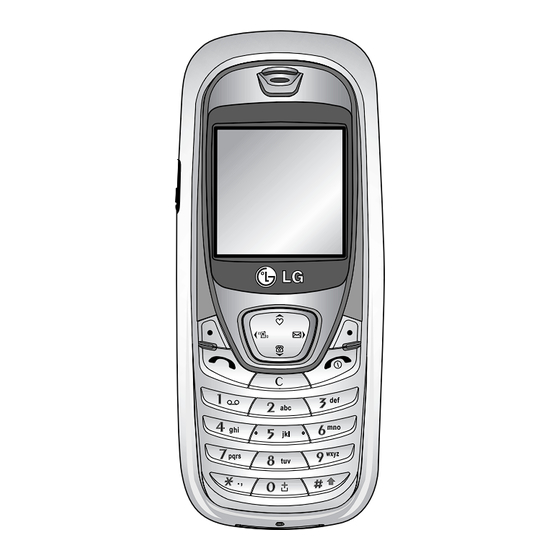
LG B2050 Manual
Hide thumbs
Also See for B2050:
- User manual (169 pages) ,
- Service manual (133 pages) ,
- User manual (241 pages)
Summary of Contents for LG B2050
- Page 1 ÅöãÉÄêëäà SRPSKI ENGLISH B2050 ê˙ÍÓ‚Ó‰ÒÚ‚Ó Á‡ ÂÍÒÔÎÓ‡Ú‡ˆËfl ó‡ÒÚ ÓÚ Ò˙‰˙ʇÌËÂÚÓ Ì‡ ÚÓ‚‡ ˙ÍÓ‚Ó‰ÒÚ‚Ó ÏÓÊ ‰‡ Ò ‡Á΢‡‚‡ ÓÚ Ç‡¯Ëfl ÚÂÎÂÙÓÌ ‚ Á‡‚ËÒËÏÓÒÚ ÓÚ Ì„ӂËfl ÒÓÙÚÛ ËÎË Ç‡¯Ëfl ‰ÓÒÚ‡‚˜ËÍ Ì‡ ÛÒÎÛ„Ë. Issue 1.0 Part No. MMBB0155013 Printed in Korea...
- Page 10 • èËÂÚË ÔÓ‚ËÍ‚. [åÂÌ˛-2-2] ........49 • P‡ÁÔËÒ‡ÌË [åÂÌ˛-5-2] ......... 65 • 燷‡ÌË ÔÓ‚ËÍ. [åÂÌ˛-2-3] ........50 • íÂÎÂÙÓÌÂÌ Û͇Á‡ÚÂÎ [åÂÌ˛-5-3] ......66 • àÁÚËÈ ÔÓÒÎ.‡Á„Ó‚ÓË [åÂÌ˛-2-4] ...... 50 • í‡ÍÒË ÔÓ‚ËÍ‚. [åÂÌ˛-2-5] ........50 • GPRS ËÌÙÓ [åÂÌ˛-2-6] ......... 52 B2050 ê˙ÍÓ‚Ó‰ÒÚ‚Ó Á‡ ÂÍÒÔÎÓ‡Ú‡ˆËfl...
- Page 28 . , / ? ! - : ' '' 1 . , / ? ! - : ' '' 1 Ë ë...
- Page 83 ° °...
- Page 86 Kada na proizvodu postoji simbol precrtane korpe za otpad to znaãi da je proizvod za‰tiçen od strane Evropske Direktive 2002/96/EC. B2050 Uputstvo za rukovanje Srpski...
- Page 87 Predstavljanje âestitamo Vam na kupovini naprednog i kompaktnog mobilnog telefona B2050, dizajniranog prema zahtevima najsavremenije digitalne tehnologije mobilne komunikacije. Ovo uputstvo za rukovanje sadrÏi vaÏne informacije za upotrebu mobilnog telefona i njegovih operacija. Molimo Vas, paÏljivo proãitajte sve informacije radi pravilne upotrebe i da izbegnete bilo kakvo o‰teçenje...
- Page 88 • Nemojte rastavljati telefon. Odnesite ga • Bez obzira ako i postoje razlike u nivoima SAR kvalifikovanom servisu gde kvar moÏe biti kod pojedinih LG modela telefona, svi oni su otklonjen. dizajnirani tako da odgovarju zahtevima • DrÏite ga dalje od elektriãnih ureìaja kao ‰to su izlaganja radio talasima.
- Page 89 Ne dirajte antenu bespotrebno. • Posvetite svu paÏnju voÏnji • Koristite mobilni telefon koji je fiksiran u autu, ako je to moguçe • Skrenite i stanite kraj puta pri obavljanju telefonskog poziva, ako to iziskuju pravila voÏnje B2050 Uputstvo za rukovanje...
- Page 90 Zbog toga se ne trebate oslanjati samo na telefon u hitnim sluãajevima. • Nemojte prevoziti zapaljive gasove, teãnosti ili Proverite sa svojim provajderom. eksplozivne materije u prtljaÏnika svog automobila u sluãaju da imate postavljen telefonski aparat sa prikljuãcima. B2050 Uputstvo za rukovanje...
- Page 91 Za razliku od drugih sistema, ovde ne postoji pretnja od o‰teçenja memorije u sluãaju poremeçaja baterije. • Koristit samo KG baterije i punjaãe. LG punjaãi su dizajnirani tako da maksimalno odrÏe rok trajanja baterije. • Nemojte rastavljati bateriju ili napraviti kratak spoj na njoj.
-
Page 92: Table Of Contents
B2050 Uputstvo za kori‰çenje Ï Pregled Ukljuãivanje i iskljuãivanje telefona ..... 17 • Ukljuãivanje telefona ..........17 Delovi telefona ..........10 • Iskljuãivanje telefona ..........17 • Izgled s prednje strane ..........10 • Izgled sa zadnje strane ..........11 Dodatne funkcije Opis tastera ............ - Page 93 • Primljeni pozivi [Meni-2-2] ........40 • Imenik [Meni-5-3] ............. 54 • Pozivani brojevi [Meni-2-3] ........40 • Bri‰i zadnje pozive [Meni-2-4] ......... 41 • Tarife poziva [Meni-2-5] ........... 41 • GPRS Info [Meni-2-6] ..........42 B2050 Uputstvo za rukovanje...
- Page 94 • Idi na URL [Meni-7-4] ..........65 • Cache memorija [Meni-7-5] ........65 • Postavke kolaãiça [Meni-7-6] ........65 • Sigurnosni sertifkat [Meni-7-7] ......... 65 • Reset profila [Meni-7-8] ........... 65 • Verzija pretraÏivaãa [Meni-7-9] ........ 66 B2050 Uputstvo za rukovanje...
-
Page 95: Delovi Telefona
Utikaã za slu‰alice Taster za favorite Taster za poruke Taster za profile Levi meki taster Desni meki taster Taster za ukljuãivanje/iskljuãivanje Taster za slanje Oãisti/otkaãi taster Taster za imenik Brojãanik Taster sa zvezdicom Hash taster Mikrofon B2050 Uputstvo za rukovanje... -
Page 96: Izgled Sa Zadnje Strane
Delovi telefona Izgled sa zadnje strane Rupica za kai‰ Mesto za SIM karticu Terminali za bateriju Poklopac baterije Kabel konektor / konektor za punjaã baterije / Konektor za kola Baterija B2050 Uputstvo za rukovanje... -
Page 97: Opis Tastera
• Navigacioni taster na desno ( se zadrÏi pritisak par sekundi. Pristup ulaznom sanduãetu MoÏete izbrisati karaktere i vraçati se kroz meni.Dodatno, jo‰ moÏete videti govornu memoriju pritiskajuãi kraçe ovaj taster. DuÏi pritisak ovog tastera zapoãinje beleÏenje govorne po‰te. B2050 Uputstvo za rukovanje... -
Page 98: Opis Ekrana
Ukazuje na prijem poruke Ukazuje na prijem govorne po‰te Primili ste prosleìenu poruku Ukazuje na to da je pode‰eno vibraciono upoozorenje Ukazuje da je aktiviran osnovni profil Ukazuje da je aktiviran glasni profil Ukazuje da je aktiviran tihi profil B2050 Uputstvo za rukovanje... -
Page 99: Instalacije
2. Umetnite SIM karticu ispod srebrnih drÏaãa, 3. Instaliranje baterije postavljajuçi tako da su zlatni delovi okrenuti na dole. 2. Uklanjanje SIM kartice 1. Smestite u‰ice baterije u odgovarajuçi drÏaã na telefonu B2050 Uputstvo za rukovanje... -
Page 100: Punjenje Baterije
ãuje klik. 3. Postavite poklopac baterije i pritisnite dok se ne ãuje klik. 2. Utaknite drugi deo adaptera na glavni utikaã. Koristite jedino LG punjaã koji ste dobili u kutiji. B2050 Uputstvo za rukovanje... -
Page 101: Iskljuãivanje Punjaãa
Napomena Ako se baterija ne puni: 5. Iskljuãivanje punjaãa • Iskljuãite telefon • Proverite da li je baterija dobro stavljena Iskljuãivanje adaptera se vr‰i bez pritiskanja njegovih dugmadi sa strane, kao ‰to je prikazano na dijagramu. B2050 Uputstvo za rukovanje... -
Page 102: Ukljuãivanje I Iskljuãivanje Telefona
2. Pritisnite nekoliko sekundi dok se ne ukljuãi LCD ekran 3. Zavisno od statusa koji zahteva pode‰avanja PIN koda, moÏda çete morati uneti va‰ PIN kod. Iskljuãivanje telefona 1. Pritisnite nekoliko sekundi dok se LCD ekrane ne ugasi B2050 Uputstvo za rukovanje... -
Page 103: Kodovi Za Pristup
PUK kod (neblokirani taster) sluÏi da bi se mogao odblokirati zablokirani PIN kod. MoÏe se dobiti uz SIM karticu. Ako niste dobili, kontaktirajte svog mreÏnog operatera za kod, isto tako i u sluãaju da ste ga izgubili. B2050 Uputstvo za rukovanje... -
Page 104: Op‰Te Funkcije
1. Da biste odgovorili na pozivpritisnite taster 3. Pritisnite Slanje za neke druge naãine javljanja Obaviti internacionalni poziv pogledajte stranu 47. 1. Pritisnite i drÏite taster za internacionalni prefiks. Karakter + automatski bira internacionalni pristup broju. B2050 Uputstvo za rukovanje... - Page 105 123 metoda (numeriãki metoda) unutar zgrada.PribliÏavanjem prozoru, moÏe se Kucaju se brojevi jednim pritiskom na taster. poveçati jaãina signala. Da bi do‰li do ovog metoda pritiskajte taster dok na ekranu ne vidite da pi‰e 123 metoda. B2050 Uputstvo za rukovanje...
- Page 106 LCD ekrana. sve opcije naãina ispisivanja reãi. Npr: Pritisnite da biste dobili reã DOBRO, pritiskajte navigacioni taster gore/dole da biste dobili reã DOM - Ako Ïeljena reã nedostaje u izboru reãi, unesite je koristeçi ABC metodu. B2050 Uputstvo za rukovanje...
- Page 107 T U V Ú Ü Ù T ¸ 8 t u v ú ü ı t ¸ 8 W X Y Z Î 9 w x y z Ï 9 Prostorni taster, 0 Prostorni taster, 0 B2050 Uputstvo za rukovanje...
- Page 108 DrÏi & Odgovori. Da Da biste izvr‰ili drugo pozivanje moÏete uzeti broj zavr‰ite trenutni poziv i da odgovorite na poziv iz imenika. Pritisnite desni meki taster i oznaãite koji je na ãekanju, pritisnite levi meki taster i B2050 Uputstvo za rukovanje...
-
Page 109: Grupni Pozivi
DTMF. Isto tako se i iskljuãuje. Ova opcija Vam taster prijelaz omoguçava da koristite automatsku telefonsku centralu. Pode‰avanje konferencije Jedan poziv smestite na ãekanje dok je aktivni poziv u toku, pritisnite levi meki taster i odaberite konferencija/pridruÏi sve. B2050 Uputstvo za rukovanje... - Page 110 Obavljanje privatnog poziva u toku konferenicje Da biste obavili privatan poziv u toku trajanje konferencije otkucajte Ïeljeni br, pritisnite levi meki taster i odaberite konferencija/privatno i time stavljate ostale uãesnike na ãekanje. B2050 Uputstvo za rukovanje...
-
Page 111: Stablo Menija
2 Lista poziva 3 Podesi pozive 1 Propu‰teni pozivi 4 Sigurnosno pode‰avanje 2 Primljeni pozivi 5 Izbor mreÏe 3 Pozivani brojevi 6 GPRS pode‰avanja 4 Bri‰i zadnje pozive 7 Poni‰ti pode‰avanja 5 Tarife poziva 6 GPRS Info B2050 Uputstvo za rukovanje... - Page 112 9 Verzije pretraÏivaãa 3 Kalkulator 4 Moj folder 5 Konvertor jedinica 6 Vremenske zone 8 Java 7 Diktafon 1 Aplikacije 8 Stanje memorije 2 Preuzimanje 3 Profili 9 SIM servis Ova lista ovisi od SIM i mreÏnog servisa. B2050 Uputstvo za rukovanje...
-
Page 113: Odabir Funkcija I Opcija
Uloga mekih tastera zavisi od trenutnog sadrÏaja, oznaka na donjem delu ekrana, ba‰ iznad tastera pokazujje njegovu trenutnu funkciju. Nazivi menija Meni Imena Pritisnite desni meki Pritisnite levi meki taster da bi aktivirali taster da bi odgovarajuãu pristupili meniju. operaciju. B2050 Uputstvo za rukovanje... -
Page 114: Poruke [Meni 1]
Odjednom moÏete poslati poruku na 6 brojeva. Pre slanja Poravnanje: Odaberite delove teksta koje moÏete podesiti opcije poruka pritiskom na Ïelite podvuçi. B2050 Uputstvo za rukovanje... -
Page 115: Sastavi Mms Poruku [Meni-1-2]
Tekst ‰abloni: MoÏete odabrati veç 1) Tasteri u telefonskim brojevima: Brojeve postojeçe u telefonu moÏete naçi u nedavno kori‰çenim brojevima ili iz imenika koristeçi levi meki Imenik: MoÏete dodati brojeve telefona u taster (opcije) tekstualnu poruku B2050 Uputstvo za rukovanje... - Page 116 çe pojedinaãno biti prikazan, a moÏete multimedijalnih poruka se kretati i sa tasterom levo/desno. Za ponavljanje poruke pritisnite taster (ponovi). Snimanje: Saãuvajte poruku u izlaznom sanduãetu ili kao obrazac. Dodaj slajd: Dodajte slajd pre ili posle trenutnog slajda. B2050 Uputstvo za rukovanje...
-
Page 117: Ulazno Sanduãe [Meni-1-3]
Pogled: Ovim moÏete pogledati poruku Odustani: Ovim otkazujete prijem Odgovor: MoÏete odgovoriti na poruku multimedijalne poruke tekstualnom ili multimedijalnom porukom Prosledi: MoÏete proslediti nekom drugom primljenu poruku Vrati poziv: MoÏete pozvati po‰iljaoca poruke B2050 Uputstvo za rukovanje... -
Page 118: Izlazno Sanduãe [Meni-1-4]
Prosledi: MoÏete proslediti drugom primaocu Po‰alji sve: MoÏete poslati sve oznaãene poslatu poruku poruke ponovo Bri: Izbrisati oznaãenu poruku iz izlaznog OtkaÏi sve: Otkazujete sve poruke sanduãeta Izbri‰i sve: Otkazujete i bri‰ete sve poruke B2050 Uputstvo za rukovanje... -
Page 119: Skice [Meni-1-5]
(samo za âitaj [Meni-1-7-1] multimedijalne) i primaoca. 1. Oznaãite âitaj i pojaviçe se tekst poruke na Izbri‰i sve: Otkazujete i bri‰ete sve poruke iz ekranu. privremenog sanduãeta B2050 Uputstvo za rukovanje... -
Page 120: Abloni [Meni-1-8]
Postoje predefinisane poruke u ovoj listi. MoÏete Dodaj novi: SluÏi za kreiranje novog ‰ablona urediti ili napisati nove obrasce poruka. Dostupne Bri: Bri‰e se oznaãen ‰ablon su dve vrste obrazaca: tekstualne i multimedijalne. Izbri‰i sve: Bri‰u se sve tekstualne ‰ablon poruke B2050 Uputstvo za rukovanje... -
Page 121: Pode‰Avanja [Meni-1-9]
Izve‰taj o isporuci: Oznaãite aktiviranje ili kartice pritiskom na levi meki taster (opcije), moÏete deaktiviranje ove opcije.Ako je aktivirana, koristiti sledeçe: operat Vas obave‰tava da li je va‰a poruka Uredi: MoÏete urediti karticu sa imenom isporuãena ili ne B2050 Uputstvo za rukovanje... - Page 122 Morate proveriti broj centra glasovne po‰te Izve‰taj o isprouãivanju poruke: Pritisnite DA da biste potvrdili aktivranje opcije za izve‰taj. Kad je ova opcija aktivirana, servis Vas obave‰tava o tome da li je va‰a poruka isporuãena ili ne. B2050 Uputstvo za rukovanje...
- Page 123 Primanje isklj.: Neçe ni jedna push poruka biti oglasiti ãak i kad primite info poruku. primljena. Jezici: Jezik koji Ïelite moÏete oznaãiti Ikona Opis opcijama ukljuãi/iskljuãi. Onda çe info poruke Proãitane push poruke stizati na oznaãenom jeziku. Neproãitane push poruke B2050 Uputstvo za rukovanje...
- Page 124 • Informacije: Prikazana je informacija trenutne push poruke • Uãitaj: MoÏete se pocezati sa posebnom stranicom koristeçi informaciju iz push poruke • Bri‰i: Bri‰e se trenutna push poruka • Izbri‰i sve: Bri‰u se sve poruke iz ulaznog sanduãeta (SMS, MMS,itd) B2050 Uputstvo za rukovanje...
-
Page 125: Lista Poziva [Meni-2]
• Videti vreme i datum kad je do‰ao poziv opciju Bri‰i zadnje pozive (vidi str 41) • Saãuvati broj u imeniku, upisav‰i uz broj i ime. • Poslati poruku na taj broj • Izbrisati poziv sa liste B2050 Uputstvo za rukovanje... -
Page 126: Bri‰I Zadnje Pozive [Meni-2-4]
Ako Ïelite da unesete simbole poput @, £, $, obri‰ite sve valutne vrednosti i ppritisnite • Birani broj: Trajanje zadnje biranog poziva taster( ), a ako Ïelite da promenite simbol • Obri‰i sve: Bri‰ete sve liste trajanja poziva ponovo pritisnite taster ( B2050 Uputstvo za rukovanje... -
Page 127: Gprs Info [Meni-2-6]
MoÏete proveriti koliãinu poslatih, primljenih i svih • Automatski prikaz podataka. Brojaã moÏete otkazati opcijom obri‰i sve. Ovaj servis Vam pruÏa utomatski cenu zadnjeg poziva. Ako odaberete ukljuãeno automatski çe biti ispisana cena poziva po njegovom zavr‰etku. B2050 Uputstvo za rukovanje... -
Page 128: Profili [Meni-3]
Posle 10 sekundi: Telefon se automatski ulazne pozice. javlja posle 10 sekundi 2. Tonovi zvona: Podesite ton zvona sa liste koja je ponuìena. Kroz listu se kreçete sa navigacionim tasterom gore/dole. MoÏete ãuti tonove pre nego ‰to odaberete jedan. B2050 Uputstvo za rukovanje... -
Page 129: Oblikovanje Profila - Preimenovanje [Meni-3-X-3]
Ïelite. Samo vibracija, Automobil i Slu‰alice su profili koji se ne mogu preimenovati. 1. Da biste preimenovali profil, proìite kroz listu menija profili i odaberite opciju preimenuj 2. Odaberite ime koje Ïelite i pritisnite levi meki taster (OK) B2050 Uputstvo za rukovanje... -
Page 130: Pode‰Avanja [Meni-4]
Unosi se trenutno vreme, a moÏete izmeniti Oznaãite da li da bude ili ne svetlo u pozadini. Ako je format vremena pomoçu opcije format vremena ova opcija iskljuãena postoji mala u‰teda vremena. Format vremena [Meni-4-1-4] 24 ãasa 12 ãasova B2050 Uputstvo za rukovanje... -
Page 131: Podesi Pozive [Meni-4-3]
Na broj va‰e govorne po‰te. Za detalje poruka kontaktirajte svog mreÏnog operatera. Oznaãite Ovo ne vaÏi za sve dana pozive i faks pozive. neku od ponuìenih opcija preusmeravanja, npr., telefon zauzet, da preusmeri glasovne pozive, B2050 Uputstvo za rukovanje... - Page 132 ( Automatsko ponovno biranje • Jedino po‰alji [Meni-4-3-6] MoÏete odgovoriti na poziv jedino sa tasterom po‰alji Kada ukljuãite ovu opciju telefon çe najvi‰e 4 puta ponovo automatski birati broj koji nije uspe‰no biran prvi put. B2050 Uputstvo za rukovanje...
-
Page 133: Sigurnosno Pode‰Avanje [Meni-4-4]
PIN koda, morate ga uneti Obri‰i: Bri‰ete oznaãeni CUG Sledeçe opcije su dostupne: Obri‰i sve: Bri‰ete sve CUG • Ukljuãeno: Svaki put prilikom ukljuãivanja telefona morate uneti PIN kod • Iskljuãeno: Telefon se konektuje na mreÏu automatski po ukljuãenju telefona B2050 Uputstvo za rukovanje... - Page 134 Kada ste u inostranstvu moÏete obavljati pozive Kada je automatsko zakljuãavanje omoguçeno untar te zemlje i sa pozivnim brojem za Va‰u tastatura çe se automatski zakljuãati nakon 10 zemlju, ako Va‰ provajder to omoguçava. sekundi neupotrebljavanja telefona. B2050 Uputstvo za rukovanje...
- Page 135 • Nemaju sve SIM kartice PIN2, ako va‰a • Da biste koristili servis zabrana morate uneti nema onda nema ni ovog menija. mreÏnu lozinku. Kada su zabrane postavljene, mogu se na nekim mreÏama obaviti hitni pozivi. B2050 Uputstvo za rukovanje...
-
Page 136: Izbor Mreïe [Meni-4-5]
‰to je Internet. Ovo je opcija za automatsko traÏenje i Pre nego ‰to budete u moguçnosti da koristite postavljanje celularne mreÏe na Va‰em podruãju. GPRS: Telefon çe se automatski vratiti na zadanu opciju nakon iskljuãenja. B2050 Uputstvo za rukovanje... -
Page 137: Poni‰Ti Pode‰Avanja [Meni-4-7]
GPRS se zatvara. Poni‰ti pode‰avanja [Meni-4-7] MoÏete vratiti telefon na njegovo zadano pode‰avanje. Da biste to uradili potrebno je da: 1. Oznaãite meni poni‰ti pode‰avanja 2. TraÏiçe se od Vas da unesete sigurnosni kod od 4 tastera. B2050 Uputstvo za rukovanje... -
Page 138: Rokovnik [Meni-5]
6. MoÏete oblikovati naziv alrm sata. Nakon unosa na Va‰ plan.telefon çe se oglasiti zvukom imena ponovo pritisnite levi meki taster (OK). alarma ako ga tako podesite. Kada je postignuto pode‰avanje alarm sata, ãuje se melodija alarma. B2050 Uputstvo za rukovanje... -
Page 139: Imenik [Meni-5-3]
• Izbri: Bri‰ete kontakt 1. Ozanãite traÏi. TraÏiçe se od Vas da unesete ime. 2. Unesite poãetak imena koje Ïelite da naìete i pritisnite levi meki taster (traÏi) • MoÏete uçi u imenik direktno pomoçu pritiska dole navigacionog tastera B2050 Uputstvo za rukovanje... - Page 140 Oznaãiti koji çe broj Oznaãite sliãicu koja çe se prikazati kad Vas biti glavni. neko zove iz ove grupe • Dodaj ãlana MoÏete dodati ãlana u ovu grupu. U svakoj grupi moÏe biti 20 ãlanova B2050 Uputstvo za rukovanje...
- Page 141 4. Pritiskom na levi meki taster (opcije) moÏete promeniti ili izbrisati brzo birani broj ili ga - Imena i broj: Kada pretraÏujete prikazuje pozvati ili poslati mu poruku. listu i imena i brojeve B2050 Uputstvo za rukovanje...
- Page 142 • Sopstveni broj (zavisi od SIM kartice): Ovom opcijom bri‰ete sve unose u memoriji Prikazaçe se Va‰ broj telefona na SIM kartci. telefona i/ili SIM kartice. Za ovo je potrebno uneti sigurnosni kod. Pritisnisnite taster da izaìete iz menija. B2050 Uputstvo za rukovanje...
-
Page 143: Favoriti [Meni-6-1]
Upotreba digitrona - Bri‰i: Bri‰ete oznaãeni favorit meni 1. Unesite prvi broj pritiskom numeriãkih tastera - Izri‰i sve: Bri‰ete sve favorit menije 2. Pritisnite navigacioni taster za odabir operacije - Informacije: Prikazuje naãin pristupa favoritima B2050 Uputstvo za rukovanje... -
Page 144: Moj Folder [Meni-6-4]
(opcije). 5. Oznaãite jedinicu u koju Ïelite konvertovati sa levo/desno navigacionim tasterom 6. Brojevi se unose numeriãkim tasterima, konvertovanje se vr‰i automatski B2050 Uputstvo za rukovanje... -
Page 145: Vremenske Zone [Meni-6-6]
• Pode‰avanje vreman u raznim gradovima Telefon prikazuje listu naziva snimljenih sveta moÏe zavisiti od mreÏe. zapisa.moÏete preslu‰ati ili obrisati zapise. • Reprodukcija: Preslu‰avate glasovni zapis • Sastavi MMS poruku: MoÏete napisati multimedijalnu poruku koristeçi glasovni zapis B2050 Uputstvo za rukovanje... -
Page 146: Stanje Memorije [Meni-6-8]
MoÏete proveriti status memorije za: Slobodnu memoriju, Tekstualne poruke, Multimedijalne poruke, Ulazno sadnuãe, Izlazno sanduãe, Privremeno sanduãe, ,Multimedijalne ‰ablone, Poruke na SIM, Push poruke, Glasovne zapise, Zvukove, Slike. Takoìe im moÏete i pristupiti i urediti ih. B2050 Uputstvo za rukovanje... -
Page 147: Internet [Meni-7]
Kreiranje bele‰ke Taster Opis 1. Pritisnite levi meki taster (opcije) Proìite svaki red sadrÏaja 2. Oznaãi dodaj novu Vratite se na poãetnu stranu 3. Nakon unosa Ïeljenog URL prtisinte taster ( Oznaãite opciju i potvrdite B2050 Uputstvo za rukovanje... -
Page 148: Profili [Meni-7-3]
WAP • Pode‰avanje Lozinka: Koja je potrebna serveru biranja Koristite ovo za ureìivanje ili menjanje WAP broja, a ne WAP pristupu pode‰avanja za oznaãeni profil Vrsta poziva: Oznaãite naãin biranja analogno ili digitalno (ISDN) B2050 Uputstvo za rukovanje... - Page 149 Potvrìen mehanizam isporuke ali koristi saobraçaj vi‰e mreÏa - Prikaz slike Privremi MoÏete odabrati da li çe slike sa WAP biti Nepotvrìen servis prikazane ili ne. HTTP • Preimenuj Konektovanje klijenata direktno u http MoÏete preimenovati profil B2050 Uputstvo za rukovanje...
-
Page 150: Idi Na Url [Meni-7-4]
Postavite vrednost bez obzira da li se konekcija telefonu. poku‰ava kroz cache ili ne. Reset profila [Meni-7-8] Napomena • Cache je ograniãena memorija za privremeno MoÏete otkazati profile i vratiti ih na originalna ãuvanje pdataka pode‰avanja. B2050 Uputstvo za rukovanje... -
Page 151: Verzija Pretraïivaãa [Meni-7-9]
Internet [Meni-7] Verzija pretraÏivaãa [Meni-7-9] Prikazana je WAP pretraÏivaã lista B2050 Uputstvo za rukovanje... -
Page 152: Java [Meni-8]
MIDlet 7. Opcije: Neke Java aplikazije mogu zahtevati konekciju podataka oznaãite ovo da podesite opciju konektovanja JAVA™ je trÏi‰ni znak sunca Microsystems, Inc. 8. Preimenuj: MoÏete preimenovati aplikaciju 9. Izlaz: Izlaz iz aplikacija B2050 Uputstvo za rukovanje... -
Page 153: Dodaci
Paket baterije Prenosivi adapter S ovim punjaãem moÏete puniti bateriju van kuçe ili kancelarije. Napomena • Uvek koristite prikljãke LG. u suprotnom moÏe doçi do o‰teçenja i poni‰tavanja garancije. • U razliãitim zemljama prikljuãci mogu biti razliãiti, kontaktirajte lokalnog agenta ili kompaniju za vi‰e informacija... -
Page 154: Tehniãki Podaci
Tehniãki podaci Op‰ti podaci Naziv proizvoda : B2050 Sistem : GSM 900 / DCS 1800 / PCS 1900 Temperature prostora Maks : +55C : -10C Kapacitet SMS/MMS(#) : Yes SMS (200) MMS (100) Baterija Neaktivno : 200 sati Aktivno : 200 minta razgovora... - Page 156 When this crossed-out wheeled bin symbol is attached to a product it means the product is covered by the European Directive 2002/96/EC. B2050 User Guide ENGLISH...
- Page 157 Introduction Congratulations on your purchase of the advanced and compact B2050 mobile phone, designed to operate with the latest digital mobile communication technology. This user guide contains important information on the use and operation of this phone. Please read all the information carefully for optimal performance and to prevent any damage to or misuse of the phone.
- Page 158 (SAR) information recommended by the Institute of Electrical and Electronics Engineers (IEEE), which is 1.6 W/kg This mobile phone model B2050 has been designed to averaged over one (1) gram of tissue (for example comply with applicable safety requirement for USA, Canada, Australia and Taiwan).
- Page 159 • Some hearing aids might be disturbed by mobile • Do not expose the phone to liquid or moisture. phones. • Use the accessories like an earphone cautiously. Do • Minor interference may affect TVs, radios, PCs, etc. not touch the antenna unnecessarily. B2050 User Guide...
- Page 160 Keep the phone in a safe place out of children’s reach. It includes small parts which if detached may cause a Do not use the phone where blasting is in progress. choking hazard. Observe restrictions, and follow any regulations or rules. B2050 User Guide...
- Page 161 Unlike other battery systems, there is no memory effect that could compromise the battery’s performance. • Use only LG batteries and chargers. LG chargers are designed to maximize the battery life. • Do not disassemble or short-circuit the battery pack.
- Page 162 B2050 User Guide Overview Turning your phone on and off ........18 • Turning your phone ON ............. 18 Parts of the Phone ............10 • Turning your phone OFF ............18 • Front view ..................10 • Rear view ..................11 Additional Functions Key Description ...............
- Page 163 • Scheduler [Menu-5-2] ..............54 • Received calls [Menu-2-2] ............41 • Phonebook [Menu-5-3] .............. 55 • Dialled calls [Menu-2-3] ............41 • Delete recent calls [Menu-2-4] ..........42 • Call charges [Menu-2-5] ............42 • GPRS information [Menu-2-6] ..........43 B2050 User Guide...
- Page 164 • Go to URL [Menu-7-4] ..............66 • Cache settings [Menu-7-5] ............66 • Cookies settings [Menu-7-6] ............. 66 • Security certification [Menu-7-7] ..........66 • Reset profiles [Menu-7-8] ............67 • Browser version [Menu-7-9] ............ 67 B2050 User Guide...
-
Page 165: Parts Of The Phone
Parts of the Phone Front view Earpiece Display Screen Headset jack Favorites key Message key Profile Key Soft Left key Soft Right key End/Power key Send key Clear/Cancel key Phone book list key Numeric keys Star key Hash key Microphone B2050 User Guide... -
Page 166: Rear View
Parts of the Phone Rear view Handstrap Hole SIM Card Socket Battery Terminals Battery cover Cable Connector / Battery Charging Connector / Hands-Free Car kit Connector Battery B2050 User Guide... -
Page 167: Key Description
• Left navigation key ( Profiles menu. END/PWR Key Used to end or reject a call. This key is • Right navigation key ( also used as Power Key by pressing Accesses the message inbox. this key for a few seconds. B2050 User Guide... - Page 168 You can delete the characters, go back to the menu. In addition, you can view voice memo list when you press this key shortly in standby mode. Long press of this key in standby mode starts voice memo recording. B2050 User Guide...
-
Page 169: Display Information
Indicates the receipt of a voice mail. You have received a push message. Indicates that Vibrate profile has been set. Indicates the General profile is activated. Indicates the Loud profile is activated. Indicates the Quiet profile is activated. B2050 User Guide... -
Page 170: Installation
2. Slide the SIM card into the slot, under the silvery holders, with the golden connectors facing down. 2. Removing the SIM Card 1. Position the lugs on the bottom of the battery into the retaining holder. B2050 User Guide... -
Page 171: Charging The Battery
3. Lay the battery cover in place of the phone and slide it until the latch clicks. 2. Connect the other end of the travel adapter to the mains socket. Only use the LG approved charger provided in the box. B2050 User Guide... -
Page 172: Disconnecting The Charger
If the battery does not charge, • switch the phone off. 5. Disconnecting the charger • ensure the battery is correctly fit. Disconnect the travel adapter from the phone by pressing its side buttons as shown in the diagram. B2050 User Guide... -
Page 173: Turning Your Phone On And Off
3. Depending on the status of the PIN code request setting you may need to enter your PIN code. Turning your phone OFF 1. Press for a few seconds until the LCD screen is turned off. B2050 User Guide... -
Page 174: Access Codes
The PUK (PIN Unblocking Key) code is required to function. See page 50 for further details. change a blocked PIN code. The PUK code may be supplied with the SIM card. If not, contact your B2050 User Guide... -
Page 175: General Functions
1. To answer an incoming call, press the send key. Alternatively, please see page 48 for other answer Making an international call modes. 1. Press and hold the key for the international prefix. The ‘+’ character automatically selects the international access code. B2050 User Guide... - Page 176 123 mode in a text entry field, press the Entering text key until 123 mode is displayed. You can enter alphanumeric characters by using the phone’s keypad. For example, storing names in the Phonebook, writing a message, creating a personal B2050 User Guide...
- Page 177 You can also add new words in the your input, press . The phone goes back to dictionary. As new words are added, the word changes standby mode. to reflect the most likely candidate from the dictionary. B2050 User Guide...
- Page 178 7 ß T U V 8 Ü Ù Ú Û t u v 8 ü ù ú û W X Y Z 9 w x y z 9 Space key, 0 Space key, 0 B2050 User Guide...
-
Page 179: Phonebook
For details of how to activate and During a call deactivate it see Call waiting on page 48. The menu displayed on the handset screen during a call is different to the default main menu displayed when in B2050 User Guide... -
Page 180: Multiparty Or Conference Calls
DTMF on. DTMF tones can be Swap. turned off the same way. DTMF tones allow your phone to make use of an automated switchboard. B2050 User Guide... - Page 181 Multiparty/Exclude. Displaying callers in a multiparty call Using up/down navigation keys, you can scroll through the phone numbers of the callers in a multiparty call. B2050 User Guide...
-
Page 182: Menu Tree
2 Call register 3 Call settings 1 Missed calls 4 Security settings 2 Received calls 5 Network settings 3 Dialled calls 6 GPRS setting 4 Delete recent calls 7 Reset settings 5 Call charges 6 GPRS information B2050 User Guide... - Page 183 3 Calculator 4 My folder 5 Unit converter 6 World time 8 Java 7 Voice recorder 1 Applications 8 Memory status 2 Download 3 Profiles 9 SIM Service This menu depends on SIM and the network services. B2050 User Guide...
-
Page 184: Selecting Functions And Options
(e.g.) Menu Names Press the right soft Press the left soft key key to activate the to access the corresponding action. available menu. B2050 User Guide... -
Page 185: Messages [Menu-1]
2. After you complete the message, to select the message centre, if the service is provided by required option, press the left soft key [Options]. The the network. following options are available. Save: Saves the message so that it can be sent later. B2050 User Guide... -
Page 186: Write Multimedia Messages [Menu-1-2]
1. After entering the subject of the message, press Symbol: You can attach special characters. key. Picture: Sends and receives text messages that contain pictures, known as ‘picture messages’. Several preset pictures are available in the phone B2050 User Guide B2050 User Guide... - Page 187 When this function is activated, word in the T9 dictionary using this option. After the network informs you whether or not your typing a word, press the left soft key [Save]. message has been delivered. B2050 User Guide...
-
Page 188: Inbox [Menu-1-3]
Replay: You can replay the selected multimedia message. (Only for multimedia message) Read Notified multimedia message Delete all: Deletes all the messages in the inbox folder. Each received message has the following options available. Press the left soft key [Options]. B2050 User Guide... -
Page 189: Outbox [Menu-1-4]
Send: Select this to send it again. Failed Cancel: Cancels transmitting of the message. Delivery confirmed Delete: Cancels transmitting the message and SMS sent deletes the message. In each message, the following options are available by pressing the left soft key [Options]. B2050 User Guide... -
Page 190: Drafts [Menu-1-5]
Please check Each draft has the following options. Press the left soft with your network provider for details of their service key [Options]. in order to configure the handset correctly. B2050 User Guide... -
Page 191: Info Message [Menu-1-7]
• I am on the way. You can add a new info service message number • Top urgent. Please contact. with its nickname in the phone or in the SIM (if the SIM is available). • I love you. B2050 User Guide... - Page 192 - Write multimedia message: Use this to send the multimedia message in the Write multimedia message name card by MMS. (See page 31). Delete: Deletes the name card. View: You can view the multimedia template. Edit: You can edit the multimedia template. B2050 User Guide...
-
Page 193: Settings [Menu-1-9]
Reply via same service centre: Allows the recipient your message has been delivered. of your SMS message to send you a reply via your message centre, if the service is provided by the network. B2050 User Guide... - Page 194 You can check the voice mail centre address. Languages: You can select the language you want by pressing [On/Off]. Then, the info service message will be shown in the language that you selected. B2050 User Guide...
- Page 195 (including SMS, MMS, etc.). In this menu, you can set the push message receive option. Receive on: If you select this, all push messages will be accepted irrespective of the origination. Receive off: Will not accept any push message. B2050 User Guide...
-
Page 196: Call Register [Menu-2]
• You can delete all the call records from the list Received calls [Menu-2-2 ] using the Delete recent calls menu. (See page 42.) This option lets you view incoming calls. After pressing the left soft key [Options], you can also: B2050 User Guide... -
Page 197: Delete Recent Calls [Menu-2-4]
• Reset all: Select this to reset all the call duration. symbol, press key again. Note • The actual time invoiced for calls by your service provider may vary, depending on network features, rounding-off for billing, etc. B2050 User Guide... -
Page 198: Gprs Information [Menu-2-6]
GPRS information [Menu-2-6] You can check the amount of data transferred over the network through the GPRS information option. In addition, you can also view how much time you are online. (GPRS stands for General Packet Radio Service.) B2050 User Guide... -
Page 199: Profiles [Menu-3]
2. Ring tone: Select the desired ring tone from the list. Scroll through the list using up/down navigation keys. You can hear the desired tone prior to making a selection. 3. Ring volume: Set the volume of the ringing tone. B2050 User Guide B2050 User Guide... -
Page 200: Customising Profiles - Rename [Menu 3-X-3]
Vibrate only, Headset and Car profiles cannot be renamed. 1. To change the name of a profile, scroll to the profile in the profile list and select Rename. 2. Key in the desired name and press the left soft key [OK]. B2050 User Guide B2050 User Guide... -
Page 201: Settings [Menu-4]
Time format menu option. Use this to select whether or not the phone uses the backlight. A small increase in standby/talk time can be Time format [Menu-4-1-4] achieved by turning the backlight off. 24-hour 12-hour B2050 User Guide B2050 User Guide... -
Page 202: Call Settings [Menu-4-3]
When this network service is activated, you can direct your incoming calls to another number, for example, to - Activate your voice mailbox number. For details, contact your Activates the corresponding service. network operator. Select one of the divert options, for B2050 User Guide B2050 User Guide... - Page 203 ( call attempt. • Send only You can answer a call only by pressing the send key. B2050 User Guide...
-
Page 204: Security Settings [Menu-4-4]
: Delets the selected CUG. • On: You must enter the PIN each time the phone is Delete all : Delets all CUG. switched on. • Off: The phone connects directly to the network when you switch it on. B2050 User Guide... - Page 205 When abroad, calls can be made only to numbers within the current country and to your home country, locked automatically on an idle screen after 10 seconds without any key requesting. the country where your home network provider is B2050 User Guide...
- Page 206 • Not all SIM cards have a PIN2. If your SIM card • To use Call barring service, you must input the does not, this menu option is not displayed. network password. When calls are barred, calls may be possible to certain emergency numbers on some networks. B2050 User Guide...
-
Page 207: Network Settings [Menu-4-5]
This list is created from the handset’s predefined list of known networks. B2050 User Guide... -
Page 208: Gprs Setting [Menu-4-6]
If you select When needed, the phone will use a GPRS connection only if you start an application or action that needs it. The GPRS connection is closed after it is no longer required by any application. B2050 User Guide... -
Page 209: Organiser [Menu-5]
And the phone will sound an alarm the name, press the left soft key [OK]. tone if you set the phone to do so. When the alarm time is reached, it sounds the alarm melody. B2050 User Guide... -
Page 210: Phonebook [Menu-5-3]
• Main number: Select which number will be the main 2. Enter the start of the name that you wish to find and number. The main number will be displayed first press left soft key [Search]. • Delete: Deletes the contact. B2050 User Guide... - Page 211 You can list up to 20 contacts per group. There are 7 pre-defined groups, where you can create lists. • Remove member Removes the member from the group member list. The contact entry still remains in the phonebook. B2050 User Guide...
- Page 212 SIM and the phone. If you select • Phone to SIM : Use this to copy the entry from the Variable, when adding entry, the phone will ask Phone memory to the SIM Card. where to save the number. B2050 User Guide...
- Page 213 SIM card). Such numbers include the emergency, directory enquiries and voice mail numbers. 1. Select the Service dial number option. 2. The names of the available services will be shown. 3. Use the up/down navigation keys to select a service. Press B2050 User Guide...
-
Page 214: Fun & Tools [Menu-6]
1. Enter the first number using the numeric keys. - Delete all : Deletes all the favourite menus. 2. Press the corresponding navigation key to select a - Information : Displays the route to the favourite menu. mathematical function. B2050 User Guide... -
Page 215: My Folder [Menu-6-4]
Sound [Menu-6-4-2] You can select a sound from the list. After selecting the desired sound, you can set it as the ring tone, send the sound via SMS or MMS, using the left soft key [Options]. B2050 User Guide... -
Page 216: World Time [Menu-6-6]
20 seconds each. You can play or delete the recorded memo or record new voice • In standby mode, you can access this menu by memo using the left soft key [Options] key. pressing the key. B2050 User Guide... -
Page 217: Memory Status [Menu-6-8]
You can check the current memory status of each repository: Free memory, Text message, Multimedia message, Inbox, Outbox, Drafts, Multimedia templates, Messages in SIM, Push message, Voice memo, Picture, Sound. And you can go to each repository to manage it. B2050 User Guide... -
Page 218: Internet [Menu-7]
1. Press the left soft key [Options]. Description 2. Select Add new. Scrolls each line of the content area Returns to the previous page 3. After entering the desired URL and title, press the Selects options and confirms actions B2050 User Guide... -
Page 219: Profiles [Menu-7-3]
• Settings server (and NOT the WAP gateway) to identify you. Use this to edit and change WAP settings for the selected profile. Call type : Select the type of data call : Analogue of Digital (ISDN) B2050 User Guide... - Page 220 Continuous and depend on the gateway you are you access. using. - Secure settings Continuous According to the used gateway port, you can A confirmed delivery mechanism but generates choose this option as On or Off. more network traffic. B2050 User Guide...
-
Page 221: Go To Url [Menu-7-4]
• Authority Clear cache [Menu-7-5-1] You can see the list of authority certificates that have Removes all context saved in cache. been stored in your phone. Check cache [Menu-7-5-2] • Personal B2050 User Guide... -
Page 222: Reset Profiles [Menu-7-8]
Internet [Menu-7 ] You can see the list of personal certificates that have been stored in your phone. Reset profiles [Menu-7-8] You can reset profiles to return to original settings. Browser version [Menu-7-9] The WAP browser version is displayed. B2050 User Guide... -
Page 223: Java [Menu-8]
7. Options : Some Java applications may require a data Microsystems, Inc. connection to be made. Select this to set the connecting options. 8. Rename : You can rename the application. 9. Exit : Exits from Applications. B2050 User Guide... -
Page 224: Accessories
This charger allows you to charge the battery while away from home or your office. Note • Always use genuine LG accessories. Failure to do this may invalidate your warranty. • Accessories may be different in different regions; please check with our regional service company or agent for further enquiries. -
Page 225: Technical Data
Technical Data General Product name : B2050 System : GSM 900 / DCS 1800 / PCS 1900 Ambient Temperatures : +55°C : -10°C Storage SMS/MMS(#) : Yes SMS (200) MMS (100) Battery Standby : approx. 200 hours Talktime : approx. 200 minutes...






