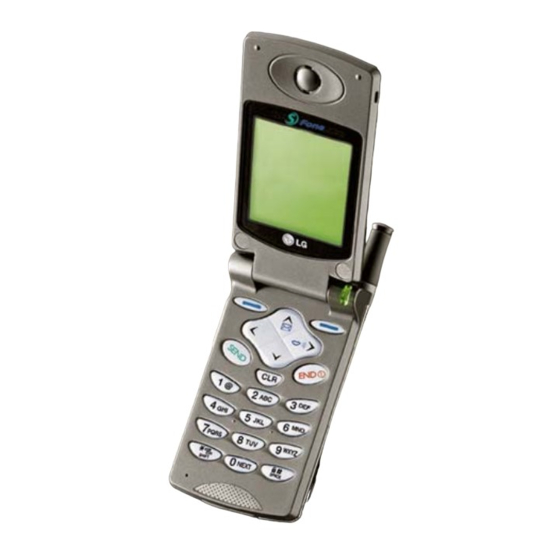
Summary of Contents for LG DM515
- Page 1 All manuals and user guides at all-guides.com User Guide LG-DM515 S U P E R L A R G E G R A P H I C L C D...
- Page 2 All manuals and user guides at all-guides.com LG-DM515 Cellular Phone...
-
Page 3: Table Of Contents
Check Accessories ......7 Caution: Use only LG-approved batteries and Bodily Contact During Operation ... . .8 desktop chargers to avoid the damage to the Vehicle-Mounted External Antenna . - Page 4 All manuals and user guides at all-guides.com LG-DM515 LG-DM515 Turning the Phone Off .....25 PIM (Menu) ....... .44 Making a Call .
-
Page 5: Introduction
Congratulations on your purchase of the advanced and Anniversary (Search) .....74 compact LG-DM515 cellular phone, designed to operate Memo (Search) . -
Page 6: Bodily Contact During Operation
All manuals and user guides at all-guides.com LG-DM515 LG-DM515 CC RF Exposure Information phone, including the antenna whether extended or retracted. Third-party belt-clips, holsters, and similar WARNING! Read this information before accessories containing metallic components should not operating the phone. -
Page 7: Battery Disposal
All manuals and user guides at all-guides.com LG-DM515 LG-DM515 1 Getting Started Battery Disposal Please dispose of your battery properly or take it to Phone C C omponents your local wireless carrier for recycling. Do not dispose of your battery in fire or with The following shows key components of your mobile hazardous or flammable materials. -
Page 8: Phone Overview
All manuals and user guides at all-guides.com LG-DM515 LG-DM515 Phone O O verview 12. Navigation Key Use for quick access to phone functions: 1. Earpiece When search a character/voice message and scroll through menu items Up. 2. Flip Design Flip open the case to answer an incoming call and close to end the call. -
Page 9: Using The Battery Pack
All manuals and user guides at all-guides.com LG-DM515 LG-DM515 Using t t he B B attery P a c k Battery Charge Level The battery charge level is shown at the top right of the Note: It is important to charge the battery fully before LCD screen. -
Page 10: Battery Information And Care
In use. A call is in progress. before recharging the battery. * No icon indicates the phone is in standby mode. 3. Use only LG chargers specific to your phone model Digital indicator since they are designed to maximize battery life. -
Page 11: Phone Menu Reference
All manuals and user guides at all-guides.com LG-DM515 LG-DM515 Phone M M e n u Reference Press Soft Key 1 Menu. Press to Scroll. Amusement 5. Auto answer Ring vol/type Disable 1. Theme 1. Ring type 1. Phonebook After 5 sec Idle screen 2. -
Page 12: Accessories
All manuals and user guides at all-guides.com LG-DM515 LG-DM515 Accessories Cigarette Lighter Charger You can operate the phone and trickle There are a variety of accessories available for your charge the phone’s battery from your mobile phone. You can select these options according to vehicle by using the cigarette lighter your personal communication requirements. -
Page 13: Safety Information
All manuals and user guides at all-guides.com LG-DM515 LG-DM515 Safety Information Do not short-circuit the battery contacts. A short circuit can occur when a metallic object such as a coin, clip or pen Please read and observe the following information for the contacts the metal terminals of the battery. -
Page 14: Basic Functions
Do not immerse your cellular phone in water. If this happens, turn it off immediately and remove the battery. 3. Press If the phone does not work, take it to an LG Authorized Service Center. 4. Press to disconnect a call. -
Page 15: Correcting Dialing Mistakes
All manuals and user guides at all-guides.com LG-DM515 LG-DM515 Using Q Q uick M M ode Correcting D D ialing M M istakes Manner Mode (Quick) If you make a mistake while dialing a number, press once to erase the last digit entered or hold down Use the Manner Mode in public places. -
Page 16: Call Waiting
All manuals and user guides at all-guides.com LG-DM515 LG-DM515 Call W W aiting Adjusting t t he V V olume If your cellular service offers call waiting, while a call is in The volume key on the top of leftside of the phone can... -
Page 17: Signal Strength
All manuals and user guides at all-guides.com LG-DM515 LG-DM515 Signal S S trength Speed D D ialing Call quality depends on the signal strength in your area. Speed dialing is a convenient feature, allowing you to The signal strength is indicated on the screen as the make phone calls quickly and easily. -
Page 18: Phone Book Features
All manuals and user guides at all-guides.com LG-DM515 LG-DM515 Phone B B ook Features 5. Move the cursor using Two Types of Phone Books 6. The phone will prompt you for the memory location where the number will be saved. Press Soft Key 1... -
Page 19: Entering Special Characters
2) Press digit, then press For example, to type “LG”, you would use the following multi-tap sequence on the keypad. 2. Two-Touch Dialing (Speed Dialing): This dialing Press Soft Key 1 t9 ->... -
Page 20: Advanced Phone Book Features
All manuals and user guides at all-guides.com LG-DM515 LG-DM515 Advanced P P hone B B ook F F eatures 4) Enter additional number(s) (e.g. pin number or credit card number). 1. You can edit existing phone numbers and add the 5) Press Soft Key 1 Save and select your phone type appropriate prefix. -
Page 21: Menu Features
All manuals and user guides at all-guides.com LG-DM515 LG-DM515 3 Menu Features General G G uidelines t t o M M enu Access a a nd S S ettings 1. Press Soft Key 1 Menu. The three menu items will be displayed on the display screen. -
Page 22: Ring Vol/Type (Menu)
All manuals and user guides at all-guides.com LG-DM515 LG-DM515 Ring v v ol/type ( ( Menu ) Ring volume (Menu To select a Ring Volume. Ring type (Menu 1. Press Soft Key 1 Menu. To select a Ring Type. Ring volume. -
Page 23: Min Alert (Menu)
All manuals and user guides at all-guides.com LG-DM515 LG-DM515 Normal: Sends out a tone for a fixed period of time 3. Set Enable/Disable with or press Soft Key when you press the key. 1 Next. Long: Sends out a continuous tone for as long as 4. -
Page 24: Pim (Menu)
All manuals and user guides at all-guides.com LG-DM515 LG-DM515 PIM ( ( Menu Press o o ne t t ime) A prompt will announce Name Please. Say the name and label associated with the phone number. Phone book (Menu Press one time A second prompt is given Again repeat the name and label associated with the phone number. -
Page 25: Scheduler (Menu)
All manuals and user guides at all-guides.com LG-DM515 LG-DM515 Note: Press Soft Key 1 Edit Gr. and you can edit the Scheduler (Menu Press one time Group Name. Anniversaries may be saved one by one according 12. Press Soft Key 2 Save. - Page 26 All manuals and user guides at all-guides.com LG-DM515 LG-DM515 Schedule To Add Schedule To Edit The function enables the user to enter the data such as The schedule application allows you to keep track of the schedule, reserved call, anniversary or memo on the appointments and you can up date the schedule as per displayed calendar.
- Page 27 All manuals and user guides at all-guides.com LG-DM515 LG-DM515 Call alarm To Add 7. Press Soft Key 2 Edit. 8. Enter time, then select AM/PM. 1. Press Soft Key 1 Menu. 9. Move the cursor by using Scheduler. 2. Press one time and then select 10.
- Page 28 All manuals and user guides at all-guides.com LG-DM515 LG-DM515 Anniversary To Edit 5. Select “Memo” item using 1. Press Soft Key 1 Menu. 6. Press Soft Key 1 Add. Scheduler. 2. Press one time and then select 7. Enter memo.
-
Page 29: Search Sched. (Menu)
All manuals and user guides at all-guides.com LG-DM515 LG-DM515 Search sched. (Menu Press one time Old sch delete (Menu Press one time Shows the event(s) scheduled for that day. Used to delete old data you do not need any more. -
Page 30: World Time (Menu)
All manuals and user guides at all-guides.com LG-DM515 LG-DM515 World time (Menu Press one time Call info (Menu Press one time shows current date and time as well as the location of the Allows you to keep a running count of the time you spend place on the map. -
Page 31: Del Call Hist (Menu)
All manuals and user guides at all-guides.com LG-DM515 LG-DM515 Outgoing call Del phonebook (Menu Press one time NEXT Allows you to see the number of calls you made or received in the outgoing call and the to total time of each Deletes all informations saved in the phone book. -
Page 32: My Phone No. (Menu)
All manuals and user guides at all-guides.com LG-DM515 LG-DM515 Phone s s etting ( ( Menu Press t t wo Hyphenation (Menu Press two times times) Allows you to put hyphen automatically when you dial telephone numbers. Lock mode (Menu Press two times 1. -
Page 33: Auto Retry (Menu)
All manuals and user guides at all-guides.com LG-DM515 LG-DM515 Auto retry (Menu Press two times Backlight (Menu Press two times When you make a call and it is not connected, this When you make a call and it is not connected, this... -
Page 34: Check Caller Id (Menu)
All manuals and user guides at all-guides.com LG-DM515 LG-DM515 Check caller ID (Menu Press two times Contrast (Menu Press two times Used to enable or disable the operation of status LED. Using the Navigator Key, select the contrast setting using the scale of lightest to darkest. -
Page 35: System Select (Menu)
All manuals and user guides at all-guides.com LG-DM515 LG-DM515 Amusement ( ( Menu Press t t hree System select (Menu Press two times SHIFT times) Choose setting to control which cellular company your phone uses. Theme (Menu Press three times 1. -
Page 36: Banner (Menu)
All manuals and user guides at all-guides.com LG-DM515 LG-DM515 Idle Screen (Menu Press three times Banner (Menu Press three times You can select the layout of idle screen. Allows you to enter or change the character field displayed on the main screen. -
Page 37: Book Features
All manuals and user guides at all-guides.com LG-DM515 LG-DM515 Book Features Call h h istory ( ( Search) Allows you to view the 30 most recently dialed phone numbers. Once you exceed the 20-number storage limit, the oldest call history record is overwritten. -
Page 38: Missed Call (Search)
All manuals and user guides at all-guides.com LG-DM515 LG-DM515 Scheduler ( ( Search P P ress t t wo Missed call (Search times) Allows you to view a list of all missed calls. You may Schedule (Search Press two times place a call by pressing Maximum 10 numbers are possible. -
Page 39: Anniversary (Search)
All manuals and user guides at all-guides.com LG-DM515 LG-DM515 5 Message Features Anniversary (Search Press two times MSG b b ox ( ( Alarm rings at the set time and day when you input the Allows you to view internet content specially designed anniversary days. -
Page 40: Voice
All manuals and user guides at all-guides.com LG-DM515 LG-DM515 Notification Voice Alarm setting for new message arrival. Select the alarm Allows you to check the number of new voice messages setting as per your preference(Each 2 min/Off/Once). arrived in the voice mail box. The old voice message will be overwritten by new message. -
Page 41: Received Msg
All manuals and user guides at all-guides.com LG-DM515 LG-DM515 3. Press Soft Key 2 OK after inputting the message to Sent MSG Press one time be sent. Enables you to select the part of the sending message Then the message asking whether to save the and use it for another message. -
Page 42: Functions Used During A Call
All manuals and user guides at all-guides.com LG-DM515 LG-DM515 6 Safety Guidelines Functions used during a call TIA S S afety I I nformation Send own no. During a call : Menu The following is the complete TIA Safety Information for Wireless Handheld phones. - Page 43 All manuals and user guides at all-guides.com LG-DM515 LG-DM515 Antenna Care • Give full attention to driving -- driving safely is your first Use only the supplied or an approved replacement responsibility; antenna. Unauthorized antennas, modifications, or • Use hands-free operation, if available;...
- Page 44 All manuals and user guides at all-guides.com LG-DM515 LG-DM515 Hearing Aids Posted Facilities Some digital wireless phones may interfere with some Turn your phone OFF in any facility where posted hearing aids. In the event of such interference, you may notices so require.
- Page 45 All manuals and user guides at all-guides.com LG-DM515 LG-DM515 equipment, in the area over the air bag or in the air bag had difficulty in reproducing those studies, or in deployment area. If in-vehicle wireless equipment is determining the reasons for inconsistent results.
- Page 46 All manuals and user guides at all-guides.com LG-DM515 LG-DM515 • Cooperate in providing users of wireless phones FCC also regulates the base stations that the with the best possible information on possible wireless phone networks rely upon. While these effects of wireless phone use on human health.
- Page 47 All manuals and user guides at all-guides.com LG-DM515 LG-DM515 produce RF exposures far below the FCC safety leukemia, or other cancers. None of the studies limits. demonstrated the existence of any harmful health effects from wireless phone RF exposures. However, 4.
- Page 48 All manuals and user guides at all-guides.com LG-DM515 LG-DM515 7. How can I find out how much radiofrequency world to ensure that high priority animal studies are energy exposure I can get by using my wireless conducted to address important questions about the phone? effects of exposure to radiofrequency energy (RF).
- Page 49 All manuals and user guides at all-guides.com LG-DM515 LG-DM515 8. What has FDA done to measure radiofrequency • If you must conduct extended conversations by energy coming from wireless phones ? wireless phone every dey, you could place more The Institute of Electrical and Electronic Engineers...
- Page 50 All manuals and user guides at all-guides.com LG-DM515 LG-DM515 example, the government in the United Kingdom requirements for hearing aids and wireless phones distributed leaflets containing such a recom- so that no interference occurs when a person uses a mendation in December 2000. They noted that no “compatible”...
-
Page 51: Consumer Information On Sar
All manuals and user guides at all-guides.com LG-DM515 LG-DM515 Consumer I I nformation o o n S S AR Before a phone model is available for sale to the public, it must be tested and certified to the FCC that it does not... -
Page 52: Limited Warranty Statement
6 months from the which are not the fault of LG, including damage caused by date of original purchase. The remaining warranty period shipping, blown fuses, or spills of food or liquid. - Page 53 All manuals and user guides at all-guides.com Electronics...




