
Advertisement

Features
- Voice guidance
- Long talk time - up to 5 hours (smartphone dependent)
- Wireless freedom - up to 10m/33ft
- Battery and pairing status display
- HD Voice
- Power Nap for extended standby time up to 180 days (smartphone dependent)
- NFC for easy pairing
Overview
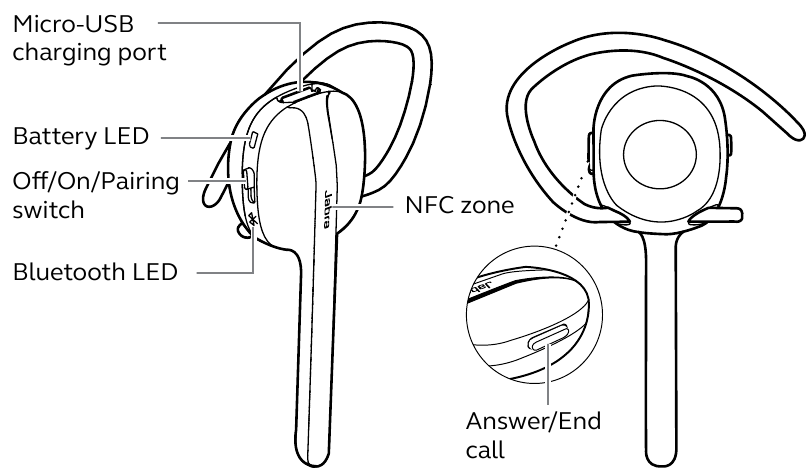
Included accessories
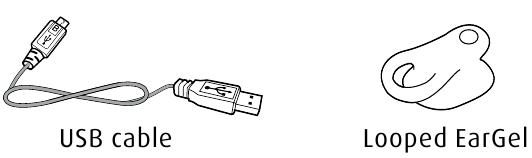
How to wear
The Jabra Talk 30 can be worn on either the left or the right ear.
To switch ear:
- Remove the attached EarHook.
![Jabra - Talk 30 - How to wear - Step 1 - Remove the attached earhook How to wear - Step 1 - Remove the attached earhook]()
- Flip the headset and re-insert the Earhook.
![Jabra - Talk 30 - How to wear - Step 2 - Flip the headset How to wear - Step 2 - Flip the headset]()
- Adjust the height of the Earhook up or down for the best fit.
![Jabra - Talk 30 - How to wear - Step 3 - Adjust the Earhook height How to wear - Step 3 - Adjust the Earhook height]()
Attaching the EarGels
For the optimal audio experience, it is recommended to try each of the EarGel shapes. The fit should feel secure in your ear. Ensure the EarGel is firmly attached.
To change EarGel:
- Remove the attached EarGel using your fingernail (as illustrated).
![]()
- Attach the new Eargel and ensure it clicks into place.
![Jabra - Talk 30 - Attaching the EarGel Attaching the EarGel]()
How to charge
It is recommended to charge the headset using the supplied USB charging cable. It takes approx. 2 hours to fully charge the battery.
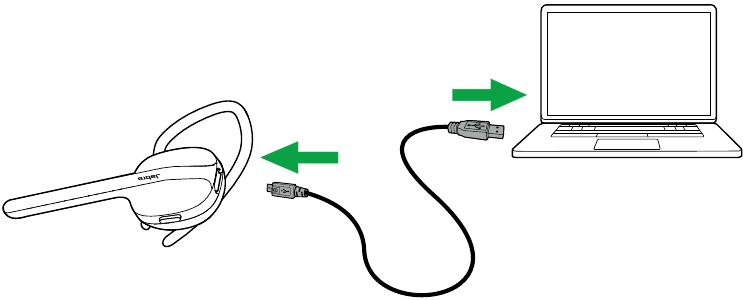
Note: Always clean and dry the USB charging port before charging the headset. It is recommended to recharge the headset at least once a month. For safety reasons, it is recommended not to use the headset while it is charging.
What the LEDs mean
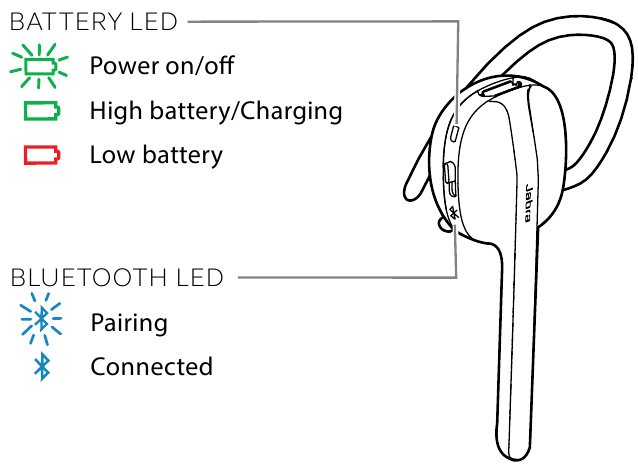
Power Nap
To extend standby time the headset will automatically enter Power Nap mode when the headset is out of range of your connected mobile device for more than 1 hour. Power Nap provides up to 180 days of battery readiness/ standby time.
To exit Power Nap simply turn off and turn on the headset. Your Smartphone must be switched on, within range, and have Bluetooth enabled.
How to pair
Pairing with a smartphone
- Press and hold (3 sec.) the Off/On/Pairing switch in the pairing position. The Bluetooth LED will flash blue.
![]()
- Turn on Bluetooth on your smartphone and select Jabra Talk 30 from the list of available Bluetooth devices.
![]()
Pairing with a smartphone using NFC
- Power on the headset.
- Ensure NFC is enabled on your smartphone.
- Touch the NFC zone on the headset against the NFC zone on your smartphone until a connection is confirmed.
![Jabra - Talk 30 - Pairing with a smartphone using NFC Pairing with a smartphone using NFC]()
How to use
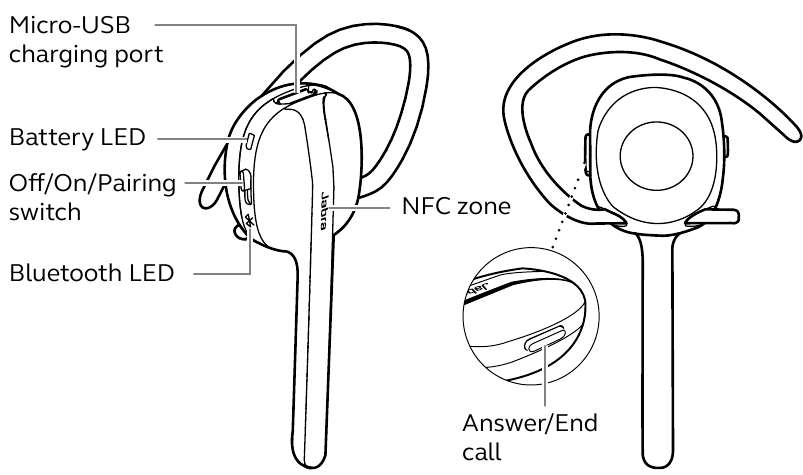
Calls
| Calls | |
| Answer/end call | Press the Answer/End call button |
| Activate Siri or Google Assistant or Cortana (phone dependent) | Press and hold (1 sec.) the Answer/End call button |
| Reject call | Double-press the Answer/End call button |
| Redial last number | Double-press the Answer/End call button, when not on a call |
Automatic volume control
The headset intelligently adjusts the volume of your calls for the optimal sound quality, depending on your surrounding background noise. To manually adjust the volume, use the volume controls on your smartphone.
Voice assistant
To activate your smartphone's voice assistant (e.g. Siri, Google Assistant, Cortana) press and hold the Answer/End call button (1 sec.) when not on a call. Release the button when you hear a beep.
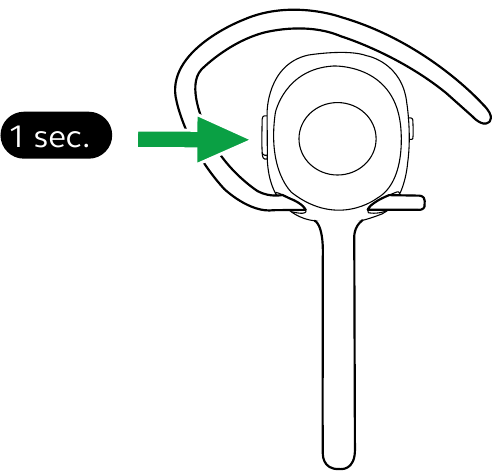
Multiple call handling
The headset can answer or reject calls when you are already on a call.
| Multiple call handling | |
| End current call and answer incoming call | Press the Answer/End call button |
| Put current call on hold and answer incoming call | Press and hold (1 sec.) the Answer/End call button |
| Switch between held call and active call | Press and hold (1 sec.) the Answer/End call button |
| Reject incoming call, when on a call | Double-tap the Answer/End call button |
How to reset
Resetting the headset clears the list of paired devices and resets all settings.
- Power on the headset.
![]()
- Press and hold (5 secs) the Answer/End call button until you hear 'Disconnected'.
![Jabra - Talk 30 - Resetting the headset Resetting the headset]()
After the headset has been reset, it will need to be re-paired to your smartphone.
Jabra Assist app

Jabra Assist app
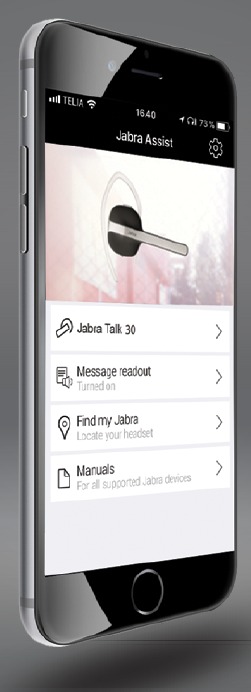
- Find my headset
- Message readout
- Help at your fingertips
FAQ
View the FAQs on Jabra.com/talk30.
Support
How to care for your headset
- Always store the headset with the power off and safely protected.
- Avoid storage at extreme temperatures (above 35°C/95°F or below -20°C/-4°F). This can shorten battery life and may affect the headset operation.
- Do not expose the headset to rain or other liquids.

Documents / Resources
References
Download manual
Here you can download full pdf version of manual, it may contain additional safety instructions, warranty information, FCC rules, etc.
Advertisement
Thank you! Your question has been received!
































Need Assistance?
Do you have a question about the Talk 30 that isn't answered in the manual? Leave your question here.