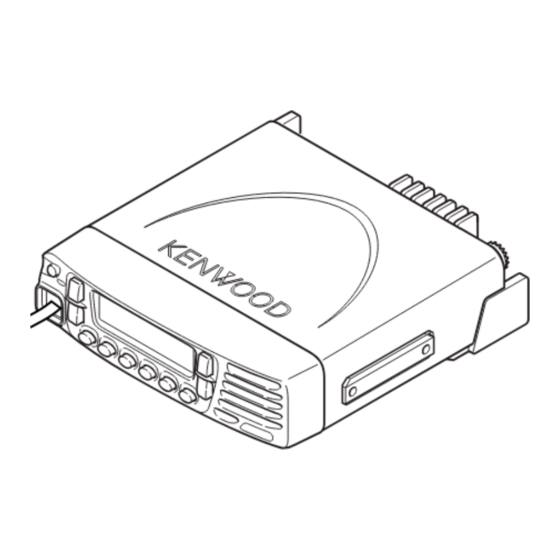
Kenwood TK-7189 Service Manual
Vhf fm transceiver, uhf fm transceiver
Hide thumbs
Also See for TK-7189:
- Instruction manual (196 pages) ,
- Service manual (91 pages) ,
- Manual de instrucciones (32 pages)
Advertisement
Quick Links
VHF FM TRANSCEIVER
TK-7180/7189/7180H
UHF FM TRANSCEIVER
TK-8180/8189/8180H
SERVICE MANUAL
MPT Trunking Version
Use this service manual together with the following ser-
vice manuals.
• TK-7180 service manuals (B51-8691-00, B51-8712-
00 and B51-8713-00)
• TK-7189 service manual (B51-8713-00)
• TK-7180H service manual (B51-8736-00)
• TK-8180 service manuals (B51-8692-00, B51-8702-
00, B51-8712-00 and B51-8714-00)
• TK-8189 service manual (B51-8714-00)
• TK-8180H service manual (B51-8735-00)
SYSTEM SET-UP ...................................................................................... 2
REALIGNMENT ......................................................................................... 3
INSTALLATION ......................................................................................... 5
ADJUSTMENT ........................................................................................ 12
TK-7180/7189/7180H .......................................................................... 17
TK-8180/8189/8180H .......................................................................... 23
ADDENDUM II
CONTENTS
© 2005-12 PRINTED IN JAPAN
B51-8732-10 ( N ) PDF
This product uses Lead Free solder.
Advertisement

Summary of Contents for Kenwood TK-7189
- Page 1 Use this service manual together with the following ser- vice manuals. • TK-7180 service manuals (B51-8691-00, B51-8712- 00 and B51-8713-00) • TK-7189 service manual (B51-8713-00) • TK-7180H service manual (B51-8736-00) • TK-8180 service manuals (B51-8692-00, B51-8702- 00, B51-8712-00 and B51-8714-00) •...
-
Page 2: System Set-Up
TK-8180 E 400~470MHz TK-8189 E 136~174MHz TK-7180 K 136~174MHz TK-7180H K 136~174MHz TK-7180 E 136~174MHz TK-7189 E Are you using See page 7. KRK-10 the remote kit? (Option) Are you using See page 5. KCT-46 the ignition sense cable? (Option) See page 3. -
Page 3: Realignment
TK-7180/7189/7180H/8180/8189/8180H REALIGNMENT 1. Modes 2. How to Enter Each Mode Mode Operation User mode User mode Power ON Panel test mode [A] + Power ON Panel test mode Panel tuning mode PC mode Received commands from PC Panel tuning mode [Panel test mode] + [S] Data programming mode PC mode... - Page 4 TK-7180/7189/7180H/8180/8189/8180H REALIGNMENT 5-2. Connection procedure 3. Set the firmware to be updated by File name item. 4. Turn the transceiver power ON with the [S] key held 1. Connect the transceiver to the personal computer with down. Then, the orange LED on the transceiver lights and the interface cable.
-
Page 5: Installation
TK-7180/7189/7180H/8180/8189/8180H REALIGNMENT / INSTALLATION 8. Firmware Version Information INSTALLATION Press and hold the [ ] key while turning the transceiver power ON and then keep pressing and holding the [ ] key, 1. Ignition Sense Cable (KCT-46 : Option) the firmware version information appears on the LCD. The KCT-46 is an optional cable for enabling the ignition function. - Page 6 TK-7180/7189/7180H/8180/8189/8180H INSTALLATION 2. Horn Alert/P.A. Relay Unit (KAP-2 : Option) The Horn alert (max. 2A drive), Public address and External 5. Place the relay unit at the position shown in Figure 2-2 and speaker function are enabled by installing the KAP-2 in the secure it to the chassis with a screw.
- Page 7 TK-7180/7189/7180H/8180/8189/8180H INSTALLATION ■ Install the KRK-10 main panel onto the transceiver 3. Control Head Remote Kit (KRK-10 : Option) 4. Insert the flat cable that was removed in step 2 above into The KRK-10 remote kit is used to remotely operate the the connector (CN1) of the interface unit (A/2) of the KRK- transceiver.
- Page 8 TK-7180/7189/7180H/8180/8189/8180H INSTALLATION ■ Connect the KRK-10 main panel to the rear panel with the cable 10. Install the molded cover ( !3 ) over the connector on the 8. Insert one 14-pin connector of the cable (E30-7514-15) main panel and secure it with two screws ( !4 ). into the connector (CN3) of the interface unit (A/2) of the main panel.
- Page 9 TK-7180/7189/7180H/8180/8189/8180H INSTALLATION ■ Connection Procedure 5. External Speaker (Option) Insert the crimp terminal into the Square plug supplied 5-1. KES-3 with the KAP-2. The KES-3 is an external speaker for the 3.5-mm-diameter speaker jack. ■ Connection Procedure 1. Connect the KES-3 to the 3.5-mm-diameter speaker jack on the rear of the transceiver.
- Page 10 TK-7180/7189/7180H/8180/8189/8180H INSTALLATION 6. Voice Scrambler Board Connection 7. GPS Receiver Connection 1. Remove the front panel from the transceiver. 7-1. Installing the GPS receiver 2. Solder each lead of the scrambler board to a necessary 1. Remove the cabinet, top packing and shielding plate of the location of each landing on the component side of the TX- transceiver.
- Page 11 TK-7180/7189/7180H/8180/8189/8180H INSTALLATION 4. Insert the VGS-1 connector (CN1) into the TX-RX unit (B/3) 3M Double coated cushion No. 4016 (or No. 4416) connector (CN403). 30 x 25 mm 5. Perform step 3 to 6 of “7-1. Installing the GPS receiver” described on page 10.
-
Page 12: Adjustment
[B], [C], ■ Key operation [D], [#], “FNC” not appears Function Display *2 : TK-7189 and TK-8189 models only Shifts to Panel tuning mode Note: Function on “FNC” appears If a [S], [A], [B], [C] key is pressed during transmission, the... - Page 13 TK-7180/7189/7180H/8180/8189/8180H ADJUSTMENT ■ Frequency and Signaling • Test signaling The transceiver has been adjusted for the frequencies shown in the following table. When required, readjust them following the adjustment procedure to obtain the frequencies None None you want in actual operation. None 100Hz Square Wave •...
- Page 14 TK-7180/7189/7180H/8180/8189/8180H ADJUSTMENT ■ Key operation ■ Adjustment item and Display (✳✳✳ : 1~256, Only MSK : 1~64) Function Order Adjustment item Display Push Hold (1 second) Frequency F R E Q ✳ ✳ ✳ End of panel tuning mode Shift 1 S H F T 1 ✳...
- Page 15 TK-7180/7189/7180H/8180/8189/8180H ADJUSTMENT ■ Flow chart Frequency 3 reference level 3 reference level Shift 1 adjustments adjustments 3 reference level Shift 2 adjustments 5 reference level Max high power adjustments Center 5 reference level Max low power adjustments 5 reference level High power adjustments 5 reference level...
- Page 16 GRAY YELLOW Lead wire + Shield wire – MIC connector (Front panel view) Check Jig for the VGS-1 KENWOOD part No. : W05-1127-00 1 : BLC 5 : MICE to transceiver 2 : +B 6 : MIC 3 : GND...
- Page 17 TK-7180/7189/7180H/8180/8189/8180H ADJUSTMENT TK-7180/7189/7180H Common Section Measurement Adjustment Item Condition Specifications/Remarks Test- Unit Terminal Unit Parts Method equipment 1. Setting 1) Power supply voltage DC power supply terminal : 13.6V K, 13.2V E 2) SSG standard modulation [Wide] MOD : 1kHz, DEV : 3kHz [Narrow] MOD : 1kHz, DEV : 1.5kHz 2.
- Page 18 TK-7180/7189/7180H/8180/8189/8180H ADJUSTMENT Measurement Adjustment Item Condition Specifications/Remarks Test- Unit Terminal Unit Parts Method equipment 5. Max low 1) Adj item : [MLPWR] Power meter Rear Front [ ],[ ] 15W TK-7180 K,E ± 1W TK-7180 K,E/7189E power Adjust : [✳✳✳] panel panel /7189 E...
- Page 19 TK-7180/7189/7180H/8180/8189/8180H ADJUSTMENT Measurement Adjustment Item Condition Specifications/Remarks Test- Unit Terminal Unit Parts Method equipment 10. DQT 1) Adj item : [n BAL] Power meter Rear Front [ ],[ ] Make the demodu- balance Adjust : [✳✳✳] panel panel lation waves into adjust Deviation meter filter square waves.
- Page 20 TK-7180/7189/7180H/8180/8189/8180H ADJUSTMENT Measurement Adjustment Item Condition Specifications/Remarks Test- Unit Terminal Unit Parts Method equipment 15. DTMF 1) Adj item : [n DTMF] Power meter Rear Front [ ],[ ] 1.5kHz ± 0.1kHz deviation Adjust : [✳✳✳] panel panel adjust Deviation meter filter •...
- Page 21 TK-7180/7189/7180H/8180/8189/8180H ADJUSTMENT Measurement Adjustment Item Condition Specifications/Remarks Test- Unit Terminal Unit Parts Method equipment 2. Sensitivity [Panel test mode] Rear Check 12dB SINAD or more check 1) CH-Sig : 1-1 panel SSG output AF VTVM EXT. SP Wide 5k : –117dBm (0.32µV) Oscilloscope (MOD : 1kHz/±...
- Page 22 TK-7180/7189/7180H/8180/8189/8180H ADJUSTMENT Measurement Adjustment Item Condition Specifications/Remarks Test- Unit Terminal Unit Parts Method equipment 6. High RSSI 1) Adj item : [n HRSSI] Rear After input signal The following erroneous adjust Adjust : [✳✳✳] panel from SSG, press [B] performance may occur if any •...
- Page 23 TK-7180/7189/7180H/8180/8189/8180H ADJUSTMENT TK-8180/8189/8180H Common Section Measurement Adjustment Item Condition Specifications/Remarks Test- Unit Terminal Unit Parts Method equipment 1. Setting 1) Power supply voltage DC power supply terminal : 13.6V K,K2, 13.2V E 2) SSG standard modulation [Wide] MOD : 1kHz, DEV : 3kHz [Narrow] MOD : 1kHz, DEV : 1.5kHz 2.
- Page 24 TK-7180/7189/7180H/8180/8189/8180H ADJUSTMENT Measurement Adjustment Item Condition Specifications/Remarks Test- Unit Terminal Unit Parts Method equipment 4. Max high 1) Adj item : [MHPWR] Power meter Rear Front [ ],[ ] [L MHPWR], ± 3W power Adjust : [✳✳✳] panel panel [L’ MHPWR], adjust 2) Adj item : [L MHPWR] →...
- Page 25 TK-7180/7189/7180H/8180/8189/8180H ADJUSTMENT Measurement Adjustment Item Condition Specifications/Remarks Test- Unit Terminal Unit Parts Method equipment 7. High power [Panel test mode] Power meter Rear Check 25~35W TK-8180 K,K2 check 1) CH-Sig : 1-1 Ammeter panel 21~26W TK-8180/8189 E PTT : ON 40~50W TK-8180H K,K2 9A or less 2) CH-Sig : 2-1...
- Page 26 TK-7180/7189/7180H/8180/8189/8180H ADJUSTMENT Measurement Adjustment Item Condition Specifications/Remarks Test- Unit Terminal Unit Parts Method equipment • Wide 3) Adj item : [w DEV] Power meter Rear Front [ ],[ ] 4.20kHz ± 0.10kHz Adjust : [✳✳✳] panel panel (According to the PTT : ON larger +, –) Deviation...
- Page 27 TK-7180/7189/7180H/8180/8189/8180H ADJUSTMENT Measurement Adjustment Item Condition Specifications/Remarks Test- Unit Terminal Unit Parts Method equipment 17. TONE 1) Adj item : [n TONE] Power meter Rear Front [ ],[ ] 1.5kHz ± 0.1kHz deviation Adjust : [✳✳✳] panel panel adjust Deviation meter filter •...
- Page 28 TK-7180/7189/7180H/8180/8189/8180H ADJUSTMENT Measurement Adjustment Item Condition Specifications/Remarks Test- Unit Terminal Unit Parts Method equipment 2. Sensitivity [Panel test mode] Rear Check 12dB SINAD or more check 1) CH-Sig : 1-1 panel SSG output AF VTVM EXT. SP Wide 5k : –117dBm (0.32µV) Oscilloscope (MOD : 1kHz/±...
- Page 29 TK-7180/7189/7180H/8180/8189/8180H ADJUSTMENT Measurement Adjustment Item Condition Specifications/Remarks Test- Unit Terminal Unit Parts Method equipment 6. High RSSI 1) Adj item : [n HRSSI] Rear After input signal The following erroneous adjust Adjust : [✳✳✳] panel from SSG, press [B] performance may occur if any •...
- Page 30 13, Boulevard Ney, 75018 Paris, France Unit 3712-3724, Level 37, Tower one Metroplaza, 223 Hing Fong Road, Kwai Fong, N.T., Hong Kong KENWOOD House, Dwight Road, Watford, Herts., WD18 9EB United Kingdom 1 Ang Mo Kio Street 63, Singapore 569110...








