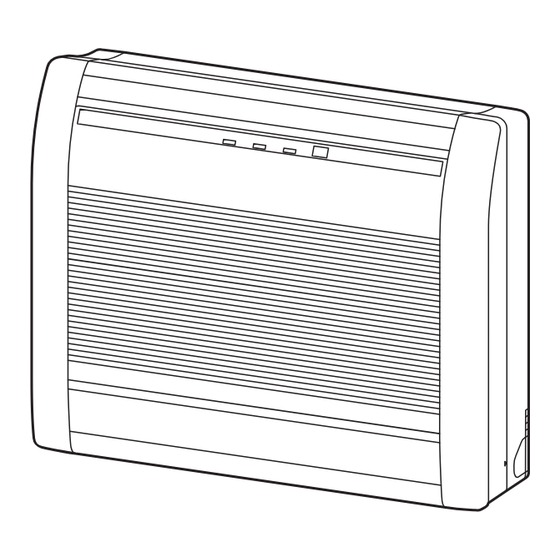
Fujitsu AirStage AG A012GCGH Series Installation Manual
Indoor unit (floor type)
Hide thumbs
Also See for AirStage AG A012GCGH Series:
- Design & technical manual (1092 pages) ,
- Installation manual (13 pages) ,
- Operating manual (8 pages)
Table of Contents
Advertisement
Quick Links
EEV internal model
AG*A004GCGH
AG*A007GCGH
AG*A009GCGH
AG*A012GCGH
AG*A014GCGH
EEV external model
AG*E004GCEH
AG*E007GCEH
AG*E009GCEH
AG*E012GCEH
AG*E014GCEH
Refer to the rating label for the serial number,
manufactured year and month.
TM
INSTALLATION MANUAL
INSTALLATIONSANLEITUNG
MANUEL D'INSTALLATION
MANUAL DE INSTALACIÓN
Únicamente para personal de servicio autorizado.
MANUALE DI INSTALLAZIONE
A uso esclusivo del personale tecnico autorizzato.
ΕΓΧΕΙΡΙΔΙΟ ΕΓΚΑΤΑΣΤΑΣΗΣ
ΕΣΩΤΕΡΙΚΗ ΜΟΝΑΔΑ (Τύπος δαπέδου)
Μόνο για εξουσιοδοτημένο τεχνικό προσωπικό.
MANUAL DE INSTALAÇÃO
РУКОВОДСТВО ПО УСТАНОВКЕ
ВНУТРЕННИЙ МОДУЛЬ (Напольный тип)
Только для авторизованного обслуживающего персонала.
INDOOR UNIT (Floor type)
For authorized service personnel only.
INNENGERÄT (Fußbodentyp)
Nur für autorisiertes Fachpersonal.
UNITÉ INTÉRIEURE (Type sol)
Pour le personnel agréé uniquement.
UNIDAD INTERIOR (Tipo suelo)
UNITÀ INTERNA (Tipo da pavimento)
UNIDADE INTERIOR (Tipo de chão)
Apenas para técnicos autorizados.
MONTAJ KILAVUZU
İÇ ÜNİTE (Yer tipi)
Yalnızca yetkili servis personeli için.
PART No. 9382568054
MADE IN P.R.C.
[Original instructions]
Advertisement
Table of Contents

Summary of Contents for Fujitsu AirStage AG A012GCGH Series
- Page 1 INSTALLATION MANUAL INDOOR UNIT (Floor type) For authorized service personnel only. INSTALLATIONSANLEITUNG INNENGERÄT (Fußbodentyp) Nur für autorisiertes Fachpersonal. MANUEL D’INSTALLATION UNITÉ INTÉRIEURE (Type sol) Pour le personnel agréé uniquement. EEV internal model MANUAL DE INSTALACIÓN AG*A004GCGH AG*A007GCGH UNIDAD INTERIOR (Tipo suelo) AG*A009GCGH Únicamente para personal de servicio autorizado.
-
Page 2: Table Of Contents
INSTALLATION MANUAL This mark indicates procedures which, if improperly performed, PART No. 9382568054 CAUTION might possibly result in personal harm to the user, or damage VRF system indoor unit (Floor type) to property. Read carefully all security information before use or install the air conditioner. Do not attempt to install the air conditioner or a part of the air conditioner by yourself. -
Page 3: Accessories
2.3. Accessories 3. INSTALLATION WORK Correct initial installation location is important because it is difficult to move unit after it is WARNING installed. For installation purposes, be sure to use the parts supplied by the manufacturer or other 3.1. Selecting an installation location prescribed parts. -
Page 4: Installation Dimension
3.2. Installation dimension 3.4. Side panel L, R removal and installation (Unit: mm) 100 or more The intake grille removal (1) Open the intake grille. (2) Remove the rope. 80 or more (3) Lay down the intake grille, until the axle at the bottom of the intake grille is removed. Mounting shaft Front panel Front panel... -
Page 5: Indoor Unit Installation
For RIGHT REAR or LEFT REAR piping 3.7. Installing the wall hook bracket (The following figure is a front view of the indoor unit installation location.) (1) Install the wall hook bracket so that it is correctly positioned horizontally and vertical- Unit: mm ly. -
Page 6: Flare Connection (Pipe Connection)
Rear piping Left piping 4.3. Flare connection (pipe connection) Back wall WARNING Tighten the flare nuts with a torque wrench using the specified tightening method. Oth- erwise, the flare nuts could break after a prolonged period, causing refrigerant to leak and generate hazardous gas if the refrigerant comes into contact with a flame. -
Page 7: Electrical Wiring
A. Current breaker requirements 5. ELECTRICAL WIRING Model • MCA: Minimum Circuit Ampacity • MFA: Maximum Fuse Ampacity AG*A004GCGH 0.16 A WARNING When the power crossover wiring is done, make AG*A007GCGH 0.17 A it so that the total of the MCA of the connected Electrical work must be performed in accordance with this manual by a person certified RB units and indoor units does not exceed the AG*A009GCGH... -
Page 8: Unit Wiring
5.3.2 Transmission and Remote controller cable 5.3. Unit wiring Transmission cable Remote controller cable • Before attaching the cable to terminal block. 30 mm 30 mm 5.3.1 Power supply cable Shield 25 mm cable (no film) 40 mm Earth • Connect remote controller and transmission cables as shown in figure below. 35 mm (ground) cable PROHIBITED... -
Page 9: Optional Parts Wiring
5.4.3 EV kit cable connecting (EEV external model only) Name Application Power indicator lamp (green) Indicates the state of the power supply. Refer to “Power Earth (Ground) wire of EV kit cable indicator lamp status” following. EV kit cable CNA01 Apply voltage terminal For external input CNA03... -
Page 10: External Input And External Output (Optional Parts)
When connected to dry contact terminals of multiple indoor units with a connected unit, 5.6. External input and external output (optional parts) insulate each indoor unit with relay, etc. as shown on below example. 5.6.1 External input P.C.B • Indoor unit can be operation/stop, emergency stop or forced stop by using indoor unit PCB CNA01 or CNA02. -
Page 11: Finishing
● Forced thermostat off function 6. FINISHING [“Edge” input only] Function Connector Input signal Command CAUTION setting After checking for gas leaks (refer to the installation manual of the outdoor unit), perform OFF → ON Thermostat off Ch3 of CNA03 or 60-00 this section. -
Page 12: Field Setting
7. FIELD SETTING 7.2. Custom code setting • Selecting the custom code prevents the indoor unit mix-up. (figure below) There are 3 methods for address setting by field setting as follows. (Up to 4 codes can be set.) Please set by either of the methods. •... - Page 13 7.3.1 Indoor unit indicator lamps Function Function Setting number Default Details number Restrain the cold airflow with making 00 Super low the airflow lower when starting heat- Follow the Cool Air ing operation. To correspond to the setting on Prevention ventilation, set to 01.
-
Page 14: Test Run
8. TEST RUN 10. ERROR CODES If you use a wired type remote controller, error codes will appear on the remote controller 8.1. Test run using the outdoor unit (PCB) display. If you use a wireless remote controller, the lamp on the photodetector unit will output error codes by way of blinking patterns.












