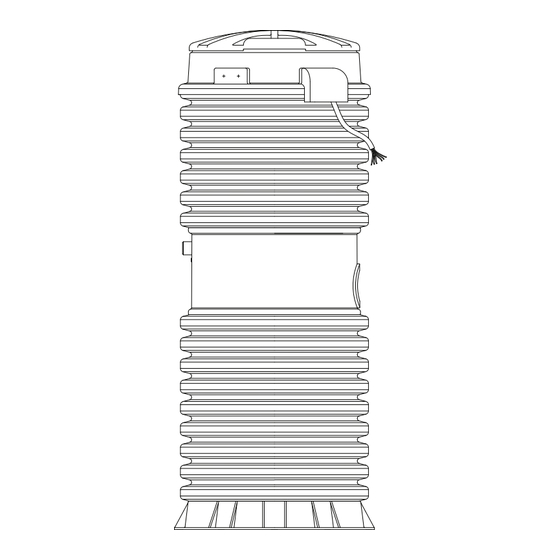
E-one EXTREME Series Service Manual
Grinder pumps
Hide thumbs
Also See for EXTREME Series:
- Service manual (84 pages) ,
- Typical installation instructions & warranty information (23 pages) ,
- Installation instructions & warranty information (20 pages)
Table of Contents
Advertisement
Advertisement
Table of Contents
Troubleshooting

Summary of Contents for E-one EXTREME Series
- Page 1 Service Manual E/One Extreme Grinder Pumps 240V, 60 Hz • Explosionproof...
-
Page 3: Table Of Contents
Contents Chapter 1 — Introduction ..............................1-1 Basic Operation ................................1-1 Explosionproof Pumps ..............................1-1 Safety Warnings ................................1-2 Chapter 2 — Troubleshooting ............................2-1 Site Survey — Alarm Panel .............................2-1 Supply Voltage Checks ..............................2-2 Buck Boost Transformer ..............................2-2 Operating Voltage Checks ...............................2-3 Continuity Tests ................................2-4 Amperage Checks ................................2-5 Site Survey —... -
Page 5: Chapter 1 - Introduction
Chapter 1 — Introduction This manual contains information about troubleshooting and servicing E/One Extreme Series Explosionproof (DX and WX) grinder pumps. A thorough understanding of these products will save valuable time during troubleshooting and repair. Please visit apps.eone.com and set up an account to access the installation, start-up and service tools used in this manual. -
Page 6: Safety Warnings
• The only repairs that can be performed without affecting the explosionproof certification are pump stator/rotor replacement and level sensor repair and replacement. • Repairs inside the control compartment and motor housing must be performed by Environment One Corporation (the listed authorized facility for the product). Any work performed by an unauthorized service center will void the certification. -
Page 7: Chapter 2 - Troubleshooting
Chapter 2 — Troubleshooting Site information is vital to proper diagnosis of a pump failure and returning the station to operation. When a pump requires service, perform an inspection of the site first. Site Survey — Alarm Panel Observe the site. Record the following on the service tag: •... -
Page 8: Supply Voltage Checks
Supply Voltage Checks The Environment One grinder pump is equipped with a 1725 rpm, 1 hp, multi-tap 240V motor. The operating voltage parameters of the motor are plus or minus 10% of the specific application (216V to 264V). Supply Voltage and Breakers Normal Color 1 Color 2... -
Page 9: Operating Voltage Checks
Operating Voltage Checks Voltage Test (In Liquid) This table assumes enough water is in the tank to activate the alarm switch. Normal Color 1 Color 2 Operation If Reading is Wrong, Check: Reading Loose wire, controls, bad alarm switch, Neutral Blue 6 108V —... -
Page 10: Continuity Tests
Continuity Tests All continuity readings should be taken after the power is turned off and verified with a voltmeter. With the pump power off, set an ohmmeter (Wavetek #5XP or equivalent) to the appropriate scale listed on the note above the specific chart (auto-ranging meters must be manually set). -
Page 11: Amperage Checks
Amperage Checks Using a clamp-on amp meter can be helpful for identifying problems such as a restricted or blocked discharge line, blown stator, or faulty check valve/anti-siphon. Set the clamp-on amp meter to the appropriate scale. Hook the probe around the black pump power lead in the alarm panel. With the power on, fill the tank until the pump operates, or press the push-to-run switch in the alarm panel. -
Page 12: Site Survey - Tank
Site Survey — Tank Open the tank and inspect. Record the following on the service tag and at apps.eone.com: • Is the station lid above grade? • Is the tank/accessway flooded? If yes, where did the water enter? • Is the Equalizer hung properly, as high in the tank as possible? •... -
Page 13: Troubleshooting
Troubleshooting Alarm On — Pump Running but not Pumping Possible Causes Troubleshooting Steps Blocked discharge line, Check the amperage. If the amperage is high (8 amps or higher), turn off the worn stator or leak pump and check the discharge line for blockage. Confirm that the pump has in pump discharge not been damaged by disconnecting the discharge piping and recycling the assembly... - Page 14 Alarm Activates Frequently Possible Causes Troubleshooting Steps High flow The incoming flow is greater than the pump can handle. Infiltration, a sump pump, a hot tub or any other appliance that produces excessive water flow can cause a high flow alarm. Plugged vent or Check the vent and the Equalizer tube.
- Page 15 Figure 2-2, Wiring Schematic BASIC WIRING AND OPERATION DIAGRAM EXTREME “WX” WET/WELL EXPLOSIONPROOF PUMP Basic Alarm 240VAC - 60Hz Board ALARM/DISCONNECT ALARM LAMP (PC1139G01) TWO POLE-RFID (WX) MAIN SUPPLY PANEL (RECOMMENDED WIRING CONFIG, NOT SUPPLIED BY E/ONE) LEVEL CONTROL WIRED WIRELESS SILENCE SWITCH...
- Page 16 Troubleshooting 2–10...
-
Page 17: Chapter 3 - Pump Removal And Replacement
Chapter 3 — Pump Removal and Replacement The procedure for removing and replacing the pump is different for D-Series and W-Series stations. Refer to the following instructions for each model. D-Series Stations Open the alarm panel and shut off all power to the pump and the alarm system. Remove the station lid. -
Page 18: W-Series Stations
W-Series Stations Open the control panel and shut off all power going to the pump and alarm system. Remove the lid to the station. The entire cable must be removed if the pump will be replaced. The pump end and the Level Sensor Assembly can be repaired on site. -
Page 19: Chapter 4 - Start-Up Procedure
Chapter 4 — Start-Up Procedure This chapter outlines the most common problems discovered during startup. Detailed startup instructions are available at apps.eone.com. If you do not have internet access, contact your local distributor or E/One Field Service for assistance. Reviewing the installation instructions may be helpful. -
Page 20: Run Test
The values listed are average numbers. Allow the meter at least 5 seconds to obtain a correct reading. The meter may give a false reading while bleeding off to an open circuit. This is the impedance of the wire bleeding off and is expected. If the tests do not pass, contact E/One Field Service. -
Page 21: Chapter 5 - Pump End
Chapter 5 — Pump End Removing the Pump Stator Remove the retaining clips from the bottom of the level sensor. Lay the pump core on its side. Support the motor head on a 4x4 wooden block. On W-Series pumps, remove the wire stand from the pump. There is a hole in the suction housing where a 1/8-inch punch can be used in to aid the removal of the wire stand. - Page 22 Figure 5-3 Remove the cutter wheel by placing a plastic mallet, punch or drift on one of the paddles and striking the mallet, punch or drift with another hammer. Repeat until the cutter wheel spins free. The cutter wheel is threaded onto the armature shaft with a conventional right hand thread.
-
Page 23: Pump Stator Inspection
Figure 5-6 Slide the stator and liner off of the rotor. The liner may be inside of the suction housing. The liner must be removed and replaced when the stator is replaced. The liner protects the stator from wearing against the suction housing. Inspect the stator for wear. -
Page 24: Swollen Pump Stator
Lobes Worn Smooth. Old age is the most common reason for smooth wear. The average life of a stator operating in a single-family home (300 gpd) is about 10 years. Higher incoming flows will shorten the life of the stator. If two homes are on the same station, the stator will last about five years. -
Page 25: Inspecting A Pump Rotor
Inspecting a Pump Rotor The pump rotor has a life expectancy of about 15 years. Besides age, the following can cause rotor wear: • High flow (business, industry or infiltration) • Abrasives • Pump running dry The rotor does not have to be removed from the motor shaft for inspection. When inspecting the rotor, do not worry about scratches, lines, casting marks or pit marks. -
Page 26: Removing The Pump Rotor
Removing the Pump Rotor Support the end of the motor shaft with a wooden block. Use a hammer and a 1/8-inch punch to remove the groove pin that retains the pump rotor. Figure 5-8 Slide the rotor off of the shaft. If the rotor sticks, use a plastic mallet to tap the end of the rotor until it comes off. - Page 27 Rotate the cutter wheel to ensure it does not interfere with the shredder ring. Install the inlet shroud. Tighten the four screws diagonally Reinstall the core. Open all the valves on the discharge plumbing before turning on the power. Verify that the voltage and amperage readings are correct. CAUTION Be sure to open all valves on the discharge plumbing before turning on the power.
- Page 28 Figure 5-9a, D-Series Pump, Exploded View Pump End 5–8...
- Page 29 Figure 5-9b, W-Series Pump, Exploded View Pump End 5–9...
- Page 30 Pump End 5–10...
-
Page 31: Chapter 6 - Top Housing
Chapter 6 — Top Housing D-Series Top Housing Removal Loosen the candy cane compression nut and slide the candy cane away from the check valve/anti-siphon. Figure 6-1 Loosen and remove the four top housing bolts. Figure 6-2 Spray the power cable and Equalizer tube with soapy water and lift off the top housing from the top of the control compartment. -
Page 32: Discharge (Candy Cane) Removal
Discharge (Candy Cane) Removal Remove the O-rings from the discharge tube. Figure 6-3 Bend and remove the split washer. Figure 6-4 Remove the compression nut by positioning it at an angle and knocking it off using a plastic or rubber mallet. Figure 6-5 Top Housing 6–2... -
Page 33: D-Series Top Housing Reassembly And Installation
Remove the discharge tube from the top housing. Remove the cable clips that hold the Equalizer tube and power cable together and separate the two. The cable will need to be disconnected at the explosionproof seal- off. D-Series Top Housing Reassembly and Installation Remove the power cable and Equalizer tube grommets from the top housing. - Page 34 Figure 6-8 Secure the top housing onto the control compartment casting with the four bolts and four new Nyloc nuts. Tighten in an X pattern to 120 inlb. Top Housing 6–4...
-
Page 35: Chapter 7 - Level Sensor
Chapter 7 — Level Sensor Note: NEVER use Teflon paste on the threads of the cord grip (power cable) or the threads of the barbed fitting (Equalizer tube) that are connected to the top of the level sensor (or any plastic part on the pump) because damage could occur! Use only Loctite 598 on the threaded portions! Level Sensor Removal Refer to Chapter 6 –... -
Page 36: Level Sensor Test Procedure
Depress the on/off switch. The pump should run. If the pump runs using the tool but doesn’t run using the level sensor assembly, then the controls are good and the problem lies with the level sensor on/off side. If the pump does not run, the controls are problematic and further diagnosis is needed. -
Page 37: Level Sensor Leak Troubleshooting & Repair
The configuration above is a field or shop configuration. You can also use a regulated air source into tube #1 for a shop configuration. Connect the three pieces of tubing to the pump or regulated air source, the monometer and the level sensor assembly in the configuration shown in Figure 7-4. Pressurize the level sensor assembly to 82 inches to 90 inches of water column in air (approximately 3 psi). - Page 38 Using needle nose pliers, remove the pressure switch retainers from both sides of level sensor (Fig. 7-7). Remove the flag terminals from the switches (Fig. 7-8). Figure 7-8 Figure 7-7 Remove the on/off switch (Fig. 7-9) and the molded radial seal (Fig. 7-10). Note: The seal will also stick in the alarm side.
-
Page 39: Column Leak Test
Column Leak Test Cover the column hole in the switch compartment with your thumb. Figure 7-13 Submerge the side of the level sensor assembly that you are testing into a container of water that is deep enough (at least 19 inches) to submerge it up to the top of the column at the switch compartment. - Page 40 If the barbed fitting or liquid tight cord grip is being replaced, put a fine bead of Loctite 598 on the threads before installing them into the assembly. Figure 7-16 Figure 7-15 Using Dow 111 grease, lubricate the O-rings on the new switches (Fig. 7-16) and install them (On/Off switch in the Equalizer barbed fitting side and the Alarm switch in the cable entry side).
-
Page 41: Equalizer Field Reset - Original Style (May 2012 & Earlier)
Mate the two halves together, ensuring that wires are not in the way. Install the four screws, taking care not to overtighten (Fig. 7-21). Perform the level sensor test procedure. Figure 7-21 Figure 7-22 Equalizer Field Reset — Original Style (May 2012 & Earlier) Note: Environment One does not recommend opening the original-style Equalizer. - Page 42 Remove the collapsed diaphragm, clean and dry it, and reshape it to the neutral position. Figure 7-24 Figure 7-25 Align the mold number on the diaphragm to the hanger on the base. Install the diaphragm onto the base shell and ensure that it is seated completely. Figure 7-26 Figure 7-27 With the logo upright, set the cover on the base evenly and center the cover snap to...
-
Page 43: Equalizer Field Reset - New Style (May 2012 To Present)
Equalizer Field Reset — New Style (May 2012 to Present) Note: This Equalizer design changed in May 2012, pump serial number 439086. If the Equalizer diaphragm appears to have collapsed, disconnect the Equalizer tube from the Equalizer. If the problem goes away, inspect the Equalizer diaphragm. If the problem persists, the Equalizer diaphragm likely has not collapsed. - Page 44 Push the diaphragm back into its neutral position and look for signs of water coming out of the nipple attached to the Equalizer tube. If water is present, inspect the level sensor assembly switch compartment. Figure 7-33 Figure 7-34 Snap the inspection cover back into place on the front of the Equalizer assembly and reattach the Equalizer tube.
- Page 45 Figure 7-36, Level Sensor Assembly Exploded View Level Sensor 7–11...
- Page 46 Level Sensor 7–12...
- Page 48 For more information, please contact your local distributor: A Precision Castparts Company Environment One Corporation 2773 Balltown Road Niskayuna, New York USA 12309–1090 Tel: (01) 518.346.6161 Fax: 518.346.6188 NA0401P04 Rev A www.eone.com 01/20 Copyright © 2020 by Environment One Corporation ALL RIGHTS RESERVED.








