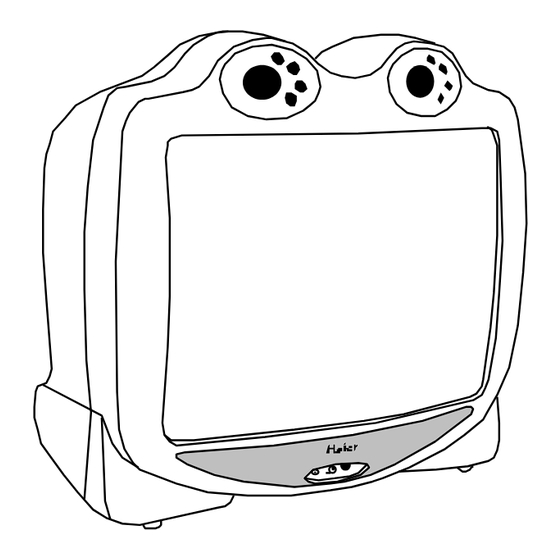
Summary of Contents for Haier HTN13G11F - 12-01
-
Page 1: User Manual
® What The World Comes Home To Ribbit TV 13” Interactive Color Television User Manual- Model #’s HTN13G11F... -
Page 2: Safety Precautions
TV as they may touch dangerous voltage points or short out parts that could result in a fire or electric shock. Avoid spilling liquid of any kind onto the Heat - This TV should be situated away from heat sources such as radiators, heat registers, stoves, amplifiers and other products that produce heat. - Page 3 (a plug having one blade wider than the other). This plug will fit into the power outlet only one way. This is a safety feature. If you are unable to insert the plug fully into the outlet, try reversing the plug. If the plug should still fails to fit, contact your electrician to replace your outlet.
- Page 4 Unauthorized substitutions may result in fire, electric shock, injury to persons or other hazards. 21) Safety Check — Upon completion of any service or repairs to this TV, ask the service technician to perform routine safety checks to determine that the TV is in proper operating condition.
- Page 5 CAUTION RISK OF ELECTRIC SHOCK DO NOT OPEN Warning: To reduce the risk of fire or electric shock, do not expose this appliance to rain or moisture. CAUTION: TO REDUCE THE RISK OF ELECTRIC SHOCK, DO NOT REMOVE COVER (OR BACK). NO USER-SERVICEABLE PARTS INSIDE.
-
Page 6: Table Of Contents
Power Interruptions..................11 PARTS AND FEATURES ................11 TV Features ....................12 Remote Features ..................13-15 V-Chip Technology ................16-19 OPERATING YOUR TV..............20-33 Understanding TV LED Lights..............21 Menu Features ..................21-22 PROPER CARE AND CLEANING OF THE TV ........33 TROUBLESHOOTING GUIDE ............34-37 GLOSSARY ..................38-41 WARRANTY ..................42... -
Page 7: Unpacking And Accessories Inventory
2. Inspect and remove any remaining packaging, tape or printed materials before using the TV. Check all supplied accessories in the carton to be sure that all pieces are present and in good condition. A checklist of accessories is listed below for your reference. -
Page 8: Installation Instructions
English Installation Instructions Start Up Follow the steps below to get your TV connected and ready for watching. 4. Turn on the TV Press the 1. Plug in Your TV — Plug the power — cord into the 2-prong outlet. -
Page 9: Cable/Antenna Connections
English Cable/Antenna Connection • For clear reception, connect an antenna or cable to your television set. Incoming Cable From Cable Company Cable Connection • Connect your local company’s cable to ANT connection on the back of your television. • Select the cable mode in Preset menu. -
Page 10: Connecting To Other Equipment
Connecting to Other Equipment Connecting VCR and TV with Cable Line TV BACK UHF/VHF/CATV FROM ANT. OUT TO TV Connecting VCR and TV to Cable Box / Cable Line TV BACK CABLE BOX UHF/VHF/CATV FROM ANT. OUT TO TV Connecting VCR and TV to Outdoor / Indoor Antenna... - Page 11 English Connecting TV to Camcorder Camcorder VIDEO Front of TV Connecting TV to DVD Player Front of TV DVD Player COAXIAL VIDEO OUT AUDIO OUT S -VIDEO...
-
Page 12: Power Interruptions
English Parts and Features 1. Picture Tube 5. Volume Control Button 2. Speaker 6. Channel Control button 3. Front Audio/Video Hookup Jacks 7. Power Button 4. Headphone Hookup Jack 8. LED Lights 1. Power Cord 3. Remote Holder Clip 2. TV Antenna... -
Page 13: Tv Features
To turn power ON or OFF, press the power button on your TV set. channel control button Channel Control Button: Press CH (+) button to go up and CH (–) button to go down on your TV set. Volume Control Button: Press VOL (+) button to increase the volume and VOL (-) button to decrease the volume. -
Page 14: Remote Features
Access Video Game Button 14. Volume (+/-) Select Button Change Button for Background Music Sound 15. Last-Channel Recall Button (Also used to pause the game when in Lock Button game mode.) LED Lights ON Button 16. Power Button LED Lights OFF Button... - Page 15 One is "Normal" TV mode and other one is "Quiz" mode when turning TV LOCK LED Lights ON Button Press this button to turn the TV LED lights ON. You can use this feature as a night light in children’s bed rooms. LED Lights OFF Button...
- Page 16 3 Digit Channel Select: When you want to select 3- digit channel, press and hold "1" until you see "1_ _" displayed on the screen then press other two digits. Menu Button Press this button to select the proper menu and its options.
-
Page 17: V-Chip Technology
English Understanding V-Chip Technology: V-Chip Technology allows you to use the “U.S. and Canada Movie and TV Program Ratings Guide” to block certain types of TV programs and movies. U.S. TV Program Ratings Chart: NR (Not Rated): Programs are not rated or ratings do not apply. - Page 18 PG-13 (Parents Strongly Cautioned): Some material may not be appropriate for children under 13. R (Restricted): Children under 17 years of age are required to be accompanied by a parent or guardian. NC-17 (No Children Under 17 Allowed): No one under 17 will be admitted.
- Page 19 Adjust 1. Press CH (+) and CH (-) buttons to move up and down the menu. 2. Press VOL (+) button and VOL (-) button to go into TV Ratings and Movie Ratings menu. 3. Press the Menu button to set the Block ON and Block OFF.
- Page 20 PG13 U NC17 U Age Based Rating Note: When Block ON is selected, you will see "B" instead of "U". When Block OFF is selected, you will see "U" instead of "B". Block OFF Block function is turned off. If the Block is in OFF mode, then •...
-
Page 21: Operating Your Tv
TV. Once they answer correctly, the TV will go into “Normal” mode. • If the “Quiz” option was set previously, you will see a random math question with 4 multiple-choice answers in different colors. Press the correct color button on the remote control that matches the correct answer. -
Page 22: Understanding Tv Led Lights
• Press the green button on the bottom left with the light bulb illustration to turn the large middle lights on. • Press the red button on the bottom left of the remote with the light bulb illustration to turn the large middle lights off. -
Page 23: Function Menu
• Sharp: By increasing the level, it will show clearer and crisper images. By decreasing the level, the picture will become smoother. • Tint: By increasing the level, it will add a redish tint . By decreasing the color, it will give a more greenish tint. - Page 24 6. Once the correct time is entered, go to the "Choice" option by pressing CH (-) button and then use VOL (+) or VOL (-) to enter the correct time at which to switch to that channel that you will select in the next step.
- Page 25 3. Press "D" (Display) to exit this menu. After a few seconds, the music tune will start to play. Note: Make sure that the TV is not in "Mute" mode and that the volume is not at the zero position, otherwise you will not hear any music.
-
Page 26: Option Menu
A built-in device in the TV reduces video noise interference to ensure a clear, noise-free picture. • Press VOL (+) to have VNR ON or press VOL (-) to turn OFF VNR. C. Caption Option: Closed Captioning helps the hearing-impaired and teaches children to learn to read. - Page 27 Game 1: Tetris Video Game Form complete rows by turning, shifting and lining up the falling blocks in order to make them disappear. Don’t let them reach the top of the field or else the game will be over! TETRIS...
- Page 28 STAGE 1 Follow the instructions below to play the video game: 1. Press VOL (+) or VOL (-) buttons to move the person on the screen from left to right. 2. To pause the game, press "Recall" button on the remote control.
- Page 29 Subtraction, Multiplication or Division) by pressing VOL (+/-) buttons. Press CH (-) button to go to the next step. 2. Range: Select the desired level (10, 20, 50 0r 100) to practice. Press CH (-) button to go to the next step.
-
Page 30: Clock Menu
B average. • If you score 100 points, the large lights as well as all the lights on the left will blink. Congratulations on an outstanding job done with an A average! Direct-Accessing of the Video Games Access the "Tetris"... - Page 31 • Press VOL (+) button to set the minutes and VOL (–) button to set the hour. At the set time, “Reminder” will flash on the screen.
- Page 32 Press CH (+) button and CH (–) button to go up and down the menu. Channel: • Press VOL (+) button to go up and VOL (–) button to go down to set the channel position. The display will show the current playing channel.
- Page 33 2. Search Lock - Press VOL (+) or VOL (-) buttons to lock the channel-search. 3. AV Lock - Press VOL (+) or VOL (-) buttons to lock audio and visual hookups. 4. Limit Watch - Press VOL (+) or VOL (-) buttons to select the time limit for watching TV between 1 to 4 hours.
-
Page 34: Proper Care And Cleaning Of The Tv
• Before cleaning, turn off the TV and unplug it. • Use a soft cloth dampened with water or a mild detergent solution to clean the cabinet and remote control. • Do not use any abrasive chemicals, ammonia, chlorine bleach, concentrated detergent, solvents, benzene, or other petroleum based products. -
Page 35: Troubleshooting Guide
• Check that the power cord has been plugged into the outlet properly. • If the plug has been properly plugged in but the TV still does not turn on, try plug- ging something else into the outlet to make sure there is power. If not, you must use another working outlet. - Page 36 VOL (+) or VOL (-) button on the remote to turn ON the "Channel Search" function. Press "D" button to exit the menu. Game system is hooked up and the TV is set in AV mode but the screen is dark and the AV Lock symbol is displayed: •...
-
Page 37: Menu Display
• The TV is in standby mode. This is normal. All TV lights are flashing: • The "Limit Watch" time is over. Go to the Manager Setup menu and adjust Limit Watch time to "0". This will deactivate the Limit Watch. -
Page 38: Sleep Timer
• Go to the Manager Setup menu to see if the AV Lock is ON. Press VOL (+) or VOL (-) button on the remote to turn OFF AV Lock to unlock the AV. Press "D"... -
Page 39: Glossary
Glossary Antenna An external device connected to the TV to receive electromagnetic signals needed to produce a picture. Can be mounted on the roof, in the attic, or on top of the set itself. Audio Select Stereo, Mono or SAP by pressing the audio button on the remote control. - Page 40 This feature lets you store the favorite channel. Once the channel is stored in this function, when the set time is up, it will switch over to the set channel. This feature is used in conjunction with the "Exchange" feature.
- Page 41 Headphone Hookup Plug in headphones for quiet viewing. Limit Watch Set the amount of time that children may watch TV in increments of 1 hour up to 4 hours. Menu This allows you to access all the TV menus such as Picture menu, Function menu, Option menu, Clock menu and Preset menu.
- Page 42 75, 60, 45, 30 and 15). Tint You can adjust the tint of the picture by going into Picture menu. By increasing the level, it will give red tint and by decreasing the color it will give green tint. Volume Button This allows you to increase and decrease the volume of the TV by pressing VOL (+) and VOL (-) button.
-
Page 43: Warranty
1-877-337-3639 for more information. Neither the sales personnel of the seller nor What to do to obtain service: ship or carry in any other person is authorized to make any your product to an authorized service dealer warranties other than those described herein, or center. - Page 44 IMPORTANT Do Not Return This Product To The Store If you have a problem with this product, please contact the "Haier Customer Satisfaction Center" at 1-877-337-3639. DATED PROOF OF PURCHASE REQUIRED FOR WARRANTY SERVICE Made in China ® What The World Comes Home To...



