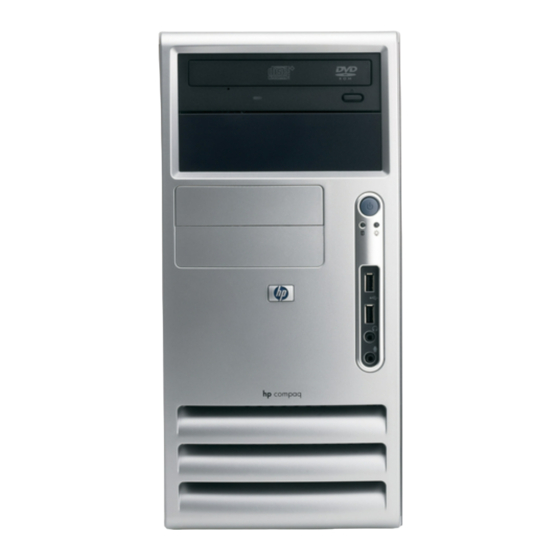
Compaq dc7700 - Convertible Minitower PC User Manual
Business pc with intel vpro processor technology and virtual appliances
Hide thumbs
Also See for dc7700 - Convertible Minitower PC:
- Service & reference manual (268 pages) ,
- Quickspecs (49 pages) ,
- Quick setup & getting started (30 pages)
Table of Contents
Advertisement
Quick Links
Download this manual
See also:
Service Reference Manual
HP Compaq dc7800p Business PC with Intel vPro Processor
Technology and Virtual Appliances
Introduction . . . . . . . . . . . . . . . . . . . . . . . . . . . . . . . . . . . . . . . . . . . . . . . . . . . . . . . . . . . . 2
What is Virtualization? . . . . . . . . . . . . . . . . . . . . . . . . . . . . . . . . . . . . . . . . . . . . . . . . . . . . 2
What is a Virtual Appliance? . . . . . . . . . . . . . . . . . . . . . . . . . . . . . . . . . . . . . . . . . . . . . . . . 2
Virtual Appliance Generations . . . . . . . . . . . . . . . . . . . . . . . . . . . . . . . . . . . . . . . . . . . . . . . 3
BIOS Requirements . . . . . . . . . . . . . . . . . . . . . . . . . . . . . . . . . . . . . . . . . . . . . . . . . . . . . . . 3
BIOS Recommendation . . . . . . . . . . . . . . . . . . . . . . . . . . . . . . . . . . . . . . . . . . . . . . . . . . . . 4
Hardware Requirements . . . . . . . . . . . . . . . . . . . . . . . . . . . . . . . . . . . . . . . . . . . . . . . . . . . . 4
Virtual Appliance Installation . . . . . . . . . . . . . . . . . . . . . . . . . . . . . . . . . . . . . . . . . . . . . . . . 5
Network Modifications . . . . . . . . . . . . . . . . . . . . . . . . . . . . . . . . . . . . . . . . . . . . . . . . . . . . 7
Hard Drive Layout . . . . . . . . . . . . . . . . . . . . . . . . . . . . . . . . . . . . . . . . . . . . . . . . . . . . . . . 10
Known Limitations . . . . . . . . . . . . . . . . . . . . . . . . . . . . . . . . . . . . . . . . . . . . . . . . . . . . . . . 11
Appendix A: POST Error Messages . . . . . . . . . . . . . . . . . . . . . . . . . . . . . . . . . . . . . . . . . . . 13
Additional Information . . . . . . . . . . . . . . . . . . . . . . . . . . . . . . . . . . . . . . . . . . . . . . . . . . . . 14
1
Advertisement
Table of Contents

Summary of Contents for Compaq dc7700 - Convertible Minitower PC
-
Page 1: Table Of Contents
HP Compaq dc7800p Business PC with Intel vPro Processor Technology and Virtual Appliances Introduction ............2 What is Virtualization? . -
Page 2: Introduction
Virtual Appliance (VA). The HP Compaq dc7800p Business PC is Intel vPro Processor Technology compliant. The HP Compaq dc7700p Business PC is fully Intel vPro Processor Technology compliant and readily sup- ports Virtual Appliances with the appropriate BIOS update. See “BIOS Requirements”... -
Page 3: Virtual Appliance Generations
“BIOS Requirements” on page The version of VA 2.0 on the HP Compaq dc7700p is VA 2.0.1, which is VA 2.0 with an Intel LVMM hot- fix. For the purposes of this white paper, VA 2.0 is listed to avoid confusion. See “Known Limitations”... -
Page 4: Bios Recommendation
If the processor supports Intel Trusted Execution Technology (TxT), then that option will also appear under System Security below the VT options on a HP Compaq dc7800p Business PC. TxT is a processor fea- ture that protects data on the system and verifies that the system is loading from a known safe state. TxT is not required for VA2.0 or VA2.6. -
Page 5: Virtual Appliance Installation
The HP Compaq dc7800p Business PC is an Intel vPro processor technology branded system that meets all Intel vPro processor technology hardware requirements and supports VA 2.6. In addition to the hardware requirements, HP recommends that the system has a minimum of 1-GB RAM. - Page 6 Enable VA Support. Figure 2 VA Support Enabled Set Verified Boot Policy to Verified Boot and Halt. Figure 3 Verified Boot Policy set to Verified Boot and Halt Exit MEBx and boot into the operating system.
-
Page 7: Network Modifications
A VA can be uninstalled. This can be because a VA is no longer needed or the user wants to install a dif- ferent VA. Only one VA can be installed at any given time. The following provides an example of a VA 2.6 appliance uninstallation: Run the VA uninstallation file. - Page 8 The following is an example of a system with two network devices, the Intel 82566DM and a Broadcom, before a VA is installed. Figure 4 Two Network Devices - Intel 82566DM and Broadcom After the VA is installed, the Intel 82566DM NIC is renamed Intel Virtual 82555 Gigabit Net- work Connection.
- Page 9 Notice that the Broadcom network device is no longer under Network Adapters in Device Manager. Figure 5 Virtualized Intel 82566DM Network Controller After the VA is installed, the Broadcom network device is renamed Unsupported Virtual Network Device and moved to System Devices in Device Manager.
-
Page 10: Hard Drive Layout
HP Compaq dc7700p and dc7800p Business PCs have a 102MB SOS partition at the end of the hard drive. This partition is empty and is of type 72h. Once a VA is installed, the partition will become type... -
Page 11: Known Limitations
Intel vPro technology currently supports only a single VA. You will need to select the right VA to suit your needs. • VA 2.6 is available at time of launch of the HP Compaq dc7800p Business PC but will only support Windows XP as the COS. There is no Vista support for VA 2.6. •... - Page 12 Figure 8 IDE-R controller in Device Manager • There are restrictions in the way hard drives can be duplicated using duplication software, such as Symantec Ghost, once a virtual appliance is installed. Hard drive cloning through software means is only possible for same sized hard drives. This is because of the LVMM and the way it boots. •...
-
Page 13: Appendix A: Post Error Messages
Appendix A: POST Error Messages The following are POST error messages related to VA problems during system boot. VA Version Post Error Message Suggested Action Applicable 2213-EIT Failure Hardware for VA support not Ensure Intel AMT is enabled and a VT- present. -
Page 14: Additional Information
Additional Information To learn more about HP Compaq Business PC and Intel vPro Processor Technology, go to www.hp.com and read the following white papers. • vPro Prerequisites and Trade-offs for the dc7800 Business PC with Intel vPro Technology • vPro Setup and Configuration for the dc7800 Business PC with Intel vPro Technology ©...















