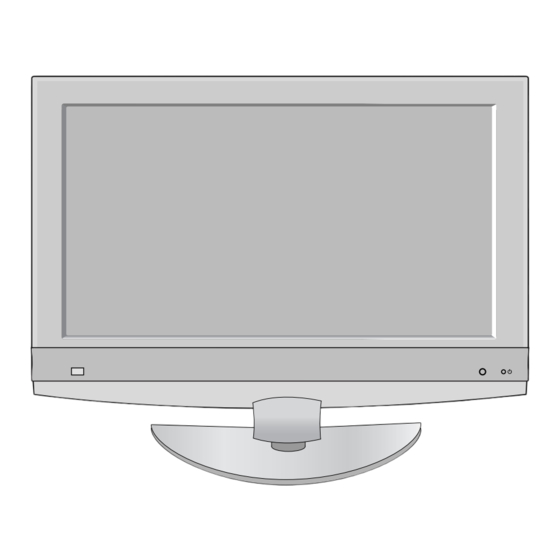
Summary of Contents for LG 42LB9D - - 42" LCD TV
-
Page 1: Service Manual
LCD TV SERVICE MANUAL CHASSIS : LB75A MODEL : 42LB9DF 42LB9DF-AD CAUTION BEFORE SERVICING THE CHASSIS, READ THE SAFETY PRECAUTIONS IN THIS MANUAL. -
Page 2: Contents
CONTENTS CONTENTS ....................2 PRODUCT SAFETY ..................3 SPECIFICATION ..................6 ADJUSTMENT INSTRUCTION ...............13 TROUBLE SHOOTING & BLOCK DIAGRAM ........19 EXPLODED VIEW .................. 43 REPLACEMENT PARTS LIST ............... 47 SVC. SHEET ....................- 2 -... -
Page 3: Safety Precautions
SAFETY PRECAUTIONS IMPORTANT SAFETY NOTICE Many electrical and mechanical parts in this chassis have special safety-related characteristics. These parts are identified by in the Schematic Diagram and Replacement Parts List. It is essential that these special safety parts should be replaced with the same components as recommended in this manual to prevent Shock, Fire, or other Hazards. -
Page 4: Servicing Precautions
SERVICING PRECAUTIONS CAUTION: Before servicing receivers covered by this service unit under test. manual and its supplements and addenda, read and follow the 2. After removing an electrical assembly equipped with ES SAFETY PRECAUTIONS on page 3 of this publication. devices, place the assembly on a conductive surface such as NOTE: If unforeseen circumstances create conflict between the aluminum foil, to prevent electrostatic charge buildup or... - Page 5 IC Remove/Replacement Some chassis circuit boards have slotted holes (oblong) through Circuit Board Foil Repair which the IC leads are inserted and then bent flat against the Excessive heat applied to the copper foil of any printed circuit circuit foil. When holes are the slotted type, the following technique board will weaken the adhesive that bonds the foil to the circuit should be used to remove and replace the IC.
-
Page 6: Specification
SPECIFICATION NOTE : Specifications and others are subject to change without notice for improvement. 1. Application Range. 3. Test method This spec sheet is applied to the 42"/47"/52" LCD TV used LB75A chassis. 3.1 Performance : LGE TV test method followed. 3.2 Demanded other specification 2. - Page 7 5. Chrominance & Luminance Specification Item Unit Remark White peak brightness cd/m 42LB9DF cd/m 47LB9DF cd/m 52LB9DF Contrast ratio cd/m Brightness uniformity Full white Color coordinate Typ. 0.638 Typ. -0.03 0.340 +0.03 GREEN 0.279 0.611 BLUE 0.146 0.062 WHITE 0.272 0.278 Color coordinate uniformity Contrast ratio...
- Page 8 Peak & average Brightness & Contrast measure standard specification - White Peak brightness measure specification 1) In non-impressed condition, measure peak brightness displayable as much as possible LCD module. 2) Measuring instrument: CA-210 or a sort of Color Analyzer. 3) Pattern Generator : VG-828 or a sort of digital pattern generator (displayable Full White & 1/25 White Window pattern) 4) Measure condition - Test pattern: in center, 1/5(H)x1/5(V) of Window Pattern (white pattern in non-impressed condition) - SET condition : Contrast &...
-
Page 9: Table Of Contents
6. Component Input (Y, C Resolution H-freq(kHz) V-freq(Hz) Pixel clock(MHz) Remark 720*576 15.625 50.00 13.50 SDTV576i 720*576 31.25 50.00 27.00 SDTV576p 720*480 15.73/15.75 59.94/60.00 13.50 SDTV 480i 720*480 31.47/31.50 59.94/60.00 27.00 SDTV 480p 1280*720 44.96/45.00 59.94/60.00 74.25 HDTV 720P 1280*720 37.50 50.00 74.25... -
Page 10: Table Of Contents
8. HDMI Input (PC/DTV) Resolution H-freq(kHz) V-freq(Hz) Pixel clock(MHz) Remark 720*400 31.469 70.08 28.32 640*480 31.469 59.940 25.175 VESA(VGA) 640*480 37.500 75.000 31.500 VESA(VGA) 800*600 37.879 60.317 40.000 VESA(SVGA) 800*600 46.875 75.000 49.500 VESA(SVGA) 1024*768 48.363 60.004 65.000 VESA(XGA) 1024*768 56.476 70.069 75.000... - Page 11 9. General specifications 9-1. 42" LCD Full HD(LC420WU2-SLB2) Item Specification Unit Remark Active Screen Size 42.026 inches(1067.31mm) mm Outline dimension 983.0(H)x576.0(V)x51.0(D) Pixel Pitch 0.4845x0.4845 Pixel Format 1920 horiz. By 1080 vert. RGB Stripe arrangement Color Depth 8-bit / 16.7M Color Luminance, White 550 cd/m2(Center 1point,Typ) Power Consumption...
- Page 12 10. Mechanical specification 10-1. 42LB9DF Item Content Unit Remark Product Widt(W) Length(D) Height(H) Dimension Before Packing 1030.8 333.2 779.8 With Stant After Packing 1118 Product Only SET 26.8 With BOX 32.9 10-2. 47LB9DF Item Content Unit Remark Product Widt(W) Length(D) Height(H) Dimension Before Packing...
-
Page 13: Adjustment Instruction
ADJUSTMENT INSTRUCTION 1. Scope 4. EDID(The Extended Display These instructions are applied to all of the LCD TV, LB75A Identification Data) / DDC Chassis. (Display Data Channel) Download 2. Designation 4.1 Introduction 2.1 Because this chassis is a non-charge type chassis of This has been established by VESA and is the function power supply insulation, it does not require an insulation created to "Plug and Play"... - Page 14 4.3 EDID Data for LB75A(42/47/52LB9DF) O HDMI3 EDID (DDC (Display Data Channel) Data EDID table = O HDMI1 EDID (DDC (Display Data Channel) Data EDID table = 0 00 FF FF FF FF FF FF 00 1E 6D 01 00 01 01 01 01 10 0E 10 01 03 80 73 41 96 0A CF 74 A3 57 4C B0 23 0 00 FF FF FF FF FF FF 00 1E 6D 01 00 01 01 01 01 20 09 48 4C AF CF 00 31 40 45 40 61 40 81 80 A9 40...
- Page 15 5. MST3361M-Set Adjustment (2) Component 1, RGB adjustment method (A) Enter the Color Bar Pattern of each 1080p 60Hz Mode that can support Component 1 and RGB input, and select Component 1 as the input mode. 5-1. Synopsis (B) 1 second after receiving the signal, press the ADJ key on The Component 480i/1080p RGB 1080p adjustment sets the adjustment R/C to enter Ez-Adjust.
-
Page 16: White Balance Adjustment
6. White Balance adjustment 6-3. White Balance adjustment method When internal pattern is basically not possible to use, you can 6-1. Using device select HDMI input for adjustment. You can select NONE, INNER and HDMI through the lowest part option from Ez Adjust Menu A. - Page 17 6-4. White Balance adjustment (For manual 6-5. Video Set adjustment adjustment) This is the adjustment to reduce the color gap between the RF and Video signal, and the adjustments can be made for Analog A. Color Analyzer : CA-210 RF, AV-PAL and AV-NTSC. When adjusting the plasma white balance, channel No.
- Page 18 6-5-2. AV NTSC adjustment method (A) Connect the Video Signal Generator (Master) to the AV input terminal as AV output. At this time, If you enter the input pattern, at this time, as Model: 201(NTSC) and Pattern: 33 (100% color Bar), the following screen will be displayed <...
- Page 19 - 19 -...
- Page 20 - 20 -...
- Page 21 - 21 -...
- Page 22 - 22 -...
- Page 23 - 23 -...
- Page 24 - 24 -...
- Page 25 - 25 -...
- Page 26 - 26 -...
- Page 27 - 27 -...
- Page 28 - 28 -...
- Page 29 - 29 -...
- Page 30 - 30 -...
- Page 31 - 31 -...
- Page 32 - 32 -...
- Page 33 - 33 -...
- Page 34 - 34 -...
- Page 35 - 35 -...
- Page 36 - 36 -...
- Page 37 - 37 -...
- Page 38 - 38 -...
- Page 39 - 39 -...
- Page 40 - 40 -...
- Page 41 - 41 -...
- Page 42 - 42 -...
- Page 43 - 43 -...
- Page 44 - 44 -...
-
Page 45: Exploded View
EXPLODED VIEW - 45 -... -
Page 46: Exploded View Parts List
Speaker,Tweeter, EN10D-6714 ND 10W 8OHM 82DB 0HZ 68 X 23 X 22.7 LUG KOREA TOPTONE EAJ37267701 LCD,Module-TFT, LC420WU2-SLB2 FULLHD 42.0INCH 1920X1080 550CD COLOR 72% 16/9 800:1( DCR 5000:1) A-TW Pol. 10000K P7 LG PHILIPS LCD ABJ32993202 Cabinet Assembly, 42LB9 LA73A 42" EVE_KOR CABINET ASSEMBLY ACQ32993403 Cover Assembly,Rear, 42LB9 PB73A 42"... -
Page 47: Replacement Parts List
REPLACEMENT PARTS LIST DATE: 2007. 06. 20. LOC. NO. PART NO. DESCRIPTION / SPECIFICATION LOC. NO. PART NO. DESCRIPTION / SPECIFICATION ACCESSORY C466 0CE476WF6DC "Capacitor,AL,Chip" MVK6.3TP16VC47M 47uF 2 C487 0CE106WFKDC "Capacitor,AL,Chip" MVK4.0TP16VC10M 10uF 2 MFL37734802 "Manual,Owners" PRINTING USER LB75A BR C488 0CE106WFKDC "Capacitor,AL,Chip"... - Page 48 LOC. NO. PART NO. DESCRIPTION / SPECIFICATION LOC. NO. PART NO. DESCRIPTION / SPECIFICATION C9033 0CE107WF6DC "Capacitor,AL,Chip" MVK6.3TP16VC100M 100uF C2147 0CK104BF56A "Capacitor,Ceramic,Chip" C1005X7R104KET 100nF 1 C9033 0CE476WF6DC "Capacitor,AL,Chip" MVK6.3TP16VC47M 47uF 2 C2148 0CK104BF56A "Capacitor,Ceramic,Chip" C1005X7R104KET 100nF 1 C9034 0CE105WK6DC "Capacitor,AL,Chip" MVK4.0TP50VC1M 1uF 20% C2149 0CK104BF56A "Capacitor,Ceramic,Chip"...
- Page 49 LOC. NO. PART NO. DESCRIPTION / SPECIFICATION LOC. NO. PART NO. DESCRIPTION / SPECIFICATION C2203 0CK104BF56A "Capacitor,Ceramic,Chip" C1005X7R104KET 100nF 1 C243 EAE33970001 "Capacitor,Ceramic,Chip" CS1005X5R105K6R3NR 1uF C2204 0CK104BF56A "Capacitor,Ceramic,Chip" C1005X7R104KET 100nF 1 C244 EAE33970001 "Capacitor,Ceramic,Chip" CS1005X5R105K6R3NR 1uF C2205 EAE33970001 "Capacitor,Ceramic,Chip" CS1005X5R105K6R3NR 1uF C245 0CK104BF56A "Capacitor,Ceramic,Chip"...
- Page 50 LOC. NO. PART NO. DESCRIPTION / SPECIFICATION LOC. NO. PART NO. DESCRIPTION / SPECIFICATION C327 0CK106DC67A "Capacitor,Ceramic,Chip" JMK212JB106MG-T 10uF 2 C404 0CK104BF56A "Capacitor,Ceramic,Chip" C1005X7R104KET 100nF 1 C328 0CK106DC67A "Capacitor,Ceramic,Chip" JMK212JB106MG-T 10uF 2 C405 0CK104BF56A "Capacitor,Ceramic,Chip" C1005X7R104KET 100nF 1 C329 0CK105EJ56A "Capacitor,Ceramic,Chip"...
- Page 51 LOC. NO. PART NO. DESCRIPTION / SPECIFICATION LOC. NO. PART NO. DESCRIPTION / SPECIFICATION C5006 0CK103CK56A "Capacitor,Ceramic,Chip" 0603B103K500CT 10nF 10 C563 0CK103CK56A "Capacitor,Ceramic,Chip" 0603B103K500CT 10nF 10 C5007 0CK223CK56A "Capacitor,Ceramic,Chip" UMK107JB223KA-T 22nF 1 C564 0CK105CD56A "Capacitor,Ceramic,Chip" C1608X7R1A105KT 1uF 10 C5008 0CK103CK56A "Capacitor,Ceramic,Chip"...
- Page 52 LOC. NO. PART NO. DESCRIPTION / SPECIFICATION LOC. NO. PART NO. DESCRIPTION / SPECIFICATION C705 0CK471BK56A "Capacitor,Ceramic,Chip" C1005X7R1H471KT 470pF C9025 0CK103CK56A "Capacitor,Ceramic,Chip" 0603B103K500CT 10nF 10 C706 0CK471BK56A "Capacitor,Ceramic,Chip" C1005X7R1H471KT 470pF C9027 0CK104CK56A "Capacitor,Ceramic,Chip" 0603B104K500CT 100nF 1 C707 0CK471BK56A "Capacitor,Ceramic,Chip" C1005X7R1H471KT 470pF C9027 0CK104CK56A "Capacitor,Ceramic,Chip"...
- Page 53 LOC. NO. PART NO. DESCRIPTION / SPECIFICATION LOC. NO. PART NO. DESCRIPTION / SPECIFICATION IC202 EAN33931901 "IC,CMOS" TC74LCX16373AFT 2V~3.6 L307 EAM32500502 "Filter,Bead" BLM18AG151SN1D 150ohm IC305 0ISTLPH026A "IC,CMOS" 74LVC14APW 1.2TO3.6V 0 L308 EAM32500502 "Filter,Bead" BLM18AG151SN1D 150ohm IC712 EAN32013101 "IC,DC,DC Converter" MIC2505-2YM 2.7V TO 7. L309 EAM32500502 "Filter,Bead"...
- Page 54 LOC. NO. PART NO. DESCRIPTION / SPECIFICATION LOC. NO. PART NO. DESCRIPTION / SPECIFICATION FL732 EAM33010401 "Filter,LCR" MEM2012P25R0 EMI 25MHZ Q303 0TR387500AA "TR,Bipolar" 2SC3875S(ALY) NPN 5V 6 FL741 EAM33010401 "Filter,LCR" MEM2012P25R0 EMI 25MHZ Q304 0TR387500AA "TR,Bipolar" 2SC3875S(ALY) NPN 5V 6 FL742 EAM33010401 "Filter,LCR"...
- Page 55 LOC. NO. PART NO. DESCRIPTION / SPECIFICATION LOC. NO. PART NO. DESCRIPTION / SPECIFICATION AR471 EBC32260601 "Resistor,Array" MNR04M0APJ101 100OHM 5 R137 0RJ1001E478 "Resistor,Chip" MCR01MZPF102 1KOHM 1% AR600 EBC32260501 "Resistor,Array" MNR04M0APJ000 0OHM 5% R139 0RJ1001C678 "Resistor,Chip" MCR01MZPJ102 1KOHM 5% AR601 EBC32260501 "Resistor,Array"...
- Page 56 LOC. NO. PART NO. DESCRIPTION / SPECIFICATION LOC. NO. PART NO. DESCRIPTION / SPECIFICATION R232 0RJ4701C678 "Resistor,Chip" MCR01MZPJ472 4.7KOHM 5 R3070 0RJ4701C678 "Resistor,Chip" MCR01MZPJ472 4.7KOHM 5 R233 0RJ1001E478 "Resistor,Chip" MCR01MZPF102 1KOHM 1% R3071 0RJ4701C678 "Resistor,Chip" MCR01MZPJ472 4.7KOHM 5 R234 0RJ1001E478 "Resistor,Chip"...
- Page 57 LOC. NO. PART NO. DESCRIPTION / SPECIFICATION LOC. NO. PART NO. DESCRIPTION / SPECIFICATION R400 0RJ0332C678 "Resistor,Chip" MCR01MZPJ330 33OHM 5% R4059 0RJ4703C678 "Resistor,Chip" MCR01MZPJ474 470KOHM 5 R4001 0RJ4701C678 "Resistor,Chip" MCR01MZPJ472 4.7KOHM 5 R406 0RJ0332C678 "Resistor,Chip" MCR01MZPJ330 33OHM 5% R4003 0RJ4701C678 "Resistor,Chip"...
- Page 58 LOC. NO. PART NO. DESCRIPTION / SPECIFICATION LOC. NO. PART NO. DESCRIPTION / SPECIFICATION R4145 0RJ2000C678 "Resistor,Chip" MCR01MZPJ201 200OHM 5% R491 0RJ1002C678 "Resistor,Chip" MCR01MZPJ103 10KOHM 5% R4146 0RJ1000C678 "Resistor,Chip" MCR01MZPJ101 100OHM 5% R492 0RJ1002C678 "Resistor,Chip" MCR01MZPJ103 10KOHM 5% R4147 0RJ1000C678 "Resistor,Chip"...
- Page 59 LOC. NO. PART NO. DESCRIPTION / SPECIFICATION LOC. NO. PART NO. DESCRIPTION / SPECIFICATION R5076 0RJ4703D677 "Resistor,Chip" MCR03EZPJ474 470KOHM 5 R654 0RJ1001C678 "Resistor,Chip" MCR01MZPJ102 1KOHM 5% R5077 0RJ2001D677 "Resistor,Chip" MCR03EZPJ202 2KOHM 5% R655 0RJ1002C678 "Resistor,Chip" MCR01MZPJ103 10KOHM 5% R5078 0RJ2001D677 "Resistor,Chip"...
- Page 60 LOC. NO. PART NO. DESCRIPTION / SPECIFICATION LOC. NO. PART NO. DESCRIPTION / SPECIFICATION R741 0RJ0000C678 "Resistor,Chip" MCR01MZPJ000 0OHM 5% 1 R9089 0RJ1000C678 "Resistor,Chip" MCR01MZPJ101 100OHM 5% R744 0RJ4703C678 "Resistor,Chip" MCR01MZPJ474 470KOHM 5 R9090 0RJ0000C678 "Resistor,Chip" MCR01MZPJ000 0OHM 5% 1 R745 0RJ4703C678 "Resistor,Chip"...
- Page 61 LOC. NO. PART NO. DESCRIPTION / SPECIFICATION LOC. NO. PART NO. DESCRIPTION / SPECIFICATION VR402 6102W5V016A Varistor AVRL161A1R1NT 10V 30% VR403 6102W5V016A Varistor AVRL161A1R1NT 10V 30% VR404 6102W5V016A Varistor AVRL161A1R1NT 10V 30% VR405 6102W5V016A Varistor AVRL161A1R1NT 10V 30% VR406 6102W5V016A Varistor AVRL161A1R1NT 10V 30% VR407 6102W5V016A...
- Page 62 DAC_VDDI DAC2_AVDD C2218 001:C1 MEM_DQA[0-31] 0.1uF 001:E1 MEM_AA[0-14] C2212 0.1uF MEM_VREFA MEM_VREFA R168 VDDR_MEM MEM_VREFA C206 C228 0.1uF 0.1uF C2147 0.1uF VDDR_MEM VDDR_MEM 001:F1;002:D2 MCLKA 001:F1;002:A2 MCLKA 001:F1;002:D2 /MCLKA 001:F1;002:A2 /MCLKA 001:F1;002:D3 MCKENA 001:F1;002:A3 MCKENA 001:F1;002:D3 MEM_ODTA 001:F1;002:A3 MEM_ODTA 001:F1;002:D3 /MCSA0 001:F1;002:A3 /MCSA0...
- Page 63 +3.3V_L 9.0V L606 IC501 C5010 HH-1M2012-121 CS8416-CZZR R593 0.1uF C5005 004:B3 0.01uF RXP3 OLRCK R594 RX_HDMI_SPDIF 8415_X260_LRCLK 001:B6 001:L4 RXP2 OSCLK R595 001:B6 X260_AUD_SPDIF 8415_X260_SCLK C5006 0.01uF RXP1 SDOUT +3.3V_L 8415_X260_DATA 001:B6 RXP0 OMCK R592 4450_AUD_MCLK 005:G3;005:G7 C5045 3.3uF L501 0.01uF C5047 6.8uH...
- Page 64 Jun., 2007 P/NO : MFL37923002 Printed in Korea...









