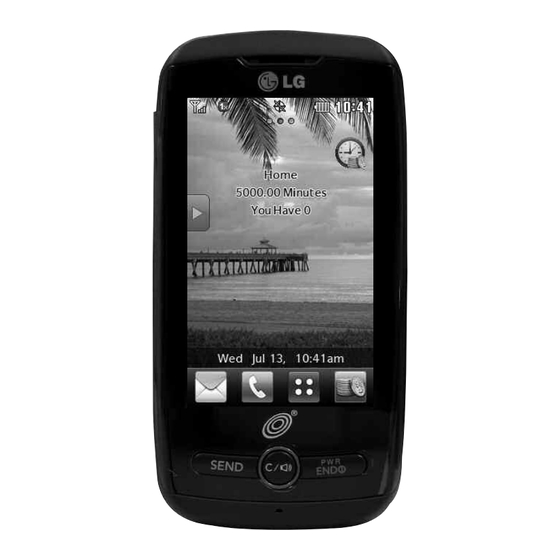
Table of Contents
Advertisement
Available languages
Available languages
Quick Links
Advertisement
Chapters
Table of Contents

Summary of Contents for LG 505C
- Page 1 USER GUIDE LG505C P/NO : MFL67280901 (1.0) Printed in China...
- Page 2 Copyright ©2012 LG Electronics, Inc. All rights reserved. LG and the LG logo are registered trademarks of LG Group and its related entities. All other trademarks are the property of their respective owners.
- Page 3 LG505C User Guide - English Some of the contents in this manual may differ from your phone depending on the software of the phone or your service provider.
-
Page 4: Phone Overview
Phone Overview 1.Earpiece Lets you hear the caller. Touchscreen Displays incoming calls, messages and status icons as well as a wide variety of content you select to view. Shortcuts Key Allows quick access to a customizable Shortcut Menu. Quick Keys The Quick Keys provide easy access to Messages, the phone Dial pad, the Main Menu, and the Prepaid menu, which easily activate with the touch of... - Page 5 Accessory/Charger Port Connects the phone to the battery charger or other compatible accessories. Volume Keys Use to adjust the Master Volume in Standby mode and the Earpiece Volume during a call. Lock/Unlock Key Press to lock or unlock the touchscreen and keys. microSD™...
-
Page 6: Qwerty Keyboard
Phone Overview Qwerty Keyboard Your phone features a QWERTY keyboard specifically designed for easy and comfortable text entry. The QWERTY keyboard uses a standard layout. Function Key Clear Key Allows you enter the alternate Use to delete a letter, words or character (such as ~ for the W key) on the sentences. -
Page 7: Menus Overview
Menus Overview Menu Access Touch Menu to access the phone's main menu. Prepaid Messages 2. Entry Mode 3. Signature 1. Add Airtime 1. New Text Message 2. Buy Airtime 2. New Picture Message 3. My Phone Number Recent Calls 3. Inbox 4. - Page 8 Menus Overview Browser New Text Message 5. Play 6. Help 2. Calculator Take Photo Multimedia 3. Ez Tip Calculator 1. Take Photo 4. World Clock 2. Record Voice 5. Unit Converter My Schedule 3. My Stuff 1. Currency 1. Alarm Clock 1.
-
Page 9: Table Of Contents
Settings 3. Call Settings 7 . USB Mass Storage On/ Off 1. Answer Options 1. Sound Profiles 8. Memory 2. Auto Retry 1. Master Volume 1. Phone Memory 3. TTY Mode 2. Call Sounds 2. Card Memory 4. One Touch Dial 3. -
Page 10: Getting Started With Your Phone
Getting Started with Your Phone The Battery 3. Align the back Slot cover so that The phone comes with a the hooks on rechargeable battery. The battery the battery charge level is shown at the top cover are right corner of the screen. Note placed in the phone's slot. -
Page 11: Charging The Battery
Charging the Battery Battery Charge Level The battery charge level is shown To use the charger provided with at the top right corner of the your phone: Warning! Use only the charger screen. When the battery charge provided with the phone. Using level becomes low, the low any charger other than the one included with the L L G G 5 5 0 0 5 5 C C may... -
Page 12: Making Calls
Getting Started with Your Phone Making Calls Turning the Phone Off 1. Press and hold the PWR / End 1. Make sure the phone is turned until the screen on. If not, press and hold the PWR/End Key turns off. for about Signal Strength 3 seconds to turn it on. -
Page 13: Redialing Calls
Redialing Calls To choose your answer options: Menu > Settings With the touchscreen unlocked, press the Send Key > Call Settings > Answer Options once to view a list of all of your recent calls. The last 270 calls (90 Choose from the following options: Received, 90 Missed and 90 Any Key/Auto with Handsfree/... -
Page 14: Quick Access To Convenient Features
Quick Access to Convenient Features Lock Mode Quick Volume Adjustment Sets your phone to require a 4- Quickly adjust the Master Volume digit password in order to use and Earpiece Volume by pressing the phone. the upper Volume Key to increase Note and lower Volume Key to decrease. -
Page 15: Speed Dialing
1. Press the Send Key number associated from the Contact List and dial that phone automatically put the first call number for you. Speed Dial on hold and answer the new call. 2. Press the Send Key Number 1 is set to Voicemail by default and cannot be changed. -
Page 16: Entering And Editing Information
Entering and Editing Information Text Input Each time you touch a text entry field, the touchscreen automatically displays a keypad allowing you to enter text, numbers, and symbols. For example, in a text field, an alphabet keypad appears but you can also switch to number mode to enter digits. -
Page 17: Shortcuts Menu
Shortcuts Menu The Shortcuts menu allows instant access to menus and phone features with the quick touch of your fingertip. To use the Shortcuts Menu: 1. Unlock the touch screen by pressing and holding or press the Unlock Key on the right side of your phone. 2. -
Page 18: To View Other Home Screen Panes
To view other Home screen panes Slide your finger left or right across the Home screen. If you slide your finger Left, you could access and edit Favorites. If you slide your finger right, you can access Messages. Favorites Allows you to add up to 1 1 Contact entries or Contact Groups to your list of Favorites... -
Page 19: Contacts Entries
Contacts in Your Phone’s Memory The Basics of Storing Phone Numbers With Contacts Entries Pauses 1. Touch the Phone Quick Key When you call automated and enter the phone systems, such as voice mail or credit billing numbers, you often number you want to save (up have to enter a series of numbers to 48 digits). - Page 20 Contacts in Your Phone’s Memory Storing a Number with Pause 4. Touch EDIT . or Wait 5. Touch the number. 6. Touch Options 1. Touch the Phone Quick Key 7. Touch Add 2-Sec Pause or Add Wait. CONTACTS 2. Touch 3.
-
Page 21: Contacts Options
Searching by Letter 2. Use your finger to scroll up 1. Touch the Phone Quick Key and down through the list. Contacts Options and then CONTACTS 1. Touch the Phone Quick Key display your contacts alphabetically. 2. Touch Go To followed by the CONTACTS 2. - Page 22 Contacts in Your Phone’s Memory Making a Call From Your From Recent Calls Phone’s Memory 1. Touch Menu 2. Touch Recent Calls Once you have stored phone numbers in your Contacts, you can place calls to those numbers 3. Touch the type of recent call. Missed Calls/ Received quickly and easily.
-
Page 23: Using Phone Menus
Using Phone Menus Prepaid 1. Touch 2. Touch Buy Airtime . The Prepaid menu provides shortcuts to access useful 3. Touch the desired amount you account information. wish to purchase. 1. Add Airtime 4. Touch YES if you have a promo code and enter it. -
Page 24: Airtime Display
Prepaid 5. Airtime Display 7. Code Entry Mode This menu allows you to enable This menu will allow the phone or disable the display of Balance to accept TracFone related codes and Due Date information on the in order to add units, modify Home screen. -
Page 25: New Contact
Contacts Contacts 5. Continue entering Contact information by touching the The Contacts menu allows you to corresponding field and store names, phone numbers and entering the desired other information in your phone’s information. memory. 1. New Contact SAVE 6. Touch to save the new contact. -
Page 26: My Vcard
Contacts Send via Bluetooth/ Touch a group, then touch Options Delete/Message/ to choose Lock/Unlock from the following options: Remove/Mark All/Unmark 3. Groups All/Remove All 4. My vCard Allows you to view your grouped Contacts, add a new group, change the name of a group, or Allows you to view all of your delete a whole group. -
Page 27: Speed Dials
Note You cannot edit your mobile phone number, but you can add an additional phone number. 5. Speed Dials Allows you to view your Speed Dials list, designate new Speed Dials, or remove Speed Dial designations entered in your Contacts. 1. -
Page 28: New Text Message
Messages Messages 1. New Text Message Allows you to send text The phone can store up to 690 messages. Each message will be messages, including a maximum formatted and sent according to of 300 SMS, 100 MMS, and 100 the destination address. The Basics of Sending a Text MMS notification messages in Message... - Page 29 Text Options Text Message Options 1. Touch Messages New Text Message . While you are composing the text of a message, you have 2. Touch Options various options to customize the text. 1. Touch Messages 3. Touch the following options to New Text Message .
-
Page 30: New Picture Message
Messages 2. New Picture Message Message Icon Reference New Text Message Allows you to send messages with Text Message Read text, a picture, sound, and a subject. New MMS Message 1. Touch Messages New MMS Message Received New Picture Message . MMS Message Unread MMS Message Read Enter Number... - Page 31 3. Inbox 5. The following options are available by touching Options The phone alerts you in 3 ways when you receive a new message: Preview Allows you to preview the Displaying a notification message before sending it. message on the screen. Save As Drafts Saves the current Displaying the message icon...
- Page 32 Messages Reply with Copy REPLY Touch to reply to the Allows you to reply with the original text from message. the received message. Save Picture Touch DELETE to delete the Allows you to save message. the pictures you received. Save As Ringtone Touch to forward the Allows you to...
- Page 33 Extract Address Settings Allows the following settings: Reply Choose from the address included in the message Setting/ Entry Mode/ Signature to be extracted for viewing. Message Info 3. Touch a Draft message to edit Shows message info, such as type, priority level, 5.
- Page 34 Messages 6. Voicemail Save Template/ Add To Contacts/ Extract Address/ Message Info Allows you to view new voice messages recorded in your voicemail box. Your phone will Touch Options alert you when you receive a new voice message. from the Checking Your Voicemail Box Outbox folder and choose 1.
-
Page 35: Delete All
7. Templates 1. Touch Messages Delete All . Allows you to display, edit, and 2. Touch Delete Inbox/ Delete add text templates. These text Outbox/ Delete Drafts/ templates allow you to reduce Delete All Messages. manual text input into messages. 1. - Page 36 Messages replying to messages. Choose Text Message Only to only reply with text messages or choose Selection to have the option to reply with a text or picture message. 2. Entry Mode (T9 , Abc , ABC , 123) Allows you to select the default text input method.
-
Page 37: Recent Calls
Recent Calls Recent Calls 4. Touch an entry and touch Options for the following The Recent Calls menu is a list of options. Save To Contacts (Contact the last phone numbers or info)/ Delete/ Lock/ Call Contacts entries for calls you Timer/ Data Counter placed, accepted, or missed. -
Page 38: All Calls
Recent Calls 4. Touch an entry and touch 4. Touch an entry or touch Options Options for the following for the following options. options. Save To Contacts (Contact Save To Contacts (Contact info)/ Delete/ Lock/ Call info)/ Delete/ Lock/ Call Timer/ Data Counter Timer/ Data Counter Touch Options... -
Page 39: Data Counter
2. Touch Recent Calls 1. Touch Menu 3. Touch All Calls . 2. Touch Recent Calls 3. Touch Call Timer . 4. Touch an entry and touch Options for the following 4. Call times are displayed for options. the following types of calls: Save To Contacts (Contact Last Call/Home Calls/Roam info)/ Delete/ Lock/ Call... -
Page 40: Buy Games
Games Games Allows you to use the preloaded games or buy new games. 1. Buy Games 1. Touch Menu 2. Touch Games 3. Touch Buy Games . 4. Browse for games and follow the on-screen prompts to complete the purchase. 2. -
Page 41: Start Browser
Browser Browser Navigating Through the Browser The Browser feature allows you On-screen items may be to view Internet content. presented in one of the following Accessibility and selections ways: within this feature are dependent Numbered options upon your service provider. For specific information on the Web You can use your numeric functionality contact your service... - Page 42 Browser Scrolling Entering Text, Numbers, or Symbols Touch to scroll through the When you come across text content if the current page does not fit on one screen. The fields, you can touch them to currently selected item is automatically display the keypad indicated by a cursor on the or highlight the field using the Volume Keys and touch Edit .
- Page 43 Initiating a Phone Call From the You can make a phone call from Web if the site you are using supports the feature. The browser connection is terminated when you initiate the call. After you end the call, your phone returns to the screen from which you initiated the call.
-
Page 44: Take Photo
Multimedia Multimedia ShutterSound Shutter/ No 1. Take Photo Sound/ Say"Cheez"/ Ready!1 , Take Photo . Color Effects Normal/ 1. Touch Negative/ Aqua/ Sepia/ Black&White 2. Touch the on-screen icons to Self Timer Off/ 3 Seconds/ 5 access the following camera Seconds/ 10 Seconds options: Back... -
Page 45: Record Voice
RECORD 4. Take a picture by touching 2. Touch to record a Take new voice memo. 5. Select Send or View after the 3. Talk into the microphone, then picture is taken. Send will touch STOP . The default open a new Picture Message. memo title is the date and View will offer the following time of recording. - Page 46 Multimedia 3.2. Sounds , My Stuff, 1. Touch Images . 2. Touch Gallery and touch the Audios allows you to access saved audio clips and record new ones. image you want to display. My Stuff, Touch Options 1. Touch Sounds . 2.
-
Page 47: Alarm Clock
My Schedule My Schedule Once / Daily / Mon - Fri / Weekends/ Select Days 1. Alarm Clock 6. Touch the Ringtone field to set the ringtone for the alarm. Allows you to set up to ten alarms. At the alarm time, any set SAVE 7. - Page 48 My Schedule Managing Notepad Entries 6. Enter your schedule information including: 1. Access Notepad. Subject Start Time 2. The following options are End Time Repeat available. Until Alerts To erase a note, touch it to Tones Vibrate open it. Then touch SAVE 7.
-
Page 49: Voice Command
Tools Tools is saved in your Contact List or say the number. If the contact has more than one Your phone is equipped with number, you will be prompted helpful tools, including: Voice for the number type. Command, Calculator, Ez Tip 1.2. -
Page 50: Ez Tip Calculator
Tools 2. Say ' Contacts ' and then the 2. Enter the desired data. name of the contact whose Use the keypad to enter details you want to see. 1.5. Play numbers. Touch to enter , Voice decimals. Command . 1. -
Page 51: World Clock
3. The Tip($) and Each fields will 5. Touch to turn SET DST Daylight Savings Time on or be automatically calculated. off. 4. Touch RESET for another 6. Touch a city from the list. calculation. 4. World Clock Touch SAVE to save the city as the default city to display when opening World Clock. -
Page 52: Drawing Panel
Tools Managing Drawing Pad Entries 5. The conversion is automatically calculated. 6. Touch RESET to convert a new 1. Access Drawing Pad and select the desired drawing. amount. 6. Drawing Panel 2. The following options are available. DELETE To erase, touch This function allows you to draw freely so that you can save the EDIT... -
Page 53: Sound Profiles
Settings Settings 1.2 Call Sounds 1. Sound Profiles Allows you to configure your phone’s call sounds. 1. Touch Menu This menu allows you to 2. Touch Settings customize the phone’s sounds. 1.1 Master Volume 3. Touch Sound Profiles and Call Sounds . Allows you to set the Master Volume. -
Page 54: Message Alerts
Settings 1.3 Message Alerts 2. Touch Settings 3. Touch Sound Profiles and Allows you to select the alert Button Sounds . tones for new messages. 1. Touch Menu 2. Touch Settings 4. Press the Volume Keys or touch the volume bars to 3. -
Page 55: Display Settings
2. Display Settings Call Connect Alerts you when the call is This menu allows you to customize connected. your phone's display screen. Roam Alert 2.1 Display Backlight Alerts you when the Roam area Allows you to set the display changes. backlight duration time. -
Page 56: Font Settings
Settings 2. Touch Settings 7 Seconds/ 15 Seconds/ 4. Touch a duration time: 30 Seconds/ Always Off 3. Touch Display Settings and Clock & Calendar . 2.3 Wallpaper 4. Touch No Image/ Desk Clock/ Calendar . Allows you to choose the kind of background to be displayed on 2.5 Theme the phone. -
Page 57: Dial Font Size
3. Touch Display Settings and Font Settings . 3. Touch Display Settings and Clock Format . 4. Touch a setting. LG Gothic/ LG Serif/ LG Joy 2.7 Dial Font Size 4. Touch a setting. Normal/ Analog/ Digital 12/ Large Digital 12/ Digital 24/... -
Page 58: Call Settings
Settings 3. Call Settings 3.2 Auto Retry Allows you to set the length of The Call Settings menu allows time the phone waits before you to designate how the phone automatically redialing a number handles both incoming and when the attempted call fails. outgoing calls. -
Page 59: Voice Privacy
2. Touch Settings translated into characters and then displayed on the TTY. 3. Touch Call Settings . 1. Touch Menu 4. Touch the One Touch Dial 2. Touch Settings button to toggle the setting 3. Touch Call Settings between ON and OFF . and TTY Mode . -
Page 60: Touch Settings
Settings 4. Touch Settings Short/Double/Long 4. Touch a setting. Allows you to customize the 4.3 Vibrate Level settings for your phone's touch screen. 4.1 Auto Touch Lock Allows you to set the vibrate level that is used when touching items on the screen. Allows you to set Auto Touch 1. -
Page 61: Phone Settings
4. Touch a setting. Click/Woodblock/Beep/Off 4.5 Calibration Allows you to calibrate the 5. Phone Settings touchscreen to ensure it is working properly. 1. Touch Menu This menu allows you to configure various phone settings. 2. Touch Settings 5.1 Airplane Mode 3. - Page 62 Settings 5.2 Languages 4. Touch a setting. Location On/E91 1 Only Allows you to set the bilingual Note feature according to your preference. Choose between GPS satellite signals are not always English and Español. transmitted, especially under bad 1. Touch Menu atmospheric and environmental conditions, indoors etc.
- Page 63 5.4.3 Lock Phone 5. Touch Change Lock Code . 6. Touch Phone Only or Keeps your phone from Camera . unauthorized use. Once the phone is locked, it is in restricted mode 7. Enter your current Lock Code. until the Lock Code is entered. You can still receive phone calls and 8.
-
Page 64: System Select
Settings 5.5 System Select 5.4.4 Reset Default Allows you to set up the phone Allows you to reset your phone producer’s management to the factory default settings. 1. Touch Menu environment. Leave this setting as the default unless you want to 2. -
Page 65: Add New
LG505C and connect to one 2. Touch Settings device at a time. The approximate 3. Touch Bluetooth , then touch communication range for Bluetooth ® wireless technology is TURN ON TURN OFF up to 30 feet (10 meters). Note Notes By default, your device’s Bluetooth ®... - Page 66 Settings 5. If Bluetooth ® power is set to the Paired Device. off, you will be prompted to turn power on. Touch Yes. 9. Once connected, you will see 6. Touch START to begin a the device listed in the Paired Devices menu.
-
Page 67: Usb Mass Storage
Note 6. Enter a new device name. SAVE 7. Touch to save and exit. If you turn on Discovery Mode, your 6.3.2 Discovery Mode device is able to be searched by other in-range Bluetooth ® devices. 6.3.3 Supported Profiles Allows you to set the visibility of your Bluetooth ®... -
Page 68: Phone Info
Settings 9. Phone Info 4. Touch a setting. On/ Off The Phone Info menu provides 8. Memory you with specific information pertaining to your phone model. 1. Touch Menu Allows you to check out the 2. Touch Settings memory status of your phone. 1. -
Page 69: Sw/Hw Version
9.2 ESN/MEID 9.4 SW/HW Version Allows you to view the ESN/ Allows you to view the versions MEID information of your phone. of various applications. 1. Touch Menu 1. Touch Menu 2. Touch Settings 2. Touch Settings 3. Touch Phone Info and ESN/ 3. -
Page 70: For Your Safety
For Your Safety Important Information Always store your phone away from heat . Never store your This user guide contains phone in settings that may important information on the use expose it to temperatures less and operation of this phone. than 32 °F or greater than 104°F, Please read all the information such as outside during extreme... -
Page 71: Safety Information
place your phone in a microwave The coating of the phone may oven as this will cause the battery be damaged if covered with wrap or vinyl wrapper. to explode. Safety Information Use dry cloth to clean the exterior of the unit. (Do not Read these simple guidelines. - Page 72 For Your Safety Memory card information and care frequency (RF) electromagnetic energy emitted by FCC regulated transmitters. Those guidelines are The memory card cannot be consistent with the safety used for recording copyright- standard previously set by both protected data. U.S.
-
Page 73: Cautions For Battery
Body-worn Operation FCC Part 15 Class B Compliance This device was tested for typical body-worn operations with the This device and its accessories back of the phone kept 0.79 comply with part 15 of FCC rules. inches (2cm) between the user’s Operation is subject to the body and the back of the phone. - Page 74 For Your Safety Only use the battery for the Promptly dispose of used batteries in accordance with system for which it is specified. local regulations. Only use the battery with a charging system that has been Battery usage by children qualified with the system per should be supervised.
-
Page 75: Tia Safety Information
Adapter (Charger) Cautions If you are listening to music while out and about, please Using the wrong battery ensure that the volume is at a charger could damage your reasonable level so that you phone and void your warranty. are aware of your surroundings. -
Page 76: Antenna Care
For Your Safety transmitter and receiver. When it Institute; National Council on is ON, it receives and also sends Radiation Protection and out radio frequency (RF) signals. Measurements; International In August, 1996 , the Federal Commission on Non-Ionizing Communications Commissions Radiation Protection The design (FCC) adopted RF exposure of your phone complies with the... -
Page 77: Electronic Devices
Electronic Devices Do not touch the antenna unnecessarily when the phone Most modern electronic is in use. Contact with the equipment is shielded from RF antenna affects call quality and signals. However, certain may cause the phone to electronic equipment may not be operate at a higher power level shielded against the RF signals than otherwise needed. -
Page 78: Safety Guidelines
Safety Guidelines Health Care Facilities Should not carry the phone in a breast pocket. Turn your phone OFF in health care facilities when any Should use the ear opposite regulations posted in these areas the pacemaker to minimize the instruct you to do so. potential for interference. -
Page 79: Blasting Areas
Aircraft always, marked clearly. Potential areas may include: fueling areas FCC regulations prohibit using (such as gasoline stations); below your phone while in the air. Turn deck on boats; fuel or chemical your phone OFF before boarding transfer or storage facilities; an aircraft. - Page 80 Safety Guidelines Part 15.19 statement limits for a class B digital device, pursuant to Part 15 of the FCC This device and its accessories rules. These limits are designed to comply with part15 of FCC rules. provide reasonable protection Operation is subject to the against harmful interference in a following two conditions: residential installation.
-
Page 81: Charger And Adapter Safety
The battery does not need to aids. It is important to try the be fully discharged before different features of this phone recharging. thoroughly and in different Use only LG-approved locations, using your hearing aid chargers specific to your... - Page 82 Safety Guidelines phone model since they are Use of extended backlighting, designed to maximize battery MEdia Net Browsing, and data life. connectivity kits affect battery life and talk/standby times. Do not disassemble or impact the battery as it may cause The self-protection function of electric shock, short-circuit, the battery cuts the power of...
-
Page 83: General Notice
Unplug the power cord prior may damage the battery and cause an explosion. to cleaning your phone, and General Notice clean the power plug pin when it is dirty. Using a damaged battery or When using the power plug, placing a battery in your ensure that it is firmly mouth may cause serious connected. -
Page 84: Fda Consumer Update
If this happens, turn it off immediately and remove the battery. If the phone does The U.S. Food and Drug not work, take it to an LG Administration Center for Devices Authorized Service Center. and Radiological Health Consumer Update on Mobile Do not paint your phone. - Page 85 2. What is the FDA’s role problems are associated with concerning the safety of using wireless phones. There is wireless phones? no proof, however, that wireless phones are absolutely safe. Under the law, the FDA does not Wireless phones emit low levels of review the safety of radiofrequency energy (RF) in the radiationemitting consumer...
- Page 86 Safety Guidelines Support needed research into National Institute for Occupational Safety and possible biological effects of Health RF of the type emitted by wireless phones; Environmental Protection Agency Design wireless phones in a way that minimizes any RF Occupational Safety and exposure to the user that is Health Administration not necessary for device...
- Page 87 limit RF exposure. The FCC relies measurable radiofrequency on the FDA and other health energy (RF) because of the short agencies for safety questions distance between the phone and about wireless phones. the user’s head. These RF exposures are limited by FCC The FCC also regulates the base safety guidelines that were stations that the wireless phone...
- Page 88 Safety Guidelines many studies have suffered from studies mean for human health. flaws in their research methods. Three large epidemiology studies Animal experiments investigating have been published since the effects of radiofrequency December 2000. Between them, energy (RF) exposures the studies investigated any characteristic of wireless phones possible association between the have yielded conflicting results...
- Page 89 wireless phones would provide which model of phone is used. 6. What is the FDA doing to some of the data that are find out more about the needed. Lifetime animal exposure possible health effects of studies could be completed in a wireless phone RF? few years.
- Page 90 Safety Guidelines Telecommunications & Internet Communications Commission Association (CTIA) have a formal (FCC) guidelines that limit radio Cooperative Research and frequency energy (RF) exposures. Development Agreement The FCC established these (CRADA) to do research on guidelines in consultation with the wireless phone safety.
- Page 91 gives directions for locating the users. The test method uses a tissuesimulating model of the FCC identification number on human head. Standardized SAR your phone so you can find your test methodology is expected to phone’s RF exposure level in the greatly improve the consistency online listing.
- Page 92 Safety Guidelines simple steps to minimize your from wireless phone use. 10. What about children using exposure to radiofrequency wireless phones? energy (RF). Since time is a key factor in how much exposure a The scientific evidence does not person receives, reducing the show a danger to users of amount of time spent using a wireless phones, including...
- Page 93 2000. They noted that no draft, a joint effort by the FDA, evidence exists that using a medical device manufacturers, wireless phone causes brain and many other groups, was tumors or other ill effects. Their completed in late 2000. This recommendation to limit wireless standard will allow manufacturers phone use by children was strictly...
- Page 94 Safety Guidelines medical devices. Should harmful National Radiological Protection interference be found to occur, Board (UK) the FDA will conduct testing to (http://www.nrpb.org.uk) 10 Driver Safety Tips assess the interference and work to resolve the problem. 12. Where can I find additional Your wireless phone gives you the information? powerful ability to communicate...
- Page 95 4. Suspend conversations during redial and memory. Also, work to memorize the phone hazardous driving conditions keypad so you can use the or situations. Let the person speed dial function without you are speaking with know taking your attention off the you are driving;...
- Page 96 Safety Guidelines 8. Use your wireless phone to traffic; if possible, place calls when you are not moving or call for help. Your wireless before pulling into traffic. Try phone is one of the greatest to plan your calls before you tools you can own to protect begin your trip or attempt to yourself and your family in...
- Page 97 Consumer Information on 10. Call roadside assistance or a SAR (Specific Absorption Rate) special wireless non- emergency assistance number when necessary. Certain This Model Phone Meets the situations you encounter Government’s Requirements for while driving may require Exposure to Radio Waves. Your attention, but are not urgent wireless phone is a radio enough to merit a call for...
- Page 98 FCC for each model. The * Tests for SAR are conducted highest SAR value for LG Arena using standard operating phone when tested for use at the positions specified by the FCC ear is 0.84 W/kg and when worn...
- Page 99 Hearing Aid Compatibility (HAC) with Mobile Phones model phone with all reported SAR levels evaluated as in compliance with the FCC RF When some mobile phones are emission guidelines. SAR used near some hearing devices information on this model phone (hearing aids and cochlear is on file with the FCC and can be implants),users may detect a...
- Page 100 Safety Guidelines to interference, you may not be device manufacturer or hearing able to use a rated phone health professional may help you successfully. Trying out the phone find results for your hearing with your hearing device is the device. The more immune your best way to evaluate it for your hearing aid is, the less likely you personal needs.
- Page 101 Accessories There are a variety of accessories available for your mobile phone. Consult your local dealer for availability. Optional items are sold separately. Battery Charger The battery charger allows you to charge your phone. Battery Standard battery is available.
-
Page 102: Limited Warranty Statement
1. WHAT THIS WARRANTY and is not assignable or COVERS: transferable to any subsequent purchaser/end LG offers you a limited warranty user. that the enclosed subscriber unit and its enclosed accessories will (3) This warranty is good only be free from defects in material... - Page 103 Customer Service neglect, abuse, accident, Department of LG. LG shall alteration, improper bear the cost of shipping installation, or other acts the product back to the which are not the fault of...
- Page 104 3. WHAT LG WILL DO: lieu of all other warranties, express or implied either in fact or by operations of law, “LG will, at its sole option, either statutory or otherwise, repair, replace or refund the including, but not limited to...
- Page 105 THE DURATION OF THE vary from state to state. EXPRESS WARRANTY HEREIN. 5. HOW TO GET WARRANTY LG SHALL NOT BE LIABLE FOR SERVICE: THE LOSS OF THE USE OF THE PRODUCT, INCONVENIENCE, To obtain warranty service,...
- Page 106 Handsets P.O. Box 240007, Huntsville, AL 35824 DO NOT RETURN YOUR PRODUCT TO THE ABOVE ADDRESS . Please call or write for the location of the LG authorized service center nearest you and for the procedures for obtaining warranty claims.
- Page 107 MEMO...
- Page 108 MEMO...
- Page 109 MEMO...
- Page 110 Guía del usuario de LG505C - Español Parte del contenido de este guía puede no coincidir con el teléfono dependiendo del software del teléfono o del proveedor de servicios.
- Page 111 Descripción general del teléfono Auricular Le permite escuchar a quien le llama. Pantalla táctil Muestra las llamadas entrantes, mensajes e iconos de estado. También muestra una gran variedad de contenido que desee ver. Tecla Atajos Le permite acceder rápidamente al Menú de Atajos.
- Page 112 Puerto para Accesorios/Cargador permite conectar al cargador de batería u otros accesorios disponibles. Teclas de Volumen Úselas para ajustar el Volumen Maestro en la pantalla principal y el volumen del Audífono durante una llamada. Tecla Bloquear/Desbloquear Oprima para bloquear y desbloquear el teléfono. Ranura para microSD permite agregar tarjetas microSD opcionales.
-
Page 113: Teclado Qwerty
Descripción general del teléfono Teclado QWERTY Su teléfono cuenta con un teclado QWERTY específicamente diseñado para la entrada de texto fácil y comoda. El teclado QWERTY utiliza un diseño estándar. Tecla Función Tecla Borrar carácter alternativo (por ejemplo, ~ para la Le permite introducir el Se utiliza para borrar una letra, palabra u oraciones. - Page 114 Descripción general de los menús Acceso a los menús Toque Menú para obtener acceso al menú principal del teléfono. Prepago Mensajes 9. Configuraciones 1. Config. de 1. Añadir Tiempo 1. Nuevo Msj. de Celular Texto Respuestas 2. Comprar Minutos 2. Nuevo Msj. 2.
-
Page 115: Descripción General De Los Menús
Descripción general de los menús Juegos 6. Listas de 3. Verificar <Elemento> Reproducción 1. Comprar Juegos 4. Contactos 7 . Configuraciones 2. Let’s Go Bowling! <Nombre> 3. Platinum Solitaire 3 5. Reproducir 4. UNO Nuevo Msj Texto 6. Ayuda 2. Calculadora 3. - Page 116 Configuraciones 9. Comandos de 5. Selección de Sistema 1. Perfiles de Sonido 3. Conf. de Llamadas 6. Bluetooth 1. Volumen 1. Opciones de 7 . Almacenamiento Maestro Contestar Masivo USB 2. Llamadas 2. Llamar Autom. Activo/ Inactivo 3. Alertas de 3.
- Page 117 Para empezar con su teléfono La batería Ranura 3. Alinee la tapa posterior para El teléfono viene con una batería que los ganchos recargable. El nivel de carga de la en la tapa batería se muestra en la esquina posterior se superior derecha de la pantalla.
- Page 118 Cargar la batería Nivel de carga de la batería Para utilizar el cargador El nivel de carga de la batería se proporcionado con su teléfono: muestra en la esquina superior ¡Advertencia! Sólo utilice el derecha de la pantalla. cargador proporcionado con su teléfono.
-
Page 119: Iconos En Pantalla
Para empezar con su teléfono Iconos en pantalla 2. Oprima la T T e e c c l l a a E E n n c c e e n n d d e e r r / / F F i i n n por 3 toque Menú... -
Page 120: Recibir Llamadas
Corrección de errores de marcación último número que marcó, recibió, o no se contestó. Sugerencia número, oprima la Tecla Si comete un error al marcar un Para cambiar sus Opciones de Contestar: Borrar/Altavoz para borrar Menú > Configuraciones > el último número que haya Conf. - Page 121 Acceso rápido a funciones prácticas Modo Bloqueo de Teléfono Ajuste rápido del volumen Use las Teclas de Volumen para Ajusta su teléfono para que se ajustar el volumen del Audífono requiera su código de bloqueo de durante una llamada y el Volumen 4 dígitos para usar el teléfono.
- Page 122 Marcación Rápida en espera, puede poner la llamada activa en espera mientras La Marcación Rápida es una contesta la otra llamada entrante. característica conveniente que Hable con su proveedor de permite que usted haga llamadas servicio para pedirle información telefónicas rápidamente. Una tecla acerca de esta función.
- Page 123 Acceso rápido a funciones prácticas Marcación Rápida de múltiples dígitos (del 10 al 99) Oprima el primer dígito y luego toque y mantenga oprimida la tecla del segundo dígito en el teclado de marcación. Introduzca el primero y segundo dígito y oprima la Tecla Enviar...
-
Page 124: Introducir Texto
Introducir y editar información Introducir texto Cada vez que toca un campo de texto, la pantalla táctil muestra un teclado automáticamente, permitiéndole introducir texto, números y símbolos. Por ejemplo, en un campo de texto, un teclado alfabético aparece pero también puede cambiar a modo de números para introducir dígitos. Opciones: Muestra las opciones disponibles. - Page 125 Menú de Atajos El Menú de Atajos le brinda un acceso instantáneo a menús y funciones del teléfono con el toque veloz de su dedo. Para usar el Menú de Atajos: 1. Toque y mantenga oprimido u oprima la Tecla Bloquear/Desbloquear ( ) en el lado derecho del teléfono.
- Page 126 Para ver otros paneles de la pantalla principal Deslice su dedo hacia la izquierda o derecha sobre la pantalla principal. Si desliza su dedo hacia la izquierda, puede acceder y editar sus Favoritos. Si desliza su dedo hacia la derecha, puede acceder Mensajes. Favoritos Le permite agregar hasta 1 1 entradas de...
-
Page 127: Almacenamiento De Entradas De Contactos
Contactos en la memoria del teléfono Aspectos básicos del almacenamiento de HECHO Luego toque y toque entradas de contactos GRDR . Aparece brevemente un mensaje de confirmación. 1. Toque la Tecla Rápida Números de teléfono con Teléfono pausas e introduzca el número de teléfono (hasta 48 Cuando usted llama sistemas dígitos) que desee guardar. - Page 128 Espera (W) 6. Introduzca los números adicionales, toque HECHO El teléfono deja de marcar hasta que usted toca RELEASE para GRDR luego Agregar una pausa a un avanzar al número siguiente. 2-Seg Pausa (P) número ya existente 1. Toque la Tecla Rápida El teléfono espera 2 segundos Teléfono antes de enviar la siguiente...
-
Page 129: Accediendo Opciones
Contactos en la memoria del teléfono Búsqueda en la memoria del teléfono Abra el teclado QWERTY e El teléfono LG505C puede llevar introduzca el nombre del a cabo una búsqueda dinámica contacto. del contenido de su memoria. La Desplazamiento por sus búsqueda dinámica compara las contactos letras o números introducidos con... -
Page 130: Hacer Llamadas Desde La
Enviar via Bluetooth Llamadas Recientes y oprima la Tecla Enviar Envía un contacto (Tarjeta de toque la Tecla Llamar Nombre) a través de Bluetooth®. Borrar Use Marcación Rápida. Desde Contactos Borra la entrada seleccionada de tus contactos. 1. Toque la Tecla Rápida Mensaje Teléfono Envía un mensaje de texto o... - Page 131 Contactos en la memoria del teléfono Marcación Rápida Para un número de Marcación Rápida de un solo dígito, mantenga oprimido el dígito u oprima el dígito y luego oprima la Tecla Enviar . Para un número de Marcación Rápida de múltiples dígitos, oprima el primer dígito y luego mantenga oprimida la tecla del segundo...
-
Page 132: Comprar Minutos
Uso de los menús del teléfono Prepago 2. Comprar Minutos Le permite iniciar una solicitud de El menú Prepago ofrece accesos tiempo celular adicional a través directos para acceder a información del aire. de la cuenta de utilidad. 1. Añadir Tiempo 1. -
Page 133: Saldo De Minutos
Prepago 4. Saldo de Minutos 6. Número de Serie Información muestra el tiempo de Este menú muestra el número de uso cantidad de tiempo en el aire serie del teléfono. por la unidad y la información de 1. Toque fecha de vencimiento. 2. -
Page 134: Nuevo Contacto
Contactos Contactos 5. Para continuar introduciendo información del contacto, toque El menú Contactos le permite el campo correspondiente e almacenar nombres, números de introduzca la información que teléfono y otros datos en la desee. memoria de su teléfono. 1. Nuevo Contacto 6. -
Page 135: Mi Tarj.de
Contactos Enviar vía Bluetooth/ Borrar/ Mensaje/ Bloq/ Toque un grupo y toque Opciones Desbloq para elegir de las siguientes opciones: Borrar/ Marcar Todo/ 3. Grupos Desmarc Todo/ Quitar Todo Le permite ver sus Contactos 4. Mi Tarj.de agrupados, agregar un nuevo Presentación grupo, cambiar el nombre de un grupo o borrar todo un grupo. - Page 136 6. Modifique la información 5. Toque el Contacto que desea según sea necesario y toque asignar como Marcación GRDR . Rápida y toque Sí . Un mensaje de confirmación se muestra Nota brevemente. No puede editar su número del campo Móvil 1 pero puede agregar otro número de teléfono.
- Page 137 Mensajes Mensajes 3. Toque el campo Texto para introducir texto. El teléfono puede almacenar hasta 4. Escriba su mensaje. 690 mensajes, con un máximo de 300 SMS, 100 MMS y 100 ENVIAR 5. Toque mensajes de notificación de MMS Aparece un mensaje de confirmación.
- Page 138 Dev Llmda # Insertar Text Inserta un número Rápido/Guardar Como de devolución pre-programados Borrador/ Añadir/ Copiar con su mensaje. Texto/Pegar/Prioridad/Dev Cancelar Mensaje Llmda #/Guardar Text Cancela la Rápido/Cancelar Mensaje edición del mensaje y vuelve a al menú Mensajes. 5. Complete y envíe el mensaje. 4.
- Page 139 Mensajes 2. Nuevo Msj. Multimedia Referencia de iconos de mensaje Nuevo Msj. de Texto Le permite enviar mensajes con texto, foto, sonido y un asunto. Mensaje de Texto leído 1. Toque Mensajes Nuevo Mensaje de Multimedias Nuevo Msj. Multimedia . Nuevo Mensaje de Foto recibido Mensaje de Foto no leído Ingrese número...
-
Page 140: Bandeja De Entrada
3. Bandeja de Entrada 5. Las siguientes opciones son disponibles al tocar Opciones El teléfono le avisa de 3 formas cuando recibe un mensaje nuevo: Avance Le permite ver el Mostrando una notificación mensaje en la pantalla. mensaje antes de enviarlo. Guardar Como Borrador Mostrando el icono de mensaje (Parpadea cuando recibe... - Page 141 Mensajes Adelantar Redirecciona un 1. Toque Mensajes Bandeja de Entrada . mensaje recibido a otra dirección de destino. Responder con copia Le permite 2. Toque un mensaje. CONT Toque para responder contestar con el texto original al mensaje. del mensaje recibido. Guardar Foto Le permite guardar Toque BORRAR...
-
Page 142: Bandeja De Salida
Añadir A Contactos Seleccione Asegurar/Abrir Nuevo Contacto/ Actualizar Bloquea o Existente para guardar el número desbloquea los mensajes seleccionados. Borrar Borradores telefónico en sus Contactos. Elimina todos Extrída Le permite extraer la los mensajes en Borradores simultáneamente. dirección incluida en el mensaje Prog para visualizarla. -
Page 143: Buzón De Voz
Mensajes 6. Buzón de Voz 3. Cuando esté abierto el mensaje, toque Opciones para las Le permite ver los nuevos siguientes opciones: Vover a Escu/ Adelantar/ mensajes de voz grabados en su Asegurar/ Guardar Text buzón de correo de voz. Una vez que el límite de almacenamiento Rápido/ Añadir A es alcanzado, se sobrescriben los... -
Page 144: Borrar Todos
7. Plantillas También puede borrar todos los mensajes al mismo tiempo. 1. Toque Mensajes Le permite mostrar, editar y Borrar Todos . agregar plantillas de texto. Estas plantillas de texto le ayudan a 2. Toque Borrar Band. de disminuir la entrada de texto Entrada/ Borrar Band. -
Page 145: Llmadas Recien
Mensajes/ Llmadas Recien Llmadas Recien. Descripciones de los submenús de Configuraciones El menú Llmadas Recien. es una 1. Config. de Respuestas (Sólo lista de los últimos números de Msj. de Texto/ Selección) teléfono o entradas de Contactos de llamadas que haya perdidas, Permite elegir qué... - Page 146 Toque Opciones Toque Opciones desde el desde el menú Perdidas para elegir de menú Recibidas para elegir de las siguientes opciones. las siguientes opciones. Enviar/ Borrar/ Enviar/ Borrar/ Asegurar/Abrir/ Borrar Todo Asegurar/Abrir/ Borrar Todo 3. Oprima la Tecla Encender/Fin 3. Oprima la Tecla Encender/Fin para volver a la para volver a la pantalla principal.
-
Page 147: Llmadas Recien
Llmadas Recien Toque Opciones desde el Toque Opciones menú Marcadas para elegir de desde el las siguientes opciones. menú Todas para elegir de las Enviar/ Borrar/ siguientes opciones. Asegurar/Abrir/ Borrar Todo Enviar/ Borrar/ Asegurar/Abrir/ Borrar Todo 3. Oprima la Tecla Encender/Fin 3. -
Page 148: Contador Kb
Última Llamada/ Llamadas de Base/ Llamadas de Roam/ Todas las Llamadas 5. Para restablecer el contador, toque 6. Contador KB Le permite ver la lista de datos recibidos y transmitidos. 1. Toque Menú 2. Toque Llamadas Recien 3. Toque Contador KB . 4. -
Page 149: Juegos Precargados
Juegos Juegos Le permite utilizar los juegos precargados o comprar nuevos juegos. 1. Juegos 1. Toque Menú 2. Toque Juegos 3. Toque Comprar Juegos . 4. Busque el juego deseado y siga las indicaciones en pantalla para completar la compra. 2. -
Page 150: Acceso Web
Acceso Web Acceso Web Usar el navegador Los elementos en pantalla se La función Acceso Web le permite pueden presentar en una de las ver contenido de lnternet siguientes formas: Opciones numeradas diseñado especialmente para su teléfono celular. Para obtener información concreta acerca del Puede usar su teclado numérico Acceso Web, comuníquese con su... - Page 151 Acceso Web Volumen y toque Editar . cabe en una pantalla. El elemento campos usando las Teclas de actual seleccionado se indica a través de un cursor en la pantalla. Borrar texto/ números Desplazamiento rápido introducidos Toque para mover rápidamente el números, toque la Tecla Cuando introduzca texto o cursor hacia arriba y hacia abajo en...
-
Page 152: Tomar Foto
Multimedia Multimedia Efectos Color Normal / Negativo / Agua / Sepia / 1. Tomar Foto Negro&Blan. Disparo Auto Apagado / 3 , Tomar Foto . Segundos / 5 Segundos / 10 1. Toque Segundos Modo De Noche Encendido / 2. Las siguientes opciones de Apagado Cámara están disponibles: Atrás... -
Page 153: Mis Cosas
Multimedia siguientes opciones: 3. Hable por el micrófono, a 4. Toque Tomar continuación y luego toque para tomar ALTO . El título de la nota una foto. por defecto es la fecha y hora 5. Seleccione Enviar o Ver de grabación. Enviar abrirá... - Page 154 3.2. Sonidos 2. Toque Galería y luego toque la imagen que desea para Audios le permite acceder a las mostrar. grabaciones guardadas y grabar Toque Opciones nuevas notas. para , Mis Cosas , acceder las siguientes 1. Toque Sonidos . opciones.
- Page 155 Mi Agenda Mi Agenda Una Vez/Diario/Lun- Vie/Fines de Semana/ 1. Despertador Seleccionar días 6. Toque el campo Timbre para Le permite fijar hasta diez establecer un tono de timbre alarmas. A la hora de la alarma, para la alarma. cualquier alarma establecida sonará...
-
Page 156: Bloc De Notas
GRDR 6. Introduzca la información de su 5. Escriba la nota y toque calendario incluyendo: Aparece brevemente un mensaje Asunto de confirmación y luego se Hora de Comienzo muestra su lista de notas. Administrar entradas de Bloc Hora de Término de Notas Repetir Hasta... -
Page 157: Comando De Voz
Herramientas Herramientas 3. Toque Comando de Voz . 4. Diga Llamar y el nombre que El teléfono incluye las siguientes está grabado en su Lista de herramientas: Comando de Voz, Contactos o diga el número. Calculadora, Calculadora de Si el contacto tiene más de un Propinas, Reloj Mundial, número, se le solicita que diga Convertidor, Cuaderno de Dibujo... - Page 158 1.4 Contactos<Nombre> 2. Toque Herramientas 1. Toque Menú 3. Toque Comando de Voz . 2. Toque Herramientas 4. Diga Ayuda para ver 3. Toque Comando de Voz . información acerca de las 4. Diga Contactos seguido por opciones de Comando de Voz. 2.
-
Page 159: Reloj Mundial
Herramientas oprimido para borrar toda 4. Introduzca valores en los la entrada. campos de variables (Cuenta, Propina(%), Dividir). Use las teclas táctiles correspondientes para 5. Los campos Propina($) y Cada se calculan introducir el operador ( +, -, x, / ). automáticamente. -
Page 160: Cuaderno De Dibujo
3. Toque Convertidor . 6 Toque las flechas bajo el continente para ver la fecha y 4. Introduzca el valor que desee la hora en esa ciudad. convertir a otra unidad. Moneda/ Área/ Longitud/ - O - Masa/ Temperatura/ Volumen/ Velocidad Toque CIUDADS para elegir... - Page 161 Herramientas 7. Cronómetro 1. Toque Menú 2. Toque Herramientas Le permite utilizar el teléfono 3. Toque Cuaderno de Dibujo . como un cronómetro. 1. Toque Menú 2. Toque Herramientas AÑADIR 4. Toque para crear un nuevo dibujo. 3. Toque Cronómetro . 5.
-
Page 162: Perfiles De Sonido
Configuraciones Configuraciones 1.2 Llamadas 1. Perfiles de Sonido Le permite configurar los sonidos de llamada de su teléfono. 1. Toque Menú Esté menú le permite 2. Toque Configuraciones personalizar los sonidos del teléfono. 3. Toque Perfiles de Sonido y 1.1 Volumen Maestro Llamadas. -
Page 163: Alertas De Mensajes
Configuraciones 1.3 Alertas de Mensajes 1.4 Volumen del Teclado Le permite seleccionar el tipo de Permite configurar los sonidos de aviso para un mensaje nuevo. las teclas del teclado QWERTY. 1. Toque Menú 1. Toque Menú 2. Toque Configuraciones 2. Toque Configuraciones 3. - Page 164 para alternar entre ON 4. Toque una opción de alerta 4. Toque las siguientes opciones para alternar entre entre ON (Encendido) y OFF (Apagado). (Encendido) y OFF “Bip” de Minutos (Apagado). Timbre al Encender/ Vibrar al Encender/ Timbre al Le avisa 10 segundos antes del Apagar/ Vibrar al Apagar final de cada minuto durante una llamada.
- Page 165 Configuraciones 2.2 llum. del Teclado 4. Toque la imagen que desee y luego toque para FIJAR Le permite establecer el contador establecer la imagen como su de la luz del teclado. 1. Toque Menú fondo de pantalla o toque AJUSTAR para ajustar la 2.
- Page 166 2. Toque Configuraciones pantalla principal. 1. Toque Menú 3. Toque Conf. de Pantalla y 2. Toque Configuraciones Tipo de Letra . 3. Toque Conf. de Pantalla y Formato del Reloj . 4. Toque una configuración. LG Gothic/ LG Serif/LG Joy...
- Page 167 Configuraciones 3. Conf. de Llamadas 4. Toque una configuración. Normal/ Analógico/ Digital 12/ Digital Grande 12/ El menú Conf. de Llamadas le Digital 24/ Digital Grande permite decidir cómo maneja el 24/ Doble/ Apagado teléfono las llamadas de entrada y de salida. 2.9 Comandos de Voz 3.1 Opciones de Conterstar...
-
Page 168: Modo Tty
1. Toque Menú remarcar automáticamente un 2. Toque Configuraciones número cuando la llamada fracase. 3. Toque Conf. de Llamadas 1. Toque Menú y Modo TTY . 2. Toque Configuraciones 3. Toque Conf. de Llamadas y 4. Lea el mensaje de advertencia Llamar Autom . - Page 169 Configuraciones 4. Tocar Rapida para alternar la configuración entre ON (Encendido) and OFF Le permite configurar varios ajustes de la pantalla táctil. 4.1 Bloquear Touch Screen (Apagado). 3.5 Privacidad de Voz Le permite establecer el bloqueo Le permite configurar la función de la pantalla táctil automático.
- Page 170 4.4 Tipo de Tono 3. Toque Tocar y Tipo de Vibración. Le permite establecer el tipo de tono que se usa cuando toca 4. Toque una configuración. Corto/ Doble/ Largo elementos en la pantalla. 1. Toque Menú 4.3 Nivel de Vibración 2.
- Page 171 Configuraciones 5. Conf. de Teléfono 3. Toque Tocar y Calibración. El menú Conf. de Teléfono le permite configurar varios ajustes del teléfono y seguridad. 5.1 Modo Avión Le permite apagar el señal inalámbrico del teléfono y permite usar las funciones que no requieren comunicaciones 4.
- Page 172 5.2 Idiomas 4. Toque una configuración. Ubicación Encendido/ Sólo E91 1 Le permite elegir el idioma de acuerdo a sus preferencia. Elija Nota entre inglés y español. 1. Toque Menú Las señales de satélite GPS no 2. Toque Configuraciones siempre se transmiten, especialmente si hay malas 3.
- Page 173 Configuraciones 3. Toque Conf. del Teléfono 2. Toque Configuraciones y Seguridad . 3. Toque Conf. del Teléfono y Seguridad . 4. Introduzca el código de bloqueo de cuatro dígitos. 5. Toque Cambiar Código de 4. Introduzca el código de Bloqueo. bloqueo de cuatro dígitos.
- Page 174 5. Toque Reestablecer Config. 2. Toque Configuraciones Originales . 3. Toque Conf. del Teléfono y Seguridad . 6. Aparecerá un mensaje que le advertirá que todos los valores 4. Introduzca el código de volverán a la configuración bloqueo de cuatro dígitos. predeterminada de fábrica.
- Page 175 Configuraciones 2. Toque Configuraciones Notas 3. Toque Conf. del Teléfono Lea la guía del usuario de cada y Selección de Sistema . accesorio del Bluetooth ® que usted está intentando emparejar con su teléfono porque las instrucciones 4. Toque una configuración. Sólo Base/ Automático A/ pueden ser diferentes.
- Page 176 ENCENDER 4. Toque configurar el aparato en el modo de emparejamiento. APAGADO Nota 5. Si Bluetooth ® está apagado, se le indicará que lo encienda. Toque Sí. De manera predeterminada, la funcionalidad Bluetooth ® de su teléfono está desactivada 6.2 Añadir Nuevo menú...
-
Page 177: Modo De
Configuraciones 5. Mantenga oprimida la Tecla configura las preferencias para Borrar/Altavoz los aparatos emparejados. para borrar el nombre existente. 9. Una vez conectado, el aparato aparecerá en el menú de 6. Introduzca el nuevo nombre. aparatos emparejados. 6.3 Configuración 7. Toque GUARDAR para guardar y salir. -
Page 178: Masivo Usb
7. Almacenamiento Nota Masivo USB Si activa Modo de Descubrimiento, su aparato puede Le permite seleccionar el modo ser reconocido por otros aparatos de conexión con la PC. de Bluetooth ® que estén en el 1. Toque Menú rango de alcance. 6.3.3 Perfiles Soportados 2. - Page 179 Configuraciones 9. Info del Teléfono 9.2 ESN/MEID Le permite ver información de su El menú Info de Teléfono le ESN/MEID del teléfono. proporciona información 1. Toque Menú concreta respecto al modelo del teléfono. 2. Toque Configuraciones 1. Toque Menú 3. Toque Info del Teléfono y 2.
- Page 180 9.4 Versión SW/HW Le permite ver las versiones de varias aplicaciones. 1. Toque Menú 2. Toque Configuraciones 3. Toque Info del Teléfono y Versión SW/HW .
-
Page 181: Por Su Seguridad
Por su seguridad Información importante Almacene siempre el teléfono lejos del calor. Nunca almacene el Esta guía del usuario contiene teléfono en ambientes que información importante acerca puedan exponerlo a temperaturas del uso y funcionamiento de este menores a los 0 °C (3232 °F) o teléfono. - Page 182 era. Nunca coloque el teléfono en dañarse si se lo envuelve o se un horno de microondas, ya que lo cubre con un envoltorio de esto hará que la batería estalle. vinilo. Información de seguridad Use un paño seco para limpiar el exterior de la unidad.
- Page 183 Por su seguridad Use the accessories like an En agosto de 1996, la Comisión federal de comunicaciones (FCC) earphone cautiously. Do not de los Estados Unidos, con su touch the antenna unnecessar- acción en el informe y orden FCC ily. 96-326, adoptó...
-
Page 184: Funcionamiento En El
una violación de las reglas de la distancia de 2cm (0,79 pul- FCC. No utilice el teléfono con gadas) entre el cuerpo del una antena dañada. Si una antena usuario y la parte posterior del dañada entra en contacto con la teléfono, y que no han sido piel, puede producirse una probados para operaciones típi-... - Page 185 Por su seguridad uso de una batería o un car- una superficie rígida, y el gador no calificado puede pre- usuario sospecha que se han sentar peligro de incendio, ocasionado daños, lleve el explosión, escape u otro ries- teléfono o la batería a un cen- tro de servicio para revisión.
- Page 186 Información de seguridad de para ser usados en ambientes cerrados. Aquí se incluye la información No exponga el adaptador o completa de seguridad de la TIA cargador de baterías a la luz (Asociación de la industria de las directa del sol, ni lo utilice en telecomunicaciones) sobre telé- sitios con elevada humedad, fonos inalámbricos de mano.
-
Page 187: Cuidado De La Antena
Por su seguridad les de seguridad para teléfonos cional de protección contra la inalámbricos de mano. Esos lin- radiación no ionizante. eamientos se corresponden con El diseño de su teléfono cumple la norma de seguridad estableci- los lineamientos de la FCC (y da previamente por los organis- esas normas internacionales). - Page 188 Dispositivos electrónicos teléfono. El contacto con la antena afecta la calidad de la La mayoría del equipo electrónico llamada y puede ocasionar que moderno está blindado contra las el teléfono funcione a un nivel señales de RF. Sin embargo, de potencia mayor que el que algunos equipos electrónicos necesitaría de otro modo.
-
Page 189: Instalaciones Con Letreros
Por su seguridad Centros de atención médica No deben llevar el teléfono en un bolsillo del pecho. Apague el teléfono cuando se Deben usar el oído opuesto al encuentre en instalaciones de marcapasos para reducir la asistencia médica en las que haya posibilidad de interferencia. - Page 190 Aviones potencialmente explosiva están claramente marcadas con fre- Los reglamentos de la FCC pro- cuencia, pero no siempre. Entre híben el uso del teléfono en el las áreas potenciales tenemos: aire. Apague el teléfono antes de áreas de abastecimiento de com- abordar una nave aérea.
- Page 191 Por su seguridad rior del vehículo está mal instala- pueden anular la autoridad del do y se infla la bolsa de aire, usuario para hacer funcionar el pueden producirse graves equipo. lesiones. Declaración del artículo Declaración del artículo 15.19 15.105 Este dispositivo y sus accesorios Este equipo ha sido evaluado y se cumplen con las normas del...
- Page 192 el que causa la interferencia dañi- nas tecnologías inalámbricas na, apáguelo y después enciénda- nuevas utilizadas en este teléfono lo nuevamente a fin de determi- que no se han probado aún para nar si se detiene la interferencia. su uso con audífonos. Es impor- De ser necesario, intente corregir tante tratar las diferentes carac- la interferencia mediante una o...
- Page 193 útil de la misma. Use únicamente cargadores La vida útil de la batería será aprobados por LG que sean distinta en función de los específicamente para el mode- patrones de uso y las lo de su teléfono, ya que están condiciones medioambientales.
- Page 194 extraiga la batería del teléfono, Al usar la clavija de ali- mentación, asegúrese de que vuelva a instalarla y encienda esté conectada firmemente. En el teléfono. caso contrario, puede provocar La vida útil real de la batería calor excesivo o incendio. dependerá...
-
Page 195: Aviso General
No coloque cerca del teléfono causar una ligera quemadura. artículos que contengan com- Comuníquese con un Centro ponentes magnéticos como de servicio autorizado LG para tarjetas de crédito, tarjetas que reemplacen la antena telefónicas, libretas de banco o dañada. boletos del metro. El magnet- No sumerja el teléfono en... - Page 196 tonos de timbre, mensajes de La evidencia científica disponible no muestra que haya ningún texto, mensajes de voz, imá- problema de salud asociado con genes y videos). El fabricante el uso de teléfonos inalámbricos. no es responsable de daños Sin embargo, no hay pruebas de debidos a la pérdida de datos.
- Page 197 Por su seguridad casos, los investigadores han Aunque los datos científicos exis- tenido dificultades en reproducir tentes no justifican que la FDA tales estudios o en determinar los emprenda acciones reglamen- motivos por los que los resulta- tarias, la agencia ha instado a la dos no son consistentes.
- Page 198 las RF para garantizar la coordi- ciones (FCC). Todos los telé- nación de esfuerzos a nivel feder- fonos que se venden en los EE. al. Las siguientes instituciones UU. deben cumplir con los lin- pertenecen a este grupo de tra- eamientos de seguridad de la bajo: FCC que limitan la exposición a la...
- Page 199 Por su seguridad cos” se refiere a los teléfonos exposiciones a RF que están muy inalámbricos de mano con ante- por debajo de los límites de nas interconstruidas que a seguridad de la FCC. 4. ¿Cuáles son los resultados de la menudo se denominan teléfonos investigación que ya se ha realiza- “celulares”, “móviles”...
- Page 200 químicas causantes de cáncer de ninguno de los estudios puede modo que estuvieran predispuestos a responder a preguntas sobre la desarrollar cáncer aún sin la presencia exposición a largo plazo, ya que el de una exposición a RF. Otros estu- período promedio de uso del teléfono dios expusieron a los animales a RF en estos estudios fue de alrededor de...
- Page 201 Por su seguridad fonos inalámbricos? cionar datos directamente aplica- bles a poblaciones humanas, pero La FDA está trabajando con el puede ser necesario un Programa nacional de toxicología seguimiento de 10 años o más de los Estados Unidos y con gru- para proporcionar respuestas pos de investigadores de todo el acerca de algunos efectos sobre...
- Page 202 por su sigla en inglés) tienen un Todos los teléfonos vendidos en acuerdo formal de desarrollo e los Estados Unidos deben investigación cooperativa cumplir con las pautas de la (CRADA, por su sigla en inglés) Comisión Federal de para investigar la seguridad de los Comunicaciones (FCC) que limi- teléfonos inalámbricos.
- Page 203 Por su seguridad nar el calor de los tejidos que inalámbricos con la participación absorben energía de los teléfonos y el liderazgo de científicos e inalámbricos y se ha fijado muy ingenieros de la FDA. El estándar por debajo de los niveles que se denominado “Práctica recomen- sabe que tienen algún efecto.
- Page 204 para determinar si un teléfono ción cae drásticamente con la inalámbrico cumple con los lin- distancia. Por ejemplo, podría eamientos de seguridad. usar un auricular y llevar el telé- 9. ¿Qué pasos puedo dar para fono inalámbrico lejos del cuerpo reducir mi exposición a la o usar teléfonos inalámbricos energía de radiofrecuencia de...
- Page 205 Por su seguridad La reducción del tiempo de uso La energía de radiofrecuencia de teléfonos inalámbricos y (RF) proveniente de los teléfonos aumentar la distancia entre el inalámbricos puede interactuar usuario y la fuente de RF dis- con los dispositivos electrónicos. minuirá...
- Page 206 teléfonos inalámbricos de mano y por favor consulte los recursos sigu- ayudó a desarrollar un estándar ientes: voluntario patrocinado por el La página web de la FDA sobre telé- Instituto de ingenieros eléctricos fonos inalámbricos y electrónicos (IEEE). Este están- (http://www.fda.gov, seleccione la letra dar especifica los métodos de 'C' en el índice y elija Cell Phone...
-
Page 207: Consejos De Seguridad
Por su seguridad 10 consejos de seguridad para conductores marcación automática y la memoria. Asimismo, memorice el teclado del teléfono para Un teléfono inalámbrico le ofrece que pueda utilizar la función la extraordinaria capacidad de de marcación rápida sin dejar comunicarse por voz práctica- de prestar atención a la car- mente en cualquier lugar y a... - Page 208 portuno, si es posible, deje que está haciendo. Es de sen- que el correo de voz conteste tido común. No se ponga en en su lugar. una situación peligrosa porque 4. Termine las conversaciones esté leyendo o escribiendo y no esté prestando atención a que se produzcan en condi- la carretera o a los vehículos ciones o situaciones de con-...
- Page 209 Por su seguridad 9. Utilice el teléfono inalámbrico traerle. Este tipo de conversa- ciones debe evitarse a toda para ayudar a otras personas costa, ya que lo distraen e en situaciones de emergencia. incluso lo pueden poner en Un teléfono inalámbrico le peligro cuando está...
-
Page 210: Absorption Rate
vehículo averiado que no pre- energía de radiofrecuencia (RF) senta un peligro grave, un establecidos por la Comisión fed- semáforo roto, un accidente eral de comunicaciones (FCC) del de tránsito leve donde nadie gobierno de los EE. UU. Estos parece herido o un vehículo. límites son parte de extensos lin- que sabe que es robado, eamientos y establecen los nive-... - Page 211 Por su seguridad transmitiendo en su nivel de la FCC para cada modelo. El valor potencia certificado más elevado más elevado de la SAR para el en todas las bandas de frecuencia teléfono cuando se lo probó para probadas. Aunque la SAR se ser usado en el oído es de 0.84 W/kg y cuando se lo usa sobre el determina al nivel de potencia...
- Page 212 http://www.fcc.gov/oet/fccid para la ayuda auditiva e implantes después de buscar en FCC ID cocleares), los usuarios pueden BEJVN270. detectar un ruido de zumbido, murmullo o rechinido. Algunos dis- Puede encontrar información adi- positivos para la audición son más cional sobre tasas de absorción inmunes que otros a este ruido de específicas en el sitio web de la interferencia, y los teléfonos tam-...
- Page 213 Por su seguridad Probar el teléfono con su disposi- del dispositivo para la audición o tivo auditivo es la mejor forma de un otorrinolaringólogo puede ayu- evaluarlo para sus necesidades darlo a encontrar resultados para personales. su dispositivo de audición. Cuanto Clasificaciones M: los teléfonos más inmune sea su aparato para la audición, menor probabilidad de...
- Page 214 Accesorios Hay varios accesorios disponibles para su teléfono celular. Consulte a su distribuidor local para saber con cuáles cuenta. Los artículos opcionales se venden por separado. Cargador de Batería El cargador de batería le permite recargar la batería de su teléfono. Batería La batería estándar está...
- Page 215 GARANTÍA: (2) La garantía limitada se extiende sólo al comprador original del producto y no LG le ofrece una garantía limitada es asignable ni transferible a de que la unidad de suscriptor ningún otro comprador o adjunta y sus accesorios inclui- usuario final subsecuentes.
- Page 216 (5) A solicitud de LG, el con- autorizadas, reparación no autorizada, mal uso, negli- sumidor debera aportar información aceptable para gencia, abuso, accidentes, probar la fecha de compra. alteraciones, instalación incorrecta o cualquier otro (6) El cliente se hara cargo del acto que no sea responsabil- costo de envío del producto...
- Page 217 LG puede, a su elección, optar particular. por usar partes o unidades (7) Daños resultantes del uso nuevas, restauradas o reacondi-...
- Page 218 LG, de modo de evitar COMERCIABILIDAD APLICABLE A ESTE PRODUCTO. una pérdida permanente de esa información. Algunos paises no permiten la 4. DERECHOS DE LA LEY excluyente de limitación de ESTATAL: daños incidentales o consecuen- ciales, o las limitaciones sobre la No se aplica a este producto duración de la garantía implícita,...
- Page 219 35824 NO DEVUELVA SU PRODUCTO A LA DIRECCIÓN ARRIBA INDI- CADA. Llame o escriba para conocer la ubicación del centro de servicio autorizado LG más cercano a usted y los proced- imientos necesarios para presen- tar una reclamación por garantía.




