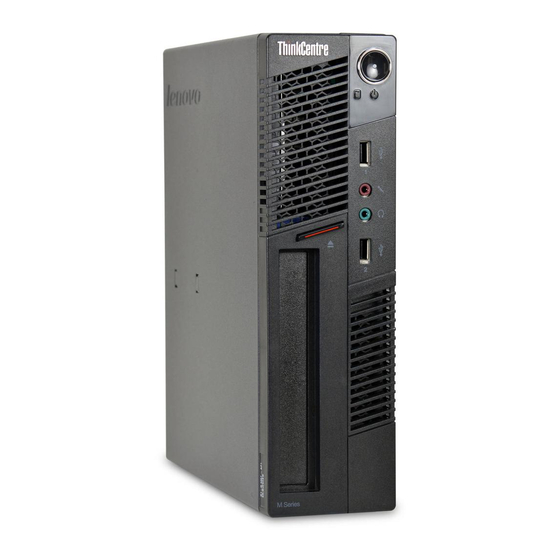
Lenovo ThinkCentre M91 User Manual
(arabic) user guide
Hide thumbs
Also See for ThinkCentre M91:
- Hardware maintenance manual (200 pages) ,
- (162 pages) ,
- Benutzerhandbuch (160 pages)
Summary of Contents for Lenovo ThinkCentre M91
- Page 1 ThinkCentre 4514 4512 4503 4498 4496 4485 4480 4477 4474 4471 4466 7177 7079 7072 7035 7033 7023 7005 4554 4518...
- Page 3 ThinkCentre 4514 4512 4503 4498 4496 4485 4480 4477 4474 4471 4466 7177 7079 7072 7035 7033 7023 7005 4554 4518...
- Page 4 " " " " 2011 © Copyright Lenovo 2011. " " GS-35F-05925...
- Page 5 Lenovo viii viii BIOS Windows Lenovo Adobe Reader Windows Fingerprint Reader Rescue and Recovery © Copyright Lenovo 2011...
-
Page 6: Setup Utility
Setup Utility Setup Utility Lenovo Solution Center Power-On Password Lenovo ThinkVantage Toolbox Administrator Password PC-Doctor for DOS Hard Disk Password CMOS Lenovo ThinkVantage Tools ThinkVantage Productivity Center Lenovo Welcome (http://www.lenovo. Lenovo com) Setup Utility Lenovo BIOS BIOS POST/BIOS System Update... - Page 7 " ThinkCentre " Portable Document Format (PDF) " ThinkCentre " ® " Lenovo http://www.lenovo.com/support Lenovo " ThinkCentre " " ThinkCentre Lenovo " " © Copyright Lenovo 2011...
- Page 8 0.75 H05VV-F ThinkCentre...
- Page 9 1394 (USB) ° ° ° ° ° ° ° ° ° © Copyright Lenovo 2011...
- Page 10 ° ° ° Underwri- (CSA) ters Laboratories (UL) Department of Health and Human Class 1 Services 21 Code of Federal Regulations (DHHS 21 CFR) Subchapter J CENELEC EN 60 825-1 International Electrotechnical Commission (IEC) 60825-1 Class 3B Laser Diode Embedded Class 3A viii ThinkCentre...
- Page 11 © Copyright Lenovo 2011...
- Page 12 ThinkCentre...
- Page 13 Intel Celeron ® Intel Pentium (DDR3 UDIMMs) DVD ROM Serial Advanced Technology Attachment (SATA) SATA DisplayPort Video Graphics Array (VGA) Peripheral Component Interconnect (PCI) Express x16 (HD) 100/1000 Mbps integrated Ethernet PCI Fax power-on self-test (POST) (DMI) © Copyright Lenovo 2011...
- Page 14 Intel Active Management Technology Intel Matrix SATA RAID 10 SATA RAID 5 Intel Matrix Storage Manager Intel Preboot Execution Environment (PXE) Secure Managed Client (SMC) Lenovo " " System Management (SM) Basic Input/Output System (BIOS) BIOS SM BIOS Wake on LAN Ethernet...
- Page 15 PCI Express x1 PCI Express x16 Computrace Agent (POP) Kensington Trusted Platform Module (TPM) " " " " ® ® Microsoft Windows ® Microsoft Windows Vista ® Linux Microsoft Windows XP Professional SP 3 13.31 Lenovo...
-
Page 16: Lenovo Thinkvantage Tools
° ° ° 3 048 15.2 10 000 10 668 15.2 35 000 Lenovo Lenovo Lenovo Lenovo Lenovo ThinkVantage Tools ® Lenovo ThinkVantage Tools Lenovo Windows 7 Lenovo ThinkVantage Tools Lenovo ThinkVantage Tools Lenovo ThinkVantage Tools Lenovo ThinkVantage Tools ThinkCentre... -
Page 17: Thinkvantage Productivity Center
Lenovo ThinkVantage Tools Lenovo ThinkVantage Tools Create Recovery Media Fingerprint Software Lenovo ThinkVantage Toolbox Lenovo Solution Center ThinkVantage Password Manager ThinkVantage Power Manager ® ThinkVantage Rescue and Recovery ThinkVantage System Update ThinkVantage Productivity Center ThinkVantage Productivity Center Windows Vista ThinkVantage Productivity Center Lenovo "... -
Page 18: Adobe Reader
ThinkVantage Client Security Solution Lenovo ThinkVantage Password Manager Windows ThinkVantage Password Manager Lenovo Windows 7 ThinkVantage Password Manager Lenovo ThinkVantage Tools ThinkVantage Password Manager ThinkVantage Password Manager Lenovo ThinkVantage Tools ThinkVantage Power Manager ® ThinkCentre ThinkVantage Power Manager ThinkVantage Power Manager... - Page 19 " " " "...
- Page 20 PCI Express x1 DisplayPort Ethernet Kingston PS/2 PCI Express x16 DisplayPort DisplayPort (LAN) Ethernet Ethernet Category 5 Ethernet FCC Class B ThinkCentre...
- Page 21 PS/2 PS/2 PS/2 trackball PS/2 " " " "...
- Page 22 " " eSATA (DIMM1) (DIMM2) (COM2) (DIMM3) (DIMM4) ThinkCentre...
- Page 23 PCI Express x1 PCI Express x16 Clear CMOS (Complementary Metal Oxide Semiconductor) /Recovery SATA 3.0 SATA SATA 2.0 SATA PS/2 " " " " SATA...
- Page 24 Lenovo ThinkCentre...
-
Page 25: Fingerprint Reader
" " Lenovo Lenovo " " Windows Windows Windows Windows Microsoft Windows " Windows " " Fingerprint Reader " Windows Microsoft Windows Windows Windows Windows Ctrl Fingerprint Reader Fingerprint " Fingerprint Reader Fingerprint Reader " Software © Copyright Lenovo 2011... - Page 26 Fingerprint Reader ThinkVantage Fingerprint Software Fingerprint Reader Lenovo ThinkVantage Tools Windows 7 ThinkVantage Fingerprint Software ThinkVantage Windows Vista ThinkVantage Fingerprint Software Windows Windows " " ThinkCentre...
- Page 27 Windows 7 Windows Windows Vista Windows Windows DVD ROM 4.75 CD-ROM DVD-RW DVD-RAM DVD-R DVD-ROM CD-R CD-RW CD-R CD-RW DVD-RAM DVD-RW DVD-R...
- Page 28 Corel DVD MovieFactory Lenovo Edition Corel DVD MovieFactory " " Windows Media Player ThinkCentre...
- Page 29 Lenovo http://www.lenovo.com/healthycomputing © Copyright Lenovo 2011...
- Page 30 . " " Lenovo http://www.lenovo.com/register Lenovo Lenovo " " " " ThinkCentre...
- Page 31 " 200-240 " " 100-127 " " 200-240 " " 100-127 " Lenovo http://www.lenovo.com/powercordnotice...
- Page 32 ThinkCentre...
- Page 33 Computrace Agent " Setup Utility " Setup Utility " " Enabled Chassis Intrusion Detection Security " " Setup Utility Setup Utility " " Setup Utility " " Trusted Platform Module (TPM) Trusted Platform Module Kensington Kensington Lenovo © Copyright Lenovo 2011...
- Page 34 BIOS Microsoft Windows BIOS BIOS Setup Utility Power-On Password Power-On Password " Power-On Password " Hard Disk Password Hard Disk Password " Hard Disk Password " Administrator Password Administrator Password " Administrator Password " Windows Windows " " ThinkCentre...
- Page 35 Client Security Client Solution Security Solution Password Manager Windows " . " Setup Utility Security Security Chip Security Chip Security Reporting Options Clear Security Chip Setup Utility Client Security Solution Client Security Solution Security Reporting Options Clear Security Chip Active Clear Security Chip Security Chip Setup Utility...
- Page 36 Client Security Solution Client Security Solution Windows 7 Client Lenovo Client Security Solution http://www.lenovo.com/support Security Solution Windows Windows Windows " " Lenovo ThinkCentre...
- Page 37 " " Lenovo " " " " " " © Copyright Lenovo 2011...
- Page 38 " " " " " " " " " " ThinkCentre...
- Page 40 " " " " " " " " " " " " " " ThinkCentre...
- Page 41 " " PCI Express x1 PCI Express x16 " "...
- Page 42 " " " " " " ThinkCentre...
- Page 43 DDR3 DIMMs DDR3 UDIMMs " " DIMM 3 DIMM 1 DIMM 4 DIMM 2 " " " " " " " " " " " "...
- Page 44 " " " " " ThinkCentre " " " " " " " ThinkCentre...
- Page 45 " " " Setup Utility " Setup Utility " " " " " " " "...
- Page 46 ThinkCentre...
- Page 47 " " " "...
- Page 48 " " " " Underwriters Laboratories (UL) ThinkCentre...
- Page 49 " " " " " "...
- Page 50 ThinkCentre...
- Page 51 Lenovo...
- Page 52 " " " " " " " " ThinkCentre...
- Page 53 " " " "...
- Page 54 " " ThinkCentre...
- Page 55 " " " "...
- Page 56 " " " " ThinkCentre...
- Page 57 " " SMC - Storage Array " " " " " "...
- Page 58 ThinkCentre...
- Page 59 " " " " " " " " " "...
- Page 60 ThinkCentre...
- Page 62 " " " " " " " " " " " " " " ThinkCentre...
- Page 64 " " " " " " ThinkCentre...
- Page 65 " " " " " " " "...
- Page 66 ThinkCentre...
- Page 67 " " " " " " " " " " " " " " " "...
- Page 68 " " " " ThinkCentre...
- Page 69 " " " " " " " " " "...
- Page 70 " " " " " " " " " " ThinkCentre...
- Page 71 " " " "...
- Page 72 ThinkCentre...
- Page 73 " "...
- Page 74 " " " " " " " " ThinkCentre...
- Page 75 " " " Setup Utility " Setup Utility " " " " " Setup Utility " (CRU) Lenovo http://www.lenovo.com/support...
- Page 76 ThinkCentre...
- Page 77 Lenovo ThinkVantage Tools Rescue and Recovery Rescue and Recovery Lenovo ThinkVantage Tools Microsoft Windows Windows 7 . " Product Recovery " " Windows Vista Lenovo ThinkVantage Tools Windows 7 ThinkVantage Windows Vista Product Recovery Create Product Recovery Media © Copyright Lenovo 2011...
- Page 78 " Rescue and Recovery Rescue and Recovery Windows Rescue and Recovery Windows 7 Rescue and Recovery Lenovo ThinkVantage Tools Windows Rescue and Recovery Launch advanced Rescue and Recovery Rescue and Recovery Back up your hard drive Windows Vista Rescue and Recovery...
-
Page 79: Rescue And Recovery
Rescue and Recovery Windows 7 Rescue and Recovery Lenovo ThinkVantage Tools Windows Rescue and Recovery Launch advanced Rescue and Recovery Rescue and Recovery Restore your system from a backup Windows Vista Rescue and Recovery Rescue Rescue and Recovery ThinkVantage Windows... - Page 80 Rescue and Recovery Rescue and Recovery " " Rescue and Recovery Windows 7 Lenovo ThinkVantage Tools Windows Rescue and Recovery Launch advanced Rescue and Recovery Rescue and Recovery Create Rescue and Recovery Media Rescue Media Windows Vista Create Create Recovery Media...
- Page 81 Enter Please select boot device Rescue and Rescue and Recovery Recovery Lenovo My Computer Windows Explorer C:\SWTOOLS SETUP.EXE My Computer Windows Explorer C:\SWTOOLS DRIVERS DRIVERS VIDEO AUDIO SETUP.exe .txt README.txt WIN98.txt .inf Windows Help and Support " "...
- Page 82 Microsoft Windows Microsoft Windows Lenovo My Computer Windows Explorer C:\SWTOOLS SETUP.EXE " " Windows Rescue and Recovery " " Rescue and Recovery " " Windows Rescue and Recovery " " Setup Utility " Setup Utility " Setup Utility ThinkCentre...
- Page 83 Setup Utility Administrator Password Power-On Password " " POST Setup Utility Save Changes and Exit Setup Utility Setup Utility Setup Utility " Setup Utility " BIOS Setup Utility Power-On Password Administrator Password Hard Disk Password Setup Utility © Copyright Lenovo 2011...
-
Page 84: Administrator Password
Power-On Password Power-On Password Administrator Password Administrator Password Administrator Password Setup Utility Administrator Password Setup Utility Administrator Administrator Password Power-On Password Password Hard Disk Password Hard Disk Password Hard Disk Password " Setup Utility " Setup Utility Security Setup Utility Hard Disk Password Set Administrator Password Set Power-On Password... - Page 85 " " Clear CMOS /Recovery " " USB Setup SATA Controller SATA Disable External SATA Port SATA Disable " Setup Utility " Setup Utility Devices Setup Utility USB Setup SATA ATA Drive Setup Enter " Setup Utility " Setup Utility Please select boot device Enter Please select boot device...
- Page 86 Setup Utility Power Setup Utility Setup Utility Setup Administrator Password Power-On Password Utility Enhanced Power Saving Mode Power Setup Utility Enter Enabled Automatic Power On Power Wake on Lan Disabled Enter Setup Utility Wake Up on Alarm Wake Up on Alarm Wake Up on Alarm Setup Utility Automatic Power On...
- Page 87 " Setup Utility " Setup Utility Power Setup Utility Smart Performance Choice Smart Performance Choice Better Thermal Performance Better Acoustic Performance " Setup Utility " Setup Utility Setup Utility Setup Utility Setup Utility Discard Changes and Exit Exit Setup Utility...
- Page 88 ThinkCentre...
- Page 89 Setup Utility BIOS POST flash BIOS POST Lenovo BIOS POST http://www.lenovo.com Lenovo BIOS BIOS http://www.lenovo.com/support BIOS Startup Device Menu Startup Device Menu Enter Enter Enter BIOS Lenovo BIOS http://www.lenovo.com/support Enter a product number Downloads and drivers © Copyright Lenovo 2011...
- Page 90 BIOS Refine results BIOS BIOS BIOS POST/BIOS BIOS POST " . Boot-block " BIOS POST " " " " Clear CMOS /Recovery Clear CMOS /Recovery " " BIOS POST Clear CMOS /Recovery ThinkCentre...
-
Page 91: System Update
Downloads and drivers Microsoft Windows Update Windows Microsoft Windows Windows Windows Windows Windows Lenovo " " Lenovo Microsoft Windows Update http://windowsupdate.microsoft.com/ System Update Lenovo System Update BIOS Lenovo Lenovo System Update System Update System Update © Copyright Lenovo 2011... - Page 92 Lenovo System Update System Update Windows Vista ThinkVantage System Update Windows 7 Lenovo ThinkVantage Tools http://www.lenovo. Lenovo System Update com/support " " " " " " " " " " " " " " ThinkCentre...
- Page 93 light-emitting diode (LED) digital signal processor (DSP) " " " " Windows Disk Defragmenter...
- Page 94 Lenovo CD-RW Windows Vista " " Lenovo " " Product Recovery Product Recovery " " Rescue and Recovery Windows Rescue and Recovery Lenovo " " ThinkCentre...
- Page 95 " " " http://www.lenovo.com/ Lenovo " ThinkCentre support/phone " " " " No operating system found. Press F1 to repeat " Ctrl+Alt+Delete " boot sequence. © Copyright Lenovo 2011...
- Page 96 BIOS BIOS " Setup Utility " " " Windows Vista Windows 7 " " " Lenovo " " Lenovo " " " " " " " " " " " " " ThinkCentre...
- Page 97 " " " " " " " " " " " " " " " " " Windows " . " " " " " " Windows Windows Windows Microsoft Windows SoundBlaster emulation SoundBlaster Pro Windows Microsoft Windows " " "...
- Page 98 Windows " " SoundBlaster emulation SoundBlaster Pro " " " " . " " . " " . " Product Recovery " . " " Windows 7 Windows Vista . " " Product Recovery Product Recovery ThinkCentre...
- Page 99 " " " " " " " " " " " " " " " " " " " " " " " " " " " " " " " "...
- Page 100 × 1152 " " " " " " " " " " " " × 1152 DVD-ROM CD-RW CD-ROM " . " " " " " SCSI SCSI SCSI " " " " " " " " " " " "...
- Page 101 Enhanced Performance Customization Keyboard Windows Vista Windows 7 USB Enhanced Performance Keyboard Customization " " " " BIOS " " " " " "...
- Page 102 " " . " " . " " " " " " " " " " " " ThinkCentre...
- Page 103 " " " " Windows 7 " " " " " Ethernet " " " " " " Bluetooth " " "...
- Page 104 Ethernet Ethernet " " " " " 1000 Gigabit Ethernet " 1000 Gigabit Ethernet " . " RJ45 Ethernet Windows Vista Windows 7 " " Wake on LAN Wake on LAN (WOL) BIOS Setup Utility 1000 Gigabit Ethernet 1000 Gigabit Ethernet ThinkCentre...
- Page 105 BASE-X 1000 BASE-T 1000 1000 Gigabit Ethernet 1000 Gigabit Ethernet 802.3ab Access readme Connections Windows Access Connections Windows 7 Access Access Connections Windows Connections Access Connections (SSID) Bluetooth Bluetooth " Bluetooth " " Windows Vista Windows 7 " Bluetooth Bluetooth Windows Media Player...
- Page 106 Bluetooth Windows Vista Windows 7 Windows Vista Windows 7 (PIM) Bluetooth Bluetooth Windows Vista Windows 7 Bluetooth Bluetooth vCard contact Windows Vista Windows 7 Lenovo " " " " " " " " SCSI SCSI SCSI SCSI SCSI SCSI SCSI...
- Page 107 " " " " " " " " " " Windows Windows 7 Windows Vista Windows Vista Windows Windows Continue...
- Page 108 Windows 7 Windows Windows Windows Disk Defragmenter Windows Vista Windows 7 ThinkCentre...
- Page 109 Windows " " " " " " " " IEEE BIOS BIOS " Setup Utility " " " " " " " " " " "...
- Page 110 2000 Windows Windows Windows Windows Vista Windows 7 " " ThinkCentre...
-
Page 111: Lenovo Solution Center
" " " " Windows Lenovo ThinkVantage Toolbox Lenovo Solution Center Lenovo Lenovo ThinkVantage Toolbox " Lenovo Solution Center " Lenovo Solution Center ThinkVantage Toolbox " PC-Doctor for DOS " http://www.lenovo.com/support PC-Doctor for DOS Lenovo Lenovo Solution Center Lenovo Solution Center... - Page 112 PC-Doctor for DOS http://www.lenovo.com/support PC-Doctor for DOS PC-Doctor for DOS Windows PC-Doctor for DOS Windows PC-Doctor for DOS CD/DVD http://www.lenovo.com/support CD/DVD " " ThinkCentre...
-
Page 113: Lenovo Welcome
Power Manager Productivity Center Product Recovery Rescue and Recovery System Update Windows Vista ThinkVantage Productivity Center Lenovo Productivity Center ThinkVantage ThinkVantage Productivity Center Lenovo Welcome Lenovo Lenovo Welcome Lenovo Lenovo Welcome Microsoft Lenovo Windows ThinkVantage Windows © Copyright Lenovo 2011... - Page 114 " ThinkCentre " (http://www.lenovo.com) Lenovo Lenovo Lenovo Lenovo Lenovo http://www.lenovo.com/support " " " " readme " " Lenovo http://www.lenovo.com/support ThinkCentre...
- Page 115 Lenovo Engineering Changes (ECs) Lenovo Lenovo BIOS (NOS) " ThinkCentre " http://www.lenovo.com/support/phone Lenovo " ThinkCentre " Lenovo Lenovo Warranty http://www.lenovo.com/support Microsoft Windows http://support.microsoft.com/directory Microsoft...
- Page 116 Lenovo http://www.lenovo.com ThinkCentre...
- Page 117 Lenovo Lenovo Lenovo Lenovo Lenovo Lenovo " " LENOVO Lenovo Lenovo Lenovo Lenovo Lenovo Lenovo Lenovo Lenovo Lenovo Rescue and Recovery ThinkCentre ThinkVantage Microsoft Windows Vista Windows Microsoft © Copyright Lenovo 2011...
- Page 118 Intel Corporation Pentium Celeron Intel Core Intel Linus Torvalds Linux ThinkCentre...
- Page 119 4503 4498 4496 4485 4480 4477 4474 4471 4466 Lenovo 7177 7072 7035 7033 7023 7005 4554 4518 4514 FCC Rules Lenovo Lenovo (United States) Incorporated Think Place - Building One 1009 Morrisville, NC 27560 919-294-5900 © Copyright Lenovo 2011...
- Page 120 Geräten), bzw. der EMV EG Richtlinie 2004/108/EC (früher 89/336/EWG), für Geräte der Klasse B. Dieses Gerät ist berechtigt, in Übereinstimmung mit dem Deutschen EMVG das EG-Konformitätszeichen - CE - zu führen. Verantwortlich für die Konformitätserklärung nach Paragraf 5 des EMVG ist die Lenovo (Deutschland) GmbH, Gropiusplatz 10, D-70563 Stuttgart.
- Page 121 VCCI Lenovo " ThinkCentre " Lenovo User http://www.lenovo.com/support Guides and Manuals...
- Page 122 ThinkCentre...
- Page 123 WEEE 2002/96/EC EU Only (EU) Waste Electrical and Electronic Equipment (WEEE) (WEEE) 2002/96/EC (EEE) WEEE WEEE http://www.lenovo. WEEE com/lenovo/environment Lenovo (IT) Lenovo Lenovo http://www.lenovo.com/recycling Lenovo © Copyright Lenovo 2011...
- Page 124 A Lenovo possui um canal específico para auxiliá-lo no descarte desses produtos. Caso você possua um produto Lenovo em situação de descarte, ligue para o nosso SAC ou encaminhe um e-mail para: reciclar@lenovo.com, informando o modelo, número de série e cidade, a fim de enviarmos as instruções para o correto descarte do seu produto Lenovo ThinkCentre...
- Page 125 (EU) 2006/66/EC 2006/66/EC http://www.lenovo.com/lenovo/environment WEEE...
- Page 126 ThinkCentre...
- Page 127 CMOS Ethernet Lenovo Solution Center Lenovo ThinkVantage Toolbox Lenovo ThinkVantage Tools Lenovo Welcome boot-block boot-block POST/BIOS Power-On, Password productivity center, ThinkVantage Rescue and Recovery Rescue and Recovery Setup Utility Setup Utility Setup Utility (POST) Setup Utility © Copyright Lenovo 2011...
- Page 128 Setup Utility Setup Utility ThinkVantage productivity center BIOS BIOS BIOS Power-On Password Rescue and Recovery (I/O) ThinkCentre...
- Page 129 DisplayPort Ethernet © Copyright Lenovo 2011...
- Page 130 ThinkCentre...
- Page 132 0A23255 Printed in USA (1P) P/N: 0A23255...
















