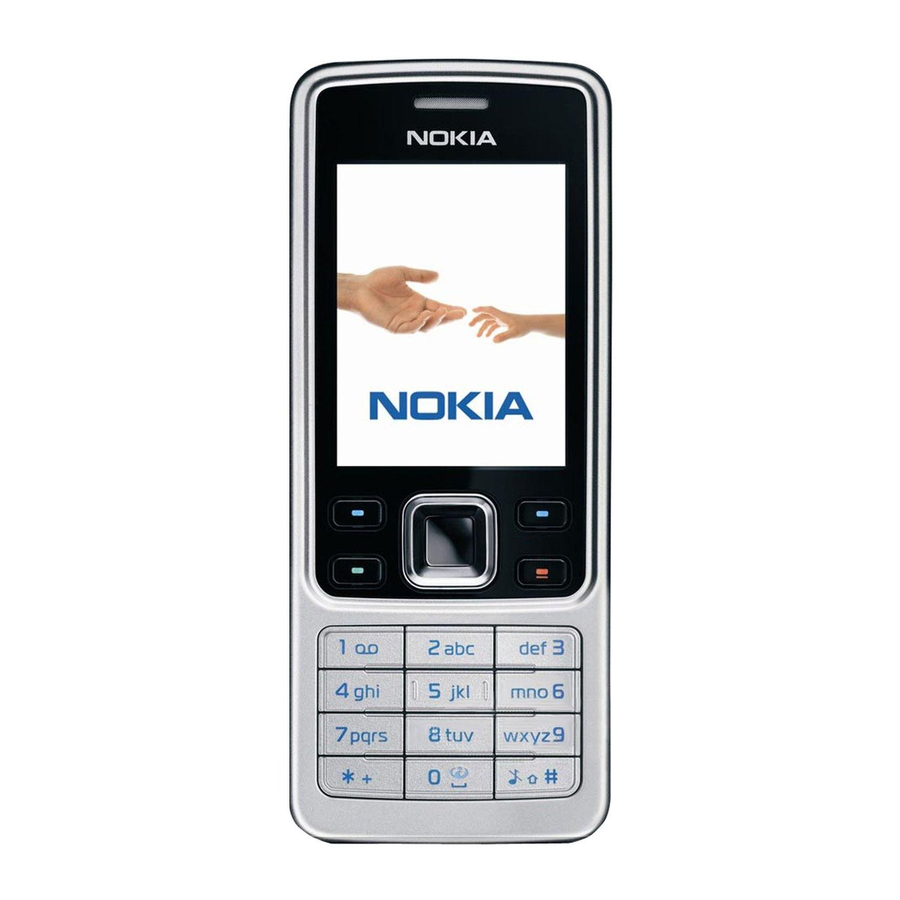
Table of Contents
Advertisement
Quick Links
Advertisement
Table of Contents

Summary of Contents for Nokia 6300i
- Page 1 Nokia 6300i User Guide 9208311 Issue 1...
- Page 2 © 2008 Nokia. All rights reserved. Nokia, Nokia Connecting People, and Navi are trademarks or registered trademarks of Nokia Corporation. Nokia tune is a sound mark of Nokia Corporation. Other product and company names mentioned herein may be trademarks or tradenames of their respective owners.
- Page 3 Operation is subject to the following two conditions: (1) This device may not cause harmful interference, and (2) this device must accept any interference received, including interference that may cause undesired operation. Any changes or modifications not expressly approved by Nokia could void the user's authority to operate this equipment.
-
Page 4: Table Of Contents
Install SIM card and battery....11 Read an e-mail and reply.....23 Insert a microSD card......12 New e-mail notifications.....23 Remove the microSD card.......12 Flash messages........24 Charge the battery........13 Nokia Xpress audio messages....24 Antenna............13 Instant messaging........24 Headset.............13 Info messages, SIM messages, and Strap............14 service commands........24 Keys and parts.........14... - Page 5 Contents 15. Web ........43 Synchronisation and backup....32 Nokia PC Suite..........32 Connect to a service........44 Appearance settings.......44 11. Settings.......32 Cache memory.........44 Profiles............32 Browser security........44 Themes.............33 16. Maps........45 Tones............33 Display............33 Download maps........45 Lights............33 Maps and GPS...........46 Date and time..........33 Extra services...........46 My shortcuts..........34 17.
- Page 6 Contents Hearing aids..........54 Vehicles.............54 Potentially explosive environments...........55 Emergency calls........55 CERTIFICATION INFORMATION (SAR)............56 Index.........57...
-
Page 7: Safety
QUALIFIED SERVICE Only qualified personnel may install or repair this product. ENHANCEMENTS AND BATTERIES Use only approved enhancements and batteries. Do not connect incompatible products. WATER-RESISTANCE Your device is not water-resistant. Keep it dry. © 2008 Nokia. All rights reserved. -
Page 8: General Information
You may also access other third-party sites through your device. Third-party sites are not affiliated with Nokia, and Nokia does not endorse or assume liability for them. If you choose to access such sites, you should take precautions for security or content. -
Page 9: Configuration Setting Service
Nokia products and services. Get the most out of your Nokia phone and register to My Nokia today! For more information and availability in your region, see www.nokia.com/mynokia. Download content You may be able to download new content (for example, themes) to your phone (network service). -
Page 10: Helpful Hints
● Visit a Nokia website, or contact Nokia Care. See "Nokia support", p. 10. If a query remains unresolved, contact your local Nokia Care point for repair options. Before sending your phone for repair, always back up or make a record of data in your phone. -
Page 11: Digital Rights Management
Install SIM card and battery Always switch the device off and disconnect the charger before removing the battery. This phone is intended for use with a BL-4C battery. Always use original Nokia batteries. See "Nokia battery authentication guidelines", p. 51. -
Page 12: Insert A Microsd Card
(8). Insert a microSD card Use only compatible microSD cards approved by Nokia for use with this device. Nokia uses approved industry standards for memory cards, but some brands may not be fully compatible with this device. Incompatible cards may damage the card and the device and corrupt data stored on the card. -
Page 13: Charge The Battery
Do not use the headset where it can endanger your safety. When connecting any external device or any headset, other than those approved by Nokia for use with this device, to the Nokia AV Connector, pay special attention to volume levels. -
Page 14: Strap
Camera lens Switch the phone on and off To switch the phone on or off, press and hold the power key. If the phone prompts for a PIN code, enter the code (displayed as ****). © 2008 Nokia. All rights reserved. -
Page 15: Standby Mode
The active standby mode displays a list of selected phone features and information that you can directly access. To activate or deactivate the active standby mode, select Menu > Settings > Display > Active standby > Active standby mode. © 2008 Nokia. All rights reserved. -
Page 16: Shortcuts In The Standby Mode
If you have two phone lines, the second phone line is selected. All incoming calls are diverted to another number. Calls are limited to a closed user group. The currently active profile is timed. © 2008 Nokia. All rights reserved. -
Page 17: Flight Mode
Functions without a SIM card Some functions of your phone may be used without inserting a SIM card, such as Organiser functions and games. Some functions appear dimmed in the menus and cannot be used. © 2008 Nokia. All rights reserved. -
Page 18: Calls
Make a phone call by saying the name that is saved in Contacts. As voice commands are language-dependent, before voice dialling, you must select Menu > Settings > Phone > Language settings > Recognition lang. and your language. © 2008 Nokia. All rights reserved. -
Page 19: Options During A Call
#. To change from the letter to number mode, indicated by , press and hold #, and select Number mode. To change from the number to the letter mode, press and hold #. To set the writing language, select Options > Writing language. © 2008 Nokia. All rights reserved. -
Page 20: Traditional Text Input
To rearrange the menu, scroll to the menu to be moved, and select Options > Organise > Move. Scroll to where you want to move the menu, and select OK. To save the change, select Done > Yes. © 2008 Nokia. All rights reserved. -
Page 21: Messaging
To check the availability of, and to subscribe to the multimedia messaging service (MMS), contact your service provider. You also may also download the configuration settings. See "Nokia support", p. 10. Create a text or multimedia message 1. Select Menu > Messaging > Create message > Message. © 2008 Nokia. All rights reserved. -
Page 22: Read A Message And Reply
Organise your messages The phone saves received messages in the Inbox folder. Organise your messages in the saved items folder. To add, rename, or delete a folder, select Menu > Messaging > Saved items > Options. © 2008 Nokia. All rights reserved. -
Page 23: E-Mail
New e-mail notifications Your phone can automatically check your e-mail account in time intervals and issue a notification when new e-mail is received. © 2008 Nokia. All rights reserved. -
Page 24: Flash Messages
Info messages You can receive messages on various topics from your service provider (network service). For more information, contact your service provider. Select Menu > Messaging > Info messages and from the available options. © 2008 Nokia. All rights reserved. -
Page 25: Voice Messages
7. Contacts You can save names, phone numbers as contacts in the phone memory and on the SIM card memory and search and recall them to make a phone call or to send a message. © 2008 Nokia. All rights reserved. -
Page 26: Manage Contacts
Select the contact and Options > Delete contact. To delete all the contacts from the phone or SIM card memory, select Menu > Contacts > Del. all contacts > From phone memory or From SIM card. © 2008 Nokia. All rights reserved. -
Page 27: Business Cards
9. Position log The network may send you a position request (network service). Contact your service provider to subscribe and to agree upon the delivery of positioning information. © 2008 Nokia. All rights reserved. -
Page 28: Connectivity
To connect to one of the available WLANs, select the WLAN and Connect. You are asked to save the WLAN. To save a WLAN from the list of available WLANs, select Options > Save. © 2008 Nokia. All rights reserved. -
Page 29: Saved Wlans
● Connection method — to select whether to connect to a WLAN automatically when it becomes available ● Network name — to enter a name for the WLAN ● Network settings — to define the WLAN settings © 2008 Nokia. All rights reserved. -
Page 30: Internet Calls
2.0 + EDRgeneric access, network access, generic object change, advanced audio distribution, audio video remote control, handsfree, headset, object push, file transfer, dial-up networking, SIM access, and serial port. To ensure interoperability between other devices supporting Bluetooth technology, use Nokia approved © 2008 Nokia. All rights reserved. -
Page 31: Packet Data
You can use your phone as a modem by connecting it to a compatible PC using Bluetooth technology or a USB data cable. For details, see Nokia PC Suite documentation. "Nokia support", p. 10. © 2008 Nokia. All rights reserved. -
Page 32: Usb Data Cable
● Printing & media — to use the phone with a PictBridge compatible printer or with a compatible PC ● Data storage — to connect to a PC that does not have Nokia software and use the phone as data storage To change the USB mode, select Menu >... -
Page 33: Themes
To activate or deactivate light effects associated with different phone functions, select Menu > Settings > Lights. Date and time To change the clock type, time, time zone, or date, select Menu > Settings > Date and time. © 2008 Nokia. All rights reserved. -
Page 34: My Shortcuts
● Call waiting — to have the network notify you of an incoming call while you have a call in progress (network service) ● Call duration display — Select On to display the duration of the call in progress © 2008 Nokia. All rights reserved. -
Page 35: Phone
> Voice commands, a feature, and the function. indicates that the voice command is activated. To activate the voice command, select Add. To play the activated voice command, select Play. To use voice commands, see "Voice dialling", p. 18. © 2008 Nokia. All rights reserved. -
Page 36: Software Updates Over The Air
This menu and its various options are shown only if the phone is or has been connected to a compatible mobile enhancement. Select Menu > Settings > Enhancements. Select an enhancement, and an option depending on the enhancement. © 2008 Nokia. All rights reserved. -
Page 37: Configuration
● Security level — Select Phone to request the security code whenever a new SIM card is inserted into the phone. Select Memory, to request the security code when the SIM card memory is selected, and you want to change the memory in use. © 2008 Nokia. All rights reserved. -
Page 38: Restore Factory Settings
Print images Your phone supports Nokia XpressPrint to print images that are in the jpeg format. 1. To connect your phone to a compatible printer, use a data cable or send the image by Bluetooth to a printer supporting Bluetooth technology. -
Page 39: Memory Card
To display a picture immediately after you take it, select Options > Settings > Image preview time and the preview time. During the preview time, select Back to take another picture, or Send to send the picture as a multimedia message. © 2008 Nokia. All rights reserved. -
Page 40: Record A Video Clip
Your phone includes a music player for listening to music tracks or other MP3 or AAC sound files that you have downloaded from the web or transferred to the phone with Nokia PC Suite. See "Nokia PC Suite", p. 32. You can also view your recorded or downloaded video clips. -
Page 41: Play Music Tracks
Select Menu > Media > Music player > Go to Music player > Options > Settings > Music player theme and one of the listed themes. The virtual keys may change depending on the theme. © 2008 Nokia. All rights reserved. -
Page 42: Radio
RDS on. To enable the automatic switch to a frequency with the best reception of the tuned in station, select Auto-freq. change Voice recorder Record speech, sound, or an active call, and save them in Gallery. © 2008 Nokia. All rights reserved. -
Page 43: Equaliser
For the availability of these services, pricing, and instructions, contact your service provider. You may receive the configuration settings required for browsing as a configuration message from your service provider. © 2008 Nokia. All rights reserved. -
Page 44: Connect To A Service
Security features may be required for some services, such as banking services or online shopping. For such connections you need security certificates and possibly a security module which may be available on your SIM card. For more information, contact your service provider. © 2008 Nokia. All rights reserved. -
Page 45: Maps
Menu > Maps to do an initial configuration. To change the selection of maps on your memory card, use the Nokia Map Loader to delete all maps on the memory card and download a new selection, to ensure that all maps are from the same release. -
Page 46: Maps And Gps
During the purchase procedure, you are offered to transfer the existing navigation licence to the new SIM card without extra charge. 17. Organiser Alarm clock To sound an alarm at a desired time. © 2008 Nokia. All rights reserved. -
Page 47: Calendar
To make a note if no note is added, select Add; otherwise, select Options > Make a note. Write the note, and select Save. Calculator The calculator in your phone provides a standard, a scientific, and a loan calculator. © 2008 Nokia. All rights reserved. -
Page 48: Timers
Select Menu > Applications > Games, Memory card, or Collection. Scroll to a game or an application, and select Open. To set sounds, lights, and shakes for a game, select Menu > Applications > Options > Application settings. © 2008 Nokia. All rights reserved. -
Page 49: Download An Application
● Select Menu > Applications > Options > Downloads > App. downloads or Game downloads; the list of available bookmarks is shown. ● Use the Nokia Application Installer from PC Suite to download the applications to your phone. For the availability of different services and pricing, contact your service provider. -
Page 50: Enhancements
When the talk and standby times are noticeably shorter than normal, replace the battery. Use only Nokia approved batteries, and recharge your battery only with Nokia approved chargers designated for this device. Use of an unapproved battery or charger may present a risk of fire, explosion, leakage, or other hazard. -
Page 51: Nokia Battery Authentication Guidelines
Keep your battery out of the reach of small children. Nokia battery authentication guidelines Always use original Nokia batteries for your safety. To check that you are getting an original Nokia battery, purchase it from an authorised Nokia dealer, and inspect the... -
Page 52: What If Your Battery Is Not Authentic
Care and maintenance What if your battery is not authentic? If you cannot confirm that your Nokia battery with the hologram on the label is an authentic Nokia battery, please do not use the battery. Take it to the nearest authorised Nokia service point or dealer for assistance. -
Page 53: Disposal
More detailed information is available from the product retailer, local waste authorities, national producer responsibility organizations, or your local Nokia representative. For the product Eco-Declaration or instructions for returning your obsolete product, go to country-specific information at www.nokia.com. -
Page 54: Implanted Medical Devices
Do not place objects, including installed or portable wireless equipment in the area over the air bag or in the air bag deployment area. If in-vehicle wireless equipment is improperly installed and the air bag inflates, serious injury could result. © 2008 Nokia. All rights reserved. -
Page 55: Potentially Explosive Environments
When making an emergency call, give all the necessary information as accurately as possible. Your wireless device may be the only means of communication at the scene of an accident. Do not end the call until given permission to do so. © 2008 Nokia. All rights reserved. -
Page 56: Certification Information (Sar)
Use of device accessories and enhancements may result in different SAR values. SAR values may vary depending on national reporting and testing requirements and the network band. Additional SAR information may be provided under product information at www.nokia.com. © 2008 Nokia. All rights reserved. -
Page 57: Index
12, 39 message centre number 21 factory settings 38 message sending 22 flash messages 24 microSD card 12 flight mode 17 music player 40 flight query 35 My Nokia 9 font size 33 © 2008 Nokia. All rights reserved. - Page 58 20 WLAN 28 security code 8 write text 19 security module 8 service commands 24 service set identifier 29 settings 32 shortcuts 16, 34 signal strength 15 services 49 SIM card 11, 17 © 2008 Nokia. All rights reserved.














