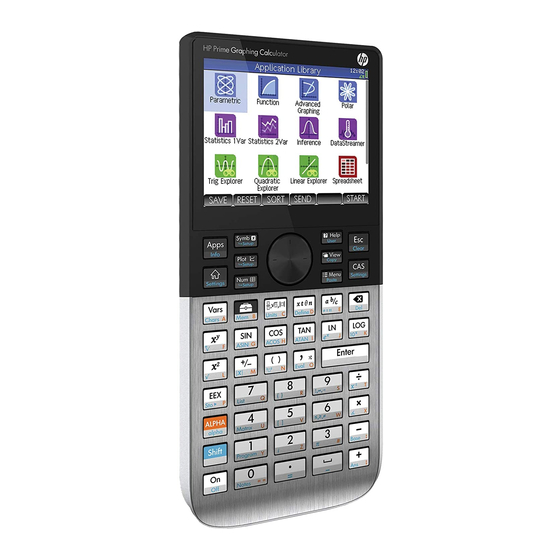
HP Prime Graphing Calculator Specification
Graphing calculator
Hide thumbs
Also See for Prime Graphing Calculator:
- Quick start manual (67 pages) ,
- Quick start manual (52 pages)
Advertisement
Quick Links
HP Prime Graphing Calculator
Touch-enabled. Full color.
Revolutionary functionality.
The calculator you'll want to hold on to.
Say hello to the evolution of handheld calculating in a
sleek, slim, brushed metal design that looks great and
performs even better. Keep the calculator protected when
it's not in use with a slide-on cover.
Enjoy a feature-rich calculating experience with familiar HP
keypad and a large 3.5-inch diagonal, multi-touch display.
Powerful applications.
We don't stop at hardware. You also get an integrated tool
suite. HP Solve apps are time-saving applications that
allow you input values and solve for variables.
Explore math concepts with Dynamic Geometry, CAS and
spreadsheet applications. Easily switch between symbolic,
graphical, and numerical table views of any mathematical
expression with dedicated buttons.
With the Advanced Graphing app, you can plot what other
calculators cannot. Graph virtually anything in X and Y
including inequalities and conic sections by simply entering
the expression and pressing plot.
Save time and keystrokes with RPN and programmable
functions, and see intermediate results while you work.
Turn the calculator into a customizable testing tool with
exam mode configuration that makes only pre-approved
functions available.
Designed to keep you up and running.
Be productive longer with the lithium-ion rechargeable
battery. When you need to charge up, the convertible
charger works with the USB connection on your PC or a
standard AC wall plug.
Wireless connectivity + HP software = a smart solution.
Wireless connectivity
1
and the HP Connectivity Kit allow
you to connect to a PC. Using this formative assessment
bundle, teachers can conduct student polls, push exam-
mode configurations to students and view student work in
real time.
Advertisement

Summary of Contents for HP Prime Graphing Calculator
- Page 1 USB connection on your PC or a it’s not in use with a slide-on cover. standard AC wall plug. Wireless connectivity + HP software = a smart solution. Enjoy a feature-rich calculating experience with familiar HP keypad and a large 3.5-inch diagonal, multi-touch display.
- Page 2 HP Prime Graphing Calculator Product Specifications Product HP Prime Graphing Calculator Part Number NW280AA Processor 400 MHz ARM Display 3.5 inch (8.9 cm) diagonal full-color, multi-touch display Description 320 x 240 16-bit Color Touch Screen (10 lines x 33 characters + menus + header)
- Page 3 1. Wireless connectivity kit sold separately. Requires wireless dongles connected to calculator and PC USB ports. © 2013 Hewlett-Packard Development Company, L.P. The information contained herein is subject to change without notice. The only warranties for HP products and services are set forth in the express warranty statements accompanying such products and services. Nothing herein should be construed as constituting an additional warranty.












