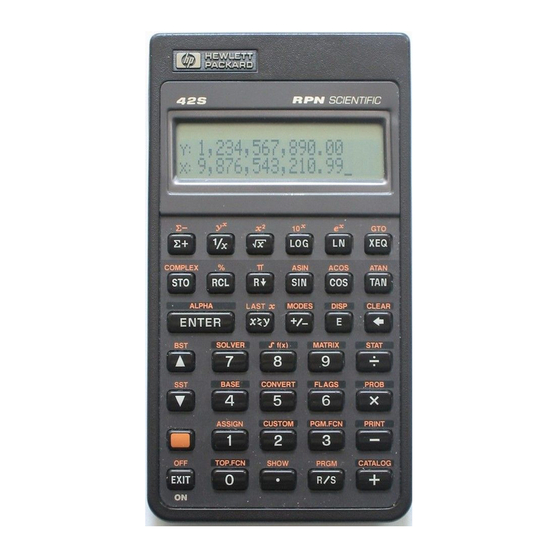
Advertisement
Quick Links
Download this manual
See also:
Manual
Advertisement

Summary of Contents for HP HP-42S
- Page 1 An alternative HP-42S/Free42 Manual (Version 0.6) 2005 Author: José Lauro Strapasson, Brazil. jlstrapasson@uol.com.br http://joselauro.com/42s.pdf...
- Page 2 Index Index 1 Introduction 2 Basic Operations 3 Memory 4 Probability 5 Complex numbers 6 Programming 7 Using the Solver 8 Numeric Integration 9 Statistics 10 Matrices 11 Other Bases 12 Flags License for this manual...
- Page 3 HP-42S manual. I personally don't have a HP-42S (more than U$300 on ebay). I have a HP-33S and had a HP-48G, but my brother has one and I also use Free42 simulator for PalmOS.
-
Page 4: Basic Operations
2 Basic Operations 2.1 RPN HP-42S as most old HP calculators was a RPN calculator. RPN comes from “Reverse Polish Notation”. In RPN we first enter data and then we enter the mathematical operations. Example: To make a simple operation like 2+2 in a normal algebraic calculator we do 2 + 2 = which give to us 4. - Page 5 To turn your HP-42 on press ON. The ON key is the same EXIT key. To turn your HP-42S off press ▀ OFF. OFF is in the same key of EXIT and ON, and by ▀ OFF we mean you have to press the orange key before press the EXIT key which have OFF in orange above.
- Page 6 IMPORTANT: For sake of simplicity sometimes we will use / instead of ÷. 2.5 Menus Not all functions of HP-42S are visible above the keys. It has menus with much more functions. The menus are ALPHA, MODES, DISP, CLEAR, SOLVER, ∫f(x), MATRIX, STAT, BASE, CONVERT, FLAGS, PROB, CUSTOM, PGM.
- Page 7 Example: 100 will be represented by 100.E0 in ENG 2 mode while 1000 will be 1.00E3 in the same mode. Why do we get 100.E0 for 100 instead of 100.00E2 in ENG 2 mode? Because the calculator shows in engineering mode the same number of digits it shows in scientific mode.
- Page 8 So what you just entered appears twice. So if you do 2 ENTER + you will have 4 as answer. This is a feature, a bad feature I think, of the HP RPN style of 42S (also in 33S, 12C, etc but not in HP48 or 49).
- Page 9 In the CLEAR Menu there are some interesting functions: CLST which clears all the stack (something missing in HP-33S). CLX clears the line x in the same way of pressing ←. The ← is more used to correct a number when typing it.
- Page 10 1/sin). It is important to remember that ASIN is not a real function since there is no single result. For example sin(135°)=sin(45°)=√2/2 but the calculator gives always ASIN(√2/2)=45°. HP-42S will give a complex number if the input of an arcsinus is bigger than 1 or smaller than -1.
- Page 11 XEQ “SIN” is the same of pressing SIN key. The “” are called automatically when pressing ▀ ALPHA and ENTER. XEQ “SINH” calculates the hyperbolic sinus while XEQ “OFF” turns the calculator off. Finally we must say that ▀ ALPHA is not always needed! In some cases like XEQ, GTO (we will see this later) a simple ENTER will do.
- Page 12 In fact, 7200 bytes is a lot of memory for HP-42S! A program of 10 lines uses about 15 bytes of memory. This means that while in some other models like HP-20S you would be able to program just 99 lines with 42S you would be able to create programs with thousands of lines! This available memory is shared with everything including programs, variables, etc.
- Page 13 FCN, PGM, REAL, CPX, MAT, MEM FCN: It shows all the functions available in HP-42S calculator. It has many lines and one must use the ▼ and ▲ to navigate through the lines. Here you are going to find important functions we don't see in the keyboard including hyperbolic functions (SINH, COSH, etc), functions to work with integer and real numbers like IP (integer part) and FP (fraction part), programming functions, etc.
- Page 14 The HP-42S calculator has a lot of functions. And it is not a good idea to find the function you want every time in the FCN or to use every time XEQ “function name”. To solve this problem HP-42S has the CUSTOM menu which can contain function you personally select.
- Page 15 Solution: 4!=24. N!: This just calculates the factorial of N given by N!=N.(N-1)...1 for a number (non-negative integer). The biggest number allowed is HP-42S is 253 and in Free42 is 170. GAM: This is the Gamma function which is defined by ∞...
- Page 16 For a integer number we have Γ(n)=(n-1)! and Γ(n+1)=n!. The number in gamma function must be real. In this point HP-42S is different from 33S which has only one function for both things. RAN: This is the random number generator which gives a pseudo-random number in 0≤x≤1.
-
Page 17: Complex Numbers
0.0000 i1.0000 which means i. (Just to you have an idea to do the same in HP-33S we have to do 0 ENTER 1 +/- ENTER 0 ENTER .5 CMPLX and we will have 0 and 1 meaning i) Despite it is possible we don't need to calculate the square root of -1 every time, to have i. - Page 18 Programming in HP-42 is very simple. It does not use RPL style of HP-48 or HP-49. You program in the same way you use the calculator and unlike some non hp cheaper calculators all the steps are shown in the display and in numbered lines.
- Page 19 00►{ 31-Byte PRGM }. Almost 1 byte per line of program. As we said the HP-42S has about 7200 bytes of memory. Not bad! Just for comparison HP-32S had 390 bytes and spend about 1.5bytes per line, HP-20S had only 99 lines/steps and HP-9G has 400 steps while HP-33S has 31KB (but hardly can take advantage of this due to 26 memories/labels limitation, which is the same of 32S, and it spends about 3bytes per line).
- Page 20 This program does nothing. It just run until you press EXIT. By the way, to run it you can use R/S when the calculator's “pointer” is over the program or you can use XEQ “label”. In the present case you would use XEQ “AA”.
- Page 21 Up to now we saw nothing about how we could do a IF instruction, like what we have in computer's programming languages like BASIC, Pascal or C. In fact there is no IF, THEN, ELSE, ELSEIF, etc in the HP-42S programming language but there are 12 test functions which are: X=0?, X≠0?, X<0?, X>0?, X≤0?, X≥0?
- Page 22 1 from this number until get zero. Of course the bigger the number the bigger the time the program will spend. The Emu42 program (yes, I use it too) in my laptop using “Authentic Calculator Speed” option takes about 37s for the number 1000. Without this option or using Free42 is too much faster! 6.4 Real program examples.
-
Page 23: Using The Solver
7 Using the Solver Unfortunately the HP-42S does not have an equation editor like the 33S one. To use the solver and numeric integration we must enter the equation in a program which must have a global name. Let's suppose we want to solve the equation x −5 x4=0 . - Page 24 15 + 16 END When we leave the program mode and go to Solver menu again we select FX program and what we are going to see is A B C X Now just enter the values of A, B, C and a start value for X and we are done.:) Some interesting things to say are: 1-We can't find complex solutions.
-
Page 25: Numeric Integration
8 Numeric Integration Suppose we want to solve numerically a integral of the form ∫ f x dx we write the function in the same way we did in the solver case. ∫ Example: Calculate First we enter the function as a program 01 LBL “FX”... - Page 26 Solution: The position of the center of the mass is given by x m This is a weighted mean where the physical mass is the statistical weight. To calculate it using HP-42S we do: ▀ CLEAR CLΣ (cleaning statistical data) (This is m ENTER (This is x Σ+...
- Page 27 Σx, R for Σx2, R for Σy, R This is like HP-41 and if LINEΣ is active it is all we have. If ALLΣ is active we have also for Σln x, R for Σ(ln x)2, R for Σ y ln x.
- Page 28 10 Matrices Despite of its small display one of the nice features of HP-42S is the ability to work with matrices. This is done using basically the ▀ MATRIX menu. This multi-line menu has the following items: NEW, INV, DET, TRAN, SIMQ, EDIT...
- Page 29 The EDIT function is not useful only to enter a matrix but also to see all the elements of matrix resultant from a calculation. Talking about matrix calculation, the HP-42S does +, -, x and ÷ of matrices in normal way. Of course, as you know, the operations are not always possible. For example: To sum or subtract matrices they must have the same size, etc.
- Page 30 They are: DOT and CROSS. As you know vectors can be represented by a single row or a single column matrix. In HP-42S vectors will be represented only by a single row matrices.
-
Page 31: Other Bases
11 Other Bases To work with other bases we must use the ▀ BASE menu (over the “4”). This menu has the following functions: A...F: Select hexadecimal mode and show A to F. HEXM: Select hexadecimal mode. DECM: Decimal mode. OCTM: Octal mode. - Page 32 12 Flags The HP-42S has 100 flags from 00 to 99. A flag is a “binary memory” which works as an indicator of calculator's status. A flag can be “set”(true) or “clear”(false). Just for comparison 33S has only 12 flags.
- Page 33 This manual is available as is without any warranty. It can be printed, put in web sites to download, freely used, etc, but cannot be translated or changed without author's permission (except for personal use). An alternative HP-42S/Free42 Manual (Version 0.6) 2005...













