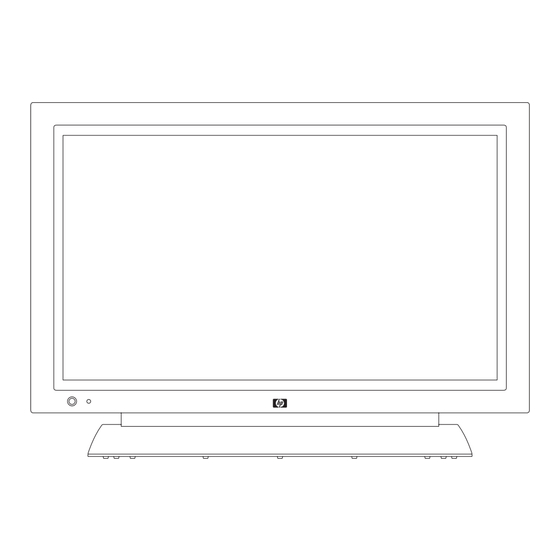
HP PL4260N Service Manual
High-definition plasma television
Hide thumbs
Also See for PL4260N:
- Datasheet (2 pages) ,
- Product dimensions (1 page) ,
- Quick start manual (1 page)
Chapters
Table of Contents
Troubleshooting

Summary of Contents for HP PL4260N
- Page 1 High-Definition Plasma TV Service Manual...
- Page 2 HP shall not be liable for technical or editorial errors or omissions contained herein. HP assumes no responsibility for the use or reliability of its software on equipment that is not furnished by HP. This document contains proprietary information that is protected by copyright. No part of this document may be photocopied, reproduced, or translated to another language without the prior written consent of HP.
-
Page 3: Service Manual
Service Manual HP High-Definition Plasma Television Models: PL4260N and PL5060N In the interests of user-safety (required by safety regulations in some countries) the set should be restored to its original condition and only parts identical to those specified should be used. -
Page 5: Table Of Contents
Removing the Crossbeams and Washers....................... 32 Servicing the PDP Panel Module ........................33 Diagnostics ..........................34 LED Indicators ............................34 Service Mode OSD Menu ..........................34 Entering the OSD Menu ..........................34 HP High-Definition Plasma TV Service Manual PL4260N, PL5060N... - Page 6 Appendix C LG Electronics PDP Service Instruction Manual Model: PDP 50x3 with SONY Power Supply Unit ..95 Appendix D LG Electronics PDP Panel Module Service Manual Model PDP 50x3 ..........95 HP High-Definition Plasma TV Service Manual PL4260N, PL5060N...
-
Page 7: Important Service Safety Precautions
WARNING: To prevent electrical shock, do by HP must exercise caution and be sure that neither not use the polarized AC plug with an their safety nor the safe operation of the equipment will extension cord, receptacle, or the outlet be jeopardized by the service method selected. -
Page 8: Safe Handling And Servicing
Foreign matter may scratch the surface of the panel. dry cloth. Continuing to use the product may cause • Be sure to remove static electricity from your body fire or electric shock. before handling the circuit board. HP High-Definition Plasma TV Service Manual PL4260N, PL5060N... -
Page 9: Repair Tips
Keep that may flow onto the opposite side (see the components and tools also at the same following illustration). potential. HP High-Definition Plasma TV Service Manual PL4260N, PL5060N... -
Page 10: Suggested Pb-Free Solder
(soldering temperature: 225 to 250º C). and/or solder connections may be damaged due to • Once removed, the chip cannot be reused. the stress. HP High-Definition Plasma TV Service Manual PL4260N, PL5060N... -
Page 11: Rework On Ball Grid Array (Bga) Ics
If the quantity is too great, necessary to reduce some temperatures and times. the SMD might crack or the solder lands might be torn loose from the printed board. HP High-Definition Plasma TV Service Manual PL4260N, PL5060N... -
Page 12: Product Information And Specifications
Product Profile HP High-Definition Digital TV models PL4260N and PL5060N can display both ATSC and NTSC TV signals. Both models also support High Definition Multimedia Interface (HDMI) and YPbPr (HD) display technology. Both models can be used as monitors for your PC with a VGA connector. -
Page 13: General Tv Specifications
S-video In Composite Video In PC input 1 (RGB-VGA) 1 (RGB-VGA) Antenna In (RF) Connectivity PC or DVI Audio In Analog Audio In Digital Audio Out Video Out (composite) Audio Out (analog) RS-232 HP High-Definition Plasma TV Service Manual PL4260N, PL5060N... - Page 14 CUL and UL CUL and UL compliance Safety UL 60065 7th and UL 60065 7th and CSA-C22.2 No.60065 CSA-C22.2 No.60065 FCC, FCC Part 15 FCC, FCC Part 15 Class B Class B HP High-Definition Plasma TV Service Manual PL4260N, PL5060N...
-
Page 15: I/O Connectors
Component analog line-in audio input on L/R RCA connectors YPbPr-2 Audio Input Component analog line-in audio input on L/R RCA connectors Output Connectors Name Description Composite Composite video output Composite Audio Composite audio output RCA right/left S/PDIF Digital audio output HP High-Definition Plasma TV Service Manual PL4260N, PL5060N... -
Page 16: Factory Preset Display Modes
Power button (A) turns on the TV or places it in standby mode. Remote control sensor (B) receives the signal from the remote control. HP High-Definition Plasma TV Service Manual PL4260N, PL5060N... -
Page 17: Remote Control
TV mode. Numeric keypad Enter channel number. _ (Dash) Enter a dash for a subchannel number of a digital channel. Enter Select desired channel after entering the channel number with the numeric keypad. HP High-Definition Plasma TV Service Manual PL4260N, PL5060N... -
Page 18: Back Tv Connectors
DIGITAL AUDIO OUT L/MONO HDMI VIDEO OUT AUDIO OUT VIDEO 1 IN VIDEO 1 AUDIO IN SPEAKER L VIDEO 2 AUDIO IN S-VIDEO 1 S-VIDEO 2 L/MONO AC IN VIDEO 2 IN HP High-Definition Plasma TV Service Manual PL4260N, PL5060N... - Page 19 (Audio connectors are shared with S-video.) Video In 2 Audio2 In AC In Connect the included power cord. NOTE: Use only the provided power cord. Speaker L Sound output to the left speaker. HP High-Definition Plasma TV Service Manual PL4260N, PL5060N...
-
Page 20: Basic Operation
Basic Operation Basic Operation For more information about using your HP Plasma TV, refer to the HP HD Plasma TV User’s Guide included with your TV. OSD Functions Menu Level 1 Menu Level 2 Menu Level 3 Menu Level 4... - Page 21 Auto Turn-Off Mode Default Once Daily Setting turn-off time AM/PM Sleep Timer Mode Default Setting sleep time 15 Min 30 Min 60 Min 90 Min 120 Min Daylight Saving Daylight Savings Default HP High-Definition Plasma TV Service Manual PL4260N, PL5060N...
- Page 22 Font 1 to 8 Default Text Color Gray, Black, Green Default Text Opacity Transparent, Solid Default BG Color Black, Blue, Yellow, Default etc. BG Opacity Transparent, Solid, Default Preview Text Preview Default HP High-Definition Plasma TV Service Manual PL4260N, PL5060N...
- Page 23 Version Y=Minor, Z=Rev # Setup Wizard Start the setup wizard Default Default Settings Default Settings Button White Wash Run White Wash (3 minutes): Default Standby Mode Mode Low Power Default Fast Power HP High-Definition Plasma TV Service Manual PL4260N, PL5060N...
-
Page 24: Command Table Rs232
ONLY PC mode (0–100) Phase ONLY PC mode (0–100) Aspect Auto mode 16:9 mode 4:3 mode Zoom1 mode Zoom2 mode Panorama mode Only TV mode Mute Mute On Mute Off Dolby Virtual Dolby HP High-Definition Plasma TV Service Manual PL4260N, PL5060N... - Page 25 CC operation CC off CC on CC Mute Toggle CC on while audio muted Brightness Brightness (0–100) Contrast Contrast (0–100) Color Color (0–100) Hue (0–100) Sharpness Sharpness (0–100) Color temperature Warm Normal Cold HP High-Definition Plasma TV Service Manual PL4260N, PL5060N...
- Page 26 Channel skip Skip analog Skip a certain valid channel analog channel Skip digital Skip a certain valid channel digital channel Reset to default Reset all settings to default Set time mode Auto Manual HP High-Definition Plasma TV Service Manual PL4260N, PL5060N...
- Page 27 On, but once On, daily Set auto off time Auto off time If hour is less then 10, the hour (00~23) first byte should be 0. minute (00~59) Select analog CC service HP High-Definition Plasma TV Service Manual PL4260N, PL5060N...
- Page 28 All screen white mode This helps to erase remnants of long time still image on plasma screen. Standby mode Slow Boot mode New definition from HP. Fast Boot mode New definition from HP. HP High-Definition Plasma TV Service Manual PL4260N, PL5060N...
-
Page 29: Removal And Replacement
4 Verify that the screws, parts, and cables that are removed for servicing have all been returned to their proper locations per the original setup. 5 Check the software version. 6 Check whether or not the TV works properly from each source. Basic Adjustment Settings No extra adjustments settings needed. HP High-Definition Plasma TV Service Manual PL4260N, PL5060N... -
Page 30: Removal Procedures
Removing the Crossbeams and Washers • Servicing the PDP Panel Module Removing the Speaker Set To remove the left and right speaker set, loosen eight screws, as shown in the following picture. HP High-Definition Plasma TV Service Manual PL4260N, PL5060N... -
Page 31: Removing The Tv Pedestal
1 Carefully place the TV with the glass screen facing downward on a padded, stable table. 2 Position the bottom of the TV near the edge of the table. 3 Loosen the four screws. 4 Slide the pedestal off the TV base posts. HP High-Definition Plasma TV Service Manual PL4260N, PL5060N... -
Page 32: Removing The Small Back Cover
Loosen the 14 screws around the small back cover in the center of the larger back cover, and then remove it. Removing the I/O Panel Loosen the seven screws on the I/O panel. HP High-Definition Plasma TV Service Manual PL4260N, PL5060N... -
Page 33: Removing The Main Board And The Tuner And Audio Board
Loosen the four screws on the Main Board and four screws on the Tuner and Audio Board. Main Board, Tuner and Audio Board Main Board, Tuner and Audio Board PL4260N PL5060N Pull out the Main Board and Tuner and Audio Board together with both hands. HP High-Definition Plasma TV Service Manual PL4260N, PL5060N... -
Page 34: Separating The Main Board And The Tuner And Audio Board
Remove the ribbon cable off of each side of the two boards to separate them. PCI Slot is not included. NOTE: Removing the Speaker Connector Board Loosen the four screws and pull out the left and right Speaker Connector Board. HP High-Definition Plasma TV Service Manual PL4260N, PL5060N... -
Page 35: Removing The Back Handles And Back Cover
Removing the Back Handles and Back Cover Loosen the four screws on the handles, and then pull the handles backward. Loosen the screws (28 for PL4260N, 36 for PL5060N) on the large back cover, and then remove it. PL4260N PL5060N... -
Page 36: Removing The Bridge Of The Signal Board, Signal Board Support, And I/O Board
Loosen the two screws on LED and IR Board and the two screws on the Keypad Board. PL4260N Diag LED and IR Board PL5060N Diag LED and IR Board PL4260N Keypad Board PL5060N Keypad Board HP High-Definition Plasma TV Service Manual PL4260N, PL5060N... -
Page 37: Removing The Conductive Gaskets
Removing the Conductive Gaskets Remove conductive gaskets (four for PL4260N, eight for PL5060N). PL4260N Conductive Gaskets PL5060N Conductive Gaskets Loosen the screws (eight for PL4260N, 16 for PL5060N) shown in the following illustration. PL4260N PL5060N HP High-Definition Plasma TV Service Manual PL4260N, PL5060N... -
Page 38: Removing The Pdp Module
The PDP module is very heavy; always use two people to lift the PDP module. NOTE: PL4260N PL5060N Removing the Crossbeams and Washers Remove the screws (four for PL4260N and eight for PL5060N) from the two crossbeams, and remove the crossbeams. PL4260N PL5060N HP High-Definition Plasma TV Service Manual PL4260N, PL5060N... -
Page 39: Servicing The Pdp Panel Module
Remove the four washers pasted on the PDP panel (PL4260N). Remove the eight screws, and remove the four supports from the PDP panel (PL5060N). PL4260N PL5060N Servicing the PDP Panel Module For information about servicing the Panel Module, refer to Appendix A and Appendix B. -
Page 40: Diagnostics
Default White Balance LB Bri Video Setting LB Crt Audio Setting HB Bri Factory INI HB Crt Factory Options RCut RDrv GCut GDrv BCut BDrv Cold TMP Warm TMP Auto White Balance HP High-Definition Plasma TV Service Manual PL4260N, PL5060N... -
Page 41: Service Mode Control Key
Max means the 100 level, Mid means the 50 level, and Min means the 0 level and each level corresponds to NOTE: the user menu item. STD means the standard level, Movie means the Movie level, and Vivid means the Vivid level of setting source. HP High-Definition Plasma TV Service Manual PL4260N, PL5060N... - Page 42 Color Mid Vivid Color Vivid mode saturation Sharp Mid Vivid Hue Vivid mode hue Hue Mid Vivid Sharp Vivid mode sharp Bri Min –32 Ctr Min Color Min Sharp Min Hue Min –96 HP High-Definition Plasma TV Service Manual PL4260N, PL5060N...
-
Page 43: Vga Source
Color Mid Vivid Color Vivid mode saturation Vivid Hue Sharp Mid Vivid mode hue Hue Mid Vivid Sharp Vivid mode sharp Bri Min –32 Ctr Min Color Min Sharp Min –-96 Hue Min HP High-Definition Plasma TV Service Manual PL4260N, PL5060N... - Page 44 Color Mid Vivid Color Vivid mode saturation Sharp Mid Vivid Hue Vivid mode hue Hue Mid Vivid Sharp Vivid mode sharp Bri Min –32 Ctr Min Color Min Sharp Min Hue Min –96 HP High-Definition Plasma TV Service Manual PL4260N, PL5060N...
-
Page 45: Audio Mode Settings
Voice 7 K5Hz Voice 12 kHz Factory INI Settings Setting Item Default Description White Balance Clear ROM Right To Clear Clear ROM content currently Video Setting Audio Setting Factory INI Factory Options HP High-Definition Plasma TV Service Manual PL4260N, PL5060N... - Page 46 Black, Red, Green, Blue in turn, then return to current service OSD. The software version is not changeable. Setting Item Default White Balance Test Paten Video Setting TOFAC Audio Setting Software Version V1.1.8 February 21, 2006 Factory INI Factory Options HP High-Definition Plasma TV Service Manual PL4260N, PL5060N...
-
Page 47: Troubleshooting
Replace battery Change battery Replace remote Try another remote control Check IR receiver Change LED & IR board Replace LED & IR Change LED cable & IR cable Replace main board HP High-Definition Plasma TV Service Manual PL4260N, PL5060N... -
Page 48: Function Key
Function Key The buttons do not work Replace tact switch Check switches Replace key board Check key board Check the key board cable Change the key board cable Replace the main board HP High-Definition Plasma TV Service Manual PL4260N, PL5060N... -
Page 49: Power: Tv Does Not Turn On
OSD avai- Check the signal lable? Source Neither works Both Replace the work main board Replace main board Replace the main board Power on Replace the again panel Replace PSU HP High-Definition Plasma TV Service Manual PL4260N, PL5060N... -
Page 50: Audio
Audio No sound Reconnect Check the connecter Replace the Check the speaker wire speaker wire Replace the Check the speaker set speaker set Replace the tuner/audio board Replace the main board HP High-Definition Plasma TV Service Manual PL4260N, PL5060N... -
Page 51: Vga Input
VGA Input No picture on the screen Check PC Check if PC is working Check VGA connect Replace VGA Check VGA cable cable Replace the main board HP High-Definition Plasma TV Service Manual PL4260N, PL5060N... -
Page 52: Hdmi Input
HDMI Input No picture on the screen Check if HDMI Check HDMI source works source Reconnect Check HDMI connection Replace HDMI Check cable HDMI cable Replace the main board HP High-Definition Plasma TV Service Manual PL4260N, PL5060N... -
Page 53: Dvi Input
Check PC working Reconnect Check DVI connection Check DVI-to- Replace adapter HDMI adapter Replace the HDMI Check the cable HDMI cable Replace the DVI Check the cable DVI cable Replace the main board HP High-Definition Plasma TV Service Manual PL4260N, PL5060N... -
Page 54: Ypbpr Input
YPbPr Input No picture on the screen Check the Check the Source Source; is it device working? Reconnect Check connect Check wires Replace wires (green, blue, red) Replace the main board HP High-Definition Plasma TV Service Manual PL4260N, PL5060N... -
Page 55: Tv/Video/S-Video Input
No picture on the screen Check if the Check signal Source is working source Reconnect Check connect Check cable Replace cable Check tuner Replace tuner & & audio audio board board Replace the main board HP High-Definition Plasma TV Service Manual PL4260N, PL5060N... -
Page 56: Troubleshooting Suggestions
LED and blue LED should be lit and amethyst indicator during initializing. 3 When complete initializing, the blue LED indicator is lit. LED color is HP High-Definition Plasma TV Service Manual PL4260N, PL5060N... - Page 57 XPR01 on IB. 7 Check whether the +5V power has been supplied to pin #4 of XPR01 on IB. 8 Replace the IB if there is power on XPR01. Otherwise, replace the IR cable. HP High-Definition Plasma TV Service Manual PL4260N, PL5060N...
- Page 58 The “NO SIGNAL” indicator on screen when there is no normal and the blue LED is lit. And OSD will signal input. display on screen when press the Menu button on remote control or Menu key on the left of set. HP High-Definition Plasma TV Service Manual PL4260N, PL5060N...
- Page 59 The “NO SIGNAL” indicator on screen when there is no signal input. and the blue LED is lit. And OSD will display on screen when press the Menu button on remote control or Menu key on the left of set. HP High-Definition Plasma TV Service Manual PL4260N, PL5060N...
- Page 60 6 Check whether there is correct signal on pin #33(Y)/31© of CON28 on MB. 7 Check whether there is correct signal on close U9 pin of C88(Y)/C91© on MB. 8 Replace the MB if the other steps are correct. HP High-Definition Plasma TV Service Manual PL4260N, PL5060N...
- Page 61 6 Check whether there is correct signal on pin #33(Y)/31(C) of CON28 on MB. 7 Check whether there is correct signal on close U9 pin of C88(Y)/C91(C) on MB. 8 Replace the MB if the other steps are correct. HP High-Definition Plasma TV Service Manual PL4260N, PL5060N...
- Page 62 #4(Y), #7(Pb), #9(Pr) of U702 on MB. 6 Check whether there is correct signal on close U9 pin of C81(Y), C88(Pb), C89(Pr) on MB. 7 Replace the MB if the other steps are correct. HP High-Definition Plasma TV Service Manual PL4260N, PL5060N...
- Page 63 #4(HS)/#8(VS) of U2 on MB. 7 Check whether there is correct signal on close U9 pin of C90(R), C2(G), C87(B) on MB. 8 Replace the MB if the other steps are correct. HP High-Definition Plasma TV Service Manual PL4260N, PL5060N...
- Page 64 FB12, and FB39 are +3.3V and voltage of FB40 is +1.8V. 7 Check whether there is correct signal on pin of R136/R2212/R2213 according to signal format. 8 Replace the MB if the other steps are correct. HP High-Definition Plasma TV Service Manual PL4260N, PL5060N...
- Page 65 There is no sound when the “NO SIGNAL” indicator source has picture signal and audio signal, and the displays onscreen from speakers even when the volume is at volume over the 20 level. the 100 level. HP High-Definition Plasma TV Service Manual PL4260N, PL5060N...
- Page 66 L600/L601: AMP POWER +30V +5V. 7 Check whether there is correct sound signal on pin #52/#20/#21 NP01 on TB. 8 Check whether there is correct sound signal on pin #2/#4 of XP601 on TB. HP High-Definition Plasma TV Service Manual PL4260N, PL5060N...
- Page 67 #40(L)/#41® of NP01 for S-VID/VID2. 9 Check whether there is correct sound signal on pin #20/#21 of NP01 on TB. 10 Check whether there is correct sound signal on pin #2/#4 of XP601 on TB. HP High-Definition Plasma TV Service Manual PL4260N, PL5060N...
- Page 68 U67 on MB according to U67 definition. 9 Check whether there is correct sound signal on pin #34(L)/#35(R)/#20/#21of NP01 on TB. 10 Check whether there is correct sound signal on pin #2/#4 of XP601 on TB. HP High-Definition Plasma TV Service Manual PL4260N, PL5060N...
- Page 69 #4/#11 /#16/#17 of U67 on MB. 9 Check whether there is correct sound signal on pin #34(L)/#35®/#20/#21 of NP01 on TB. 10 Check whether there is correct sound signal on pin #2/#4 of XP601 on TB. HP High-Definition Plasma TV Service Manual PL4260N, PL5060N...
- Page 70 CH+: increase channel number and move up cursor key. • Power switch has the same function as power key CH–: decrease channel number and move down cursor key. on remote control. SRC: source select and back upper menu key. HP High-Definition Plasma TV Service Manual PL4260N, PL5060N...
- Page 71 J23: key connector the power switch key is OK. Inspection items Remarks 1 Open the back cover. 2 Check the connections of J23 on MB and XPK01 on KB. 3 Replace the IB. HP High-Definition Plasma TV Service Manual PL4260N, PL5060N...
- Page 72 R341: for key A/D Inspection items Remarks 1 Open the back cover. 2 Check whether there is correct voltage is supplied to any pin of R341 on MB when press key. 3 Replace the MB. HP High-Definition Plasma TV Service Manual PL4260N, PL5060N...
-
Page 73: Chassis Layout And Overall Wiring Diagrams
Chassis Layout and Overall Wiring Diagrams Boards and Chassis Layout PL4260N PL4260N System HP High-Definition Plasma TV Service Manual PL4260N, PL5060N... -
Page 74: Pl5060N
P(2) PSU ASSY P(3) Y SUS B/D ASS Y P(4) Z SUS B/D ASS Y P(5) Y DRV B/D ASS Y P(6) XL B/D ASS Y P(7) XR B/D ASS Y PL5060N HP High-Definition Plasma TV Service Manual PL4260N, PL5060N... -
Page 75: Pl5060N System
Z SUS B/D ASS Y P(5) XL B/D ASS Y P(6) XC B/D ASS Y P(7) XR B/D ASS Y P(8) Y DRV TOP B/D ASS Y P(9) Y DRV BOTTOM B/D ASS Y HP High-Definition Plasma TV Service Manual PL4260N, PL5060N... -
Page 76: Connectors
C for HiDTV debug CON16 TJC3-3A\ROH C for other chips debug CON28 PH2.54 2X20P 90\ROH Tuner interface CON7 插座\ph2.54X11.6 2X20P S/T\ROH IDE slot for SW updating CON47 TJC3-3A\ROH Power for IDE updating HP High-Definition Plasma TV Service Manual PL4260N, PL5060N... - Page 77 #7: MENU #8: GND CON20 Symbol Symbol Symbol RD1–- RA1- RD1+ RA1+ RB1– RE1– RB1+ RE1+ RC1– DISPEN 3.3V level RC1+ CSDATA 3.3V level RCLK1– C SCLK 3.3V level RCLK1+ 3.3V level HP High-Definition Plasma TV Service Manual PL4260N, PL5060N...
-
Page 78: Tuner/Audio Amp Board
#1: VAMP (+24V) #1: +9V #1: L– #2: VAMP (+24V) #2: +9V #2: L+ #3: GND #3: GND #3: R– #4: GND #4: +5V #4: R+ #5: +5V #6: +5V #7, 8, 9: GND HP High-Definition Plasma TV Service Manual PL4260N, PL5060N... -
Page 79: Diag Led/Ir Board
TJCZH-8PW\ROH #1: Enter #2: CH+ #3: CH– #4: VOL+ #5: VOL– #6: Source #7: Menu #8: GND Speaker Connector Board (left and right) Location Specification XPC91 TJC3-2A\ROH #1: GND #2: Audio (L/R) HP High-Definition Plasma TV Service Manual PL4260N, PL5060N... -
Page 80: Wires And Cables Overall Wiring Diagrams
Tuner BD XP601<-->Speaker Con. BD XPC91 Buttons TJC10-8Y-ZH-800-P\ROH Main BD J23 <--> Key BD XPK01 LED & IR TJC10T-6Y-900-P\ROH Main BD J21<-->IR & LED BD XPR01 LVDS signal 31P-31P\ROH Main BD CON20<-->CRTL BD P2 HP High-Definition Plasma TV Service Manual PL4260N, PL5060N... -
Page 81: Panel Module Diagram 50
Tuner BD XP601<-->Speaker Con. BD XPC91 Buttons TJC10-8Y-ZH-800-P\ROH Main BD J23 <--> Key BD XPK01 LED & IR TJC10T-6Y-900-P\ROH Main BD J21<-->IR & LED BD XPR01 LVDS signal 31P-31P\ROH Main BD CON20<-->CRTL BD P6 HP High-Definition Plasma TV Service Manual PL4260N, PL5060N... -
Page 82: Panel Module Diagram 42
Panel Module Diagram 42" HP High-Definition Plasma TV Service Manual PL4260N, PL5060N... -
Page 83: Ties And Clamps
Ties and clamps PL4260N (A) PL4260N (B) PL5060N HP High-Definition Plasma TV Service Manual PL4260N, PL5060N... -
Page 84: Replaceable Parts
Panel X-Buffer Left 50" 1032938-HS Panel X-Buffer Right 42" 1032936-HS Panel X-Buffer Right 50" 1032940-HS Panel Y-Drive 42" 1032937-HS Panel Y-Drive 50" (Bottom) 1032942-HS Panel Y-Drive 50" (Top) 1032941-HS Power cord 1031417-HS HP High-Definition Plasma TV Service Manual PL4260N, PL5060N... -
Page 85: Replaceable Parts List
ZSUS Board - LGE 42X3 1032299-HS ZSUS Board - LGE 50X3 1032303-HS Replacement Parts List with Picture Picture Reference Part Picture of Replacement Part Number Description Main Board Tuner and Audio Amp Board HP High-Definition Plasma TV Service Manual PL4260N, PL5060N... -
Page 86: Replacement Parts List With Picture
Picture Reference Part Picture of Replacement Part Number Description Diag LED / IR Board Keypad PCA (with buttons) Speaker Connector Board (L/R) Remote Control Power cord User’s Manual HP High-Definition Plasma TV Service Manual PL4260N, PL5060N... - Page 87 Picture Reference Part Picture of Replacement Part Number Description Base Screw Kit - (Service) Photo for reference only. Fuse Kit Wire Clamper HP High-Definition Plasma TV Service Manual PL4260N, PL5060N...
- Page 88 Picture Reference Part Picture of Replacement Part Number Description Handles Set (2) Screw Kit - (Customer) Stand Support Bracket Set (2) Back Cover Panel (small) Heat Sink Pad HP High-Definition Plasma TV Service Manual PL4260N, PL5060N...
- Page 89 Picture Reference Part Picture of Replacement Part Number Description Shield Tape EMI Foam EMI Tape Panel Module - LGE 42X3 YSUS Board - LGE 42X3 HP High-Definition Plasma TV Service Manual PL4260N, PL5060N...
- Page 90 Picture of Replacement Part Number Description ZSUS Board - LGE 42X3 CTRL Board - LGE 42X3 PSU Board - LGE 42X3 Panel X-Buffer Left 42" Panel X-Buffer Right 42" Panel Y Drive 42" HP High-Definition Plasma TV Service Manual PL4260N, PL5060N...
- Page 91 Part Picture of Replacement Part Number Description Photo for reference only. Cable of LGE panel included. Cables Kit EMI Glass Filter Model Label I/O Panel with AC inlet Panel Spacer (4) 42" HP High-Definition Plasma TV Service Manual PL4260N, PL5060N...
- Page 92 Picture Reference Part Picture of Replacement Part Number Description Handle bracket 42" Speaker Set Front Cover - Bezel Rear cover - bucket Panel Module - LGE 50X3 HP High-Definition Plasma TV Service Manual PL4260N, PL5060N...
- Page 93 Picture of Replacement Part Number Description YSUS Board - LGE 50X3 ZSUS Board - LGE 50X3 CTRL Board - LGE 50X3 PSU Board - LGE 50X3 Heat sink not included. Panel X-Buffer Left 50" HP High-Definition Plasma TV Service Manual PL4260N, PL5060N...
- Page 94 Picture of Replacement Part Number Description Heat sink not included. Panel X-Buffer Center50" Heat sink not included. Panel X-Buffer Right 50" Panel Y-Drive 50" (Bottom) Panel Y-Drive 50" (Top) Handle bracket 50" HP High-Definition Plasma TV Service Manual PL4260N, PL5060N...
-
Page 95: Fw Update Procedure
The IDE hard disk must be updated by technical engineers who clearly know how to perform this procedure. You may contact HP for information about preparing the IDE hard disk. You can also see HiDTV software update for reference. HP Pavilion High Definition Plasma TV Service Manual PL4260N, PL5060N... -
Page 96: Updating Process
3 Insert the IDE hard disk into the IDE slot. Make sure to insert the disk at the right direction as showed in following photo. Connect the power cable of IDE disk to CON47 on the Main Board. HP Pavilion High Definition Plasma TV Service Manual PL4260N, PL5060N... -
Page 97: Rs232 Server
PC with a Windows system which is able to run serial downloading server (<sdserver.exe >), which is called Server here after. • The bootloader supports RS232 updating. (All PL4260N and PL5060N have this type of boot loader.) • RS232 cable. - Page 98 Updating process 1 Turn off the TV and unplug the power cord. 2 Connect the RS232 cable between the RS232 server (PC) and PL4260N/PL5060N. 3 Run RS232 server (Executable file name: sdserver.exe) on the PC. 4 Choose the COM port you are using that is connected to TV system.
- Page 99 8 Plug in the TV and turn it on by pressing the Power button on remote control or on the TV bezel. The Package download starts automatically. The Package count increases continually. 9 After the download finishes, the flash updating begins and the message Begin to update Flash is displayed. HP Pavilion High Definition Plasma TV Service Manual PL4260N, PL5060N...
- Page 100 11 Disconnect the RS232 cable and reboot the TV set. 12 Check the software version in the OSD menu by selecting System and then Software Version. Make sure it is the right version. The software updating is done. HP Pavilion High Definition Plasma TV Service Manual PL4260N, PL5060N...
-
Page 101: Appendices
Model PDP 42x3 Appendix C LG Electronics PDP Service Instruction Manual Model: PDP 50x3 with SONY Power Supply Unit Appendix D LG Electronics PDP Panel Module Service Manual Model PDP 50x3 HP Pavilion High Definition Plasma TV Service Manual PL4260N, PL5060N... - Page 135 X_B/D Frame Rear panel Front panel...
- Page 145 PDP MODULE SERVICE MANUAL MODEL : PDP42X3#### CAUTION 1. BEFORE SERVICING THE PDP MODULE, READ THE SAFETY PRECAUTIONS IN THIS MANUAL. 2. WHEN REPLACEMENT PARTS ARE REQUIRED, BE SURE TO USE REPLACEMENT PARTS SPECIFIED BY THE MANUFACTURER.
- Page 146 [PDP42X3#### Module] CONTENTS Safety Precautions Technical Feature Formation and Specification of Module 1. Formation of Module 2. Information of Boards 3. Label information of Module Adjustment Trouble Shooting 1. Checking for No Picture 2. Hitch Diagnosis Following Display Condition 2-1. 1/2 of the screen doesn’t be shown 2-2.
-
Page 147: Safety Precautions
. Safety Precautions When servicing of PDP Module, it should be not enforced (9) If the power cable is damaged, or if the connector is loose, into another way aside next rule, or a unaccustomed person do not use the product : otherwise, this can lead to fire or should not repairing. - Page 148 (21) This product has a glass display surface. Design your (10) In order to protect static electricity due to C-MOS circuitry of the Drive part, wear a wrist band to protect static electricity system so that excessive shock and load are not applied to when handling.
- Page 149 3. Warning label for PDP Module 2) Safety precautions on Module (1)High Voltage 1) PCB Warning label WARNING (1)Warning HIGH HAZARD VOLTAGE. WARNING VOLTAGE DO NOT TOUCH ELECTRIC POINT. Warning against any dangers under certain circumstance. Warning against the danger of electric shock when touching due to dangerous high voltage.
-
Page 150: Technical Feature
Technical Feature PDP Module is a display device to be divided into a Panel part and a Drive part. The Panel part consists of Electrodes, Phosphor, various dielectrics and gas, and the Drive part includes electronic circuitry and PCB. PDP42X3#### model produced in the LG electronics is 42inches color Plasma display module of Wide XGA(1024(H) x 768(V)), and it is a display device giving concrete to bright image by using AC Plasma technology of LG electronics. -
Page 151: Formation And Specification Of Module
Formation and Specification of Module 1. Formation of Module Connector Input Voltage & Signal P1 [Y SUS B/D] 5V, Va, Vs P152 [Y SUS B/D] 5V, Va P1 [Z SUS B/D] 5V, Va, Vs P7 [CTRL B/D] P4 [CTRL B/D] Video Signal Part No Description... - Page 152 Note SPECIPICATION Part No. 6850QV0006A Y B/D<-->CTRL B/D P=0.5MM 50PIN L180MM AU PLATING 6850QX0014P X B/D <-->CTRL B/D P=0.5MM 60PIN L60MM AU 6631Q12005N 1.25MM PITCH 12PIN L360MM UL1061-28AWG YEON-HO 6631Q15003F 1.5MM PITCH 7PIN L150MM UL1061-26AWG YEON-HO...
-
Page 153: Information Of Boards
2. Information of Boards 1) 42X3 PDP Module 2) CTRL B/D 3) Y SUS B/D... - Page 154 4) Z SUS B/D 5) Y DRV B/D 6) XL, XR B/D...
-
Page 155: Label Information Of Module
3. Label Information of Module 1) Identification Label... - Page 156 2) Warning & Caution Label (High Voltage, Hot Surface, Mechanical Hazard) 3) Safety Approval Label 4) Serial No. of Frame 5) Voltage Label (Model Name & Operational Voltage) 7 cm 2. 5 cm...
-
Page 157: Adjustment
. Adjustment 1. Application Object 3. Adjustment after Assembling This standard is applied to the PDP42X3#### PDP Module 3-1. Using Tools which is manufactured of PDP promotion department or elsewhere. Conditions of aging are as follows. (1) Digital oscilloscope : More than 200MHz (2) DVM(Digital Multimeter) : Fluke 187 or similar one 2. - Page 158 (4) Y set-up voltage waveform adjustment. Turn the VR3 on Y SUS B/D so that Vsp voltage A of (Fig. 2) be 150 1V. (5) Y set-down voltage waveform adjustment. Turn the VR2(Set _dn_Vy)on Y SUS B/D so that waveform A of (Fig. 2) be 10 5 . 3.
- Page 159 <Caution> (1) The power of the signal generator should be turned on before turning on the power of DC power supply. (2) The voltage of DC power supply, in standard of Module input voltage, should be preset as below. (Vs dc : 180V, Va dc : 60V, 5V dc :5V) (3) The power of power supply must turned ON/OFF by this sequence.
-
Page 160: Trouble Shooting
. Trouble Shooting 1. Checking for No Picture A screen doesn’t display at all and condition of black pattern or power off. (1) Check whether the CTRL B/D LED(D12, D13, D14) is turned on or not. (2) Check the power and signal cable of CTRL B/D. (3) X B/D, Y B/D, Z B/D is well plugged in. -
Page 161: Hitch Diagnosis Following Display Condition
2. Hitch Diagnosis Following Display Condition 2-1. 1/2 of the screen doesn’t be shown Screen display form (Anything of the 16 Data TCP can be shown beside below pictures) (1) Check the power connector of X B/D, corresponding to the screen failure part. -
Page 162: Screen Doesn't Be Shown At All As Scan Fpc
2-5. Screen doesn’t be shown at all as 2-6. Regular stripe is generated at regular Scan FPC. internal on the whole screen. (A vertical stripe flash at especial (1) It’s may be a problem between Scan FPC and Y DRV B/D. color) (2) Check the connection of Y DRV B/D and Scan FPC. -
Page 163: The Screen Has One Several Vertical Line
2-8. The screen has one several vertical 2-11. The screen displays other color line. partially on full white screen or happens Mis-discharge partially on (1) In this case, It isn’t a problem about CTRL B/D or X B/D. full black screen. (2) It may cause followings. -
Page 164: Checking For Component Damage
3. Checking for Component Damage (2) When Set_Down FET/Pass_Top FET(1st, 3rd, 4th, 5th FFT of HS2 ) is damaged, Mis - discharge of entire screen is generated. Test Point : Enlarge after measuring 3-1. Y IPM(IC18) or Z IPM(IC2) Damage GND ~ Waveform(Y DRV B/D) Wave format : As shown fig. -
Page 165: Scan Ic(Y Drv B/D : Ic1~10) Damage
3-3. SCAN IC(Y DRV B/D : IC1~10) Damage (1) In case of SCAN IC poor, one horizontal line may open at screen. Test Point: Enlarge after measuring GND ~ Output ICT on Y DRV B/D Wave format : As shown fig. 4 <Fig. -
Page 166: Crystal(Ctrl B/D : X1) Damage
(2) In case of IC damage, corresponding IC inside of TCP, (2) In case of unusual launch of the Crystal, it may blink the pictures by IC unit inside of TCP will not appear or Mis - screen. discharge. In most cases, the burnt mark can be seen Test Point : Enlarge after Measuring when IC failure occurs. -
Page 167: Critical Components List
Critical Components List (1) The critical components list of PDP42X3#### Model is as below. (2) A component of mark is important to keep product’s security. Therefore in exchanging a component, appointed component is necessary used. is an abbreviated word which is instead of <Safety>mark. -
Page 169: Records Of Revision For Boards, Components And Rom Data
Records of Revision for Boards, components and ROM DATA 1. Boards Date Board Note Part Number 2005.09.27 CTRL B/D ASSY(LVDS) Initial Product 6871QCH077A 2005.09.27 Y DRV B/D ASSY Initial Product 6871QDH117A 2005.09.27 Y SUS B/D ASSY Initial Product 6871QYH053A 2005.09.28 Z SUS B/D ASSY Initial Product 6871QZH056A... - Page 170 2. COMPONENTS Date Board Note Part Number 2005.10.01 Y SUS IPM(IC18) Initial Product 4921QP1041A 2005.10.01 Z SUS IPM(IC2) Initial Product 4921QP1041A 2005.10.01 Pass TOP/Reset heat-sink Ass y Initial Product 4921QF5005A 2005.10.01 DDPACK (PS101) Initial Product 6871QEH029A 2005.10.01 DDPACK (PS102) Initial Product 6871QEH023G 2005.10.01 MCM LGPCMx05A...
- Page 171 3. ROM DATA Date ROM Data Version Contents 2005.05.01 External Type LVDS Initial ROM Data 50X3ST01B...
- Page 205 X_B/D Frame Rear panel Front panel...
- Page 215 PDP MODULE SERVICE MANUAL MODEL : PDP50X3#### CAUTION 1. BEFORE SERVICING THE PDP MODULE, READ THE SAFETY PRECAUTIONS IN THIS MANUAL. 2. WHEN REPLACEMENT PARTS ARE REQUIRED, BE SURE TO USE REPLACEMENT PARTS SPECIFIED BY THE MANUFACTURER..
-
Page 216: Annexing : Schematic Diagram
[PDP50X3#### Module] CONTENTS Safety Precautions Technical Feature Formation and Specification of Module 1. Formation of Module 2. Information of Boards 3. Label information of Module Adjustment Trouble Shooting 1. Checking for No Picture 2. Hitch Diagnosis Following Display Condition 2-1. 1/3 of the screen doesn’t be shown 2-2. -
Page 217: Safety Precautions
. Safety Precautions When servicing of PDP Module, it should be not enforced (9) If the power cable is damaged, or if the connector is loose, into another way aside next rule, or a unaccustomed person do not use the product : otherwise, this can lead to fire or should not repairing. - Page 218 (21) This product has a glass display surface. Design your (10) In order to protect static electricity due to C-MOS circuitry of the Drive part, wear a wrist band to protect static electricity system so that excessive shock and load are not applied to when handling.
- Page 219 3. Warning label for PDP Module 2) Safety precautions on Module (1)High Voltage 1) PCB Warning label WARNING (1)Warning HIGH HAZARD VOLTAGE. WARNING VOLTAGE DO NOT TOUCH ELECTRIC POINT. Warning against any dangers under certain circumstance. Warning against the danger of electric shock when touching due to dangerous high voltage.
-
Page 220: Technical Feature
Technical Feature PDP Module is a display device to be divided into a Panel part and a Drive part. The Panel part consists of Electrodes, Phosphor, various dielectrics and gas, and the Drive part includes electronic circuitry and PCB. PDP50X3#### model produced in the LG electronics is 50inches color Plasma display module of Wide XGA(1366(H) x 768(V)), and it is a display device giving concrete to bright image by using AC Plasma technology of LG electronics. -
Page 221: Formation And Specification Of Module
Formation and Specification of Module 1. Formation of Module Input Voltage & Signal Connector P1[Y SUS B/D] Va, Vs P11[Y SUS B/D] 5V, Va, Vs P5[Y SUS B/D] P6[Y SUS B/D] P151[Z SUS B/D] 5V, Va, Vs P300[CTRL B/D] P2[CTRL B/D] Video Signal Part No. - Page 222 Note Part No. SPECIFICATION LG CABLE 30PIN 1.0MM PITCH 80MM 6850QV0001D 0.5PITCH 60PIN 100MM FFC NON GROUND SHIELD TYPE 6850QX0017B 6850QX0020A LG CABLE 60PIN 0.5MM PITCH 100MM 6850QX0014D X B/D <--> CTRL B/D P=0.5MM 60PIN 530MM LG CABLE 6630B00024A SUS CONNECTOR FINE ALTEC NON NONE FOR V7,SHORT 6631Q12008A 1.25MM 12PIN L50MM UL1061-28AWG YEON HO 6631Q12005Q...
-
Page 223: Information Of Boards
2. Information of Boards 1) 50X3 PDP Module 2) CTRL B/D 3) YSUS B/D... - Page 224 4) ZSUS B/D 5) YDRV TOP, BTM B/D 6) XL, XC, XR B/D...
-
Page 225: Label Information Of Module
3. Label Information of Module 1) Identification Label 2) Warning Label (High Voltage) - Page 226 3) Warning Label (Hot Surface) 4) Caution Label (Mechanical Hazard) 5) Safety Approval Label 6) Serial No. of Frame 7) Voltage Label (Model Name & Operational Voltage)
-
Page 227: Adjustment
. Adjustment 1. Application Object 3. Adjustment after Assembling This standard is applied to the PDP50X3#### PDP Module 3-1. Using Tools which is manufactured of PDP promotion department or elsewhere. Conditions of aging are as follows. (1) Digital oscilloscope : More than 200MHz (2) DVM(Digital Multimeter) : Fluke 187 or similar one 2. - Page 228 (4) Y ramp voltage waveform adjustment. Turn the VR51 on Y SUS B/D so that waveform A of (Fig. 2) be 10 5 . (5) Y set-up voltage waveform adjustment. Turn VR22 on Y SUS B/D so that waveform B of Figure(2) be 20 5 .
- Page 229 <Caution> (1) The power of the signal generator should be turned on before turning on the power of DC power supply. (2) The voltage of DC power supply, in standard of Module input voltage, should be preset as below. (Vs: 195V, Va: 60V) (3) The power of power supply must turned on by this sequence.
-
Page 230: Trouble Shooting
. Trouble Shooting 1. Checking for No Picture A screen doesn’t display at all and condition of black pattern or power off. (1) Check whether the CTRL B/D LED[D1,D15] is turned on or not. (2) Check the power and signal cable of CTRL B/D. (3) X B/D, Y B/D, Z B/D is well plugged in. - Page 231 < A: Z B/D Output wave - 1 FRAME > < B: Z B/D Output wave - 1~2 SF > < A: Z B/D Output wave - 1 FRAME > < B: Z B/D Output wave - 3~11SF > < X B/D Output wave - 1 FRAME > <...
-
Page 232: Hitch Diagnosis Following Display Condition
2. Hitch Diagnosis Following Display Condition 2-1. 1/3 of the screen doesn’t be shown The screen display form (Anything of the 22 Data TCP can be shown beside below pictures) 1) Check the power connector of X B/D, corresponding to the screen failure part. -
Page 233: Screen Doesn't Be Shown At All As Scan Fpc
2-5. Screen doesn’t be shown at all as 2-6. Regular stripe is generated at regular Scan FPC. internal on the whole screen. (A vertical stripe flash at especial (1) It’s may be a problem between Scan FPC and Y DRV B/D. color) (2) Check the connection of Y DRV B/D and Scan FPC. -
Page 234: The Screen Has One Several Vertical Line
2-8. The screen has one several vertical 2-11. The screen displays other color line. partially on full white screen or happens Mis-discharge partially on (1) In this case, It isn’t a problem about CTRL B/D or X B/D. full black screen. (2) It may cause followings. -
Page 235: Checking For Component Damage
3. Checking for Component Damage (2) When Set_Down FET/Pass_Top FET(HS1, HS3) is damaged, Mis - discharge of entire screen is generated. Test Point : Enlarge the after measuring GND~B1(Y B/D) 3-1. Y IPM(IC201, IC202) or Z IPM(IC7, IC5) Wave format : As shown fig. 3 Damage (1) When the internal Sustain FET or Z SUS IPM(IC7) of Y SUS IPM(IC 202) is damaged, screen doesn’t be shown or... -
Page 236: Tcp Damage
3-3. SCAN IC(Y DRV B/D : IC1~6, substance, it may overlap two horizontal lines on screen. Test Point : ICT measurance of GND~Y DRV B/D output IC101~106) Damage Wave format : As shown fig. 6 Measurance position : SCAN section enlarge the after (1) In case of SCAN IC poor, one horizontal line may open at screen. -
Page 237: Crystal(Ctrl B/D : X2) Damage
<Fig. 8 When Crystal is poor> <Fig. 7 When IC output of COF is poor> Remove SR before measuring because the output TP of TCP is covered with SR. Insulate again with insulating tape after measuring. (2) In case of IC damage, corresponding IC inside of TCP, pictures by IC unit inside of TCP will not appear or Mis - discharge. -
Page 238: Safety Components List
Safety Components List (1) The safety components list of PDP50X3#### Model is as below. (2) A component of mark is important to keep product’s security. Therefore in exchanging a component, appointed component is necessary used. is an abbreviated word which is instead of <Safety>mark. -
Page 240: Records Of Revision For Boards, Components And Rom Data
Records of Revision for Boards, components and ROM DATA 1. Boards Date Board Note Part Number 2005.05.01 CTRL B/D ASS’Y(LVDS) Initial Product 6871QCH059A 2005.05.01 YDRV UPPERB/D ASS’Y Initial Product 6871QDH088A 2005.05.01 YDRV LOWER B/D ASS’Y Initial Product 6871QDH089A 2005.05.01 Y SUS B/D ASS’Y Initial Product 6871QYH039A 2005.05.01... - Page 241 2. COMPONENTS Date Board Note Part Number 2005.05.01 YSUSIPM(IC201,IC202) Initial Product 4921QP1038A 2005.05.01 ZSUS IPM(IC7,IC5) Initial Product 4921QP1033A 2005.05.01 Y Path FET Ass’y(HS1) Initial Product 4921QF5004A 2005.05.01 DDPACK_D2(PS101) Initial Product 6871QEH022A 2005.05.01 DDPACK_D3(PS102) Initial Product 6871QEH023A 2005.05.01 MCM LGPCMx1224 Initial Product 6001QX0004A 2005.05.01 CRYSTAL(X2)
- Page 242 3. ROM DATA Date Contents ROM Data Version 2005.05.01 External Type LVDS Initial ROM Data 50X3ST01B...
- Page 245 Part Number 5991-4906...

