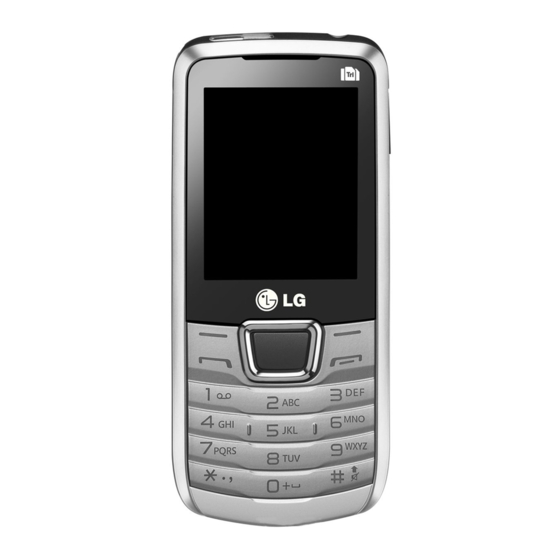
Summary of Contents for LG A290
- Page 1 E N G L I S H E N G L I S H fgUnh fgUnh User Guide LG-A290 www.lg.com P/N : MFL67450004 (1.0)
- Page 2 Note Changing the local language settings. You can change the language setting for your phone by pressing Menu->Settings->Phone->Language . ÌOû m mÉhÉÏ: xjÉÉlÉÏrÉ pÉÉwÉÉ xÉå Ì OÇ û a xÉ oÉSsÉå Ç | qÉå l ÉÔ MüÉ EmÉrÉÉå a É MüUMå ü AÉmÉ AmÉlÉå TüÉå l É Må ü ÍsÉL pÉÉwÉÉ ÌOû...
- Page 3 Disposal of your old appliance 1. When this crossed-out wheeled bin symbol is attached to a product it means the product is covered by the e-waste (Management and Handling) Rules, 2011. 2. All electrical and electronic products should be disposed of separately from the municipal waste stream via designated collection facilities appointed by the government or the local authorities.
- Page 4 LG Mobile Service center. We assure you the information will be kept confidential and used for internal purpose only. LG Electronics India Pvt. Ltd. does not have any revenue sharing with any cellphone operators for proceeds from SMS of automatic registration.
-
Page 5: Table Of Contents
Contents Getting to know your phone ..7 E-mail ........18 Setting up your e-mail..18 Installing the SIM Card and Sending an e-mail using Charging the Battery ....9 your new account ....18 Menu Tree ......10 Schedule SMS ....18 Calls ........11 Camera .........18 Making a call .....11 Taking a quick photo ..18 Making a call from your... - Page 6 Changing your Bluetooth settings ......24 Pairing with another Bluetooth device ....25 Changing your phone settings ......26 Changing your security settings ......27 Resetting your phone ..27 SOS mode ......27 Installing LG PC Suite on your computer ....28 Phone Software update ..28...
-
Page 7: Getting To Know Your Phone
Getting to know your phone Torch Main screen Headset Soft keys Each of these keys performs Navigation keys the functions Use for quick indicated by the access to phone text on the display functions. immediately above them. End/Power key OK key Selects menu •... - Page 8 Charger / SIM Switch Key USB Cable SIM Switch Key connector is used to switch between 3 SIM cards (Contacts, Messages, MMS, Call Logs) Installing a memory card Note: A memory card is an optional accessory. Remove the Back cover and insert a micro SD card with Formatting the memory the golden contact area...
-
Page 9: Installing The Sim Card And Charging The Battery
Installing the SIM Card and Charging the Battery Installing the SIM Card removing the card. Keep all SIM cards out of the reach of When you subscribe to a small children. cellular network, you are › only 2G/2.5G SIM supported provided with a SIM card loaded with your subscription Illustrations... -
Page 10: Menu Tree
Menu Tree 1. Gallery 5. Messaging 7. Applications Write message Nimbuzz 2. Contacts Inbox NewsHunt Add new contact Drafts LG Entertainment Portal Outbox Opera Mini 3. Logs Sent messages My games All calls Archive Settings Missed calls Schedule SMS Received calls 8. -
Page 11: Calls
Turning Your Phone On TIP! You can record your conversation during a call. and Off Press Options and select Voice You can power the phone on recorder. and off by pressing and holding the power key. Making a call from your contacts Lock/Unlock Your Keypad 1. -
Page 12: Using The Speakerphone
forgotten to change your profile dial. Assign contacts to any keys to Silent for a meeting. between 5 and 8. Press or select Reject to Speed dial 1 is set to your voice reject the incoming call. mail, 9 key is set to SOS mode and 2,3 &... -
Page 13: Contacts
the phone numbers of person or deactivated from idle screen you have chosen to reject. using shortcut code #*#. You can add the new number Contacts in Blacklist numbers. The incoming calls received from Searching for a contact the Blacklist numbers will be 1. -
Page 14: Adding A Contact To A Group
Group ringtone in Add new key. group. 4. If you want to add some TIP! LG Customer Care images or videos etc, select number is available by Options and choose Add default in Contact list (1800-... -
Page 15: Entering Text
6. Press Send to send the input methods are available in message. the phone: T9 mode, Abc mode and 123 mode. TIP! User can send SMS to To change modes, press the Many recipients by selecting key. ‘Add from Phonebook‘ from Send to option. -
Page 16: Abc Mode
Insert symbol. choices list, add it by using Changing the language the Abc mode. 2. Enter the whole word. LG-A290 supports various languages. - To delete letters, press Clear. There are two ways to change - Complete each word with... - Page 17 for an easy access of messages message settings are pre- (Inbox > Options > Sort by : defined so that you can send Sender, Subject, Unread/read, messages immediately. If Message size and Message you would like to change the type). settings, you can do this using the settings options.
-
Page 18: E-Mail
You can stay in touch on the 3. Enter the recipient’s address move using e-mail on your LG- and write a subject. A290. It’s quick and simple to 4. Enter your message. set up a POP3 or IMAP4 e-mail 5. Press Options, select Add account. -
Page 19: Video Camera
In some countries national law Media Player prohibits private copying of copyrighted material. Your LG-A290 has a built-in Please check the national Media player so you can play all legislation of the applicable your favourite music. -
Page 20: Fm Radio
FM radio FM radio. 2. Select the channel number Your LG-A290 has an FM radio of the station you would like feature so you can tune into to listen to. your favourite stations and TIP! You can listen to the listen on the move. -
Page 21: Voice Recorder
Default Use your Voice recorder to Phone password is “0000” . record voice memos or other Applications sounds. Your LG-A290 comes with Recording your voice preloaded games to keep memo you amused when you have 1. Press Menu and select time to spare. -
Page 22: Organizer
Organizer You can register your own notes here. Setting your alarm Adding a city to your (Menu > Organizer > world time Alarm clock) (Menu > Organizer > World You can set up to 5 alarms to time) invoke on a specified time. You can add a required city to Using the calendar the list of world clock. -
Page 23: Using The Stopwatch
Using the stopwatch homepage of the activated profile on Internet Profiles. (Menu > Organizer > You can also manually enter Stopwatch) an URL address and access the This option allows you to use associated wap page. Press the function of a stopwatch. Menu and select Internet. -
Page 24: Setting Ringtones
& Time) device to others. You can set functions relating to • My name - Enter a name for the date and time. your LG-A290. Changing your • Advanced - Set your connectivity settings Bluetooth settings for Audio (Menu > Settings >... -
Page 25: Pairing With Another Bluetooth Device
2. Bluetooth file transferring Search new device from the function will be blocked Bluetooth menu. under some applications 3. Your LG-A290 will search for running. (Camera/ devices. When the search is Camcorder/UMS) completed Pair and Back will appear on screen. -
Page 26: Changing Your Phone Settings
(Menu > Settings > Phone) switched on. Enjoy the freedom of adapting • UART settings - User will be how your LG-A290 works for able to perform the operation your own style. from PC using modem for • Language/Preferred writing... -
Page 27: Changing Your Security Settings
Security) information about the stolen Change your security settings phone IMEI & Name of the to keep your LG-A290 and the real owner of the handset important information safe. Resetting your phone • SIM1, SIM2, SIM3 security - (Menu >... -
Page 28: Installing Lg Pc Suite On Your Computer
To exit the SOS mode, press the LG Mobile Phone Software End key in home screen. update from internet Installing LG PC Suite on For more information on using this function, please visit the your computer http://update.lgmobile.com or 1. -
Page 29: Guidelines For Safe And Efficient Use
• While there may be or illegal. differences between the SAR levels of various LG Exposure to radio phone models, they are all frequency energy designed to meet the relevant Radio wave exposure and... - Page 30 • Repairs under warranty, at until such a connection LG’s discretion, may include is available. Ensure the replacement parts or boards above separation distance that are either new or...
- Page 31 Guidelines for Safe and Efficient Use (Continued) • Keep away from electrical • Use a dry cloth to clean the appliances such as TVs, radios, exterior of the unit (do not and personal computers. use solvents such as benzene, thinner or alcohol). •...
- Page 32 Extremely prolonged, direct Precautions skin contact in the absence • Use a wireless hands-free of adequate ventilation may system (headphone, headset) result in discomfort or minor with a low power Bluetooth burns. Therefore, use care emitter. when handling your phone •...
- Page 33 Guidelines for Safe and Efficient Use (Continued) before making or answering We therefore recommend that a call if driving conditions you do not turn the handset on require you to do so. or off close to your ear. We also recommend that music and call •...
- Page 34 • Turn your mobile phone off battery’s performance. before boarding any aircraft. • Use only LG batteries and • Do not use it on the ground chargers. LG chargers are without permission from the designed to maximise battery crew.
- Page 35 Guidelines for Safe and Efficient Use (Continued) it no longer provides authorised LG Electronics acceptable performance. service point or dealer for The battery pack may be assistance. recharged hundreds of times • Always unplug the charger before it needs replacing.
-
Page 36: Accessories
User Guide Battery LG-A290 Headset NOTE Always use genuine LG accessories. Failure to do this may • invalidate your warranty. Accessories may be different in different regions; Please • check with our regional service company or agent for further enquires. -
Page 37: Technical Data
+45°C (charging) Min.: -10°C DECLARATION OF CONFORMITY Hereby, LG Electronics declares that this LG-A290 product is in compliance with the essential requirements and other relevant provisions of Directive 1999/5/EC. A copy of the Declaration of Conformity can be found at http://www.lg.com/global/... -
Page 38: Troubleshooting
Make sure the ambient temperature is Temperature out of right, wait for a while, and then charge range again. Charging error— Only use original LG accessories. Wrong charger Charging error— Replace battery. Battery defective Charging error—No The battery is empty or has been not used battery icon appears for a long time. - Page 39 Problem Possible Solution Forgot the phone The default phone code is “0000”. code or password Enter PUK The PIN code has been entered incorrectly three times in succession, and the phone is now blocked. Enter the PUK supplied by your service provider. Loss of Network You may be in a weak signal area.
- Page 40 If the above Take note of the model number of your guidelines do not mobile phone and a clear description of help you to solve the problem. Contact your phone dealer the problem or LG Service Center for help.
- Page 42 vius iq j kus midj.k dk fuiVku vius iq j kus midj.k dk fuiVku tc ;g ifg;s okys dz k W l fcu dk fpUg fdlh mRikn ds lkFk la y Xu gks r k gS a rks bldk vFkZ gS mRikn Ã&os L V (çca / ku vkS j gS a M fya x ½ fu;e 2011 ds vUrxZ r vkrk gS A lHkh bys D Vª...
- Page 43 LG-A290 mi;ks x drkZ ekxZ n f’kZ d k ;g ekxZ n f’kZ d k vkids u, eks c kby Qks u dks le>us es a vkidh enn djs x hA ;g vkidks vkids Qks u es a nh x;h lq f o/kkvks a ds ckjs a es a mi;ks x h Li”Vhdj.k çnku djs x hA bl eS u q v y dh dq N lkexz h Qks u ds lk¶Vos ;...
- Page 44 lkefxz ; k¡ lkefxz ; k¡ vius Qks u ds ckjs es a tku vius Qks u ds ckjs es a tku ..5 Hkk”kk cnyuk ..... 17 la n s ’ k Qks Y MlZ ....17 fle dkMZ ba L V‚y djuk vkS j fle dkMZ ba L V‚y djuk vkS j bZ bZ –...
- Page 45 ......26 viuk Qks u jhls V djuk ..26 SOS eks M ......27 LG PC lw V vius da I ;w V j es a ba L V‚y djuk ....27 Qks u l‚¶Vos ; j viMs V...
-
Page 46: Vius Qks U Ds Ckjs Es A Tku Vius Qks U Ds Ckjs Es A Tku
vius Qks u ds ckjs es a tkus a vius Qks u ds ckjs es a tkus a VkpZ VkpZ gs M ls V gs M ls V eq [ ; LØhu eq [ ; LØhu l‚¶V dht+ l‚¶V dht+ bues a ls çR;s d dq a t h fMLIys ds Bhd Åij us f oxs ’... - Page 47 pktZ j pktZ j / fle fLop dh fle fLop dh ds c y dus D Vj ds c y dus D Vj fdlh 3 fle dkMZ ~ l es a ifjorZ u fy,¼la i dZ ] la n s ’ k] ]d‚y y‚Xl½...
-
Page 48: Fle Dkmz Ba L V'y Djuk Vks J
fle dkMZ ba L V‚y djuk vkS j cS V jh pktZ djuk fle dkMZ ba L V‚y djuk vkS j cS V jh pktZ djuk fle dkMZ ba L V‚y djuk fle dkMZ ba L V‚y djuk le;] Mkyrs le; ;k fudkyrs le; lko/kkuh crs a Z A lHkh fle dkMks a Z dks tc vki fdlh lS Y ;w y j us V odZ dks Nks V s cPpks a dh igq ¡... -
Page 49: Es U Kw Vª H
2- la i dZ la i dZ buc‚Dl NewsHunt u;k la i dZ tks M s a + s a iz k jw i LG Entertainment Portal 3- ykW X l ykW X l vkmVc‚Dl Opera Mini lÒh dkW Y l Hks t s la n s ’... -
Page 50: D'yl D'yl
vius Qk+ s u dks pkyw ;k ca n vius Qk+ s u dks pkyw ;k ca n dks Åij vkS j uhps nck,¡ A djuk djuk lq > ko lq > ko d‚y ds nkS j ku vki] viuh ckrphr dks fjdkMZ dj ldrs gS a A ikoj dh dks nckdj] vki Qks u dks fodYi nckdj okW b t+ fjdkW M Z j dk... -
Page 51: Lihdj Qks U Dk Mi;Ks X Djuk
;fn vki ,d cS B d es a gS a vkS j vki 5 ls 8 ds chp fdUgha dq a f t;ks a dks bls ekS u çks Q kby cnyuk Hkw y x, gS a d‚UVS D V vlkbu djs a A rc ;g mi;ks x h gks r k gS A Rofjr Mk;y 1 viuh vkokt es a y budfea x d‚y dks vLohdkj djus ds... -
Page 52: La I Dz La I
mUur ls f Va X l mUur ls f Va X l ;k ua c j ds lkFk fufnZ ” V le; ds ckn vk,xhA CyS d fyLV CyS d fyLV bl es u ls vki dks irk pyrk gS fd fdl O;fä ds Qks u ua c j QthZ dkW y dks dks M lw p uk lw p uk:... -
Page 53: Lew G Es A La I Dz Tks M + U
Hkfo”; dgus o kyk eks M ;k 3- T9 fy,] viuk vkfQl lg;ks f x;ks a eS u q v y eks M ;k 123 eks M dk vkS j ifjokj dks vyx j[kukA mi;ks x djds viuk la n s ’... -
Page 54: Vs D Lv ,A V J Djuk
lq > ko lq > ko fof/k;k¡ Qks u es a miyC/k gS a : eks M ] ! ! mi;ks x drkZ ,d le; ea s dà ,-ch-lhA bc eks M vkS j 123 eks M A la i dkZ s dks Hks t ldrs ga S A dÃ... -
Page 55: Kj O Va D Çfo"V Djus Dh Rkfydk
v{kj o va d çfo v{kj o va d çfo"V djus dh rkfydk V djus dh rkfydk... -
Page 56: Fgunh 'Kcn Fy
fgUnh ’kCn fy[kus ds mnkgj.k fgUnh ’kCn fy[kus ds mnkgj.k... -
Page 57: T9 Eks M
eks M eks M ¼fDy;j½ nck,¡ A & gj ‘kCn dks txg ds lkFk dq a t h eks M dq a t h –’;ks a ds vk/kkj ij nckdj iw j h dj ldrs gS a A vkids }kjk fy[ks x, ‘kCnks a dks igpkuus ds fy, ,d fufeZ r ‘kCndks ’... -
Page 58: Hkk"Kk Cnyuk
& ;g ,d vLFkk;h Hka M kj.k Qks Y Mj gS ftldk fofHkUu Hkk”kkvks a dk leFkZ u LG-A290 mi;ks x ] Hks t s tk jgs la n s ’ k j{k.k djrk gS A ds fy, gks r k gS A ys [ ku LØhu ls ys [ ku dh Hkk”kk cnyus... -
Page 59: Vius Bz & Es Y Dh Lfkkiuk
& es y dk fo”k; fy[ks a A LG-A290 mi;ks x dj gj dne ij la i dZ es a 4- viuk la n s ’ k ntZ djs a A jg ldrs gS a A ;g Rofjr vkS j ljy... -
Page 60: Ohfm;Ks Ds E Jk Ohfm;Ks Ds E
A dq N ns ’ kks a es a jk”Vª h ; dkuw u d‚ihjkbV lkexz h ds futh udy ij vkidk ehfM;k Iys ; j ds LG-A290 çfrca / k yxkrk gS A lkFk cuk;k x;k gS rkfd vki vius ,s l h lkexz h ds mi;ks x ds fo”k;... -
Page 61: Fm Js F M;Ks Js F M
2- vkids ila n hnk LVs ’ ku ds pkS u y ds vkidk es a js f M;ks dh LG-A290 ua c j ij fDyd djs a A lq f o/kk gS rkfd vki vius ila n hnk lq > ko lq >... -
Page 62: O';L Fjd'mz J O';L Fjd'mz
Z x viuh vkokt es e ks fjd‚fMa Z x LG-A290 es a vkuUn ys u s ds fy, çhyks M s M [ks y 1- 1- es u es u w nck,a vkS j eYVhehfM;k eYVhehfM;k dk... -
Page 63: Vk;Ks T D Vk;Ks T
Yahoo, MSN vkfn ij dus D V ldrs gS a A djrk gS A ,d uks V tks M + u k ,d uks V tks M + u k ¼es u w es u w vk;ks t d vk;ks t d uks V ~ l ½... -
Page 64: Lv'iokw P Dk Mi;Ks X Djuk
es a ifjofrZ r djrh gS A Hkh eS U ;q v y :i ls ,d ;w - vkj-,y- irk ntZ dj ldrs gS a vkS j tq M + s oS i is t + LV‚iokW p dk mi;ks x djuk ¼es u w w LV‚iokW p dk mi;ks x djuk ¼es u w w dk mi;ks x es u w es u w nck,a vkS j ba V jus V ba V jus V dk... -
Page 65: Viuk Fmliys Ls F Va X L Cnyuk
Û es j k uke es j k uke & vius ds fy, LG-A290 la c a f /kr dk;ks a Z dks fu/kkZ f jr dj ,d uke ntZ djs a A ldrs gS a A mUur mUur &... -
Page 66: Viuh Qks U Ls F Va X L Cnyuk
Qks u ½ > > 3- vkidk midj.kks a ds fy, LG-A290 vkids LVkby es a dk;Z djs LG-A290 [kks t djs x k A tc [kks t iw j k gks blds p;u dh Lora = rk dk ykHk tkrk gS rks tks M + s vkS j okil LØhu... -
Page 67: Cnyuk
> dk uke ds ckjs es a tkudkjh gks x kA viuh vkS j eq [ ; tkudkjh LG-A290 viuk Qks u jhls V djuk viuk Qks u jhls V djuk ¼es u w ¼es u w dks lq j f{kr j[kus ds fy, viuh lq j {kk... -
Page 68: Sos Eks M
1- www.lg.com www.lg.com es a tk,a vkS j vius okys lHkh funs Z ’ kks a vkS j uks V ~ l dk ikyu ns ’ k dk p;u djs a A djs a A —i;k /;ku ns a fd uohuhdj.k... -
Page 69: Lq J F{Kr Vks J Dq ' Ky Mi;Ks X Ds Fy
” Vª h ; vk;ks x e‚My fMtkbu js f M;ks (ICNIRP) LG-A290 Onkjk vuq ’ ka f lr lhek 10 fd-xz k rja x ks a ds fy, ykxw lq j {kk ÅÙkd ij vkS l ru fd-xz k gS A vko’;drkvks a ds ikyu djus ds... - Page 70 ;ks X ; ldrk gS A ls o k rduhf’ku ds ikl ys tk,¡ A Û gS a M ls V dks fdlh Toyu’khy lkexz h ds ,dkf/kdkj ij okja V h ds rgr Û LG...
- Page 71 ds lehi u pktZ djs a blls gS a M ls V nkS j ku rki mRiUu djrk gS A xeZ gks ldrk gS vkS j vkx ls tq M + h i;kZ I r os a f Vys ’ ku dh vuq i fLFkfr nq ? kZ V uk ?kV ldrh gS A es a vR;a r ya c s le;...
- Page 72 lq j f{kr vkS j dq ’ ky mi;ks x ds fy, fn’kkfuns Z ’ k ¼tkjh½ lq j f{kr vkS j dq ’ ky mi;ks x ds fy, fn’kkfuns Z ’ k ¼tkjh½ lM+ d lq j {kk lM+ d lq j {kk viuh Jo.k {kerk dks uq d lku viuh Jo.k {kerk dks uq d lku ls cpk,a A...
- Page 73 Û fdlh Hkh foeku es a lokj gks u s ls Û ds o y cS V jh vkS j pktZ j dk gh LG LG igys viuk eks c kby Qks u ca n djs a A mi;ks x djs a A...
- Page 74 lq j f{kr vkS j dq ’ ky mi;ks x ds fy, fn’kkfuns Z ’ k ¼tkjh½ lq j f{kr vkS j dq ’ ky mi;ks x ds fy, fn’kkfuns Z ’ k ¼tkjh½ Û cS V jh ds /kkrq okys fdukjs dks lkQ tk,a ;k lgk;rk ds fy, Mhyj ds j[ks a A ikl ys d j tk,a A...
-
Page 75: Lgk;D Midj
V jh cS V jh LG-A290 LG-A290 gs M ls V gs M ls V lw p uk lw p uk: Û ges ’ kk okLrfod lgk;d midj.kks a dk gh mi;ks x djs a A ,s l k u djus... -
Page 76: Rduhdh Ms V K Rduhdh Ms V
U;w u re &10 DECLARATION OF CONFORMITY Hereby, LG Electronics declares that this LG-A290 product is in compliance with the essential requirements and other relevant provisions of Directive 1999/5/EC. A copy of the Declaration of Conformity can be found at http://www.lg.com/global/... -
Page 77: Lel;K Fuokj
A pkfta Z x =q f V & xyr ds o y ew y lgk;d midj.k dk gh mi;ks x LG LG pktZ j djs a A pkfta Z x =q f V & cS V jh cnys a A nks ”... - Page 78 leL;k leL;k la H ko lek/kku la H ko lek/kku Qks u dks M ;k ikloMZ fMQ‚YV Qks u dks M gS “0000”. Hkw y x,A PUK ,a V j djs a A fiu dks M rhu ckj yxkrkj :i ls xyr ntZ fd;k x;k gS vkS j vc Qks u vo#) gks x;k gS A vkids ls o k çnkrk }kjk fn;k x;k PUK ntZ djs a A us V odZ xq e...
- Page 79 ,d Li”V fooj.k fy[k ys a A lgk;rk ds fy, ls s vkidh leL;k gy vius Qks u Mhyj ;k ls o k ds a æ ls la i dZ djs a A LG LG djus es a enn ugha feyrh gS A...
- Page 80 Customer Information Center For any query related to the after sales service and customer support please contact us at below details 24 × 7 CALL CENTER 1800-180-9999 5757554 www.lg.com serviceindia@lge.com (Toll Free) (Send SMS)







