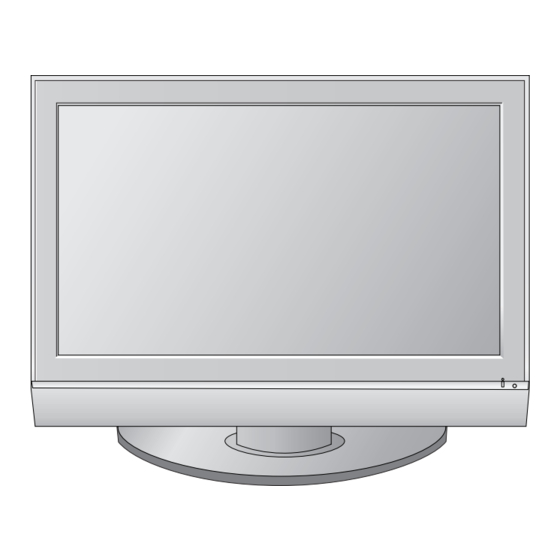
Summary of Contents for LG 50PC51
- Page 1 PLASMA TV SERVICE MANUAL CHASSIS : PP78A MODEL : 50PC51 50PC51-ZB CAUTION BEFORE SERVICING THE CHASSIS, READ THE SAFETY PRECAUTIONS IN THIS MANUAL.
-
Page 2: Table Of Contents
CONTENTS CONTENTS ....................2 SAFETY PRECAUTIONS ................3 SPECIFICATION ..................4 ADJUSTMENT INSTRUCTION ..............6 TROUBLE SHOOTING ................15 BLOCK DIAGRAM...................23 EXPLODED VIEW .................. 24 EXPLODED VIEW PARTS LIST ............25 REPLACEMENT PARTS LIST ............... 26 SVC. SHEET ....................PRINTED CIRCUIT DIAGRAM ..............- 2 -... -
Page 3: Safety Precautions
SAFETY PRECAUTIONS IMPORTANT SAFETY NOTICE Many electrical and mechanical parts in this chassis have special safety-related characteristics. These parts are identified by in the Schematic Diagram and Replacement Parts List. It is essential that these special safety parts should be replaced with the same components as recommended in this manual to prevent X-RADIATION, Shock, Fire, or other Hazards. -
Page 4: Specification
Chassis Model Name Market Brand Remark PP78A 50PC51-ZB Specification Each part is tested as below without special appointment. 1) Temperature : 25±5°C (77±9°F), CST : 40±5 2) Relative Humidity: 65±10% 3) Power Voltage: Standard Input voltage (100-240V~, 50/60Hz) * Standard Voltage of each product is marked by models. - Page 5 Module Specification (PDP50X4) Item Unit Remark Display area 1106.5 (H) * 662.1(V)±0.5 1190 (W) x 700 (H) x 52 (D)±1 Outline dimension 1366 (H) x 768(V) Number of Pixels 1Pixel=3RGB Cells Cell pitch 270um (H) x 810um (V) 1Pixel=3RGB Cells RGB closed type Color arrangement 13.8...
-
Page 6: Adjustment Instruction
ADJUSTMENT INSTRUCTION 1. Application Object LPT Port Driver (LptDrv) Setups : Program Files > Micronas > Visual I2C > Port_Driver These instructions are applied to all of the 50” PLASMA TV, *Use for Windows 95/98 : Setup_LptDrv_v0104_9x.exe PP78A Chassis. *Use for Windows 2000/XP : Setup_LptDrv_v0202_XP_2000.exe *Use for Windows NT : Setup_LptDrv_v0104_NT.exe 2. - Page 7 (1) Connect the download jig to D-sub jack. (2) Execute ‘Download.vi2c’ program in PC, then a main window will be opened. (3) Double click the blue box and confirm "Bootloader Version" as 42. => Select the "Bootloader.bat" file. (install > VCTP_download > Bootloader) =>...
- Page 8 (8) Click OK button at the "edit window". (5) Double click the blue box and confirm "Bootloader Version" as 42. (9) Under Downloading process. (10) If download is failed, for example "No acknowledge from slave". Execute download again from(1). (6) Click the "Erase Flash" button. 6-2.Download method 2 (AV Plate Ass’y) (7) Double click the download file low then, "edit"...
- Page 9 (11) Click OK button at the "edit window". (4) Click "GO" button. If you don’t push the “go”, the Hex file would not be downloaded although the download proceeds normally at first glance. (12) Under Downloading progress. (5) Double click the blue box and confirm "Bootloader Version"...
- Page 10 (10) Choose the Hex file in folder and execute downloading 7-4. Connection condition with click "open button". (1) IC name and circuit number : VCTP and IC500. (2) Use voltage : 3.3V. (3) SCL : 15pin. (4) SDA : 12pin. (5) Tact time : about 3seconds.
-
Page 11: Adjustment Method
8. Tool Option Area Option Change Each PCB assembly must be checked by check JIG set. (Because power PCB Assembly damages to PDP Module, especially be careful) 8-1. Profile : Must be changed the option value because being different with 10. - Page 12 11. EDID 11-5. Sequence of Adjustment (The Extended Display Identification Data ) /DDC download (1) DDC data of Analog-RGB (Display Data Channel) 1) Init the data. 11-1. Profile : To be possible for plug and play. 11-2. Required Test Equipment (1) Adjusting PC with S/W for writing EDID Data.
- Page 13 Year: '2005' => '0F' WARM 0.313±0.002 0.329±0.002 6,500K 0.003 4. Model Name : model name -> LG TV - LG TV * Synchronization relation between PSM and CSM. Remark Dynamic Cool 5. Checksum (7EH) -> Changeable by total EDID data.
- Page 14 (3) DDC adjustment support command set. * Refer to the below case to know what value is fixed. Adjustment CMD(HEX) VALUE Detail * CASE OO : OFF - First adjust the coordinate much away from the target Aging On/Off FF/00 01 : ON value(x, y).
-
Page 15: Troubleshooting
TROUBLESHOOTING 1. No power (1) Symptom 1) Minute discharge does not occur at module. 2) Front LED does not activate. (2) Press check Start Check Is the power cord Plug in the power cord plugged in? Connect the cable. Are the line filter and Plasma(CN1) PSU connected? Is the correct fuse for... - Page 16 2. Protect mode (1) Symptom 1) After lighting once it does not discharge minutely from the module. 2) The relay falls.(there is an audible “Click”.) 3) The color of the front LED turns from green to red. (2) Follow check Start Check Is the output the normal Low/High Is the Power Board...
- Page 17 3. No Raster (1) Symptom 1) No OSD or image are displayed on the screen. 2) The front LED remains green. (2) Follow check Start Check Does Is output the normal Replace the Is the inverter minute discharge Low/High voltage except Power board.
- Page 18 5. In the case of an unusual display in rear AV mode. Is video input of the A/V jack normal? Check the input source. (Check R172) Sam as Block A 6. In the case of an unusual display in Side AV mode. Is the video input Check the input source.
- Page 19 8. In the case of an unusual display in SCART 1 mode. Is the video input Check the input source. of the A/V jack normal? (Check R172) Sam as Block A 9. In the case of an unusual display in SCART 1_RGB mode. Is the video input of the A/V jack normal?(Check...
- Page 20 11. In the case of an unusual display in component 1 mode. Is the video input of the A/V jack Check the input source. normal? (Check R248, R249,R250) Change the IC(IC500) 12. In the case of an unusual display in component 2 mode. Is the video input of the A/V Jk202 Check the input source.
- Page 21 14. No Sound (1) Symptom 1) LED is green. 2) There is a picture but no sound. (2) Follow check Set speaker on Is the speaker Is there sound in any in the menu. mode? Is the speaker Is there no sound Check the Speaker Download the EDID data.
- Page 22 15. HDMI mode Is only video Download EDID data each port. normal? 1. Check TV input mode. (HDMI 1 port support HDMI and DVI. So if you input DVI signal and PC audio from phone jack, You can hear PC audio.) Is only audio 2.
-
Page 23: Block Diagram
BLOCK DIAGRAM - 23 -... -
Page 24: Exploded View
EXPLODED VIEW - 24 -... -
Page 25: Exploded View Parts List
EXPLODED VIEW PARTS LIST The components identified by mark critical for safety. Replace only with part number specified. Part No. Descriptions 5900904001A Fan Module 5900904001A 1.7KRPM DC 12V 250UA 3W 50HZ 1.5M3 per MIN 396X60.2X108.3MM DONGYANG.. EAB33775101 Speaker, Full Range EN1562C-6712 ND 10W 8OHM 82DB 100HZ 193.5 X 42 X 39.9 LUG KOREA TOPTONE EAJ37050301 PDP, Module-XGA PDP50X40501.AKLGG XGA 50INCH 1365X768 16/9 PDP DIVISION LGERA... -
Page 26: Replacement Parts List
REPLACEMENT PARTS LIST DATE: 2007. 04. 02. LOC. NO. PART NO. DESCRIPTION / SPECIFICATION LOC. NO. PART NO. DESCRIPTION / SPECIFICATION CAPACITORs C311 0CE106SH6DC VMV106M025S0ANB010 10uF 20% 25V 20M C312 0CK103CK51A 0603B103K500CT 10nF 10% 50V Y5P -30 C100 0CH5101K416 C2012C0G1H101JT 100pF 5% 50V C0G -5 C316 0CE106SH6DC VMV106M025S0ANB010 10uF 20% 25V 20M... - Page 27 LOC. NO. PART NO. DESCRIPTION / SPECIFICATION LOC. NO. PART NO. DESCRIPTION / SPECIFICATION C529 0CK332CK56A C1608X7R1H332KT 3.3nF 10% 50V X7R - C612 0CC471CK41A C1608C0G1H471JT 470pF 5% 50V C0G -5 C530 0CK332CK56A C1608X7R1H332KT 3.3nF 10% 50V X7R - C613 0CC471CK41A C1608C0G1H471JT 470pF 5% 50V C0G -5 C531 0CK332CK56A...
- Page 28 LOC. NO. PART NO. DESCRIPTION / SPECIFICATION LOC. NO. PART NO. DESCRIPTION / SPECIFICATION C805 0CK474CH94A 0603F474Z250CT 470nF -20TO+80% 25V D102 EAH33946001 CDS3C05GTA 5.6V 6.4V 19V 1.9A 1W SO C806 0CK474CH94A 0603F474Z250CT 470nF -20TO+80% 25V D102 0DR050008AA SD05.TC - 6V 14.5V 24A 350W SOD323 C807 0CE107WH6DC MVK8.0TP25VC100M 100uF 20% 25V 180M...
- Page 29 LOC. NO. PART NO. DESCRIPTION / SPECIFICATION LOC. NO. PART NO. DESCRIPTION / SPECIFICATION IC500 EAN35336801 VCT7993P- FA-A1-H-000 1.71VTO1.89V, L617 6210TCE001P HB-1S2012-121JT(H:1mm) 120OHM 2X1.2 IC501 0IMMRAL025A AT24C32AN-10SU-2.7 32KBIT 4096X8BIT L618 6210TCE001G HH-1M3216-501JT 500OHM 3.2X1.6X1.3M IC502 0IFA752700A KA75270Z 2.55TO2.85V 0 200MW TO92 R L703 6210TCE001G HH-1M3216-501JT 500OHM 3.2X1.6X1.3M...
- Page 30 LOC. NO. PART NO. DESCRIPTION / SPECIFICATION LOC. NO. PART NO. DESCRIPTION / SPECIFICATION Q400 0TRIY80001A 2SC3052 NPN 6V 50V 50V 200MA 100NA R106 0RH0000D622 MCR10EZHJ000 0OHM 5% 1/8W 2012 R/TP Q401 0TRIH80002A 2SA1530A-T112-1R PNP -6V -60V -50V R106 0RH1101D622 MCR10EZHJ112 1.1KOHM 5% 1/8W 2012 R Q403 0TRIY80001A...
- Page 31 LOC. NO. PART NO. DESCRIPTION / SPECIFICATION LOC. NO. PART NO. DESCRIPTION / SPECIFICATION R201 0RJ1002D677 MCR03EZPJ103 10KOHM 5% 1/10W 1608 R R307 0RJ1000D677 MCR03EZPJ101 100OHM 5% 1/10W 1608 R R202 0RJ1000D677 MCR03EZPJ101 100OHM 5% 1/10W 1608 R R308 0RJ1002D677 MCR03EZPJ103 10KOHM 5% 1/10W 1608 R R203 0RJ1000D677...
- Page 32 LOC. NO. PART NO. DESCRIPTION / SPECIFICATION LOC. NO. PART NO. DESCRIPTION / SPECIFICATION R365 0RJ4701D677 MCR03EZPJ472 4.7KOHM 5% 1/10W 1608 R533 0RJ1001D677 MCR03EZPJ102 1KOHM 5% 1/10W 1608 R/ R366 0RJ4701D677 MCR03EZPJ472 4.7KOHM 5% 1/10W 1608 R534 0RJ1000D677 MCR03EZPJ101 100OHM 5% 1/10W 1608 R R367 0RJ0392D677 MCR03EZPJ390 39OHM 5% 1/10W 1608 R/...
- Page 33 LOC. NO. PART NO. DESCRIPTION / SPECIFICATION LOC. NO. PART NO. DESCRIPTION / SPECIFICATION R619 0RJ1000D477 MCR03EZPF101 100OHM 1% 1/10W 1608 R R910 0RJ4701D677 MCR03EZPJ472 4.7KOHM 5% 1/10W 1608 R621 0RJ1000D477 MCR03EZPF101 100OHM 1% 1/10W 1608 R R911 0RJ1002D677 MCR03EZPJ103 10KOHM 5% 1/10W 1608 R R622 0RJ1000D477 MCR03EZPF101 100OHM 1% 1/10W 1608 R...
- Page 34 LOC. NO. PART NO. DESCRIPTION / SPECIFICATION LOC. NO. PART NO. DESCRIPTION / SPECIFICATION SW108 140-313B KPT-1115AM 1C1P 12VDC 0.05A HORIZON SW500 EBF32593901 TMUE312GAB 1C1P 12VDC 0.5A VERTICAL OTHERs MAY32943814 Box, DW 1298 150 424 NO PRINTING 50PC5 MAY34495201 Box, DW 1314 987 444 2 COLOR 50PC5 IC100 6712000013A Receiver Module, TSOP4438SO1 4.5TO5.5V 1.5MA 35M...
- Page 38 PRINTED CIRCUIT BOARD MAIN(TOP) MAIN(BOTTOM) CONTROL(TOP) IR/LED CONTROL(BOTTOM) SIDE A/V(TOP) SIDE A/V(BOTTOM)
- Page 39 Apr., 2007 P/NO : MFL38559901 Printed in Korea...








