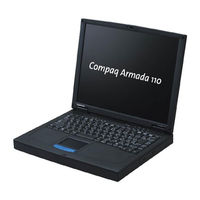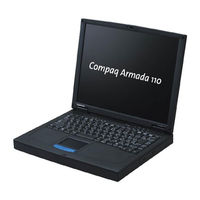User Manuals: Compaq Armada 110 Business Laptop
Manuals and User Guides for Compaq Armada 110 Business Laptop. We have 4 Compaq Armada 110 Business Laptop manuals available for free PDF download: Maintenance And Service Manual, Hardware Manual, Deployment Manual
Compaq Armada 110 Maintenance And Service Manual (153 pages)
HP Armada 110: User Guide
Table of Contents
Advertisement
Compaq Armada 110 Deployment Manual (12 pages)
Network Installation of Microsoft Windows 95 on Compaq Armada Series of Personal Computers Using Microsoft Tools
Table of Contents
Advertisement
Compaq Armada 110 Deployment Manual (6 pages)
Network Installation of Microsoft Windows on Compaq Armada Series of Personal Computers Using the Multi-NIC Boot Utility
Advertisement