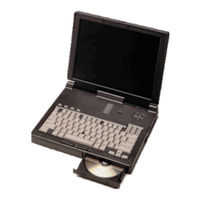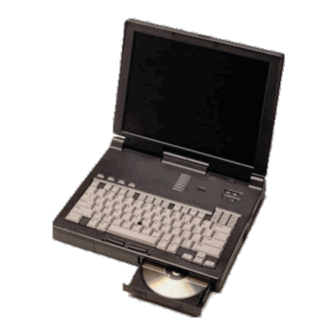
Compaq Armada 7800 Manuals
Manuals and User Guides for Compaq Armada 7800. We have 9 Compaq Armada 7800 manuals available for free PDF download: Reference Manual, Frequently Asked Questions Manual, White Paper, Quickspecs
Advertisement
Compaq Armada 7800 White Paper (22 pages)
Operating System Support for Compaq Portable Products
Table of Contents
Advertisement
Compaq Armada 7800 Frequently Asked Questions Manual (26 pages)
Operating System Support for Compaq Portable Platforms
Table of Contents
Compaq Armada 7800 White Paper (22 pages)
ntelligent Manageability for Armada Portable Products
Table of Contents
Compaq Armada 7800 White Paper (12 pages)
Compaq Portable Certification Program Participation
Compaq Armada 7800 White Paper (5 pages)
Battery Calibration
Advertisement