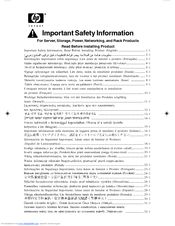Compaq BL480c - ProLiant - 4 GB RAM Manuals
Manuals and User Guides for Compaq BL480c - ProLiant - 4 GB RAM. We have 5 Compaq BL480c - ProLiant - 4 GB RAM manuals available for free PDF download: Safety Information Manual, Troubleshooting Manual, User Manual, Supported Configurations, Manual
Compaq BL480c - ProLiant - 4 GB RAM Troubleshooting Manual (188 pages)
HP ProLiant Servers Troubleshooting Guide
Table of Contents
Advertisement
Compaq BL480c - ProLiant - 4 GB RAM Safety Information Manual (204 pages)
Important Safety Information - For Server, Storage, Power, Networking, and Rack Products
Table of Contents
Compaq BL480c - ProLiant - 4 GB RAM User Manual (73 pages)
HP BladeSystem Management Pack for Microsoft System Center Essentials 2007 User Guide
Table of Contents
Advertisement
Compaq BL480c - ProLiant - 4 GB RAM Supported Configurations (27 pages)
Integrating Microsoft Windows Server 2003 R2 on HP ProLiant servers
Table of Contents
Compaq BL480c - ProLiant - 4 GB RAM Manual (9 pages)
HP ProLiant BL strategy for rapid deployment and reprovisioning of high-density servers technology brief
Table of Contents
Advertisement