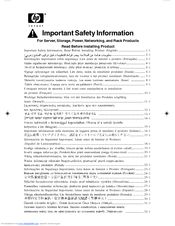Compaq ML530 - ProLiant - 128 MB RAM Manuals
Manuals and User Guides for Compaq ML530 - ProLiant - 128 MB RAM. We have 39 Compaq ML530 - ProLiant - 128 MB RAM manuals available for free PDF download: Safety Information Manual, Troubleshooting Manual, User Manual, Integration Notes, Basics Manual, Installation Manual, Supported Configurations, Hardware Manual, Introduction Manual, Overview, Manual, Appendix, Update Manual, Technology Overview, Instructions Manual, Quickspecs
Compaq ML530 - ProLiant - 128 MB RAM Troubleshooting Manual (188 pages)
HP ProLiant Servers Troubleshooting Guide
Table of Contents
Advertisement
Compaq ML530 - ProLiant - 128 MB RAM Safety Information Manual (204 pages)
Important Safety Information - For Server, Storage, Power, Networking, and Rack Products
Table of Contents
Compaq ML530 - ProLiant - 128 MB RAM User Manual (73 pages)
HP BladeSystem Management Pack for Microsoft System Center Essentials 2007 User Guide
Table of Contents
Advertisement
Compaq ML530 - ProLiant - 128 MB RAM Integration Notes (52 pages)
PCI Bus Numbering in a Microsoft Windows NT Environment
Table of Contents
Compaq ML530 - ProLiant - 128 MB RAM Introduction Manual (26 pages)
Optimizing facility operation in high density data center environments
Table of Contents
Compaq ML530 - ProLiant - 128 MB RAM User Manual (30 pages)
HP Factory-Installed Operating System Software for Microsoft Windows 2000 Server User Guide
Table of Contents
Compaq ML530 - ProLiant - 128 MB RAM Installation Manual (38 pages)
ProLiant ML530 Generation 2 Memory Installation Guide
Table of Contents
Compaq ML530 - ProLiant - 128 MB RAM Basics Manual (44 pages)
Power basics for IT professionals
Brand: Compaq
|
Category: Computer Hardware
|
Size: 1.63 MB
Table of Contents
Compaq ML530 - ProLiant - 128 MB RAM Introduction Manual (26 pages)
HP Power Capping and Dynamic Power Capping for ProLiant servers technology brief, 1st edition
Table of Contents
Compaq ML530 - ProLiant - 128 MB RAM Supported Configurations (35 pages)
Implementing Microsoft Windows Server 2003 with Service Pack 2 on HP ProLiant servers
Table of Contents
Compaq ML530 - ProLiant - 128 MB RAM Overview (24 pages)
Memory technology evolution: an overview of system memory technologies, 7th edition
Table of Contents
Compaq ML530 - ProLiant - 128 MB RAM Supported Configurations (30 pages)
Implementing Novell NetWare 6.5 on ProLiant servers integration note
Table of Contents
Compaq ML530 - ProLiant - 128 MB RAM Supported Configurations (27 pages)
Integrating Microsoft Windows Server 2003 R2 on HP ProLiant servers
Table of Contents
Compaq ML530 - ProLiant - 128 MB RAM Hardware Manual (27 pages)
Integrating HP Insight Management WBEM Providers with HP System Insight Manager, 2nd edition
Table of Contents
Compaq ML530 - ProLiant - 128 MB RAM Troubleshooting Manual (24 pages)
HP VMware ESXi management environment
Table of Contents
Compaq ML530 - ProLiant - 128 MB RAM Technology Overview (10 pages)
HP ProLiant G6 Technology Overview
Table of Contents
Compaq ML530 - ProLiant - 128 MB RAM Introduction Manual (16 pages)
10 Gigabit Ethernet technology for industry-standard servers
Table of Contents
Compaq ML530 - ProLiant - 128 MB RAM Manual (18 pages)
Serial Attached SCSI storage technology, 2nd Edition
Table of Contents
Compaq ML530 - ProLiant - 128 MB RAM Supported Configurations (23 pages)
Implementing Microsoft Windows Server 2003 with Service Pack 1 on ProLiant servers integration note
Table of Contents
Compaq ML530 - ProLiant - 128 MB RAM Introduction Manual (21 pages)
Server virtualization technologies for x86-based HP BladeSystem and HP ProLiant servers, 3rd edition
Table of Contents
Compaq ML530 - ProLiant - 128 MB RAM Manual (19 pages)
SCO Operating System support of HP StorageWorks Modular Smart Array
Table of Contents
Compaq ML530 - ProLiant - 128 MB RAM Technology Overview (13 pages)
Drive technology overview
Table of Contents
Compaq ML530 - ProLiant - 128 MB RAM Introduction Manual (15 pages)
Dynamic Power Capping TCO and Best Practices White Paper (EMEA edition)
Table of Contents
Compaq ML530 - ProLiant - 128 MB RAM Appendix (15 pages)
Upgrading to Microsoft Windows Server 2003 with Service Pack 1
Table of Contents
Compaq ML530 - ProLiant - 128 MB RAM Hardware Manual (13 pages)
Citrix XenDesktop architecture and implementation on ProLiant servers
Table of Contents
Compaq ML530 - ProLiant - 128 MB RAM Introduction Manual (11 pages)
Introducing logical servers: Making data center infrastructures more adaptive
Table of Contents
Compaq ML530 - ProLiant - 128 MB RAM Update Manual (7 pages)
ISS Technology Update Volume 7, Number 10
Table of Contents
Compaq ML530 - ProLiant - 128 MB RAM Instructions Manual (7 pages)
Booting from a storage area network
Table of Contents
Compaq ML530 - ProLiant - 128 MB RAM Update Manual (13 pages)
ISS Technology Update, Volume 7, Number 9
Table of Contents
Compaq ML530 - ProLiant - 128 MB RAM Update Manual (11 pages)
ISS Technology Update, Volume 7, Number 7
Table of Contents
Compaq ML530 - ProLiant - 128 MB RAM Update Manual (9 pages)
ISS Technology Update, Volume 8, Number 2
Table of Contents
Compaq ML530 - ProLiant - 128 MB RAM Update Manual (8 pages)
ISS Technology Update, Volume 8, Number 3
Table of Contents
Compaq ML530 - ProLiant - 128 MB RAM Update Manual (8 pages)
ISS Technology Update, Volume 8, Number 4
Table of Contents
Compaq ML530 - ProLiant - 128 MB RAM Update Manual (7 pages)
ISS Technology Update Volume 8, Number 6
Table of Contents
Compaq ML530 - ProLiant - 128 MB RAM Update Manual (6 pages)
ISS Technology Update Volume 8, Number 1
Table of Contents
Compaq ML530 - ProLiant - 128 MB RAM Update Manual (8 pages)
ISS Technology Update Volume 8, Number 7
Table of Contents
Compaq ML530 - ProLiant - 128 MB RAM Update Manual (7 pages)
ISS Technology Update, Volume 7, Number 8
Compaq ML530 - ProLiant - 128 MB RAM Quickspecs (3 pages)
Flat Panel Monitor Rackmount
Advertisement
Related Products
- Compaq ML530R - HP ProLiant - 128 MB RAM
- Compaq ML370 - ProLiant - 128 MB RAM
- Compaq ML350 - ProLiant - G2
- Compaq ProLiant ML350 (G2)
- Compaq ProLiant ML530 G2
- Compaq ProLiant ML330 G2
- Compaq ML570 - ProLiant - G2
- Compaq ML570 - ProLiant - 1 GB RAM
- Compaq ProLiant ML110 - G2 Server
- Compaq ML150 - ProLiant - G6