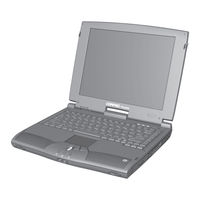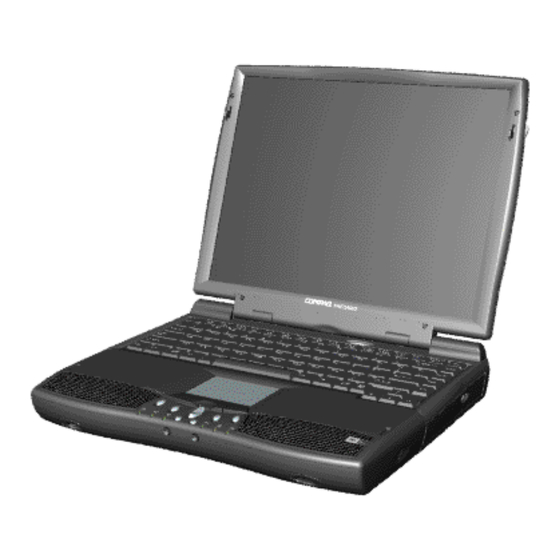
Compaq Presario,Presario 1270 Laptop Manuals
Manuals and User Guides for Compaq Presario,Presario 1270 Laptop. We have 3 Compaq Presario,Presario 1270 Laptop manuals available for free PDF download: Supplementary Manual, Maintenance & Service Manual, Quick Setup
Compaq Presario,Presario 1270 Supplementary Manual (158 pages)
HP Compaq Presario,Presario 1211: Supplementary Guide
Table of Contents
Advertisement
Compaq Presario,Presario 1270 Maintenance & Service Manual (133 pages)
Presario Series
Table of Contents
Compaq Presario,Presario 1270 Quick Setup (2 pages)
Compaq Laptop User Manual
Advertisement
Advertisement
Related Products
- Compaq 1275 - Presario - K6-2 366 MHz
- Compaq Presario,Presario 1277
- Compaq Presario,Presario 1279
- Compaq Presario,Presario 1278
- Compaq Compaq Presario,Presario 1272
- Compaq Compaq Presario,Presario 1273
- Compaq Compaq Presario,Presario 1274
- Compaq 1275
- Compaq Presario,Presario 12XL312
- Compaq Presario,Presario 12XL314