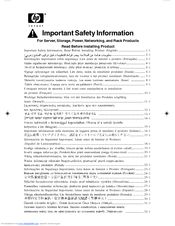Compaq ProLiant CL1850 Manuals
Manuals and User Guides for Compaq ProLiant CL1850. We have 5 Compaq ProLiant CL1850 manuals available for free PDF download: Safety Information Manual, Software User's Manual, White Paper
Compaq ProLiant CL1850 Safety Information Manual (204 pages)
Important Safety Information - For Server, Storage, Power, Networking, and Rack Products
Table of Contents
Advertisement
Compaq ProLiant CL1850 Software User's Manual (90 pages)
Compaq ProLiant CL1850 Software User Guide
Table of Contents
Compaq ProLiant CL1850 White Paper (23 pages)
Increasing Availability of Cluster Communications in a Windows NT Cluster
Advertisement
Compaq ProLiant CL1850 White Paper (8 pages)
New Advanced RAID Level for Today's Larger Storage Capacities: Advanced Data Guarding
Table of Contents
Compaq ProLiant CL1850 White Paper (9 pages)
ServerNet II SAN Interconnect for Scalable Computing Clusters
Advertisement