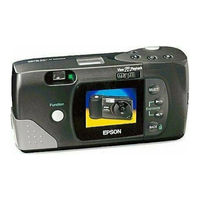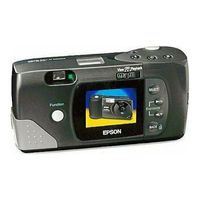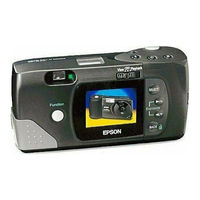User Manuals: Epson PhotoPC 700 Digital Camera
Manuals and User Guides for Epson PhotoPC 700 Digital Camera. We have 9 Epson PhotoPC 700 Digital Camera manuals available for free PDF download: User Manual, Manual, Product Support Bulletin, Quick Manual, Specifications, Important Information
Epson PhotoPC 700 User Manual (198 pages)
B073011F Color Digital Camera
Brand: Epson
|
Category: Digital Camera
|
Size: 6.84 MB
Table of Contents
Advertisement
Epson PhotoPC 700 User Manual (103 pages)
EPSON User Guide Digital Camera PhotoPC 700
Brand: Epson
|
Category: Digital Camera
|
Size: 1.09 MB
Table of Contents
Advertisement
Epson PhotoPC 700 User Manual (11 pages)
Epson Digital Camera User Manual
Brand: Epson
|
Category: Digital Camera
|
Size: 1.34 MB
Table of Contents
Epson PhotoPC 700 Manual (11 pages)
Epson PhotoPC 700: Product Information
Brand: Epson
|
Category: Digital Camera
|
Size: 1.34 MB
Table of Contents
Epson PhotoPC 700 Product Support Bulletin (3 pages)
Brand: Epson
|
Category: Digital Camera
|
Size: 0.03 MB
Epson PhotoPC 700 Quick Manual (2 pages)
Brand: Epson
|
Category: Digital Camera
|
Size: 0.06 MB
Epson PhotoPC 700 Specifications (2 pages)
Epson Ink Jet Printer Brochure
Epson PhotoPC 700 Important Information (1 page)
Epson PhotoPC 700: Release Note
Brand: Epson
|
Category: Digital Camera
|
Size: 0.01 MB