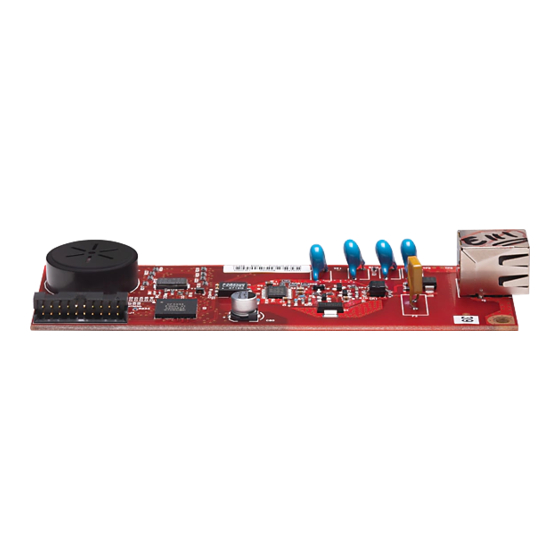
HP CC487-91209 Manuals
Manuals and User Guides for HP CC487-91209. We have 1 HP CC487-91209 manual available for free PDF download: Fax Manual
HP CC487-91209 Fax Manual (168 pages)
LaserJet Analog Fax Accessory
Brand: HP
|
Category: Accessories
|
Size: 3.28 MB
Table of Contents
Advertisement
Advertisement
