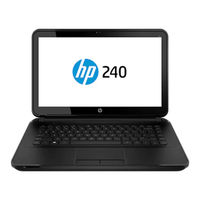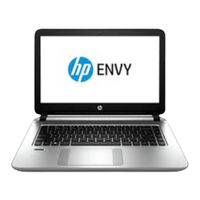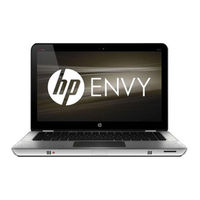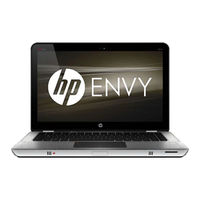HP ENVY 14 Manuals
Manuals and User Guides for HP ENVY 14. We have 15 HP ENVY 14 manuals available for free PDF download: Maintenance And Service Manual, Service Manual, Getting Started, User Manual, Disassembly Instructions
Advertisement
Advertisement
HP ENVY 14 Disassembly Instructions (5 pages)
Product End-of-Life Disassembly
Advertisement