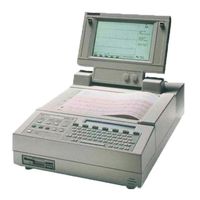User Manuals: HP PageWriter XL M1701A Cardiograph
Manuals and User Guides for HP PageWriter XL M1701A Cardiograph. We have 1 HP PageWriter XL M1701A Cardiograph manual available for free PDF download: Service Manual
HP PageWriter XL M1701A Service Manual (277 pages)
Cardiographs, Mobile Cart, Telecommunications Package
Brand: HP
|
Category: Medical Equipment
|
Size: 11.53 MB
Table of Contents
Advertisement
Advertisement