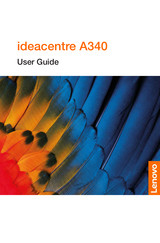Lenovo ideacentre A340 Manuals
Manuals and User Guides for Lenovo ideacentre A340. We have 2 Lenovo ideacentre A340 manuals available for free PDF download: User Manual, Hardware Maintenance Manual
Advertisement
Advertisement
Related Products
- Lenovo IdeaCentre A340-24ICB F0E6
- Lenovo IdeaCentre A340-24IGM F0E7
- Lenovo IdeaCentre A340-24IWL F0E8
- Lenovo IdeaCentre A340-22ICB F0E9
- Lenovo IdeaCentre A340-22IGM F0EA
- Lenovo IdeaCentre A340-22IWL F0EB
- Lenovo IdeaCentre A300 4018
- Lenovo IdeaCentre A310
- Lenovo ThinkCentre A35
- Lenovo IdeaCentre A3 Series