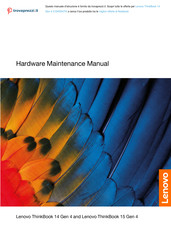Lenovo ThinkBook 14 Gen 2 Manuals
Manuals and User Guides for Lenovo ThinkBook 14 Gen 2. We have 20 Lenovo ThinkBook 14 Gen 2 manuals available for free PDF download: Hardware Maintenance Manual, User Manual, Manual, Setup Manual, Instructions Manual
Advertisement
Advertisement
Advertisement