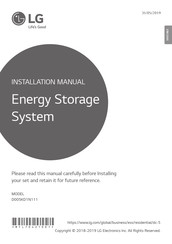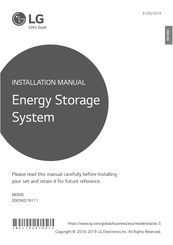LG D005KD1N111 Manuals
Manuals and User Guides for LG D005KD1N111. We have 3 LG D005KD1N111 manuals available for free PDF download: Installation Manual, Operating Manual
Advertisement
LG D005KD1N111 Installation Manual (120 pages)
Energy Storage System
Brand: LG
|
Category: Battery Pack
|
Size: 5.05 MB
Table of Contents
Advertisement
Advertisement