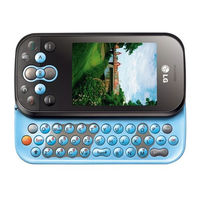User Manuals: LG GT360 Cellular Phone
Manuals and User Guides for LG GT360 Cellular Phone. We have 3 LG GT360 Cellular Phone manuals available for free PDF download: Service Manual, User Manual
LG GT360 User Manual (162 pages)
LG Cell Phone User guide
Brand: LG
|
Category: Cell Phone
|
Size: 4.16 MB
Table of Contents
-
English
6-
Open View
10 -
Memory Card
15 -
Menu Map
16 -
Calls
18 -
Contacts
22 -
Messaging
25-
Settings29
-
Multimedia
31-
MP3 Player36
-
Media Album
41 -
Browser
51 -
Settings
53-
Device56
-
Accessories
60
-
Español
74-
Llamadas
86 -
Contactos
90 -
Mensajes
93 -
Multimedia
100-
Usar el Zoom104
-
Usar la Radio FM
108 -
-
IMágenes110
-
Enviar una Foto111
-
Sonidos112
-
Videos113
-
Ver un Video113
-
Documentos115
-
Ver un Documento115
-
Otros115
-
Memoria Externa115
-
-
Organizador
117 -
Herramientas
119 -
Navegador
121 -
Configuraciones
123 -
Accesorios
130 -
Por Su Seguridad
131 -
Glosario
159
Advertisement
LG GT360 User Manual (162 pages)
Brand: LG
|
Category: Cell Phone
|
Size: 2.2 MB
Table of Contents
-
Español
8-
Llamadas
20-
Contactos20
-
Contactos
24 -
Mensajes
27 -
Multimedia
34-
Usar el Zoom38
-
-
IMágenes44
-
Sonidos46
-
Videos47
-
Ver un Video47
-
Documentos49
-
Otros49
-
-
Organizador
51 -
Herramientas
53 -
Navegador
55 -
-
Accesorios
64 -
Glosario
93
-
English
98-
Open View
102 -
Memory Card
107 -
Menu Map
108 -
-
The Status Bar109
-
-
Calls
110 -
Contacts
114 -
Messaging
117-
Entering Text118
-
Message Folders119
-
Using Templates120
-
Message Settings121
-
Multimedia
123-
MP3 Player128
-
Playing a Song128
-
Media Album
133-
Images133
-
Sending a Photo134
-
Sounds135
-
Using a Sound135
-
Videos135
-
Watching a Video135
-
-
Others137
-
My Memory Card137
-
-
SIM Services
142 -
Browser
143 -
Settings
145-
Using Power Save147
-
Device148
-
Accessories
152
LG GT360 Service Manual (162 pages)
LG Cell Phone Service manual
Brand: LG
|
Category: Cell Phone
|
Size: 10.13 MB
Table of Contents
-
-
Power ON/OFF31
-
Memory34
-
LCD Display35
-
Touch KEY40
-
Audiot46
-
Bluetooth49
-
FM Radio51
-
Dcxo59
-
4 PCB Layout
61 -
-
8 Bgm Pin Map
116 -
9 Pcb Layout
120 -
-
Calibration Step126
-
-
-
Exploded View138
-
Main Component143
-
Advertisement
Advertisement