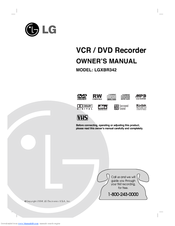LG LGXBR342 Recorder Combo Manuals
Manuals and User Guides for LG LGXBR342 Recorder Combo. We have 2 LG LGXBR342 Recorder Combo manuals available for free PDF download: Service Manual, Owner's Manual
LG LGXBR342 Service Manual (203 pages)
VCR+DVD RECODER
Brand: LG
|
Category: Measuring Instruments
|
Size: 18.85 MB
Table of Contents
Advertisement
Advertisement