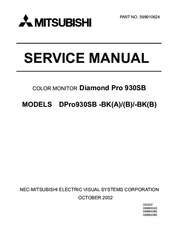Mitsubishi Electric Diamond Pro 930SB Manuals
Manuals and User Guides for Mitsubishi Electric Diamond Pro 930SB. We have 1 Mitsubishi Electric Diamond Pro 930SB manual available for free PDF download: Service Manual
Mitsubishi Electric Diamond Pro 930SB Service Manual (187 pages)
Diamond Pro 930SB
Brand: Mitsubishi Electric
|
Category: Monitor
|
Size: 3.05 MB
Table of Contents
Advertisement
Advertisement
Related Products
- Mitsubishi Electric PH50 series
- Mitsubishi Electric PD-5010
- Mitsubishi Electric PD-4225S
- Mitsubishi Electric PD-4265
- Mitsubishi Electric PD-5065
- Mitsubishi Electric PD-6130
- Mitsubishi Electric PD-5050
- Mitsubishi Electric PD-6150
- Mitsubishi Electric Diamond View DV180
- Mitsubishi Electric Diamond Digital DV173BP