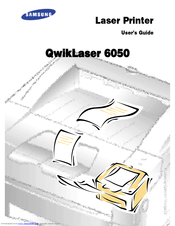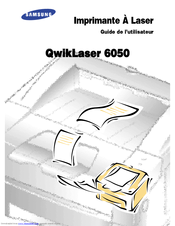Samsung QwikLaser 6050 Manuals
Manuals and User Guides for Samsung QwikLaser 6050. We have 4 Samsung QwikLaser 6050 manuals available for free PDF download: Service Manual, User Manual, Guide Utilisateur
Advertisement
Advertisement
Advertisement