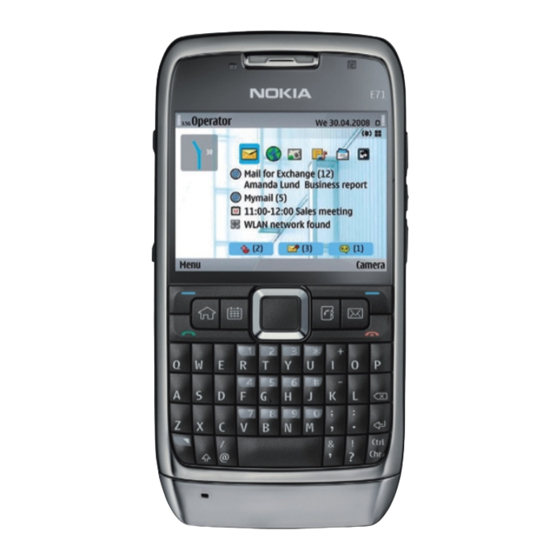
Nokia E71 User Manual
E series
Hide thumbs
Also See for E71:
- User manual (345 pages) ,
- Quick start manual (11 pages) ,
- Specification sheet (2 pages)
Table of Contents
Advertisement
Quick Links
Advertisement
Table of Contents

Summary of Contents for Nokia E71
- Page 1 Nokia E71 User Guide Issue 1...
- Page 2 Reproduction, transfer, distribution, or storage of part or all of the contents in this document in any form without the prior written permission of Nokia is prohibited. Nokia operates a policy of continuous development. Nokia reserves the right to make changes and improvements to any of the products described in this document without prior notice.
- Page 3 The third-party applications provided with your device may have been created and may be owned by persons or entities not affiliated with or related to Nokia. Nokia does not own the copyrights or intellectual property rights to the third-party applications. As such, Nokia does not take any responsibility for end-user support, functionality of the applications, or the information in the applications or these materials.
-
Page 4: Table Of Contents
Screen saver clock..............24 Update software using your PC..........10 Memory..................24 Accessibility solutions.............10 Write text.................25 Further information..............10 Nokia Ovi Suite.................26 Nokia E71 in brief..........11 New from Eseries..........27 Key features................11 Access tasks quickly..............27 Keys and parts................12 Home screen................27 Set up your device..........14 One-touch keys................28 Nokia Calendar for Eseries............29... - Page 5 About GPS and satellite signals..........70 Send Touch tones..............41 Positioning settings..............71 Voice mail.................41 Maps..................71 Voice aid...................42 GPS data..................79 Voice commands..............42 Landmarks................79 Push to talk................43 Log....................45 Nokia Office Tools..........81 Active notes................81 Calculator..................81 Messaging............47 File manager................82 Messaging folders..............47 Quickoffice................82 Organize messages..............48 Converter..................82 Message reader................48 Zip manager................83 Speech..................48...
- Page 6 Radio..................96 Activation keys...............116 Internet radio................97 Data synchronization............117 Mobile VPN................118 Personalization..........99 Barcode reader..............119 Profiles..................99 Settings............120 Select ringing tones..............99 Customize profiles..............99 General settings..............120 Personalize the home screen..........100 Telephone settings..............123 Change the display theme............100 Connection settings...............124 Download a theme..............101 Application settings..............129 3-D ringing tones..............101 Shortcuts............130 Connectivity.............102 General shortcuts..............130...
-
Page 7: Safety
Only qualified personnel may install or repair this party sites. These are not affiliated with Nokia, and Nokia product. does not endorse or assume liability for them. If you access ACCESSORIES AND BATTERIES such sites, take precautions for security or content. -
Page 8: Network Services
Your service provider can explain what charges will apply. Some networks may have limitations that affect how you can use some © 2010 Nokia. All rights reserved. -
Page 9: Find Help
— Enter a name for the configuration • • Update your device software. server. If your issue remains unsolved, contact Nokia for repair Server ID — Enter the unique ID to identify the • options. Go to www.nokia.com/repair, or in Latin America, configuration server. -
Page 10: Update Software Using Your Pc
• the server to ask for your confirmation when it initiates a configuration session. Nokia is committed to making mobile phones easy to use for all individuals, including those with disabilities. For more Network authentication — Select whether to use http •... -
Page 11: Nokia E71 In Brief
Move your contact and calendar information from Read and reply to your e-mail while on the move. a previous device to your Nokia E71 with Switch. Stay up-to-date and plan your meetings with When you see this icon in the home screen, Calendar. -
Page 12: Keys And Parts
To enter only the characters printed at the top of keys, — Microphone press the function key twice quickly. — Charger connector — Shift key. To switch between the different character — Power key cases, press the Shift key. — Camera (video calls only) © 2010 Nokia. All rights reserved. - Page 13 — Voice key Press this key to mute and unmute the active call. This key is also used in the Voice commands and PTT applications. — Volume down key — Infrared port — Memory card slot — Micro USB connector © 2010 Nokia. All rights reserved.
-
Page 14: Set Up Your Device
Set up your device Set up your Nokia E71 following these instructions. Insert the SIM card and battery 1. Press the release buttons and lift the back cover off. 3. Insert the SIM card. Make sure that the contact area on the card is facing the connectors on the device and that the bevelled corner is facing the top of the device. -
Page 15: Charge The Battery
Tip: If you have old compatible Nokia chargers, you can use them with the Nokia E71 by attaching the CA-44 Charge the battery charger adapter to the old charger. The adapter is available as a separate enhancement. -
Page 16: Eject The Memory Card
Contact with antennas affects the communication quality and may cause a higher power level during operation and may reduce the battery life. © 2010 Nokia. All rights reserved. - Page 17 © 2010 Nokia. All rights reserved.
-
Page 18: Get Started
• to select the correct country, because and calendar entries, from a compatible Nokia device. scheduled calendar entries may change if "Transfer content between devices," p. 20. you change the country later and the new E-mail settings helps you configure e-mail settings. -
Page 19: Home Screen
Video sharing — Configure video sharing settings. • the device or on a memory If you are not able to use the Settings wizard, visit the Nokia card. phone settings web site. The menu contains applications and folders, which are groups of ©... -
Page 20: Transfer Content From Other Devices
> Grid. > You can transfer content, such as contacts, from a compatible Nokia device to your new Eseries device using different To view the memory consumption of different applications connectivity methods. The type of content that can be and data stored on the device or memory card and to check transferred depends on the device model. -
Page 21: Display Indicators
You have activated the Silent profile, and the device Synchronize data with a compatible device if the other does not ring for an incoming call or message. device supports synchronization. With synchronization, you can keep the data up-to-date in both devices. © 2010 Nokia. All rights reserved. - Page 22 If the icon is , the connection is on hold. Your device is synchronizing. You have set the device to scan for wireless LANs You have an ongoing push-to-talk connection. (WLAN), and a WLAN is available. © 2010 Nokia. All rights reserved.
-
Page 23: Common Actions In Several Applications
Keypad autolock period. options depending on the application you use. To send a file, select Options > Send. You can send a file in an e-mail or multimedia message, or using different connectivity methods. © 2010 Nokia. All rights reserved. -
Page 24: Free Memory
Volume control files may use large amounts of memory and prevent you from storing other files. To maintain sufficient memory, use Nokia PC Suite to back up installation files to a compatible PC, then To adjust the earpiece volume during a phone call or the use the file manager to remove the installation files from the volume of the media applications, use the volume keys. -
Page 25: Use A Memory Card
Traditional text input system. Your Nokia device supports the FAT16 and FAT32 file system for memory cards. Your device has a full keyboard. You can enter punctuation MicroSDHC marks by pressing the corresponding key or a combination of keys. This device uses microSD and microSDHC memory cards. -
Page 26: Nokia Ovi Suite
Removable Disk. 4. Open the root of the memory card drive with the Windows Nokia Ovi Suite is a set of applications that you can install to file browser, and select the Ovi Suite installation file. a compatible PC. Ovi Suite groups all available applications in 5. -
Page 27: New From Eseries
Scroll to the desired contact. This feature may not be available messages. in all languages. To call the contact, press the call key. © 2010 Nokia. All rights reserved. -
Page 28: One-Touch Keys
Leaving applications running in the background increases the demand on battery power and reduces the battery life. One-touch keys With the One-touch keys you can access applications and tasks quickly. Each key has been assigned an application and © 2010 Nokia. All rights reserved. -
Page 29: Calendar Key
To change the default view, select Options Settings > > Nokia Calendar for Default view. Eseries Select Menu Office > Calendar. > Create and view scheduled events and appointments, and switch between different calendar views. © 2010 Nokia. All rights reserved. -
Page 30: Create Calendar Entries
Calendar settings To create a calendar entry, scroll to a date, select Options > New entry and the entry type. Select Options > Settings. To change the alarm tone, select Calendar alarm tone. © 2010 Nokia. All rights reserved. -
Page 31: Nokia Contacts For Eseries
Options Organize > To copy a contact's information from the memory card, select contact lists and a directory. Scroll up to move it to the Options Copy From memory card. > > desired place. © 2010 Nokia. All rights reserved. -
Page 32: Multitasking
To remove the assigned ringing tone, select Default tone Open Ovi from the list of ringing tones. Ovi is your door to different Nokia services. Change contacts settings For a tour and more information, see www.ovi.com. Select Options > Settings. -
Page 33: About Ovi Contacts
With Ovi Contacts, you can make your contacts list dynamic and be confident that your contacts are stored on Ovi.com. You must have a Nokia Account to use the service. Create an account on your mobile device, or go to www.ovi.com on your PC. -
Page 34: Phone
Enter the first letters of the name, scroll to the name and rounding off for billing, taxes, and so forth. press the call key. See "Nokia Contacts for Eseries," p. 31. To make a call using the log, press the call key to view up to Answer a call 20 numbers that you last called or attempted to call. -
Page 35: Video Calls
To use this feature, the device must be within the call recipient. A video call can only be made between two coverage of a UMTS network. parties. © 2010 Nokia. All rights reserved. -
Page 36: Create A Net Call Profile
Contact your net call provider for the correct settings. Your device supports voice calls over the internet (net calls). 2. Select Back until you return to the Connection settings Your device attempts emergency calls primarily over cellular main view. © 2010 Nokia. All rights reserved. -
Page 37: Make Net Calls
To select a net call service for outgoing calls if the device is Select Options > Settings, scroll to the settings of the connected to more than one service, select Options desired service, and press the scroll key. > Change service. © 2010 Nokia. All rights reserved. -
Page 38: 1-Touch Dialing
If busy — Forward incoming calls when you have an • active call. If not answered — Forward incoming calls after your • device rings for a specified period of time. Select the time © 2010 Nokia. All rights reserved. -
Page 39: Call Restrictions
Incoming calls if roaming — Prevent incoming calls • when outside your home country. International calls except to home country — Prevent • calls to foreign countries or regions, but allow calls to your home country. © 2010 Nokia. All rights reserved. -
Page 40: Restrict Net Calls
Anonymous call barring > On. data calls, select Options Edit restriction passwd.. Enter > the current code, then the new code twice. The restriction password must be four digits long. For details, contact your service provider. © 2010 Nokia. All rights reserved. -
Page 41: Send Touch Tones
Touch tones only after you select To change the internet call mailbox address, select the Send touch tones during a call, enter w. mailbox and Options Change address. > 3. Select Done. © 2010 Nokia. All rights reserved. -
Page 42: Voice Aid
If the Voice aid application is open when a calendar alarm is due, the application reads the calendar alarm content aloud. To hear more options, select Options. © 2010 Nokia. All rights reserved. -
Page 43: Change Profiles
You can use PTT to have a conversation with one person or application. with a group of people, or to join a channel. A channel is like a chat room: you can call the channel to see if anyone is © 2010 Nokia. All rights reserved. -
Page 44: Ptt Settings
> Contacts. A list of names from the Contacts once or Silent, or there is an ongoing phone call, you cannot application is displayed with information about their login make or receive PTT calls. status. © 2010 Nokia. All rights reserved. -
Page 45: Log
Tip: Subevents, such as sending a text message in close the service. Select if you want to keep the application more than one part or opening WiFi connections, are active in the background. logged as one communication event. Connections to © 2010 Nokia. All rights reserved. -
Page 46: Log Settings
Options Create message. You can > send text messages and multimedia messages. Log settings To set the time for keeping all communication events in the log, select Options Settings durationand the > > © 2010 Nokia. All rights reserved. -
Page 47: Messaging
The device may recognize the SIM card provider and automatically configure some of the message settings. If not, you may need to define the settings manually; or contact your service provider to configure the settings. © 2010 Nokia. All rights reserved. -
Page 48: Organize Messages
Sort > Language. To download additional languages to your by. You can sort the messages by Date, Sender, Subject, device, visit the Nokia web site. orMessage type. To set the speaking voice, select Voice. The voice is language- To view the properties of a message, select the message and dependent. -
Page 49: Nokia Messaging
The Nokia Messaging service automatically sends e-mail from internet e-mail providers, such has Google e-mail services. your existing e-mail address to your Nokia E71 . You can read, Nokia Messaging pushes the new e-mails to your device as respond to, and organize your e-mails on the go. The Nokia long as the Nokia Messaging application is open. - Page 50 Regular POP or IMAP e-mail Use of the Mail for Exchange is limited to over-the-air synchronization of PIM information between the Nokia Your device can download e-mails from a POP or IMAP e-mail device and the authorized Microsoft Exchange server.
-
Page 51: Connect To A Remote Mailbox
To set the sending time for the e-mail message, select synchronize. Options Sending options Send message. Select > > Immediately, or select When conn. avail. if you are working offline. © 2010 Nokia. All rights reserved. -
Page 52: Text Messages
Delete Phone and server. > > that can be sent in a single message. To cancel the deleting, select Options > Restore. 1. To write a text message, select New message Text > message. © 2010 Nokia. All rights reserved. -
Page 53: Sending Options For Text Messages
To save a message in a different folder, select Options > into these other formats. Contact your service provider. Move to folder. To add the sender of the message to Contacts, select Options Save to Contacts. > © 2010 Nokia. All rights reserved. -
Page 54: Multimedia Messages
See "Multimedia message slides in your message, select Options > Move. settings," p. 61. 6. To preview a multimedia message before sending it, select Options > Preview. 7. Select Options > Send. © 2010 Nokia. All rights reserved. -
Page 55: Create Presentations
Multimedia presentations may only be viewed in compatible devices that support presentations. They may appear Create presentations different in different devices. Creating multimedia presentations is not possible if the creation mode setting is set to Restricted. To change the © 2010 Nokia. All rights reserved. -
Page 56: Send A Sound Clip
To view the name and size of an attachment, open the 4. Select Options > Send. message, and select Options > Objects. To save a multimedia object, select Options > Objects, the object, andOptions > Save. © 2010 Nokia. All rights reserved. -
Page 57: Define Im Settings
IM service. Service providers may application, select On app. start-up. To connect to the server differ in their support of features. manually, select Manual and log into the server in the IM © 2010 Nokia. All rights reserved. -
Page 58: Start A Conversation
> Remove. To save a conversation, while in the conversation view, select Options Record chat. The conversation is saved as a text > file that can be opened and viewed in the Notes application. © 2010 Nokia. All rights reserved. -
Page 59: Block Users
To save the contents of these messages, select Options > status. Save. Allow messages from — Select to receive instant • messages from all other IM users, your IM contacts only, or not to receive messages at all. © 2010 Nokia. All rights reserved. -
Page 60: Send Service Commands
Must be defined or with a red Select Menu Communic. Messaging Options > > > > asterisk. Cell broadcast. Your device may recognize the SIM card provider and configure the correct text message, multimedia message, © 2010 Nokia. All rights reserved. -
Page 61: Multimedia Message Settings
Manual Preferred connection — Select the preferred method of retrieve multimedia messages from the message center • connection when sending text messages from your device. © 2010 Nokia. All rights reserved. -
Page 62: User Settings
Include signature — Select whether you want to attach • a signature to your e-mail messages. The settings available for editing may vary. Some settings may be preset by your service provider. © 2010 Nokia. All rights reserved. -
Page 63: Retrieval Settings
Save sent messages — Select whether to store sent • E-mail notifications — Receive notifications on received • messages in the Sent folder. e-mail. © 2010 Nokia. All rights reserved. - Page 64 — Select where to save your messages. • You can save messages to the memory card only if a memory card is inserted. Folder view — Define how you want the messages in • Inbox to be shown. © 2010 Nokia. All rights reserved.
-
Page 65: Internet
Press the scroll key to open the link. On a web page, new links usually appear If the security indicator ( ) is displayed during a connection, the data transmission between the device and the internet © 2010 Nokia. All rights reserved. -
Page 66: End A Connection
Privacy contains settings related to your privacy. • To empty the cache, select Options Clear privacy data > > Web feeds contains settings related to web feeds and • Clear cache. blogs. © 2010 Nokia. All rights reserved. -
Page 67: Browse The Intranet
The password is often case-sensitive and provided by the service provider. Authentication — Select Secure to send your • password always encrypted, orNormal to send your password encrypted when possible. © 2010 Nokia. All rights reserved. - Page 68 WPA/WPA2 (Wi-Fi protected access), you must also its users. These servers may provide additional security configure the relevant additional settings. and speed up access to the service. © 2010 Nokia. All rights reserved.
-
Page 69: Connect Pc To Web
— The channel is usually chosen • automatically. To enter the channel number (1-11) manually, select User defined. Proxy server address — Enter the proxy server address. • Proxy port number — Enter the proxy server port • number. © 2010 Nokia. All rights reserved. -
Page 70: Traveling
Menu GPS data Position Options > > > > > © 2010 Nokia. All rights reserved. -
Page 71: Positioning Settings
To select a positioning server, select Positioning server. parties independent of Nokia. The content may be inaccurate and incomplete to some extent and is subject to availability. Maps Never rely solely on the aforementioned content and related services. -
Page 72: Map View
To avoid cellular data transfer costs, download the latest maps and voice guidance files to your computer using the Nokia Ovi Suite application, and then transfer and save them to your device. To download and install Nokia Ovi Suite on your compatible computer, go to www.ovi.com. -
Page 73: Find Places
Problems with your internet The trip meter has limited accuracy, and rounding errors may connection may also affect results when searching online. occur. Accuracy can also be affected by availability and quality of GPS signals. © 2010 Nokia. All rights reserved. -
Page 74: View Location Details
If you need to delete places or routes, or add a route to a 2. Go to the location. To search for an address or place, select collection, go to the Ovi Maps internet service at Search. www.ovi.com. © 2010 Nokia. All rights reserved. -
Page 75: Get Voice Guidance
To synchronize places, routes, or collections between your available for your language. cellular phone and the Ovi Maps internet service, you need a Nokia account. If you do not have one, in the main view, select Change the voice guidance language — In the main view, Options... -
Page 76: Get Traffic And Safety Information
Select Menu Maps and Drive. > > View traffic events on the map — During drive navigation, select Options Traffic info. The events are displayed as > triangles and lines. © 2010 Nokia. All rights reserved. -
Page 77: Plan A Route
Some Create a route jurisdictions prohibit or regulate the use of speed camera location data. Nokia is not responsible for the accuracy, or the 1. Go to your starting point. consequences of using speed camera location data. - Page 78 General shortcuts To view the dashboard, press 9. To zoom in or out on the map, press * or #. To return to your current location, press 0. To change the map type, press 1. © 2010 Nokia. All rights reserved.
-
Page 79: Gps Data
Navigation Options Stop navigation. > > To show the landmark on the map, select Options Show > map. To save your current position as a landmark, select Navigation or Positionand Options Save position. > © 2010 Nokia. All rights reserved. -
Page 80: Receive Landmarks
To create a new category, select Options Edit > categories Options category. > > To change to which categories a landmark belongs, open the landmarks tab. Scroll to the landmark, and select Options > © 2010 Nokia. All rights reserved. -
Page 81: Nokia Office Tools
Nokia Office Tools Nokia Office Tools support mobile business and enable To link a note to a contact, select Options Link note to > effective communication with work teams. call contacts. You can see the note on the display of >... -
Page 82: About Quickoffice
Converter Open the device tab or the memory card tab. To select multiple files, scroll to each file, and select Select Menu Office > Converter. > Options Mark/Unmark > Mark. > © 2010 Nokia. All rights reserved. -
Page 83: Convert Measurements
1. To set the rate of exchange for the unit of currency, scroll to the Type field and select Options Currency rates. > 2. Scroll to the currency type and enter the exchange rate you would like to set per single unit of currency. © 2010 Nokia. All rights reserved. -
Page 84: Printing
The maximum length of the header and footer is Orientation — Select the orientation. • 128 characters. Paper size — Select the paper size. • Media type — Select the media type. • Color mode — Select the color mode. • © 2010 Nokia. All rights reserved. -
Page 85: Clock
To remove the alarm, select Options Remove alarm. Select Menu Office > Notes. > > You can create and send notes to other compatible devices, and save received plain text files (.txt format) to Notes. © 2010 Nokia. All rights reserved. -
Page 86: Nokia Wireless Keyboard
Nokia Wireless Keyboard Wireless keyboards are available as separate enhancements. To set up the Nokia Wireless Keyboard or other compatible wireless keyboard supporting the Bluetooth Human Interface Devices (HID) profile for use with your device, use the Wireless keyboard application. -
Page 87: Media
Scroll to a toolbar item and press the scroll To copy the settings of another scene, select Based on scene key. mode and the desired scene. © 2010 Nokia. All rights reserved. - Page 88 To add the image to a contact, select Options Set as > Image quality — Set the image quality. The better the • contact call img. Assign to contact. > image quality, the more memory the image consumes. © 2010 Nokia. All rights reserved.
-
Page 89: Nokia Podcasting
PCs. To change the video mode settings, select Options > With the Nokia Podcasting application, you can search, Settings and from the following: discover, subscribe, and download podcasts over the air; and Video quality —... -
Page 90: Search Podcasts
To add a new directory or folder, select Options > > Web directory or Folder. Select a title, URL of the .opml To edit the connection settings, select Options Settings > > (outline processor markup language) file, andDone. Connection. © 2010 Nokia. All rights reserved. -
Page 91: Music Player
To pause playback, press the scroll key; to resume, press the Nokia Music Store is not available in all regions and countries. scroll key again. To stop playback, scroll down. To find more music in the different categories, select... -
Page 92: Transfer Music From A Computer
You can use the following methods to transfer music: Options Reset to defaults. > • To install Nokia Ovi Player to manage and organize your To create your own frequency setting, select Options > music files, download the PC software from preset. -
Page 93: Recorder
To pause the playback of a recorded clip, select Pause. viewer. Playback resumes when you select Play. Work with media files and folders To open a file or a folder, select the file or folder. © 2010 Nokia. All rights reserved. -
Page 94: Realplayer
90 degrees, or select Left To play a video clip or audio file, select Options Open > > rotate the image counterclockwise by 90 degrees. Most recent clips to play one of the six clips you most © 2010 Nokia. All rights reserved. -
Page 95: View Information About A Media Clip
To optimize the use of Flash Player, insert a memory card in Options > Send. Select the sending method. your device. To play a flash file, scroll to it and press the scroll key. © 2010 Nokia. All rights reserved. -
Page 96: Radio
OK. To search for a station, select . To set the frequency manually, select Options Manual tuning. > To view available stations based on location, select Options Station directory (network service). > © 2010 Nokia. All rights reserved. -
Page 97: Radio Settings
> > To search for radio stations in the Nokia Internet Radio service by their name, select Search. Enter a station name or the first letters of it in the search field, and select Search. © 2010 Nokia. All rights reserved. -
Page 98: Save Stations
To select the default access point to connect to the network, select Options Settings Default access point. Select > > Always ask if you want the device to ask for the access point every time you open the application. © 2010 Nokia. All rights reserved. -
Page 99: Personalization
If you have two alternate phone lines and using these features. in use, you can specify a ringing tone for each line. © 2010 Nokia. All rights reserved. -
Page 100: Personalize The Home Screen
To change the theme used in all applications, select the cannot be renamed. General folder. To change the theme used in the main menu, select the Menu view folder. To change the theme for a particular application, select the application-specific folder. © 2010 Nokia. All rights reserved. -
Page 101: Download A Theme
To select the speed at which sound moves from one direction to another, select Trajectory speed. This setting is not available for all effects. To adjust the amount of echo, select Reverberation and the desired effect. © 2010 Nokia. All rights reserved. -
Page 102: Connectivity
Unplug or Eject Hardware wizard in Windows) to avoid damaging the memory card. To use Nokia Ovi Suite with your device, install Nokia Ovi Suite on your PC, connect the data cable, and select Suite. -
Page 103: Infrared
Several Bluetooth connections can be active at a time. For example, if your device is connected to a headset, you can © 2010 Nokia. All rights reserved. - Page 104 A Bluetooth connection is disconnected automatically after device and the name you entered can now be seen by sending or receiving data. Only Nokia PC Suite and some other users with devices using Bluetooth technology. enhancements such as headsets may maintain a connection 4.
-
Page 105: Security Tips
To give a nickname to the paired device, select Options Bluetooth My phone's visibility > Hidden. > > Assign short name. The nickname is only displayed in your Do not pair with an unknown device. device. © 2010 Nokia. All rights reserved. -
Page 106: Sim Access Profile
To end the remote SIM access connection from your device, For more information about car kit devices and compatibility select Menu Connectivity Bluetooth Remote SIM with your device, see the Nokia web site and your car kit user > > > mode > Off. guide. -
Page 107: See Wlan Availability
Tip: To check the unique media access control (MAC) To disconnect the active connection to the WLAN, select address that identifies your device, for example to Options Disconnect WLAN. > configure the MAC address of your device to a WLAN © 2010 Nokia. All rights reserved. -
Page 108: Modem
Menu Connectivity > Modem. > Together with a compatible computer, you can use your device as a modem to connect to the web, for example. Before you can use your device as a modem © 2010 Nokia. All rights reserved. -
Page 109: Search For Wlan
View and end active • You need an appropriate data communications software on your computer, such as Nokia PC Suite. For more connections information, see the Nokia PC Suite guide. • You must subscribe to the appropriate network services To see the open data connections, select Active data from your service provider or internet service provider. -
Page 110: Security And Data Management
Menu Tools destroys all data stored on the card. > > Settings General Security Phone and SIM card > > > > Allow remote lock > Yes. Enter the remote lock message © 2010 Nokia. All rights reserved. -
Page 111: Encryption
2. Select Options Activate fixed dialing. You need your > PIN2 code to activate and deactivate fixed dialing or edit © 2010 Nokia. All rights reserved. -
Page 112: Certificate Manager
Tip: When you add a new certificate, check its in order to benefit from increased security. The existence of authenticity. a certificate does not offer any protection by itself; the certificate manager must contain correct, authentic, or © 2010 Nokia. All rights reserved. -
Page 113: Security Modules
General Security > > > > > and use Nokia PC Suite to back up data. Security module. Application manager View and edit security modules To view or edit a security module, scroll to it and press the Select Menu Installat. - Page 114 If another software package depends on the software package that you removed, the other software package may stop working. Refer to the documentation of the installed software package for details. © 2010 Nokia. All rights reserved.
-
Page 115: Java Security Settings
Not allowed — Prevent the Java application from using • connection to the network. the functionality. Messaging — Allow the application to send messages. • Application auto-start — Allow the application to start • automatically. © 2010 Nokia. All rights reserved. -
Page 116: Activation Keys
Some activation keys may be connected to a specific SIM card, To access these files, open the group rights folder. and the protected content can be accessed only if the SIM card is inserted in the device. © 2010 Nokia. All rights reserved. -
Page 117: Data Synchronization
Connection settings > > define the following settings: There is a Nokia PC Suite synchronization profile available in Server version — Select the SyncML version you can use • your device. You do not need to edit it if you synchronize your with the remote server. -
Page 118: Manage Vpn
VPN the server, select No. policies. A policy server refers to a Nokia Security Service Manager (NSSM), which is not necessarily required. Network authentication — To authenticate your device •... -
Page 119: Barcode Reader
2. If you are using legacy authentication, enter your VPN To view previously saved, decoded information, select Saved user name and passcode or password. If the SecurID token data in the main view. has become out of synchronization with the clock of the © 2010 Nokia. All rights reserved. -
Page 120: Settings
To set how quickly the display dims after the last keypress, Date and time — Change the date and time. • select Display Light time-out. > Enhancement — Define the settings for your • enhancements. Security — Define the security settings. • © 2010 Nokia. All rights reserved. -
Page 121: Language Settings
One-touch key, select the key and Options > Open. Tones Vibrating alert. > To restore the preset applications and tasks, select Restore To set the volume level of the device keypad tones, select defaults. Tones Keypad tones. > © 2010 Nokia. All rights reserved. -
Page 122: Enhancement Settings
Codes Common enhancement settings are shown as asterisks. When you change a code, enter the current code, then the new code twice. With most enhancements, you can do the following: © 2010 Nokia. All rights reserved. -
Page 123: Telephone Settings
Activate. To check if the function is active on the network, resetting, the device may take a longer time to power on. select Options Check status. > Documents, contact information, calendar entries, and files are unaffected. © 2010 Nokia. All rights reserved. -
Page 124: Connection Settings
"Restrict packet data," p. 129. This option is only available Manual to choose from available networks, or Automatic when a USIM card that supports this feature is inserted. have the device select the network automatically. © 2010 Nokia. All rights reserved. -
Page 125: Wlan Settings
To define the packet data settings, select Packet data configuration Disabled and define the following: > connection and select When available to register the device to the packet data network when you switch the © 2010 Nokia. All rights reserved. -
Page 126: Wep Key Settings
WEP security settings wireless network, and prevents access if the authorization process fails. Select as the WLAN security mode. Select WLAN security settings and from the following: © 2010 Nokia. All rights reserved. -
Page 127: Wpa Security Settings
Wireless LAN plugins > plug-in for network authentication after attempting to use other plug-ins. Select Menu Tools Settings Connection Access > > > > See the device help for more information on EAP plugins. points. © 2010 Nokia. All rights reserved. -
Page 128: Edit Sip Proxy Servers
— Enter the host name or IP Registration — Select the registration mode. • • address of the registrar server in use. Use security — Select if security negotiation is used. • Realm — Enter the registrar server realm. • © 2010 Nokia. All rights reserved. -
Page 129: Application Settings
Select an application from the list to adjust its settings. servers. To delete configurations for a trusted server, select Options > Delete. The configuration settings for other applications provided by this server are also deleted. © 2010 Nokia. All rights reserved. -
Page 130: Shortcuts
Press and hold to call your voice size. mailbox. Number key (2–9) Call a phone number using 1-touch dialing. You must first activate 1-touch dialing at Menu Tools Settings > > > Phone Call 1-touch dialing > > > © 2010 Nokia. All rights reserved. - Page 131 Scroll left in the zoomed image. Scroll right in the zoomed image. Scroll up in the zoomed image. Scroll down in the zoomed image. Rotate clockwise. Rotate counterclockwise. Switch between the full screen size and normal view. © 2010 Nokia. All rights reserved.
-
Page 132: Glossary
Domain name service. An internet service that translates domain names such as www.nokia.com into IP addresses such as 192.100.124.195. Domain names are easier to remember but this translation is needed because the internet is based on IP addresses. - Page 133 POP3 Post office protocol, version 3. A common network. mail protocol that can be used for accessing HTTP Hypertext transfer protocol. A document your remote mailbox. transfer protocol used in the web. © 2010 Nokia. All rights reserved.
- Page 134 Wi-Fi Protected Access. Security method for possible while simultaneously speaking on WLAN. the phone. WPA2 Wi-Fi Protected Access 2. Security method UPIN PIN code used in UMTS network. for WLAN. © 2010 Nokia. All rights reserved.
-
Page 135: Troubleshooting
Q: How do I switch WLAN off on my Nokia device? A: The WLAN on your Nokia device switches off when you are not trying to connect, not connected to another access point, © 2010 Nokia. All rights reserved. - Page 136 To further reduce check the security mode the network uses, select Menu > battery consumption, you can specify that your Nokia device Connectivity Conn. mgr. Active data connections > > > does not scan, or scans less often, for available networks in Options >...
-
Page 137: Product And Safety Information
In particular, use of unapproved chargers or batteries may present a risk of fire, explosion, leakage, or other hazard. Warning: Use only batteries, chargers, and accessories approved by Nokia for use with this particular model. The use © 2010 Nokia. All rights reserved. -
Page 138: Battery And Charger
A device with a hot or cold battery may not work temporarily. Your device is powered by a rechargeable battery. The battery Battery performance is particularly limited in temperatures intended for use with this device is BP-4L. Nokia may make well below freezing. additional battery models available for this device. This device is intended for use when supplied with power from Do not short-circuit. -
Page 139: Nokia Battery Authentication
Nokia battery, you should refrain from using it, and take it to the nearest Nokia authorized service center or dealer for assistance. Nokia battery authentication... -
Page 140: Additional Safety
Check product environmental damage electronic circuit boards. information and how to recycle your Nokia products at • Do not attempt to open the device other than as instructed www.nokia.com/werecycle, or http://nokia.mobi/ in this guide. -
Page 141: Medical Devices
• Turn the wireless device off if there is any reason to operation of the aircraft and may be illegal. suspect that interference is taking place. © 2010 Nokia. All rights reserved. -
Page 142: Emergency Calls
Connections in all recommended by international guidelines. These guidelines conditions cannot be guaranteed. You should never rely were developed by the independent scientific organization © 2010 Nokia. All rights reserved. - Page 143 Use of device accessories may result in different SAR values. SAR values may vary depending on national reporting and testing requirements and the network band. Additional SAR information may be provided under product information at www.nokia.com. © 2010 Nokia. All rights reserved.
-
Page 144: Index
123 attachments offline 66 fixed dialing 111 e-mail 51 web 65 making 34 multimedia messages 56 making a call from Log 46 sound clips 56 making a net call 37 © 2010 Nokia. All rights reserved. - Page 145 15 currencies 83 sending 52 Clock measurements 83 setting up 50 currency conversions 83 alarms 85 user settings 62 settings 85 writing 52 world clock 85 e-mail key 29 computer connections 102 © 2010 Nokia. All rights reserved.
- Page 146 Gallery 93 activation keys 116 inserting GPRS shortcuts 121 battery 14 access point settings 67 WEP keys 126 memory card 15 advanced access point SIM card 14 settings 68 installation log 114 settings 125 © 2010 Nokia. All rights reserved.
- Page 147 51 Music player formatting 25 creating 50 inserting 15 Music Store 91 making a call 34 locking 110 playing 91 Maps 71 microSD 25 playlists 91 browsing 71 Music Store 91 passwords 110 © 2010 Nokia. All rights reserved.
- Page 148 93 printer settings 84 advanced access point remote configuration 9 printing 84 settings 68 remote lock 110 profiles restricting 129 remote synchronization 117 creating 99 settings 125 restoring original settings 123 customizing 99 © 2010 Nokia. All rights reserved.
- Page 149 128 service messages 60 net call 129 editing proxy servers 128 settings 63 network 124 editing registration servers 128 session initiation protocol packet data 125 settings 128 sis files 114 podcasting 90 © 2010 Nokia. All rights reserved.
- Page 150 35 sending 52 switching to voice call 35 sending options 53 settings 66 video clips weblogs 66 settings 61 details 95 Welcome application 18 writing 52 playing 94 welcome note 120 © 2010 Nokia. All rights reserved.
- Page 151 MAC address 107, 125 searching for networks 109 security settings 126 settings 125 WEP keys 126 WPA security settings 127 WLAN wizard 107 world clock 85 WPA security settings 127 writing 25 Zip manager 83 © 2010 Nokia. All rights reserved.















