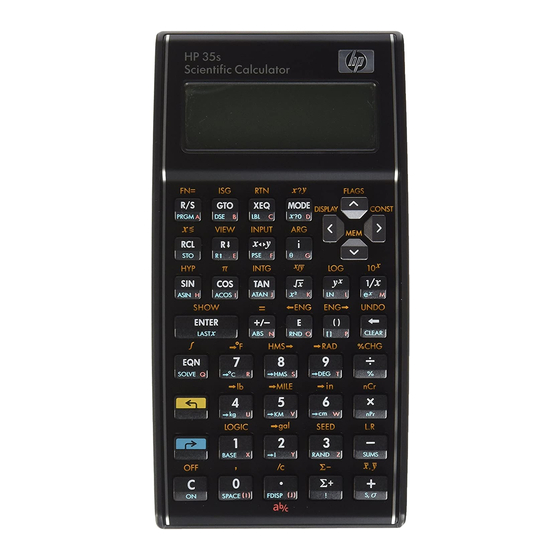
HP 35s Instruction Manual
Using the logic functions
Hide thumbs
Also See for HP 35s:
- User manual (382 pages) ,
- Quick start manual (60 pages) ,
- Instruction manual (8 pages)
Summary of Contents for HP HP 35s
- Page 1 HP 35s Using the LOGIC functions Numbers in different bases Operations on binary numbers Practice manipulating binary numbers...
- Page 2 On the HP 35s, numbers can be represented in bases 2, 8, 10 and 16, or binary, octal, decimal and hexadecimal. The HP 35s can work with numbers in bases 2, 8 and 16 that are 36 bits in length or less. Since the leftmost "bit" is used to indicate a negative number, the largest positive binary number is 0 followed by thirty-five 1's.
- Page 3 Note: Numbers entered into the HP 35s are assumed to be decimal numbers, regardless of the base mode, unless the proper suffix of “b”, “o”, or “h” is supplied. These suffix characters are found in the BASE menu as choices 5 through 8, and are shown below in Figure 1.
- Page 4 Press ºÕ to view the rest of the result. The leading 1’s in the answer are due to the 36 bit word length on the HP 35s. Since both binary numbers would have had all leading bits equal to zero, the NOR function returns a 1 for each of those zero bits.
















