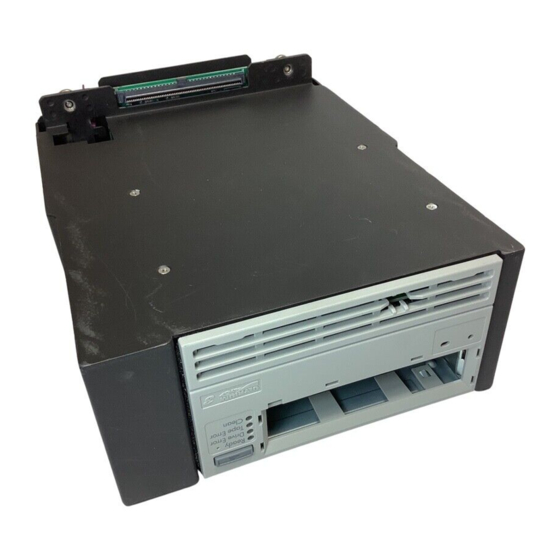
Compaq StorageWorks ESL9000 Series Installation Manual
Pass-through mechanism (ptm)
Hide thumbs
Also See for StorageWorks ESL9000 Series:
- Reference manual (157 pages) ,
- Installation manual (57 pages)
Summary of Contents for Compaq StorageWorks ESL9000 Series
- Page 1 Compaq StorageWorks ESL9000 Series Pass-Through Mechanism (PTM) Installation Guide Third Edition (August 2001) Part Number: 243492-003 Compaq Computer Corporation...
- Page 2 Documentation, and Technical Data for Commercial Items are licensed to the U.S. Government under vendor's standard commercial license. Compaq shall not be liable for technical or editorial errors or omissions contained herein. The information in this document is provided “as is” without warranty of any kind and is subject to change without notice.
-
Page 3: Table Of Contents
Compaq Technical Support ........ - Page 4 Compaq StorageWorks ESL9000 Series Pass-Through Mechanism (PTM) Installation Guide QSPI Bus ............. . . 2-21 Cabling Instructions .
-
Page 5: About This Guide
About This Guide This guide is designed to be used as step-by-step instructions for installing and configuring a Pass-Through Mechanism (PTM) for Compaq StorageWorks ESL9000 ™ Series Tape Libraries. Related Documents Document Title Part Number ™ Compaq StorageWorks ESL9000 Series Tape Library Diagnostic Software Guide... -
Page 6: Text Conventions
Compaq StorageWorks ESL9000 Series Pass-Through Mechanism (PTM) Installation Guide Text Conventions This document uses the following conventions to distinguish elements of text: Keys Keys appear in boldface. A plus sign (+) between two keys indicates that they should be pressed simultaneously. -
Page 7: Symbols In Text
About This Guide Symbols in Text These symbols may be found in the text of this guide. They have the following meanings: WARNING: Text set off in this manner indicates that failure to follow directions in the warning could result in bodily harm or loss of life. CAUTION: Text set off in this manner indicates that failure to follow directions could result in damage to equipment or loss of information. -
Page 8: Symbols On Equipment
Compaq StorageWorks ESL9000 Series Pass-Through Mechanism (PTM) Installation Guide Symbols on Equipment These icons may be located on equipment in areas where hazardous conditions may exist. Any surface or area of the equipment marked with these symbols indicates the presence of electrical shock hazards. Enclosed area contains no operator serviceable parts. -
Page 9: Cabinet Stability
Compaq Technical Support In North America, call the Compaq Technical Phone Support Center at 1-800-OKCOMPAQ. For continuous quality improvement, calls may be monitored or recorded. This service is available 24 hours a day, 7 days a week. -
Page 10: Compaq Website
Third-party hardware or software Operating system type and revision level Compaq Website The Compaq website has information on this product as well as the latest drivers and Flash ROM images. You can visit the Compaq website at www.compaq.com. Compaq Authorized Reseller For the name of your nearest Compaq authorized reseller: In the United States, call 1-800-345-1518. -
Page 11: Introduction
Introduction The Compaq StorageWorks Pass-Through Mechanism (PTM) enables the transfer of a single tape cartridge between two Compaq StorageWorks ESL9000 Series Tape Libraries. The PTM can be used to connect up to five libraries (one PTM for every two libraries) creating a multi-unit tape library system. -
Page 12: Preparing For The Ptm Installation
(P/N 6312500 and 161268-B21). 3. Make sure the library is functional by running SysTest from the Operator control panel (refer to Chapter 5 of the Compaq StorageWorks ESL9000 Series Tape Library Reference Guide). 4. Perform a calibration and inventory using the Operator control panel (refer to Chapter 4... -
Page 13: Ptm Upgrade Parts
Introduction PTM Upgrade Parts Table 1-1 lists the required PTM Upgrade Parts (P/N 161268-B21): Table 1-1 PTM Upgrade Parts (P/N 161268-B21) Part Number Quantity Description 6312661-01 PTM assembly (see Table 1-2) 6312026 Lower cabinet attachment channel 6312027 Upper cabinet attachment plate 6312028 Upper cabinet spacer plate 0685521... -
Page 14: Ptm Assembly Parts
Compaq StorageWorks ESL9000 Series Pass-Through Mechanism (PTM) Installation Guide PTM Assembly Parts Table 1-2 lists the required PTM Assembly Parts (P/N 6312661): Table 1-2 PTM Assembly (6312661) Part Number Quantity Description 6310170 PTM assembly 6312061 PTM cable cover 0615031 Screws 10F x 0.50 0905057 Screws 10F x 0.625... -
Page 15: Ptm Required Tools
Introduction PTM Required Tools The following tools are required to perform the PTM installation procedure: 12-inch straight edge ruler #2 Phillips screwdriver 5/16-inch open end wrench Torque wrench capable of 30-in/lb with #2 Phillips bit, 5/16-inch socket, and 4-inch minimum extension Torque wrench capable of 70-in/lb with 7/16-inch socket and 2-inch minimum extension Torque wrench capable of 5-in/lb with 5/32-inch socket... -
Page 17: Installing A Ptm
Chapter Installing a PTM This chapter describes how to install a PTM for a Compaq StorageWorks ESL9000 Series tape library. Sections in this chapter include: Attaching the libraries Installing the PTM Cabling the PTM Attaching the Libraries Up to five tape libraries can be attached using the PTM upgrade parts. All of the tape libraries must be physically attached to one another. -
Page 18: Attaching Procedure
Compaq StorageWorks ESL9000 Series Pass-Through Mechanism (PTM) Installation Guide Attaching Procedure To attach the first two libraries: WARNING: Two people are required to perform the procedure. Failure to use two people might cause personal injury and/or equipment damage. 1. Power off and unplug the libraries from their power source. - Page 19 Installing a PTM Over Over Back Syste Off-li view view Forw Tape Stand Tape Drive Statu Oper ator Load Port Serv Read Read Activ press Read Write Prote Load Pack Read 7000 pacT ct OFF Stop I ID: Read empt Back Syste Over...
- Page 20 Compaq StorageWorks ESL9000 Series Pass-Through Mechanism (PTM) Installation Guide 4. Remove the PTM access panels on the left and right sides of the libraries (see Figure 2-2) SHR-2104 PTM access panel Cosmetic anchor screw holes Figure 2-2. Cosmetic anchor screw hole locations...
- Page 21 Installing a PTM 5. Remove the existing screws ( Figure 2-2) and install four new screws (P/N 0615079) in the two libraries to be connected. Do not tighten, leave one-quarter inch clearance between the SEM washer and the trim pieces. 6.
- Page 22 Compaq StorageWorks ESL9000 Series Pass-Through Mechanism (PTM) Installation Guide 7. Slowly move the libraries together until the lower cabinet attachment channel on the left library makes contact with the right library (see Figure 2-4). Over Back Syste Off-lin Over view...
- Page 23 Installing a PTM 11. Tighten the lower cabinet attachment channel screws in both libraries to a torque value of 70 in/lb. 12. Install the two spacers (P/N 6312028) and the upper cabinet attachment plate (P/N 6312027) as shown in Figure 2-5 with seven screws and washers on each side. Back Syst Off-li...
-
Page 24: Installing The Ptm
Compaq StorageWorks ESL9000 Series Pass-Through Mechanism (PTM) Installation Guide Installing the PTM This section describes how to install the PTM assembly. Also included are instructions for installing library cosmetics. Installation Instructions To install the PTM assembly: 1. Remove the 32 tape cartridges and the four bin shelf modules from the right tape library as shown in Figure 2-6. - Page 25 Installing a PTM 2. Remove the cable hole plug on the right library and install the supplied 2-inch bushing into the cable hole (see Figure 2-7). 3. Reach through the hole and pull the PTM cable through the hole, leaving approximately 18 inches (46 cm) of cable on the front side of the bin wall (see Figure 2-7).
- Page 26 2-10 Compaq StorageWorks ESL9000 Series Pass-Through Mechanism (PTM) Installation Guide 5. For the ESL9198 library, attach the PTM cable cover with three push-in clips and four screws (P/N 0905057) and washers (P/N 0685023) to the bin wall to cover the cable and cable hole, making sure the PTM cable is routed correctly under the raised channel in the cable cover (see Figure 2-8).
- Page 27 Installing a PTM 2-11 SHR-1793 SHR-1828 Lower PTM mounting tab locations Bottom mounting tab Figure 2-9. PTM installation 9. Slide the PTM mounting tabs onto the screws previously installed in Step 7. 10. Install the two screws (P/N 0905057) with washers (P/N 0685023) in the bottom mounting tabs of the PTM, one in each library ( Figure 2-9).
- Page 28 2-12 Compaq StorageWorks ESL9000 Series Pass-Through Mechanism (PTM) Installation Guide 11. Connect the PTM cable to the PTM ( Figure 2-10). SHR-1955 Figure 2-10. Connecting the PTM cable (shown isolated from the cabinet for clarity) 12. Route the cable through the clips provided on the bottom of the PTM. Push the excess...
- Page 29 Installing a PTM 2-13 13. For the ESL 9326, attach the pass-through cable cover (P/N 6312061) with four screws (P/N 0685023) to the bin wall to cover the cable and cable hole (see Figure 2-11). Tighten the screws to a torque value of 30 +/- 3-in/lb. (3.39 +/- .339 Nm) SHR-1829 Screws PTM cable cover...
- Page 30 2-14 Compaq StorageWorks ESL9000 Series Pass-Through Mechanism (PTM) Installation Guide 15. Center the PTM (see Figure 2-12): For the ESL9198, center the PTM between the left and right library inside walls. The distance between the inside wall and the PTM in the left library...
-
Page 31: Installing Library Cosmetics
Installing a PTM 2-15 Installing Library Cosmetics Cosmetic panels are installed to fill the gaps between the two libraries at the front and at the rear. To install the front cosmetic panels: 1. Measure the distance between the libraries at the top and bottom of the cabinets (see Figure 2-13). - Page 32 2-16 Compaq StorageWorks ESL9000 Series Pass-Through Mechanism (PTM) Installation Guide 2. Loosely assemble the four front cosmetic panels as shown in Figure 2-14. Do not tighten the nuts at this time. SHR-1873 Assembled front cosmetic panel Top view Figure 2-14. Assembling the front cosmetic panel 3.
- Page 33 Installing a PTM 2-17 8. Install the cosmetic panel assembly into the front gap between the libraries Figure 2-15). Ensure sure that the open slots in the cosmetic angles engage all four screws ( Figure 2-2). rview Read Read Read Read rview Read...
- Page 34 2-18 Compaq StorageWorks ESL9000 Series Pass-Through Mechanism (PTM) Installation Guide 10. On the left and right side of the front cosmetic assembly, install two 67.5 inch (171 cm) pieces of foam gasket material as shown in Figure 2-16. SHR-1877 Foam gasket (right side of assembly shown uninstalled for clarity) Figure 2-16.
- Page 35 Installing a PTM 2-19 To install the rear cosmetic panels: 1. Assemble the male and female cosmetic panels as shown in Figure 2-17. SHR-1882 Figure 2-17. Assembling the rear cosmetic panel 2. Moving the two panels as a unit, install the two lower restraints into the mating slots in the lower cabinet attachment channel and lower the set of panels until the upper frames of the cosmetic panels rest on each of the two library frames.
- Page 36 2-20 Compaq StorageWorks ESL9000 Series Pass-Through Mechanism (PTM) Installation Guide 3. Install the screws (P/N 0615112) to fasten the rear cosmetic panel to the upper cabinet attachment plate ( Figure 2-18). Screws (2) Rear cosmetic panel installed Figure 2-18. Installing the rear cosmetic panel The rear cosmetic panel installation is complete.
-
Page 37: Cabling The Ptm
Installing a PTM 2-21 Cabling the PTM This section provides the instructions for connecting a QSPI cable to a multi-unit library system. This section also includes a QSPI bus description. QSPI Bus The QSPI bus is a full-duplex synchronous serial interface for communicating with peripherals and other micro-controller units. - Page 38 2-22 Compaq StorageWorks ESL9000 Series Pass-Through Mechanism (PTM) Installation Guide 2. Locate the QSPI connectors at the bottom of the PCI chassis (see Figure 2-19). SHR-1803 CONT. CONT. DIAG. DIAG. EXPANSION DRIVE POSITION DRIVES SHR-1947 Left QSPI connector Right QSPI connector SCSI bulkhead Figure 2-19.
-
Page 39: Ptm Configuration And Calibration
Chapter PTM Configuration and Calibration After the PTM has been successfully installed, the libraries must be configured and calibrated to operate correctly as a multi-unit library system. CAUTION: All libraries running firmware 1.30 or earlier that upgrade to 1.40 or later that wish to use Multi-Unit Single LUN (MUSL) functionality must reinitialize NVRAM and use the new memory module (P/N 6220340-06). -
Page 40: Installing Firmware
4. Make sure that the tape library is in the Offline state. IMPORTANT: You must use native MS-DOS when using the flash download function. Refer to the Compaq StorageWorks ESL9000 Series Tape Library Diagnostic Software Guide for more information. 5. Start the diagnostics by entering TAPELIB/b9600. After a few seconds, the diagnostic screen appears. - Page 41 The flash download operation takes from 45 to 60 minutes to complete. 10. After the flash download completes, the control panel displays ATL3000. This is due to a firmware issue whereby Compaq model number is not retained. The Compaq model number must be entered using the Tapelib diagnostic software.
-
Page 42: Configuring A Ptm Using The Control Panel
Compaq StorageWorks ESL9000 Series Pass-Through Mechanism (PTM) Installation Guide Configuring a PTM Using the Control Panel To configure a PTM from the control panel: CAUTION: This procedure must be done using the control panel or diagnostic software any time a PTM is added or removed from a multi-unit library system. - Page 43 PTM Configuration and Calibration 2. Go to the PTM field on the screen and set the PTM field to None, Left, Right, or Both (see Figure 3-2). Back Forward Home Overview Tapes Operator System Configure: Library Settings Off-line Model: 6310080 Standby # Bins: Load Port...
-
Page 44: Configuring A Multi-Unit Library System
Compaq StorageWorks ESL9000 Series Pass-Through Mechanism (PTM) Installation Guide Configuring a Multi-Unit Library System Using the Control Panel To configure libraries in a multi-unit system using the control panel: 1. At the control panel, place each library in the off-line position. - Page 45 PTM Configuration and Calibration 4. Enter Single, Master, or Slave in the Library Unit field (see Figure 3-4). The library connected to the host is the master library. Any library in the multi-unit system can be a master. The remaining libraries are slaves. Back Forward Home...
- Page 46 Compaq StorageWorks ESL9000 Series Pass-Through Mechanism (PTM) Installation Guide Library 0 Library 1 Library 2 Library 3 Library 4 Left-hand side Right-hand side Figure 3-5. Library numbering (front view from control panel) 6. Enter a number (1-5) in the # of Libraries field for the number of libraries in the multi-unit library system (see Figure 3-4).
-
Page 47: Calibrating The Ptm
PTM Configuration and Calibration Calibrating the PTM Using the Control Panel To calibrate the PTM using the control panel on the Master Library. 1. From the Multi Unit tab, touch the Calibrate all PTMs button (see Figure 3-6). All of the PTMs in all of the libraries are now automatically calibrated. -
Page 48: Configuring The Ptm
3-10 Compaq StorageWorks ESL9000 Series Pass-Through Mechanism (PTM) Installation Guide Configuring the PTM Using Diagnostic Software To configure a PTM using the diagnostic port: 1. Connect a diagnostic PC to the library using a RS-232 DB9 connector (see Figure 3-7 for ESL9198 and Figure 3-8 for ESL9326. - Page 49 PTM Configuration and Calibration 3-11 SHR-1871 Diagnostic port (left side of tape library) Figure 3-8. Diagnostic port connection (ESL9326) 2. Launch the diagnostic software from a PC. CAUTION: This procedure must be done using the control panel or diagnostic software any time a PTM is added or removed from a multi-unit library system.
- Page 50 3-12 Compaq StorageWorks ESL9000 Series Pass-Through Mechanism (PTM) Installation Guide 3. From the User Test Menu, select User Input Cmnd (see Figure 3-9). Figure 3-9. User Test menu...
- Page 51 PTM Configuration and Calibration 3-13 4. Enter your password. The case-sensitive default is kvision (see Figure 3-10). Figure 3-10. Password dialog box...
- Page 52 3-14 Compaq StorageWorks ESL9000 Series Pass-Through Mechanism (PTM) Installation Guide 5. After the command line dialog box appears, (see Figure 3-11) type: CONFIG PASSTHRU________(None/Left/Right/Both) Figure 3-11. Command Line dialog box...
-
Page 53: Configuring A Multi-Unit Library System
PTM Configuration and Calibration 3-15 Configuring a Multi-Unit Library System Using Diagnostic Software To configure libraries in a multi-unit system using diagnostic software: 1. Launch the diagnostic software on the PC. 2. From the Config Menu, select Multiple Unit (see Figure 3-12). Figure 3-12. - Page 54 3-16 Compaq StorageWorks ESL9000 Series Pass-Through Mechanism (PTM) Installation Guide 3. From the Multi-Unit sub-menu, select Master Unit or Slave Unit for the library configuration (see Figure 3-13). The library connected to the host is the master library. Any library in the multi-unit library system can be a master. The remaining libraries are slaves.
- Page 55 PTM Configuration and Calibration 3-17 4. After selecting Master Unit or Slave Unit, enter the Unit # (0-4) for the library and # Units (1-5) for the number of libraries in the multi-unit library system (see Figure 3-14). Figure 3-14. Configuration sub-menu dialog box 5.
-
Page 56: Calibrating The Ptm
3-18 Compaq StorageWorks ESL9000 Series Pass-Through Mechanism (PTM) Installation Guide Calibrating the PTM Using Diagnostic Software To calibrate the PTM using diagnostic software: 1. Ensure the diagnostic PC is connected to the Master Library. 2. From the Align/Calibrate menu, select Calibrate (see Figure 3-15). -
Page 57: Bringing The Multi-Unit Library System Online
PTM Configuration and Calibration 3-19 3. Select either Selected PTM (left or right in a particular library) or ALL PTM (see Figure 3-16). 4. Select ALL PTM to automatically calibrate all the PTMs in all of the libraries. Figure 3-16. Calibration dialog box Bringing the Multi-Unit Library System Online Before bringing the multi-unit library system on-line, check the configuration of each individual library to ensure that their settings are correct. - Page 59 PTM 2-14 command line dialog box 3-14 commands align/calibrate menu 3-18 MODE SENSE 3-9 3-19 assembly parts 1-4 Compaq authorized reseller x attaching libraries 2-1 Compaq website x attaching library cabinets 2-6 configuration 3-4 attaching procedure 2-2 multi-unit 3-6...
- Page 60 Index-2 Compaq StorageWorks ESL9000 Series Pass-Through Mechanism (PTM) Installation Guide multi-unit trim parts 1-4 MUSL screen 3-7 firmware 1-1 foam gasket 2-18 front cosmetic panel operator tab 3-4 assembled 2-16 installed 2-17 parts assembly 1-4 getting help ix trim 1-4...
- Page 61 Index-3 assembling 2-19 symbols installed 2-20 in text vii related documents v on equipment viii ribbon cable cover symbols in text vii inside 2-5 tape cartridge bins screen locations 2-8 calibrate all PTMs 3-9 tape cartridges 2-8 configure multi-unit 3-7 technical support ix configure MUSL 3-7 telephone numbers x...










