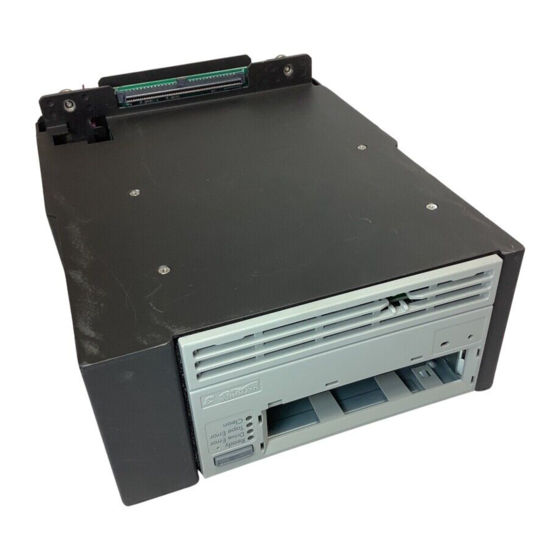
Compaq StorageWorks ESL9000 Series Reference Manual
Tape library
Hide thumbs
Also See for StorageWorks ESL9000 Series:
- Installation manual (62 pages) ,
- Installation manual (57 pages)
Summary of Contents for Compaq StorageWorks ESL9000 Series
- Page 1 Compaq StorageWorks ESL9000 Series Tape Library Reference Guide Second Edition (June 2001) Part Number: 243491-002 Compaq Computer Corporation...
- Page 2 Documentation, and Technical Data for Commercial Items are licensed to the U.S. Government under vendor's standard commercial license. Compaq shall not be liable for technical or editorial errors or omissions contained herein. The information in this document is provided “as is” without warranty of any kind and is subject to change without notice.
-
Page 3: Table Of Contents
Compaq Technical Support ........ - Page 4 Compaq StorageWorks ESL9000 Series Tape Library Reference Guide Load Port ............. . . 1-18 Operating the Load Port .
- Page 5 Obtaining Library Status ............3-8 Overview Screen .
- Page 6 Compaq StorageWorks ESL9000 Series Tape Library Reference Guide Chapter 6 Maintenance and Troubleshooting Common Problems and Solutions ..........6-1 Start-Up Problems .
- Page 7 Appendix D Power Cord Requirements General Requirements ............D-1 Country-Specific Requirements.
-
Page 8: About This Guide
This guide is designed to be used as step-by-step instructions for installation and as a reference for operation, troubleshooting, and future upgrades. Related Documents Document Title Part Number Compaq StorageWorks ™ ESL9000 Series Tape Library Diagnostic Software Guide 243493-002 Compaq StorageWorks ™... -
Page 9: Text Conventions
Compaq StorageWorks ESL9000 Series Tape Library Reference Guide Text Conventions This document uses the following conventions to distinguish elements of text: Keys Keys appear in boldface. A plus sign (+) between two keys indicates that they should be pressed simultaneously. -
Page 10: Symbols In Text
About This Guide Symbols in Text These symbols may be found in the text of this guide. They have the following meanings: WARNING: Text set off in this manner indicates that failure to follow directions in the warning could result in bodily harm or loss of life. CAUTION: Text set off in this manner indicates that failure to follow directions could result in damage to equipment or loss of information. -
Page 11: Symbols On Equipment
Compaq StorageWorks ESL9000 Series Tape Library Reference Guide Symbols on Equipment These icons may be located on equipment in areas where hazardous conditions may exist. Any surface or area of the equipment marked with these symbols indicates the presence of electrical shock hazards. Enclosed area contains no operator serviceable parts. -
Page 12: Cabinet Stability
This service is available 24 hours a day, 7 days a week. Outside North America, call the nearest Compaq Technical Support Phone Center. Telephone numbers for world wide Technical Support Centers are listed on the Compaq website. Visit the Compaq website at... -
Page 13: Compaq Website
Third-party hardware or software Operating system type and revision level Compaq Website The Compaq website has information on this product as well as the latest drivers and Flash ROM images. You can visit the Compaq website at www.compaq.com. Compaq Authorized Reseller For the name of your nearest Compaq authorized reseller: In the United States, call 1-800-345-1518. -
Page 14: Library Description
Chapter Library Description This chapter describes the Compaq StorageWorks ™ ESL9000 Series Tape Library and its components. Sections include: Library models Features and benefits Library components: ❏ Cabinet ❏ Control panel ❏ Intelligrip Cartridge Handling Mechanism (CHM)/Gripper ™ ❏ Tape drives ❏... -
Page 15: Library Models
Compaq StorageWorks ESL9000 Series Tape Library Reference Guide Library Models The Compaq StorageWorks ESL9000 Series Tape Library is an automated storage and retrieval library. It contains up to 8 tape drives and 198 cartridges for the ESL9198 Series and up to 16 tape drives and 326 cartridges for the ESL9326 Series. - Page 16 Library Description Table 1-2 Library Model Numbers for ESL9326 Series Model Model Displayed Product Number Storage Drive Number Name Name of Drives Bins Type 6310080 (def) ESL9326D ESL9326 ESL9000 DLT7000 SERIES 6310081 ESL9326D ESL9326 ESL9000 DLT7000 SERIES 6310082 ESL9326D ESL9326 P3000 DLT7000 6310082...
-
Page 17: Features And Benefits
Compaq StorageWorks ESL9000 Series Tape Library Reference Guide Features and Benefits The library provides the following features and benefits: High-capacity, high-performance data storage and retrieval. Expandable library configurations: ❏ Up to five ESL9000 Series libraries can be joined together into one multi-unit library system. -
Page 18: Library Components
Library Description Library Components The library consists of the following major components: Cabinet Control panel Intelligrip CHM/Gripper DLT tape drives SDLT tape drives Load port Optional PTM Cabinet The cabinet houses all library components including: Cartridge handling mechanism Storage bins Control electronics Power supply and distribution equipment Fans... - Page 19 Compaq StorageWorks ESL9000 Series Tape Library Reference Guide The power switch for the library is located behind a sliding panel on the front door for the ESL9198 and on the right front door on the ESL9326. Sy ste rw ard...
- Page 20 Library Description StorageWorks Enterprise Library SHR-1890 Viewing window Load port with two Power switch 6-cartridges magazines Dual doors Touch screen control panel Figure 1-2. Cabinet ESL9326 (front panel)
-
Page 21: Cabinet (Rear)
Compaq StorageWorks ESL9000 Series Tape Library Reference Guide Cabinet (Rear) The rear of the cabinet (see Figure 1-3and Figure 1-4) provides easy accessibility to: Cooling fans Power, control, and data interfaces Tape drives SHR-1816 Quick release thumbscrew on each bottom corner... - Page 22 Library Description SHR-1891 Quick release thumbscrew on each bottom corner Hot-pluggable drives in removable canisters Easy-access rear panel Hot-pluggable removable fans Figure 1-4. Cabinet ESL9326 (rear panel)
-
Page 23: Storage Bins (Esl9198)
1-10 Compaq StorageWorks ESL9000 Series Tape Library Reference Guide Storage Bins (ESL9198) The ESL9198 stores tape cartridges in the following locations: Up to 106 storage bins on the back wall. Some are removed if a PTM is installed. 92 storage bins on the inside of the front door. - Page 24 Library Description 1-11 Drive Bay 0 Drive Bay 1 Drive Bay 2 Drive Bay 3 Drive Bay 4 Drive Bay 5 Drive Bay 6 Drive Bay 7 SHR-1811 Figure 1-5. Storage bin numbering conventions (ESL9198)
-
Page 25: Storage Bins (Esl9326)
1-12 Compaq StorageWorks ESL9000 Series Tape Library Reference Guide Storage Bins (ESL9326) The ESL9326 stores tape cartridges in the following locations: 170 storage bins on the back wall 96 storage bins on the inside of the left door 60 storage bins on the inside of the right door One load port consisting of two 6-cartridge magazines. -
Page 26: Control Panel
Library Description 1-13 Control Panel The control panel features a menu system for determining library status, configuring the library, and performing certain diagnostic functions (see Figure 1-7). Back Forward Home Overview Tapes Operator System Off-line Standby Load Port STORAGEWORKS ESL9198 ESL9000 Series Tape Library Stop Vertical taskbar... -
Page 27: Intelligrip Chm
1-14 Compaq StorageWorks ESL9000 Series Tape Library Reference Guide IntelliGrip CHM Figure 1-8 shows the library IntelliGrip CHM. SHR-1818 Horizontal drive motor Gripper assembly Extension axis assembly Vertical carriage assembly Figure 1-8. Advanced robotics system The Intelligrip CHM vertical and horizontal actuators move the gripper into position to pick and place tape cartridges. -
Page 28: Dlt Tape Drives
16 DLT tape drives (see Figure 1-9). A DLT is an advanced half-inch tape device capable of storing up to 40 GB of non-compressed data per cartridge (see Table 1-4). Refer to the Compaq DLT 8000 Drive Reference Guide for more information about its features and capabilities. -
Page 29: Dlt Tape Cartridges
1-16 Compaq StorageWorks ESL9000 Series Tape Library Reference Guide SHR-1894 Figure 1-9. DLT tape drive Table 1-4 DLT Tape Drive Capacity and Data Transfer Rate Drive Model Data Capacity (C-1V Media) Sustained Data Transfer Rate TZ89 35 GB (native) 5 Mb/sec (18Gb/hr) -
Page 30: Sdlt Tape Drives
An SDLT tape drive is capable of storing up to 110 GB of non-compressed data per cartridge (see Table 1-5). Refer to the Compaq SDLT 110/220 Drive Reference Guide for more information about its features and capabilities. -
Page 31: Sdlt Tape Cartridges
1-18 Compaq StorageWorks ESL9000 Series Tape Library Reference Guide SDLT Tape Cartridges The library supports DLT Tape IV cartridges (read only) and SDLT cartridges (read/write). CAUTION: Do not use DLT Tape I, DLT Tape II, DLT Tape III or DLT Tape IIIXT, cartridges with SDLT. - Page 32 Library Description 1-19 rvie rvie Off- line e Dri d Por F 120 ivit te Pro ssio n ON tect d Pac F 146 e IV F 123 F 147 F 148 F 149 rvie vie rvie rvie Off- Off- line line e Dri...
-
Page 33: Optional Ptm
An optional PTM enables the transfer of a single tape cartridge between two Compaq StorageWorks ESL9000 Series Tape Libraries. The PTM can be used to connect up to five tape libraries increasing the storage capacity of the entire tape library system. -
Page 34: Preparing The Library For Operation
Chapter Preparing the Library for Operation This chapter explains how to prepare the Compaq StorageWorks ESL9000 Series Tape Library for operation. Sections in this chapter include: SCSI cable configurations Multi-unit library system configuration Inserting tape cartridges into DLT tape drives... -
Page 35: Scsi Cable Configurations
Compaq StorageWorks ESL9000 Series Tape Library Reference Guide SCSI Cable Configurations This section describes the supported SCSI cable configurations for the ESL9000 Series libraries. Connecting SCSI Cables (ESL9198) Looking from the rear of the ESL9198 library, connect the SCSI cables and jumpers as shown in Figure 2-1. -
Page 36: Scsi Bus Termination (Esl9198)
Preparing the Library for Operation SCSI Bus Termination (ESL9198) Table 2-1lists the recommended SCSI bus termination for the ESL9198 library. Table 2–1 SCSI Bus Termination SCSI Port SCSI Device Identifier Bus Number Function Connection SCSI extender (device side) Drive 0 Jumper to R Drive 1 Not Used... -
Page 37: Scsi Breakouts (Esl9198)
Compaq StorageWorks ESL9000 Series Tape Library Reference Guide SCSI Breakouts (ESL9198) Figure 2-2 shows the SCSI breakouts as viewed from the rear of the ESL9198 library. CONT. DIAG. EXPANSION DRIVE POSITION DRIVES Figure 2-2. SCSI Breakouts (ESL9198) -
Page 38: Connecting Scsi Cables (Esl9326D And Esl9326Dx)
Preparing the Library for Operation Connecting SCSI Cables (ESL9326D and ESL9326DX) Looking from the rear of the library, connect the SCSI cables and jumpers as shown in Figure 2-3. The recommended cabling configurations are for a 16-drive library. NOTE: ESL9326 Series libraries are equipped with internal SCSI cables and terminators in place for a two drive per SCSI bus configuration. -
Page 39: Scsi Bus Termination (Esl9326D/Dx)
Compaq StorageWorks ESL9000 Series Tape Library Reference Guide SCSI Bus Termination (ESL9326D/DX) Table 2-2 lists the recommended SCSI bus termination for the ESL9326D/DX library. Table 2–2 SCSI Bus Termination (ESL9326D/DX) SCSI Port SCSI Bus Number Function Device Connection Terminator Robot... -
Page 40: Connecting Scsi Cables (Esl9326Dlx And Esl9326Sl)
Preparing the Library for Operation Connecting SCSI Cables (ESL9326DLX and ESL9326SL) Looking from the rear of the library, connect the SCSI cables and jumpers as shown in Figure 2-4. The recommended cabling configurations are for a 16-drive library. NOTE: ESL9326 Series libraries are equipped with internal SCSI cables and terminators in place for a two drive per SCSI bus configuration. -
Page 41: Scsi Bus Termination (Esl9326Dlx/Sl)
Compaq StorageWorks ESL9000 Series Tape Library Reference Guide SCSI Bus Termination (ESL9326DLX/SL) Table 2-3 lists the recommended SCSI bus termination for the ESL9326 library. Table 2–3 SCSI Bus Termination (ESL9326DLX/SL) SCSI Port SCSI Bus Number Function Device Connection Terminator Robot... -
Page 42: Scsi Breakouts (Esl9326)
Preparing the Library for Operation SCSI Breakouts (ESL9326) Figure 2-5 shows the SCSI breakouts as viewed from the rear of the ESL9326 library. DIAG. CONT. 14 13 DRIVE POSITION Figure 2-5. SCSI breakouts (ESL9326) -
Page 43: Default Scsi Ids
2-10 Compaq StorageWorks ESL9000 Series Tape Library Reference Guide Default SCSI IDs Table 2-4 lists the default SCSI IDs for the ESL9000 Series Tape Library. NOTE: The ESL9198 holds a maximum of 8 tape drives, with tape drive 7 being the highest numbered tape drive. -
Page 44: Multi-Unit Library System Configuration
Pass-Through Mechanism (PTM) is aligned and that the multi-unit controller ports are cabled correctly. The LUN setup must reflect the library’s physical position in the set. Refer to the Compaq StorageWorks Pass-Through Mechanism (PTM) Installation Guide for information about attaching libraries as well as installing, cabling, configuring and calibrating the PTM. - Page 45 2-12 Compaq StorageWorks ESL9000 Series Tape Library Reference Guide 0002 0100 0080 01C0 0088 0268 0090 0310 0098 03B8 00A0 0087 008F 0097 009F 00A7 0040 004C 0058 0064 0070 01BF 03B7 0267 030F 045F 004B 0057 0063 006F 007B...
-
Page 46: Inserting Tape Cartridges Into Dlt Tape Drives
SHR-1920 Figure 2-7. Inserting a bar code label NOTE: Only use bar code labels that have been designed for Compaq tape cartridges. Do not adhere labels to a tape cartridge anywhere except the slide-in slot. Use 7-character barcode labels (ABC123S) with SDLT media only. The “S” identifies the tape as... -
Page 47: Setting The Write-Protect Switch
2-14 Compaq StorageWorks ESL9000 Series Tape Library Reference Guide Setting the Write-Protect Switch Each tape cartridge has a write-protect switch (Figure 2-8). This switch determines whether new data can be written to the tape cartridge (write-enabled) or whether data on the tape cartridge is protected from being erased or overwritten (write-protected). - Page 48 Preparing the Library for Operation 2-15 stopped moving. The off-line state does not take effect until current commands are completed. c. Make sure you are properly grounded and free from electrostatic discharge. d. Using the key from the Accessory Kit, unlock the front door. e.
-
Page 49: Inserting And Removing A Tape Cartridge From An Sdlt Tape Drive
When the tape cartridge is at the Beginning Of Tape (BOT) marker, the green indicator lights. The tape cartridge is now ready for use. Refer to the Compaq SDLT Drive Reference Guide for more information on front panel indicator lights. -
Page 50: Write-Protecting A Tape Cartridge (Sdlt Tape Drives)
Preparing the Library for Operation 2-17 Write-Protecting a Tape Cartridge (SDLT Tape Drives) Tape cartridges have a write-protect switch to prevent accidental erasure of data. Before inserting a tape cartridge into an SDLT tape drive, position the write-protect switch on the front of the tape cartridge (see Figure 2-11). -
Page 51: Placing Tape Cartridges In Fixed Storage Bins
2-18 Compaq StorageWorks ESL9000 Series Tape Library Reference Guide Placing Tape Cartridges in Fixed Storage Bins Place a tape cartridge in each fixed storage bin ( Figure 2-12) along the back wall of the library and on the inside the front door. Be sure all cartridges are properly oriented and seated in the bins. -
Page 52: Inserting Tape Cartridges Using The Load Port
Preparing the Library for Operation 2-19 Inserting Tape Cartridges Using the Load Port This section explains how to insert tape cartridges using the load port mechanism. CAUTION: Do not use DLT Tape I, DLT Tape II or SDLT cartridges in D, DX or DLX libraries. -
Page 53: Tape Cartridge And Load Pack Installation And Removal
2-20 Compaq StorageWorks ESL9000 Series Tape Library Reference Guide Tape Cartridge and Load Pack Installation and Removal This section describes how to install and remove a tape cartridge and a load pack. To install a tape cartridge: 1. Insert a tape cartridge into a load pack ( Figure 2-13). - Page 54 Preparing the Library for Operation 2-21 To remove a tape cartridge: 1. Push the tape cartridge in until you hear a snap ( Figure 2-14). 2. Eject the tape cartridge ( Figure 2-14. 3. Remove the tape cartridge ( Figure 2-14). SHR-1933 Figure 2-14.
- Page 55 2-22 Compaq StorageWorks ESL9000 Series Tape Library Reference Guide To install a load pack: 1. Insert the load pack into the library ( Figure 2-15). 2. Push the load pack in until you hear it snap into place ( Figure 2-15).
- Page 56 Preparing the Library for Operation 2-23 To remove a load pack: 1. Release the handle on the load pack ( Figure 2-16). 2. While holding the handle release, pull the load pack handle down ( Figure 2-16). 3. While holding the handle release, remove the load pack ( Figure 2-16).
-
Page 57: Closing The Library Doors And Access Panels
2-24 Compaq StorageWorks ESL9000 Series Tape Library Reference Guide Closing the Library Doors and Access Panels The library has one or two front doors and one or three rear access panels. To close and lock any front door and rear access panel: 1. -
Page 58: Placing The Library On-Line Or Off-Line
Preparing the Library for Operation 2-25 4. After several seconds, the control panel becomes active and the Home screen appears. The POST routine and inventory routine also runs. These routines can take up to nine minutes to complete. Placing the Library On-line or Off-line With library turned on, press the Standby button on the control panel. -
Page 59: Operating The Control Panel
Chapter Operating the Control Panel This chapter provides an overview of the control panel and describes the following basic library operating procedures: Using the control panel Obtaining library status Changing the control panel security level... -
Page 60: Using The Control Panel
Compaq StorageWorks ESL9000 Series Tape Library Reference Guide Using the Control Panel The control panel is activated by touching the screen, and is located at the front of the library. The menus displayed on the control panel let you obtain information about the library, execute library commands, and test library functions (see Figure 3-1). - Page 61 Operating the Control Panel Table 3-1 Control Panel Functions Overview Tapes Operator Service Multi-Unit Screen Screen Screen Screen Screen Status display Inventory display Configure Reports Configure/Calibrate Tape drives Tape drives Configure Statistics Configure library Multi-Unit Activity Storage bins Actuator Configure Calibrate all Load port Load port...
- Page 62 Compaq StorageWorks ESL9000 Series Tape Library Reference Guide Table 3-2 Control Panel Features Not Specific to Operator Tab Component Name Function Horizontal bar Back button Moves you backwards screen-by-screen through previous menu selections. Forward button Moves you forward screen-by-screen through previous menu selections.
-
Page 63: Basic Operation
Operating the Control Panel Table 3-2 Control Panel Features Not Specific to Operator Tab (Continued) Component Name Function Service screen Contains reporting functions, system tests, and service commands. To use this screen, you must have service-level access privileges. Multi-unit screen Lets you set the library unit, library unit number, number tape libraries, and Calibrate PTM. -
Page 64: Library Controls
These controls function as follows: Contrast buttons—adjust the contrast of the control panel. Compaq logo—displays a Compaq information screen and the library firmware level. System state display—shows the current state of the library (system on-line, system off-line, system stopped, door open, and so on). - Page 65 Back Forward Home Overview Tapes Operator System Off-line Standby Load Port STORAGEWORKS ESL9198 ESL9000 Series Tape Library Stop Figure 3-2. Library controls (ESL9198SL shown) Stop button Lock icon Load port button Standby button System state display Compaq logo Contrast buttons...
-
Page 66: Obtaining Library Status
Compaq StorageWorks ESL9000 Series Tape Library Reference Guide Table 3-3 Security Levels, Highest to Lowest Overview Tapes Operator Service Stop and Password Screen Screen Screen Screen Load Port Standby Level Protected Access Access Access Access Access Access Service Operator User... -
Page 67: Drive Status
Operating the Control Panel Back Forward Home Overview Tapes Operator System Drives Activity Load Pack Off-line ANF 120 Standby ANF146 ANF 120 empty Ready Ready Ready Load Port ANF147 ANF 123 empty ANF148 Ready Ready ANF149 Stop Figure 3-3. Overview screen Element number Bar code number Element status... - Page 68 3-10 Compaq StorageWorks ESL9000 Series Tape Library Reference Guide It also provides status for: Bar code labels Drive states Drive types Media types Drive serial numbers SCSI IDs It also displays the bar code number of the cartridge. For a more detailed view of drive status, press the screen anywhere in the Drives area to display the Tape Drive Status box (see Figure 3-4).
-
Page 69: Activity Status
Operating the Control Panel 3-11 Activity Status The Activity area shows the source element, the transport medium, and the destination element involved in the activity; the current location of the tape cartridge; and the progress of the activity. Load Port Status The Load Port area identifies tape cartridges currently stored in either magazine in the load port. -
Page 70: Viewing Storage And Load Port Elements
3-12 Compaq StorageWorks ESL9000 Series Tape Library Reference Guide Back Forward Home Overview Tapes Operator System Drives Storage Load Port Transport Off-line Standby EMPTY ANF 099 ANF 146 EMPTY Load Port EMPTY ANF 100 ANF 147 EMPTY ANF 101 ANF 148... -
Page 71: Changing The Control Panel Security Levels
Operating the Control Panel 3-13 Changing the Control Panel Security Levels Compaq 9000 series library control panels have five levels of security: Operator (O)—provides access to the Operator set of screens and all functions on the system bar. Service (S)—provides access to both the Operator and Service set of screens and all functions on the system bar. -
Page 72: Changing Security Levels
3-14 Compaq StorageWorks ESL9000 Series Tape Library Reference Guide Changing Security Levels To change security levels: 1. Press the Lock icon.The Password screen appears (see Figure 3-6). Back Forward Home Tapes Operator Service System Service: Change Password Off-line New Password:... -
Page 73: Operator Commands
Chapter Operator Commands This chapter describes the commands found on the Operator screen of the library control panel. The Operator screen commands initiate the following actions: Opening the Operator screen Configuring the library Configuring library options Calibrating the library Performing an inventory Moving cartridges Unloading a drive Unloading the load port... -
Page 74: Opening The Operator Screen
Compaq StorageWorks ESL9000 Series Tape Library Reference Guide Opening the Operator Screen To open the Operator screen: 1. Press the Operator tab. The control panel displays the password screen (see Figure 4-1). 2. Enter the correct operator or service password to gain access to the Operator screen The default operator password is 1234. - Page 75 Operator Commands Back Forward Home Overview Tapes Operator System Config. Control Off-line Standby Configure Move Calibrate Unload Library Cartridges Library Drive Load Port Configure Inventory Unload Options Tapes Imp/Exp Stop Figure 4-2. Operator screen...
-
Page 76: Configuring The Library
Compaq StorageWorks ESL9000 Series Tape Library Reference Guide Configuring the Library The CONFIGURE LIBRARY command lets you assign the following: Library model number (see Table1-1 or Table 1-2) Number of storage bins Number of drives Library SCSI ID Tape drive SCSI ID... -
Page 77: Scsi Id Assignment Guidelines
Operator Commands 2. Press the Configure button. The control panel displays the Configure: Library Settings screen (see Figure 4-4). Ensure that the library is off-line. Back Forward Home Overview Tapes Operator System Configure: Library Settings Off-line Model: 6318080 Standby # Bins: Load Port # Drives: Select... -
Page 78: Ptm Configuration
Compaq StorageWorks ESL9000 Series Tape Library Reference Guide If you set up the library with multiple SCSI buses, you can assign the same number to two or more devices, provided each device is on a different SCSI bus. NOTE: Power must be cycled for the new SCSI ID number to become effective. -
Page 79: Configuring A Library Option
Operator Commands Configuring a Library Option To configure a library option: 1. On the Operator screen, press the Configure Options button. The control panel displays the Configure: Options screen (see Figure 4-5). 2. Press the button for the desired option. 3. -
Page 80: Calibrating The Library
Compaq StorageWorks ESL9000 Series Tape Library Reference Guide Calibrating the Library The CALIBRATE LIBRARY command lets you calibrate the storage bins, the tape drives, the load port, or the entire library. Calibrate the library during initial installation and after any maintenance procedure. -
Page 81: Performing An Inventory
Operator Commands Performing an Inventory The INVENTORY TAPES command reads the bar code labels of the cartridges in the tape drives, fixed storage bins, and the load port bins. All elements that contain cartridges without labels are marked as full with no label. To perform an inventory: 1. -
Page 82: Moving Cartridges
4-10 Compaq StorageWorks ESL9000 Series Tape Library Reference Guide Moving Cartridges The MOVE CARTRIDGE command lets you move any tape cartridge in the library to the destination you specify. This destination can be a storage bin, a tape drive, the load port, the gripper, or the PTM. - Page 83 Operator Commands 4-11 2. Identify the source element of the cartridge: a. Press the appropriate source element button (Storage Bin, Tape Drive, Load Port, Gripper, or PTM). When you press an element type, the Range box (below the Destination box) displays the range of addresses. b.
-
Page 84: Unloading A Drive
4-12 Compaq StorageWorks ESL9000 Series Tape Library Reference Guide Unloading a Drive The UNLOAD DRIVE command prepares a tape cartridge to be removed from a drive by rewinding and ejecting the cartridge. After unloading the drive, remove the tape cartridge using the MOVE CARTRIDGE command. -
Page 85: Unloading The Load Port
Operator Commands 4-13 Unloading the Load Port The UNLOAD IMP/EXP command moves a tape cartridge from the load port to an available storage bin. This option must be invoked after inserting a tape into the load port whenever the library Auto Load feature is disabled. See “Configuring Library Options”... -
Page 86: Service Commands
Chapter Service Commands This chapter describes the commands found on the Service screen of the library control panel. The Service screen commands initiate the following actions: Opening the Service screen Generating reports Testing the library Initializing nonvolatile information Changing passwords... -
Page 87: Opening The Service Screen
Compaq StorageWorks ESL9000 Series Tape Library Reference Guide Opening the Service Screen To open the Service screen: 1. Press the Service tab. The control panel displays the password screen (see Figure 5-1). 2. Enter the correct service password to gain access to the Service screen (see Figure 5-2). - Page 88 Service Commands Back Forward Home Tapes Operator Service System Report Test Misc. Off-line Standby SysTest Initialize SysTest Statistics Library Nonvol Library Results Statistics Load Port Initialize Auto Actuator Nonvol Clean Config System Change Stop Monitor Password Figure 5-2. Service screen...
- Page 89 Compaq StorageWorks ESL9000 Series Tape Library Reference Guide Figure 5-3 and Figure 5-4 show an overview of the Service screen. Service Report SysTest Auto System Statistics Actuator Library Clean Monitor Results Fan 1 Power On Time Horizontal Position Pick and Place Total Count...
- Page 90 Service Commands Service Test Misc. Initialize Initialize SysTest Nonvol Nonvol Library Config. Statistics Change Password Control Select one of the screen tabs to start Back To move back screen by screen Forward To move forward screen by screen Home To go back to the Main Screen To adjust the contrast Figure 5-4.
-
Page 91: Generating Reports
Compaq StorageWorks ESL9000 Series Tape Library Reference Guide Generating Reports The Service screen lets you generate on-screen reports about the following: Library operation statistics Actuator positions and status System test results Auto clean status and tracking information Generating Service Reports Press the appropriate button on the Service screen. -
Page 92: Actuator Report
Service Commands Actuator Report Figure 5-6 shows a sample actuator status report. Back Forward Home Tapes Operator Service System Report: Actuator Status Off-line Horizontal Position (in): 8.752 Standby Vertical Postion (in): 3.126 Extension Position (in): 0.015 Gripper Position: Closed Load Port Rotary Position: Front Stop... -
Page 93: Systest Report
Compaq StorageWorks ESL9000 Series Tape Library Reference Guide SysTest Report Figure 5-7 shows a sample system test report. Back Forward Home Tapes Operator Service System Report: SysTest Library Results Off-line Pick and Place Total Count: 62466 Standby System Test Status:... -
Page 94: Auto Clean Report
Service Commands Auto Clean Report Figure 5-8 shows a sample of the auto clean report. Back Forward Home Tapes Operator Service System Report: AutoClean Status Off-line Auto Clean Enabled: FALSE Standby Auto-Clean State: Idle Cleaning Operation Count: Bad Operation Count: Load Port Untracked Operation Count: Last to Drive Error Status:... -
Page 95: Performing A System Test
5-10 Compaq StorageWorks ESL9000 Series Tape Library Reference Guide Performing a System Test To perform a system test: 1. On the Service screen, press the SysTest Library button. The control panel displays the Test: SysTest Library screen (see Figure 5-9). -
Page 96: Initializing Nonvolatile Information
Service Commands 5-11 4. When you have selected the type of test and all test options, press the Execute button. The control panel displays the Command In Progress dialog box. The system test continues until completed unless you press the Abort button. If you pressed the Continuous button in step 3, you must press the Abort button to stop the test. - Page 97 5-12 Compaq StorageWorks ESL9000 Series Tape Library Reference Guide To change a password: 1. On the Service screen, press the Change Password button. The control panel displays the Service: Change Password screen (see Figure 5-10). Back Forward Home Operator Tapes...
-
Page 98: If You Lose A Password
The default values are: Operator “1234” Multi Unit “1234” Service “5678” User “2222” Import Only “1111” If you lose the Service password (and cannot access the Change Password screen), contact your Compaq service representative for assistance. -
Page 99: Maintenance And Troubleshooting
Chapter Maintenance and Troubleshooting This chapter provides troubleshooting and maintenance information for the Compaq StorageWorks ESL9000 Series Tape Library. Sections in this chapter include: Common problems and solutions DLT tape drive cleaning: ❏ Cleaning the DLT tape drive heads ❏... -
Page 100: Start-Up Problems
Table 6-2 lists corrective actions for control panel problems. Table 6-2 Control Panel Problems Problem Corrective Action The control panel is blank. Confirm that power is on, then contact your Compaq service representative. The control panel does not Contact your Compaq service representative. respond to touch. -
Page 101: Robotics Problems
Check that the robot is not obstructed in any way. Retry the operation. If it still fails, contact your Compaq service representative. The robot drops a cartridge. -
Page 102: Operating Problems
Check cable connections, cable length, SCSI addresses, and library. termination. Restart the host and the library. If the host and library still are not communicating, contact your Compaq service representative. A cable or terminator is Reconnect the cable or terminator according to the guidelines found in disconnected from the SCSI Chapter 2, “SCSI Cable Configurations.”... -
Page 103: Dlt Tape Drive Problems
Reset the tape drive using the Diagnostic Software’s Align/ Calibrate a cartridge. menu and retry the UNLOAD command. Refer to the Compaq StorageWorks ESL9000 Series Tape Library Maintenance and Service Guide for further instructions. If the tape still does not unload, stop the library, open the front door, and manually unload and eject the cartridge. -
Page 104: Sdlt Tape Drive Problems
Compaq StorageWorks ESL9000 Series Tape Library Reference Guide SDLT Tape Drive Problems Table 6-6 lists corrective actions for SDLT tape drive problems. Table 6-6 DLT Tape Drive Problems Problem Corrective Action The library does not Make sure all SCSI cabling is properly connected. -
Page 105: Dlt Tape Drive Interface Led Problems (Esl9198Dlx, Esl9198Sl, Esl9326Sl)
FLASHING Drive unhealth.y Make sure the drive leader is in place and then reseat the tape drive. if problem persists, contact your Compaq service representative. FLASHING FLASHING Drive inserted, in the This is normal after the library or tape... -
Page 106: Dlt Tape Drive Cleaning
Use Cleaning Tape LED stays on. Use the cleaning tape more than once if a tape has severely contaminated the drive heads. If the problem persists after two cleanings, contact your Compaq service representative. IMPORTANT: SDLT drives do not require cleaning. Do not use a cleaning tape in an SDLT drive. - Page 107 Maintenance and Troubleshooting Table 6-8 DLT Tape Cartridge Cleaning Guidelines Problem Cause Solution The Use Cleaning Tape LED The drive heads need cleaning Use the cleaning cartridge. The lights. or the tape is defective. cleaning operation begins automatically as soon as the cartridge insert/release handle is closed.
-
Page 108: Cleaning The Dlt Tape Drive Heads
6-10 Compaq StorageWorks ESL9000 Series Tape Library Reference Guide Cleaning the DLT Tape Drive Heads The DLT tape drive heads physically read and write data to and from the tape cartridge. Under normal conditions, the heads require cleaning only when the Use Cleaning Tape LED indicates that it is required. -
Page 109: Preserving Dlt Tape Cartridges
Maintenance and Troubleshooting 6-11 Preserving DLT Tape Cartridges To preserve the life of DLT tape cartridges, follow these guidelines for proper care and handling: Do not drop or bang the tape cartridge. This can displace the tape leader, making the cartridge unusable and possibly hazardous to the tape drive. Store cartridges in a dust-free environment with a temperature of between 50°F to 104°F (10°C and 40°C) and a relative humidity of between 20% and 80%. -
Page 110: Sdlt Tape Cartridge Handling And Storage
If it doesn't rattle, check the tape leader inside the cartridge. To do this, open the door on the rear of the tape cartridge by releasing the door lock. The tape leader should be visible at the top-left of the tape cartridge. Refer to the Compaq SDLT 110/220 Drive Reference Guide for more information. -
Page 111: Characteristics And Specifications
Appendix Characteristics and Specifications This appendix lists characteristics and specifications of the Compaq StorageWorks ESL9000 Series Tape Library. These characteristics and specifications are categorized as follows: Physical characteristics Performance characteristics Environmental specifications NOTE: For tape drive specifications see the appropriate tape drive product manual. -
Page 112: Physical Characteristics
Compaq StorageWorks ESL9000 Series Tape Library Reference Guide Physical Characteristics Table A-1 lists dimensions and other physical characteristics of the library. Table A-1 Physical Characteristics Description Specifications ESL9198 Specifications ESL9326 Width 36 in (91.4 cm) 57 in (145 cm) Depth... -
Page 113: Performance Characteristics
Characteristics and Specifications Performance Characteristics Table A-2 lists the performance characteristics of the library. Table A-2 Performance Characteristics Description Specification Average swap time 22 seconds, consisting of two MOVE MEDIUM commands Inventory Less than 6 minutes, fully loaded with labeled cartridges MTBF 250,000 power-on hours MSBF... - Page 114 Compaq StorageWorks ESL9000 Series Tape Library Reference Guide Table A-3 Environmental Specifications (Continued) Description Specification Heat dissipation Operating 5500 BTU/hr (1400 KCal/hr or 1600 W) for ESL9326 4125 BTU/hr (1050 KCal or 1200 W) for ESL9198 Direct Electrostatic Discharge Contact discharge @ 2.0, 4.0, 6.0, 8.0 kV to all...
-
Page 115: Chm/Gripper Assembly
Characteristics and Specifications Table A-3 Environmental Specifications (Continued) Description Specification Power frequency magnetic field 3 A/m @ 50 Hz (per EN 61000-4-8: 1993 Voltage dips and interruptions 30% power line reduction, 60% power line reduction, 100% power (per EN 61000-4-11: 1994 line reduction Acoustical noise (sound power Operating... - Page 116 Compaq StorageWorks ESL9000 Series Tape Library Reference Guide The message name and description might contain abbreviations as follows: Logical Unit (LU) Required (REQ’D) Device (DEV) Diagnostics (DIAG) Nonvolatile RAM (NVRAM) Analog-to-Digital (A/D) Table A-4 Sense Data Values (Hexadecimal) Sense ASCQ...
- Page 117 Characteristics and Specifications Table A-4 Sense Data Values (Hexadecimal) (Continued) Sense ASCQ Message Name/Description Interface LIBRARY COMMUNICATION TIME-OUT Both ER_LU_COM_TO QSPI communications not responding. Retry command. PARAMETER LIST LENGTH ERROR SCSI Invalid parameter list length field specified by command. INVALID COMMAND OPERATION CODE SCSI Verify the host command format.
- Page 118 Compaq StorageWorks ESL9000 Series Tape Library Reference Guide Table A-4 Sense Data Values (Hexadecimal) (Continued) Sense ASCQ Message Name/Description Interface POWER-ON OCCURRED Both Informational message SCSI BUS RESET OCCURRED Both Informational message BUS DEVICE RESET OCCURRED Both Informational message INTERNAL DEVICE RESET OCCURRED...
- Page 119 Characteristics and Specifications Table A-4 Sense Data Values (Hexadecimal) (Continued) Sense ASCQ Message Name/Description Interface MEDIUM NOT PRESENT Both The inventory indicated that a cartridge was in this bin but no cartridge was sensed by the gripper when it attempted to pick it. Retry the command. Check for proper seating of the cartridge.
- Page 120 A-10 Compaq StorageWorks ESL9000 Series Tape Library Reference Guide Table A-4 Sense Data Values (Hexadecimal) (Continued) Sense ASCQ Message Name/Description Interface INITIATOR DETECTED ERROR SCSI Initiator Detected Error Message was received from the host. OVERLAPPED COMMANDS ATTEMPTED Both Due to a second command being sent from the same host before a previous command has completed, the previous command has been aborted.
- Page 121 Characteristics and Specifications A-11 Table A-4 Sense Data Values (Hexadecimal) (Continued) Sense ASCQ Message Name/Description Interface -none- DRIVE REQUIRES CLEANING SCSI Tape drive indicates that drive needs cleaning. Clean the tape drive. This is returned with element status data, which has no sense key. TRANSFER FULL - COMMAND CAN NOT BE EXECUTED Both Gripper has cartridge in it.
- Page 122 A-12 Compaq StorageWorks ESL9000 Series Tape Library Reference Guide Table A-4 Sense Data Values (Hexadecimal) (Continued) Sense ASCQ Message Name/Description Interface NVRAM CHECKSUM FAILURE Both Nonvolatile RAM contents are corrupted. Use the diagnostic software to initialize nonvolatile RAM and calibrate library.
- Page 123 Table A-4 Sense Data Values (Hexadecimal) (Continued) Sense ASCQ Message Name/Description Interface GRIPPER AXIS INTERNAL FAIL Both Gripper axis code internal failure. Contact your Compaq service representative. GRIPPER TIMEOUT Both Gripper did not reach desired position. Issue a REZERO UNIT command. GRIPPER OPEN FAILURE Both Gripper did not reach open position.
- Page 124 A-14 Compaq StorageWorks ESL9000 Series Tape Library Reference Guide Table A-4 Sense Data Values (Hexadecimal) (Continued) Sense ASCQ Message Name/Description Interface ROTARY BACK FAILURE Both The rotary move to the back position failed. Retry the command. If the failure recurs, issue a SELF-TEST command.
- Page 125 Characteristics and Specifications A-15 Table A-4 Sense Data Values (Hexadecimal) (Continued) Sense ASCQ Message Name/Description Interface EXTENSION CURRENT FEEDBACK FAILURE Both The extension axis is obstructed. Determine the cause of the obstruction. Calibrate the library. Lubricate the rail. EXTENSION MECHANICAL POSITION ERROR Both The extension axis was unable to move to commanded position.
- Page 126 A-16 Compaq StorageWorks ESL9000 Series Tape Library Reference Guide Table A-4 Sense Data Values (Hexadecimal) (Continued) Sense ASCQ Message Name/Description Interface EXTENSION SENSOR FAIL Both The CIG sensor was occluded unexpectedly during calibration, inventory or pick/place. Retry the command. If the failure recurs, contact your Compaq service representative.
- Page 127 Scanner was unable to detect vertical target during calibration. HORIZONTAL INTERNAL FAILURE Both Horizontal axis code internal failure. Contact your Compaq service representative. HORIZONTAL TIMEOUT Both Horizontal axis did not reach desired position within the time limits. Retry command. If the failure recurs, use the diagnostic software to run horizontal self-test.
- Page 128 A-18 Compaq StorageWorks ESL9000 Series Tape Library Reference Guide Table A-4 Sense Data Values (Hexadecimal) (Continued) Sense ASCQ Message Name/Description Interface HORIZONTAL ENCODER FAILURE Both The value of the horizontal encoder did not change during the self-test. Check the motor/encoder connector.
- Page 129 Characteristics and Specifications A-19 Table A-4 Sense Data Values (Hexadecimal) (Continued) Sense ASCQ Message Name/Description Interface PASSTHRU MECHANICAL POSITION ERROR Both The pass-through axis was unable to move to commanded position. Retry command. If the failure recurs, run extension self-test. PASSTHRU HOME NOT FOUND Both The pass-through axis did not reach the home position.
- Page 130 A-20 Compaq StorageWorks ESL9000 Series Tape Library Reference Guide Table A-4 Sense Data Values (Hexadecimal) (Continued) Sense ASCQ Message Name/Description Interface LOAD PORT DOOR OPEN Both Load port door unlocked but failed to open LOAD PACK DETENT FAILURE Both The load pack bin detention spring is unable to hold or release the cartridge.
- Page 131 Message Name/Description Interface COMMAND UNSPECIFIED Both Internal firmware error. Report this occurrence and previous command (if known) to your Compaq service representative. COMMAND HEAP OVERFLOW Both Internal firmware error. Report this occurrence and previous command (if known) to your Compaq service representative.
-
Page 132: Appendix B Regulatory Notices
Appendix Regulatory Notices This appendix displays regulations for the Class II laser bar code scanner used by the gripper assembly in the Compaq StorageWorks ESL9000 Series Tape Library. These regulations are defined by the following figures: Label product conformation Laser light warning labels... -
Page 133: Laser Warning Label
Compaq StorageWorks ESL9000 Series Tape Library Reference Guide Laser Warning Label The laser light warning label is near the laser (see Figure B-2). VORSICHT SHR-1852 Figure B-2. Laser light warning label Exposure Warning Label The exposure warning label is on the laser (Figure B-3). -
Page 134: Regulatory Compliance Notice
Appendix Regulatory Compliance Notice Federal Communications Commission Notice Part 15 of the Federal Communications Commission (FCC) Rules and Regulations has established Radio Frequency (RF) emission limits to provide an interference-free radio frequency spectrum. Many electronic devices, including computers, generate RF energy incidental to their intended function and are, therefore, covered by these rules. -
Page 135: Class A Equipment
To identify this product, refer to the Series number found on the product. Modifications The FCC requires the user to be notified that any changes or modifications made to this device that are not expressly approved by Compaq Computer Corporation may void the user’s authority to operate the equipment. -
Page 136: Cables
Regulatory Compliance Notice Cables Connections to this device must be made with shielded cables with metallic RFI/EMI connector hoods in order to maintain compliance with FCC Rules and Regulations. European Union Notice Products with the CE Marking comply with both the EMC Directive (89/336/EEC) and the Low Voltage Directive (73/23/EEC) issued by the Commission of the European Community. -
Page 137: Appendix D Power Cord Requirements
Power cord sets for use in other countries must meet the requirements of the country where you use the server. For more information on power cord set requirements, contact your authorized Compaq dealer. General Requirements The requirements listed below are applicable to all countries: The length of the power cord must be at least 6.0 feet (1.8 m) and a maximum of 12... -
Page 138: Country-Specific Requirements
Compaq StorageWorks ESL9000 Series Tape Library Reference Guide Country-Specific Requirements Table D-1 Power Cord Set Requirements - By Country Country Accredited Agency Applicable Note Numbers Australia EANSW Austria Belgium CEBC Canada Denmark DEMKO Finland SETI France Germany Italy Japan Norway... -
Page 139: Appendix E Tape Drive Upgrade
Appendix Tape Drive Upgrade This appendix provides instructions for adding a Compaq tape drive to a Compaq StorageWorks ESL9000 Series Tape Library. Required Tools The following tools are required: Flat-blade screwdriver Hex key (5/32-inch) to open door Accessories The following accessories are required for non-default SCSI bus configuration:... -
Page 140: Installing A Tape Drive
Compaq StorageWorks ESL9000 Series Tape Library Reference Guide Installing a Tape Drive This section explains how to install a Compaq tape drive in a drive bay. You need one of the following Tape Drive Upgrade Kits to complete the installation. Contact your Compaq sales representative for more information. - Page 141 Tape Drive Upgrade SHR-1816 Quick-release thumbscrew on each bottom corner Hot-plug sensor lever Tape drive Easy-access rear panel Drive bay Figure E-1. Installing a tape drive (ESL9198)
- Page 142 Compaq StorageWorks ESL9000 Series Tape Library Reference Guide SHR-1799 Hot-plug sensor lever Quick-release thumbscrew on each bottom corner Tape drive Easy-access rear panel Drive bay Figure E-2. Installing a tape drive (ESL9326)
-
Page 143: Glossary
Glossary This glossary defines terms used in this guide or related to this product. It is not a comprehensive glossary of computer terms. abort To cancel or terminate a program, command, or procedure while in progress. Abort button A button appearing on control panel Command In Progress screens, for use in canceling or terminating a command or operation in progress. - Page 144 Glossary-2 Compaq StorageWorks ESL9000 Series Tape Library Reference Guide Autoload A user-defined mode in which the library automatically moves cartridges in the load port to empty storage bins as soon as the load port door is closed. automated tape library...
- Page 145 Glossary-3 byte The basic unit of computer memory, large enough to hold one character. A byte is composed of eight bits. calibration A process used by the library robotics to determine the exact position of storage, data transfer, and import/export elements. cartridge A case containing a supply reel with magnetic tape used as media for reading and writing computer data.
- Page 146 Glossary-4 Compaq StorageWorks ESL9000 Series Tape Library Reference Guide digital linear tape A 0.5-inch, high-grade, metal-particle magnetic tape medium housed in a 4.1 x 4.1 x 1-inch cartridge. DLT technology is the intellectual property of Quantum Corporation. See digital linear tape.
- Page 147 Glossary-5 fixed storage array The matrix of all storage elements in the library. Forward button A control panel button that allows a forward movement through previously selected screens. See gigabyte. gigabyte A unit of measure for computer memory consisting of approximately 1 billion bytes (1,073,741,824) or 1,000 megabytes.
- Page 148 Glossary-6 Compaq StorageWorks ESL9000 Series Tape Library Reference Guide import/export element The SCSI designation for a load port bin. interface A hardware or software protocol, contained in the electronics of the tape controller and tape drive, that manages the exchange of data between the drive and computer.
- Page 149 Glossary-7 offline A state in which the library is not ready for communications with a host. The library must be placed in offline mode before opening library doors, removing library cosmetic panels, or performing certain library commands such as configure library. online A state in which the library is ready for communications with a host.
- Page 150 Glossary-8 Compaq StorageWorks ESL9000 Series Tape Library Reference Guide retry The process of automatically attempting a failed command before issuing an error message. SCSI Small computer system interface. An American National Standards Institute (ANSI) communications standard for attaching peripheral equipment to computers.
- Page 151 Glossary-9 storage element The SCSI designation for a storage bin. SysTest library A system test initiated from the Service screen in the control panel that tests all library components by swapping tape cartridges. tape drive The mechanism that reads data from, and writes data to, a tape cartridge. tape library system A storage and retrieval system that uses a robotic mechanism to automatically load and unload tape cartridges into one or more tape drives.
- Page 152 Glossary-10 Compaq StorageWorks ESL9000 Series Tape Library Reference Guide vertical carriage The rails, belts, and other mechanisms that cause the extension axis to move from the top of the library to the bottom. write-enable To set a tape cartridge so that data can be written to it.
-
Page 153: Index
Index Execute 4-7 4-11 5-11 Forward 3-4 actuator report 5-7 Gripper 4-11 actuator status screen 5-7 Home 3-4 additional sense code A-5 Import Only 3-14 additional sense code qualifier A-5 Inventory Tapes 4-9 advanced robotics system 1-14 Load Port 1-18 2-19 3-13 4-11... - Page 154 Index-2 Compaq StorageWorks ESL9000 Series Tape Library Reference Guide READ ELEMENT STATUS A-9 A-12 REZERO UNIT A-13 A-14 A-15 A-16 cabinet 1-5 A-17 A-18 A-19 front view 1-6 SCSI 2-25 rear view 1-8 SELF-TEST A-13 A-14 A-15 A-19 cabinet stability xiii...
- Page 155 A-5 configuring 4-7 settings 4-5 help status 3-8 additional sources xiii activity status 3-11 Compaq authorized resellers, telephone drive status 3-9 numbers xiv load port status 3-11 Compaq website xiv overview screen 3-8 technical support telephone numbers xiv...
- Page 156 Index-4 Compaq StorageWorks ESL9000 Series Tape Library Reference Guide open service screen 5-2 screen 3-2 operating problems 6-4 actuator status 5-7 operations auto clean status 5-9 basic 3-1 calibrate library 4-8 operator commands 4-1 change password 5-12 operator screen 4-2...
- Page 157 3-14 unload the load port 4-13 installation and removal 2-20 installing 2-20 valid interfaces A-5 moving 4-10 both A-5 removing 2-21 DIAG A-5 tape drive E-3 SCSI A-5 tape drive cleaning 1-18 tape drive numbering E-1 website www.compaq.com xiv...










