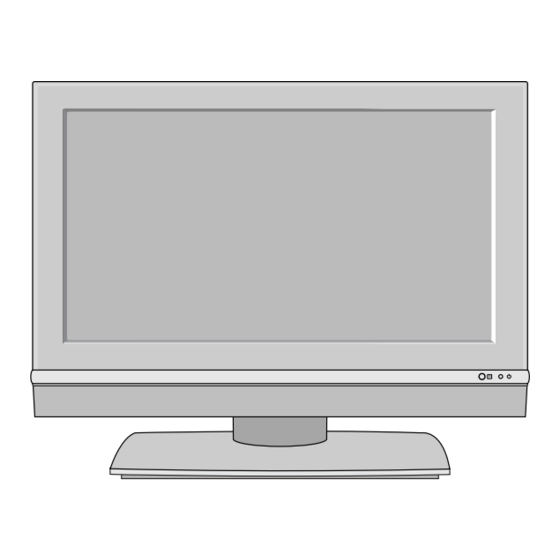
LG 42LC2RR Service Manual
Hide thumbs
Also See for 42LC2RR:
- Owner's manual (103 pages) ,
- Manual de usuario (90 pages) ,
- Owner's manual (102 pages)
Table of Contents
Troubleshooting

Summary of Contents for LG 42LC2RR
-
Page 1: Service Manual
LCD TV SERVICE MANUAL CHASSIS : MF-056M FACTORY MODEL : 42LC2RR-ZL MODEL : 42LC2RR CAUTION BEFORE SERVICING THE CHASSIS, READ THE SAFETY PRECAUTIONS IN THIS MANUAL. -
Page 2: Table Of Contents
CONTENTS CONTENTS ....................2 PRODUCT SAFETY ..................3 SPECIFICATION ..................6 ADJUSTMENT INSTRUCTION..............11 SVC REMOCON ..................17 TROUBLE SHOOTING GUIDE..............18 AUDIO TROUBLE SHOOTING&BLOCK DIAGRAM......25 EXPLODED VIEW .................. 28 EXPLODED VIEW PARTS LIST ..............29 REPLACEMENT PARTS LIST ............... 30 SVC. SHEET ....................- 2 -... -
Page 3: Product Safety
SAFETY PRECAUTIONS IMPORTANT SAFETY NOTICE Many electrical and mechanical parts in this chassis have special safety-related characteristics. These parts are identified by in the Schematic Diagram and Replacement Parts List. It is essential that these special safety parts should be replaced with the same components as recommended in this manual to prevent Shock, Fire, or other Hazards. -
Page 4: Servicing Precautions
SERVICING PRECAUTIONS CAUTION: Before servicing receivers covered by this service unit under test. manual and its supplements and addenda, read and follow the 2. After removing an electrical assembly equipped with ES SAFETY PRECAUTIONS on page 3 of this publication. devices, place the assembly on a conductive surface such as NOTE: If unforeseen circumstances create conflict between the aluminum foil, to prevent electrostatic charge buildup or... - Page 5 IC Remove/Replacement Some chassis circuit boards have slotted holes (oblong) through Circuit Board Foil Repair which the IC leads are inserted and then bent flat against the Excessive heat applied to the copper foil of any printed circuit circuit foil. When holes are the slotted type, the following technique board will weaken the adhesive that bonds the foil to the circuit should be used to remove and replace the IC.
-
Page 6: Specification
SPECIFICATION NOTE : Specifications and others are subject to change without notice for improvement. 1. Application range 3. Test method 1) This spec sheet is applied all of the 42" LCD TV with 1) Performance : LGE TV test method followed MF056M chassis. - Page 7 5. General Specification Item Specification Remark Panel 37" TFT WXGA LCD Frequency range H : 31 ~ 61Khz PC Input V : 56 ~ 75Hz Control Function 1) Contrast/Brightness 2) H-Position / V-Position 3) Tracking : Clock / Phase 4) Auto Configure 5) Reset Component Jack 1 : Y...
- Page 8 6.Optical Feature(LCD Module) Item Specification Min. Typ. Max. Remark Viewing Angle <CR≥10> R/L, U/D Luminance Luminance(cd/m Unit : cd/m Condition:Maximum Luminance of LCD Module Condition:RF/AV, PSM:Dynamic,Full White Condition:PC/HDMI, PSM:Dynamic,Full White Variation MAX/MIN Contrast Ratio (With AI) 1200 1600 CIE Color Coordinates White 0.285 LPL(37")
- Page 9 8. RGB PC/DTV Resolution H-freq(kHz) V-freq.(Hz) Pixel clock(MHz) Proposed 720*400 31.468 70.8 28.321 640*480 31.469 59.94 25.17 VESA 37.684 75.00 31.5 VESA 800*600 37.879 60.31 40.00 VESA 46.875 49.5 VESA 832*624 49.725 74.55 57.283 1024*768 48.363 60.00 65.00 VESA(XGA) 56.47 70.00 75.00 VESA(XGA)
- Page 10 10. Mechanical specification <Table 1> Scart Arrangement 1.(Full Scart) Signal Signal Level Impedance < 1K Ω Audio Output B (right) 0.5 Vrms > 10K Ω Audio Input B (right) 0.5 Vrms < 1K Ω Audio Output A (left) 0.5 Vrms Ground (audio) Ground (blue) >...
-
Page 11: Adjustment Instruction
[Channel Download]$[Write Batch]. Next, select proper This spec sheet is applied all of the 42" LCD TV, MF-056M binary file(*.bin) including the CH information for each chassis by manufacturing LG TV Plant or sort plants. model at [Channel Download] $ [NVRAM File]. 2. Specification. - Page 12 3) Connect RS232 cable(Use Download Jig and general RS- 4.2. Sub Program Download for “DVR” 232C Twisted Serial Cable) 1) Download Setup - You must change the DVR Download mode by using the Turbo Sound Key on the remote controller. * Before upgrading "Hudson flash memory", push the switch on the download jig 'inside'.4) Operate LGIDS.
-
Page 13: Edid Data
5. EDID (The Extended Display Identification Data) / DDC (Display Data Channel) Download * Use the proper signal cable for EDID Download - Analog EDID : Pin3 exists Caution:Never connect HDMI & D-sub cable at the same time. For RGB EDID For HDMI EDID 5.1. - Page 14 Product ID EDID Table 30083(A) 30083(A) 7583 6175 37LC2RR-ZL 30084(D) 30084(D) 7584 6275 40035(A) 40035(A) 9C63 6175 42LC2RR-ZL 40036(D) 40036(D) 9C64 6275 40053(A) 40053(A) 9C75 6175 42LC2RR-CL 40054(D) 40054(D) 9C76 6275 (a) Product ID (b) SerialNo : Controlled on production line 4) Press the (Vol.
-
Page 15: White Balance
Pattern : 78 5) Auto-RGB OK means adjustment is completed. * Pal Video PSM : Dynamic 6.4 Adjustment of DVR (42LC2RR-CL, 42LC2RR-TL) <Caution> - System control RS-232 Host should be “PC” for (1) Required Equipment adjustment. 1) Remote controller for adjustment - AV ADC should be done before White-balance. - Page 16 7.3. Manual White Balance 9. Language Group (AV4(ZL)/ AV2(CL)) <Caution> EU-All 0-EU5 1-EU-8 2-EU-North 3-EU-East 4-N-EU 8 5-Non-EU etc. - It is very important to use the correct adjustment of the White Balance. English English English English English English English Just adjust White Balance with R and B gain.
-
Page 17: Svc Remocon
SVC REMOCON FUNCTION REMARK To turn the TV on or off POWER To turn the TV on automatically if the power is supplied to the TV. (Use the POWER ON POWER key to deactivate): It should be deactivated when delivered. To activate the mute function. -
Page 18: Troubleshooting Guide
TROUBLESHOOTING GUIDE <VSC Board> 1. No Power (1) Symptom Does’t minute discharge at module. Ø Non does not come in into the front LED. Ø (2) Check following Is plug in power cord? Plug in power cord. Is the Line Filter and Power Connect the Cable. - Page 19 2. Protect Mode (1) Symptom After once shining, it does not discharge minutely Ø from module The Rely falls(The sound is audible “click”) Ø It is converted with the color where the front LED Ø is pink from white. (2) Check following Is the Power Board Is output the normality Low/High Replace Power...
- Page 20 4. In case of occurring strange screen into specific mode 4-1. In case the OSD does not displayed (1) Symptom LED is white. Ø The minute discharged continuously becomes Ø accomplished from module. (2) Check following Is the LVDS cable Is the LVDS cable Replace the cable.
- Page 21 4-2. In case of does’t display the screen into specific mode (1) Symptom The screen does not become the display from specific input mode Ø (RF, AV, Component, RGB, DVI). (2) Check following Check the all input mode should become normality display. Ø...
-
Page 22: In Case Of No Sound
5. In case of no sound (1) Symptom LED is white Ø Screen display but sound is not output. Ø (2) Check following Is the SPK cable Is the SPK cable Replace SPK cable normal? connected well? Cable inserts well. Does IC400 Does IC404 Replace... - Page 23 <DVR Board> 1. Time shift Mode (1) Symptom Doesn’t work time shift mode. Ø Can’t enter to recorded list. Ø Can’t record AV/RF. Ø (2) Check following Are the cables connected well? Power B/D works well? Change power B/D Is time shift mode on? (12pin, 4pin, 400pin) HDD jumper is located Place jumper to...
- Page 24 2. Time shift sound and Recorded video sound (1) Symptom SOUND doesn’t come out. Ø (2) Check following MUTE key on Turn off the mute Key Are power cables Connect 31p cable. Is 31pin cable right? Is sound cable right? connected well.
-
Page 25: Audio Trouble Shooting&Block Diagram
- 25 -... - Page 26 - 26 -...
- Page 27 MEMO - 27 -...
-
Page 28: Exploded View
- 28 -... -
Page 29: Exploded View Parts List
PCB Assembly,Sub SUB T.T MF056L 42LC2RR-ZL CONTROL TOTAL 68719ST400F PCB Assembly,Sub SUB T.T MF056L 42LC2RR-ZL CONTROL TOTAL CKD 68719ST400L PCB Assembly,Sub SUB T.T MF056L 42LC2RR-ZL CONTROL TOTAL NT SKD EAB30829201 Speaker,Woofer g1560102 ND 15W 8OHM 82DB 100HZ 193 X 57 X 50 LUG MACOM EAB30825601 Speaker,Tweeter D013d02k1400 ND 15W 8OHM 84DB 0HZ 50 X 39.6 X 12.4 LUG... -
Page 30: Replacement Parts List
REPLACEMENT PARTS LIST For Capacitor & Resistors, the CC, CX, CK, CN, CH : Ceramic RD : Carbon Film charactors at 2nd and 3rd digit in the CQ : Polyestor RS : Metal Oxide Film P/No. means as follows; CE : Electrolytic RN : Metal Film CF : Fixed Film RH : CHIP, Metal Glazed(Chip) - Page 31 DATE: 2006. 09. 13. DATE: 2006. 09. 13. *S *AL LOC. NO. PART NO. DESCRIPTION / SPECIFICATION *S *AL LOC. NO. PART NO. DESCRIPTION / SPECIFICATION C1014 0CK104CK56A 0603B104K500CT 100nF C340 0CZZTAT006H RV3-16V470ME55U-R4 4 C1015 0CK103CK51A 0603B103K500CT 10nF C342 0CE105WK6DC MVK4.0TP50VC1M 1uF 2 C1016 0CK103CK51A 0603B103K500CT 10nF...
- Page 32 DATE: 2006. 09. 13. DATE: 2006. 09. 13. *S *AL LOC. NO. PART NO. DESCRIPTION / SPECIFICATION *S *AL LOC. NO. PART NO. DESCRIPTION / SPECIFICATION C1129 0CK104CK56A 0603B104K500CT 100nF C1231 0CK105CF94A 0603F105Z160CT 1uF - C113 0CK103CK56A 0603B103K500CT 10nF C1232 0CK104CK56A 0603B104K500CT 100nF C1130...
- Page 33 DATE: 2006. 09. 13. DATE: 2006. 09. 13. *S *AL LOC. NO. PART NO. DESCRIPTION / SPECIFICATION *S *AL LOC. NO. PART NO. DESCRIPTION / SPECIFICATION C155 0CC221CK41A C1608C0G1H221JT 220p C230 0CC271CK41A C1608C0G1H271JT 270p C156 0CC331CK41A C1608C0G1H331JT 330p C231 0CK104CK56A 0603B104K500CT 100nF C1600 0CK104CK56A...
- Page 34 DATE: 2006. 09. 13. DATE: 2006. 09. 13. *S *AL LOC. NO. PART NO. DESCRIPTION / SPECIFICATION *S *AL LOC. NO. PART NO. DESCRIPTION / SPECIFICATION C433 0CK474CH94A 0603F474Z250CT 470nF C753 0CK104CK56A 0603B104K500CT 100nF C434 0CK474CH94A 0603F474Z250CT 470nF C754 0CK104CK56A 0603B104K500CT 100nF C435 0CK103CK56A...
- Page 35 DATE: 2006. 09. 13. DATE: 2006. 09. 13. *S *AL LOC. NO. PART NO. DESCRIPTION / SPECIFICATION *S *AL LOC. NO. PART NO. DESCRIPTION / SPECIFICATION DIODEs C874 0CK104CK56A 0603B104K500CT 100nF C875 0CK104CK56A 0603B104K500CT 100nF C876 0CK104CK56A 0603B104K500CT 100nF D1200 0DD184009AA KDS184 KDS184 TP KEC C877...
- Page 36 DATE: 2006. 09. 13. DATE: 2006. 09. 13. *S *AL LOC. NO. PART NO. DESCRIPTION / SPECIFICATION *S *AL LOC. NO. PART NO. DESCRIPTION / SPECIFICATION IC700 0IMCR02006A FLI8125BB-LF 3.15VTO L114 6200JB8010L MLB-201209-1000L-N2 IC800 0IMCR02005A FLI8532-LF-BD 1.8VTO L115 6200JB8010L MLB-201209-1000L-N2 IC1002 0IMCRFA010A KA7809R 11.5TO24V 9V...
- Page 37 DATE: 2006. 09. 13. DATE: 2006. 09. 13. *S *AL LOC. NO. PART NO. DESCRIPTION / SPECIFICATION *S *AL LOC. NO. PART NO. DESCRIPTION / SPECIFICATION L1214 6140TBZ007F SLF12575T-220M4R0-L AR702 0RJ0222C687 RCA86TRJ22R0 22OHM 5 L1215 6140TBZ007F SLF12575T-220M4R0-L AR703 0RJ0222C687 RCA86TRJ22R0 22OHM 5 L1216 6140TBZ007F SLF12575T-220M4R0-L...
- Page 38 DATE: 2006. 09. 13. DATE: 2006. 09. 13. *S *AL LOC. NO. PART NO. DESCRIPTION / SPECIFICATION *S *AL LOC. NO. PART NO. DESCRIPTION / SPECIFICATION R117 0RJ2203D677 MCR03EZPJ224 220KOHM R1446 0RJ0222D677 MCR03EZPJ220 22OHM 5 R119 0RJ2203D677 MCR03EZPJ224 220KOHM R1447 0RJ0000D677 MCR03EZPJ000 0OHM 5% 0RJ0000D677...
- Page 39 DATE: 2006. 09. 13. DATE: 2006. 09. 13. *S *AL LOC. NO. PART NO. DESCRIPTION / SPECIFICATION *S *AL LOC. NO. PART NO. DESCRIPTION / SPECIFICATION R178 0RJ2001D677 MCR03EZPJ202 2KOHM 5 R1957 0RJ0000D677 MCR03EZPJ000 0OHM 5% R179 0RJ2001D677 MCR03EZPJ202 2KOHM 5 R196 0RJ0822D677 MCR03EZPJ820 82OHM 5...
- Page 40 DATE: 2006. 09. 13. DATE: 2006. 09. 13. *S *AL LOC. NO. PART NO. DESCRIPTION / SPECIFICATION *S *AL LOC. NO. PART NO. DESCRIPTION / SPECIFICATION R319 0RJ0000D677 MCR03EZPJ000 0OHM 5% R410 0RJ1501D677 MCR03EZPJ152 1.5KOHM R320 0RJ2200D677 MCR03EZPJ221 220OHM R411 0RJ4700D677 MCR03EZPJ471 470OHM R321...
- Page 41 DATE: 2006. 09. 13. DATE: 2006. 09. 13. *S *AL LOC. NO. PART NO. DESCRIPTION / SPECIFICATION *S *AL LOC. NO. PART NO. DESCRIPTION / SPECIFICATION R526 0RJ1000D677 MCR03EZPJ101 100OHM R732 0RH0202D622 MCR10EZHJ200 20OHM 5 R528 0RJ1002D677 MCR03EZPJ103 10KOHM R733 0RH0202D622 MCR10EZHJ200 20OHM 5 R529...
- Page 42 DATE: 2006. 09. 13. DATE: 2006. 09. 13. *S *AL LOC. NO. PART NO. DESCRIPTION / SPECIFICATION *S *AL LOC. NO. PART NO. DESCRIPTION / SPECIFICATION R856 0RJ0222D677 MCR03EZPJ220 22OHM 5 BC122 0CK104CK56A 0603B104K500CT 100nF R857 0RJ0222D677 MCR03EZPJ220 22OHM 5 BC123 0CK104CK56A 0603B104K500CT 100nF...
- Page 43 DATE: 2006. 09. 13. DATE: 2006. 09. 13. *S *AL LOC. NO. PART NO. DESCRIPTION / SPECIFICATION *S *AL LOC. NO. PART NO. DESCRIPTION / SPECIFICATION BC61 0CK104CK56A 0603B104K500CT 100nF 0CC471CK41A C1608C0G1H471JT 470p BC62 0CK104CK56A 0603B104K500CT 100nF 0CC471CK41A C1608C0G1H471JT 470p BC63 0CK104CK56A 0603B104K500CT 100nF...
- Page 44 DATE: 2006. 09. 13. DATE: 2006. 09. 13. *S *AL LOC. NO. PART NO. DESCRIPTION / SPECIFICATION *S *AL LOC. NO. PART NO. DESCRIPTION / SPECIFICATION 0RH0000D622 MCR10EZHJ000 0OHM 5% R147 0RJ4700D677 MCR03EZPJ471 470OHM 6140VB0004B LN-15A1 26uH AC500V R148 0RJ1002D677 MCR03EZPJ103 10KOHM 6140VB0004B LN-15A1 26uH AC500V...
- Page 45 DATE: 2006. 09. 13. DATE: 2006. 09. 13. *S *AL LOC. NO. PART NO. DESCRIPTION / SPECIFICATION *S *AL LOC. NO. PART NO. DESCRIPTION / SPECIFICATION CONTROL BOARD 0RJ1001D677 MCR03EZPJ102 1KOHM 5 0RJ2202D677 MCR03EZPJ223 22KOHM 0RJ6801D677 MCR03EZPJ682 6.8KOHM R101 0RH1302D622 MCR10EZHJ133 13KOHM 0RJ0332D677 MCR03EZPJ330 33OHM 5...
- Page 49 Sep., 2006 P/NO : MFL36002103 Printed in Korea...











