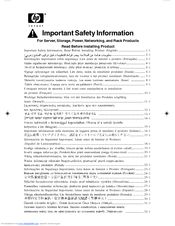Compaq ProLiant 400 Server Series Manuals
Manuals and User Guides for Compaq ProLiant 400 Server Series. We have 7 Compaq ProLiant 400 Server Series manuals available for free PDF download: Safety Information Manual, Setup And Installation Manual, Integration Notes, White Paper
Compaq ProLiant 400 Setup And Installation Manual (99 pages)
ProLiant ML330 Setup and Installation Guide
Table of Contents
Advertisement
Compaq ProLiant 400 Safety Information Manual (204 pages)
Important Safety Information - For Server, Storage, Power, Networking, and Rack Products
Table of Contents
Compaq ProLiant 400 White Paper (31 pages)
Configuration and Tuning of Sybase System 11 for NetWare on Compaq Servers
Table of Contents
Advertisement
Compaq ProLiant 400 Integration Notes (52 pages)
PCI Bus Numbering in a Microsoft Windows NT Environment
Table of Contents
Compaq ProLiant 400 White Paper (22 pages)
Performance of Microsoft Exchange Server 4.0 on Compaq ProLiant Servers
Table of Contents
Compaq ProLiant 400 Integration Notes (15 pages)
Microsoft Small Business Server 2000 Installation Instructions for Compaq Prosignia and ProLiant Servers
Table of Contents
Compaq ProLiant 400 White Paper (11 pages)
Compaq Leadership in Server Innovations
Advertisement
Related Products
- Compaq ProLiant 4500 Servers
- Compaq ProLiant 1200
- Compaq ProLiant DL380 Generation 2
- Compaq ProLiant ML370 Generation 2
- Compaq ProLiant Series
- Compaq ProLiant DL360 Generation 2
- Compaq ProLiant BL strategy for rapid deployment and reprovisioning of high-density servers
- Compaq ProLiant 6000 Series
- Compaq ProLiant ML350 Generation 2
- Compaq ProLiant DL760